
|
|
SUBSIM: The Web's #1 resource for all submarine & naval simulations since 1997
 |
SUBSIM: The Web's #1 resource for all submarine & naval simulations since 1997 |
|
|
 03-26-10, 09:51 PM
03-26-10, 09:51 PM
|
#1 |
|
Navy Dude
 Join Date: Jul 2008
Location: San Jose, California, USA
Posts: 174
Downloads: 448
Uploads: 18
|
Updated 5-11-2012
Patch 1 uploaded 7-7-2012 Navigation Map Make-Over Version 2.1 By Nbjackso 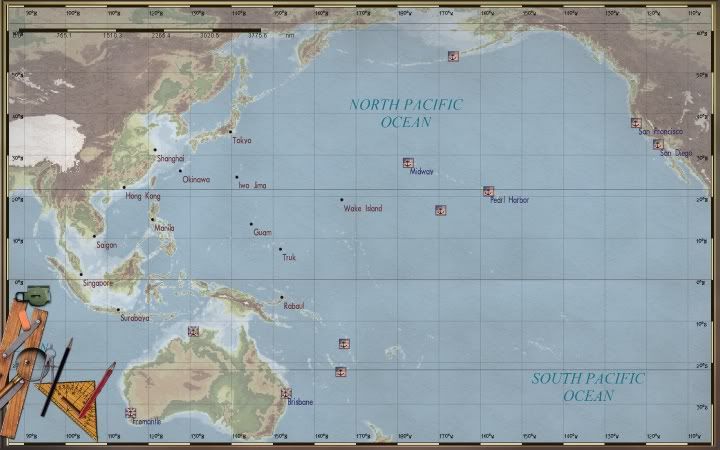 NMMO Version 2.1 (Updated 5-11-2012) The purpose of this mod is to make the Navigation Map more useful and informative than the stock version. NMMO is a combination of several different mods plus some modifications of my own. The most obvious change is the land has much more terrain detail. Version 2.1 -The main reason for releasing this version is because it was brought to my attention, (thanks Bubblehead1980) that the Golden Gate bridge, (2D and 3D) was missing, and the ports in Truk were not positioned correctly. Version 2.1 corrects both of these issues. - Additional tweaking of zoom levels, again my intention is to make the map as “clean” as possible, only displaying certain information until it is needed. Added additional labels to the Nav Map, most noticeably island chains, capes and gulfs. My overall vision for this mod is to make the navigation map a more useful tool. I hope you enjoy using it. Optional Air Bases Add-on The airbase mod is included in the Optional Mods folder and must be enabled separately. ------------------------------------------------------------------------------------------------------------------------------ This mod is JSGME compatible and works with TMO, RFB (both with and without RSRDC) and stock SH4. The Readme file in the support directory is a word document which has more detailed information with images of the changes. Version 2.1 Download: http://www.subsim.com/radioroom/down...o=file&id=3586 ------------------------------------------------------------------------------------------------------------------------------ Nav Map Make-Over v2.1 Patch 1 This patch fixes a few things, and adds a few things to the Nav Map Make-Over v2.1 mod. It is IMPORTANT you view the "READ ME FIRST" file prior to enabling this mod. Download here: http://www.subsim.com/radioroom/down...o=file&id=3630 Hope you like it, and happy hunting Nbjackso
__________________
 Just get me within 1000 yards, and I'll do the rest 
Last edited by Nbjackso; 07-07-12 at 02:31 PM. Reason: New version update |

|

|
 03-27-10, 03:18 AM
03-27-10, 03:18 AM
|
#2 |
|
XO
 Join Date: Jul 2009
Location: Croatia
Posts: 420
Downloads: 52
Uploads: 0
|
Lovely! What it is compatible with? Stock / TMO / RFB or all three?
EDIT: After reading the documentation, it seems stock only. Are you interested in making RFB and TMO compatible versions? Last edited by TH0R; 03-27-10 at 04:16 AM. |

|

|
 03-27-10, 03:55 AM
03-27-10, 03:55 AM
|
#3 |
|
Sea Lord
 Join Date: May 2008
Location: London UK
Posts: 1,788
Downloads: 405
Uploads: 29
|
Nice
|

|

|
 03-27-10, 02:45 PM
03-27-10, 02:45 PM
|
#4 |
|
Navy Dude
 Join Date: Jul 2008
Location: San Jose, California, USA
Posts: 174
Downloads: 448
Uploads: 18
|
It should work with all mods, however it does overwrite US and Japan AirCover.mis files in RSRDC mods. Maybe lurker will check it and give some input on compatibility with RSRDC.
I play TMO + RSRDC and I have not noticed any change in the frequency of airplanes while playing with it. I like it because I can plot a course that skirts around known airbases. I suggest you try it with whichever mods your using and report back here your findings.
__________________
 Just get me within 1000 yards, and I'll do the rest 
|

|

|
 03-28-10, 11:27 AM
03-28-10, 11:27 AM
|
#5 | |
|
XO
 Join Date: Jul 2009
Location: Croatia
Posts: 420
Downloads: 52
Uploads: 0
|
Quote:
Since you created the mod, IMO it would be better that you compare the differences with the US and Japan AirCover.mis files in RSRDC. EDIT: I decided to enable it anyway, and I have nothing but praises for this mod. Adds to the immersion tremendously, well for me at least. Last edited by TH0R; 03-28-10 at 12:09 PM. |
|

|

|
 03-28-10, 04:00 PM
03-28-10, 04:00 PM
|
#6 | ||
|
Navy Dude
 Join Date: Jul 2008
Location: San Jose, California, USA
Posts: 174
Downloads: 448
Uploads: 18
|
Quote:
Quote:
Thank you
__________________
 Just get me within 1000 yards, and I'll do the rest 
|
||

|

|
 03-28-10, 04:22 PM
03-28-10, 04:22 PM
|
#7 | |
|
XO
 Join Date: Jul 2009
Location: Croatia
Posts: 420
Downloads: 52
Uploads: 0
|
Quote:
Which file did you 'manipulate' to activate this mod then? I am referring to US and Japan AirCover.mis files of course. |
|

|

|
 03-27-10, 02:57 PM
03-27-10, 02:57 PM
|
#8 |
|
Soundman
 Join Date: Aug 2007
Location: Kingston Ontario
Posts: 141
Downloads: 49
Uploads: 0
|
Thanks NJACKSO SUPER WORK LOOKS REAL GOOD
   
|

|

|
 01-26-11, 05:56 AM
01-26-11, 05:56 AM
|
#9 |
|
Commodore
 Join Date: Feb 2010
Posts: 615
Downloads: 199
Uploads: 0
|
Was this also the mod that added the Suez and Panama Canals?
If so then how did you do that exactly, Does the shade of water on the map directly affect to depth of the water in game?? If so could you possibly change the flatness of the ocean floor, as it's never that smooth, I'd like to see a lot more uneven areas through out the oceans floor. Plenty of deep sea trenches that are tight, and fun to navigate and maybe even hide from sub hunters in, i know sounds hard, but if it is a case of just changing the colour on the map it should be at least possible. Could you guys give it a try and get back to me, thank you.
__________________
 "A good Navy is not a provocation to war. It is the surest guaranty of peace." |

|

|
 01-27-11, 08:44 PM
01-27-11, 08:44 PM
|
#10 | |||
|
Navy Dude
 Join Date: Jul 2008
Location: San Jose, California, USA
Posts: 174
Downloads: 448
Uploads: 18
|
Yes, as stated in the mod's read me file.
Quote:
Quote:
Quote:
__________________
 Just get me within 1000 yards, and I'll do the rest 
|
|||

|

|
 02-26-14, 02:32 PM
02-26-14, 02:32 PM
|
#11 | |
|
Watch
 Join Date: May 2013
Posts: 16
Downloads: 250
Uploads: 0
|
Quote:
|
|

|

|
 02-26-14, 09:25 PM
02-26-14, 09:25 PM
|
#12 | |
|
Navy Dude
 Join Date: Jul 2008
Location: San Jose, California, USA
Posts: 174
Downloads: 448
Uploads: 18
|
Quote:
__________________
 Just get me within 1000 yards, and I'll do the rest 
|
|

|

|
 02-27-14, 11:59 AM
02-27-14, 11:59 AM
|
#13 |
|
Argentinian Skipper
|
I use the maps version 2.1 plus patch and addons normally in RFB 2.0 plus RSRDC.
Regards. Fitzcarraldo 
__________________
 My subject is War, and the pity of War. The Poetry is in the pity - Wilfred Owen. |

|

|
 02-27-14, 01:48 PM
02-27-14, 01:48 PM
|
#14 | |
|
Watch
 Join Date: May 2013
Posts: 16
Downloads: 250
Uploads: 0
|
Quote:
|
|

|

|
 02-27-14, 10:35 PM
02-27-14, 10:35 PM
|
#15 |
|
Silent Hunter
 Join Date: Sep 2010
Posts: 3,975
Downloads: 153
Uploads: 11
|
I would check the file structure, if you haven't already. The double folders thing fouls up more people than any other issue. |

|

|
 |
|
|
