
|
|
SUBSIM: The Web's #1 resource for all submarine & naval simulations since 1997
 |
SUBSIM: The Web's #1 resource for all submarine & naval simulations since 1997 |
|
|||||||||
 |
|
|
Thread Tools | Display Modes |
 07-11-10, 01:09 PM
07-11-10, 01:09 PM
|
#1 |
|
Ocean Warrior
 Join Date: Jan 2008
Posts: 2,909
Downloads: 77
Uploads: 11
|
This mod changes the map colours, for those that have trouble differentiating between the depth information on the chart. It also offers the removal of terrain elevation information and also the correct nautical use of dark colours for shallows and light for the deep, as opposed to light for shallows and dark for deep on maps.
Stock: 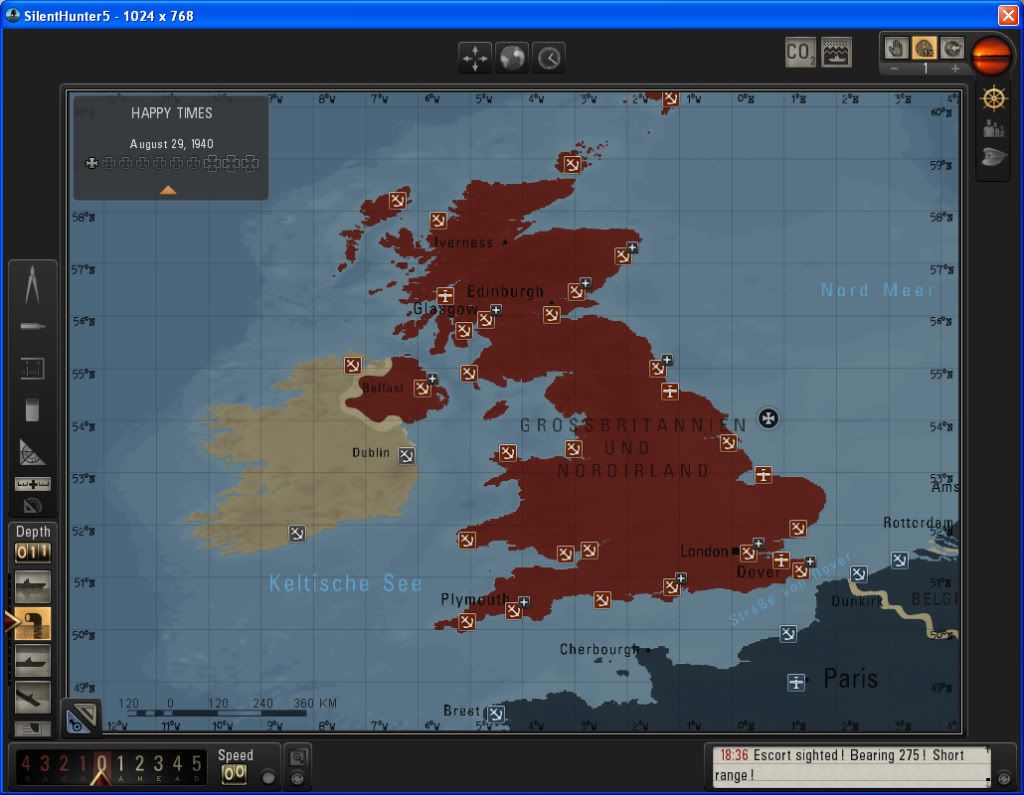 Chart Colour Scheme 1. Inverse shallows and no terrain elevation:  Chart Colour Scheme 2. Light shallows and no terrain information: 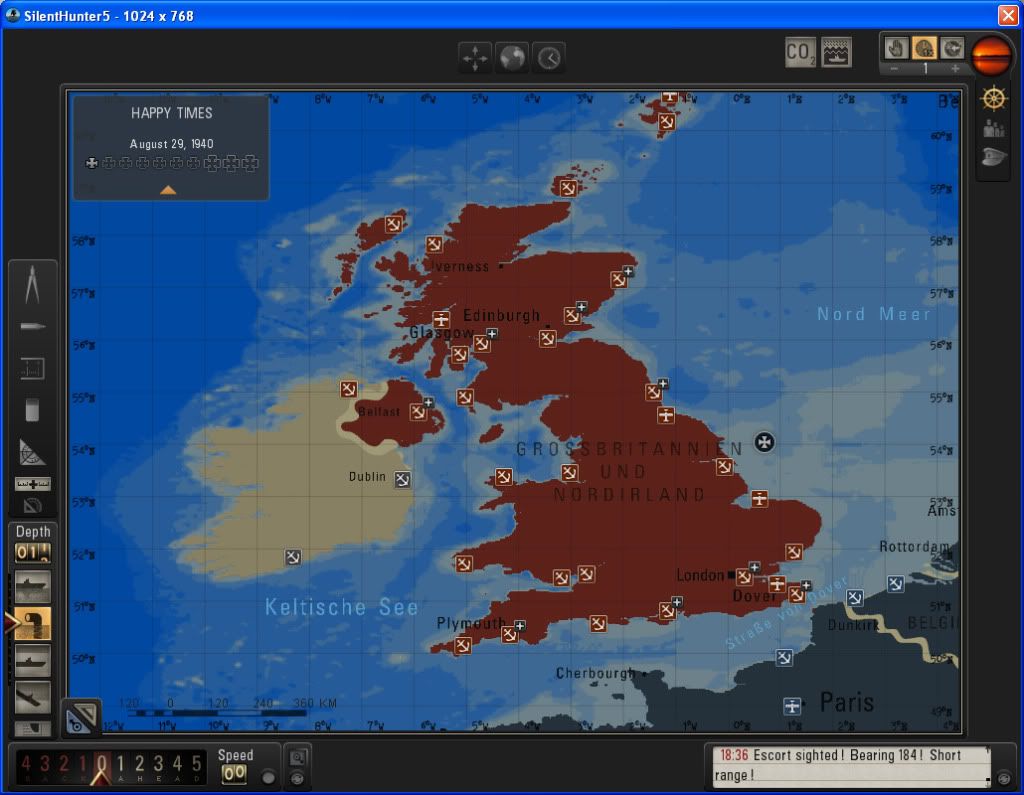 Chart Colour Scheme 3. Light shallows and higher contrast terrain info: 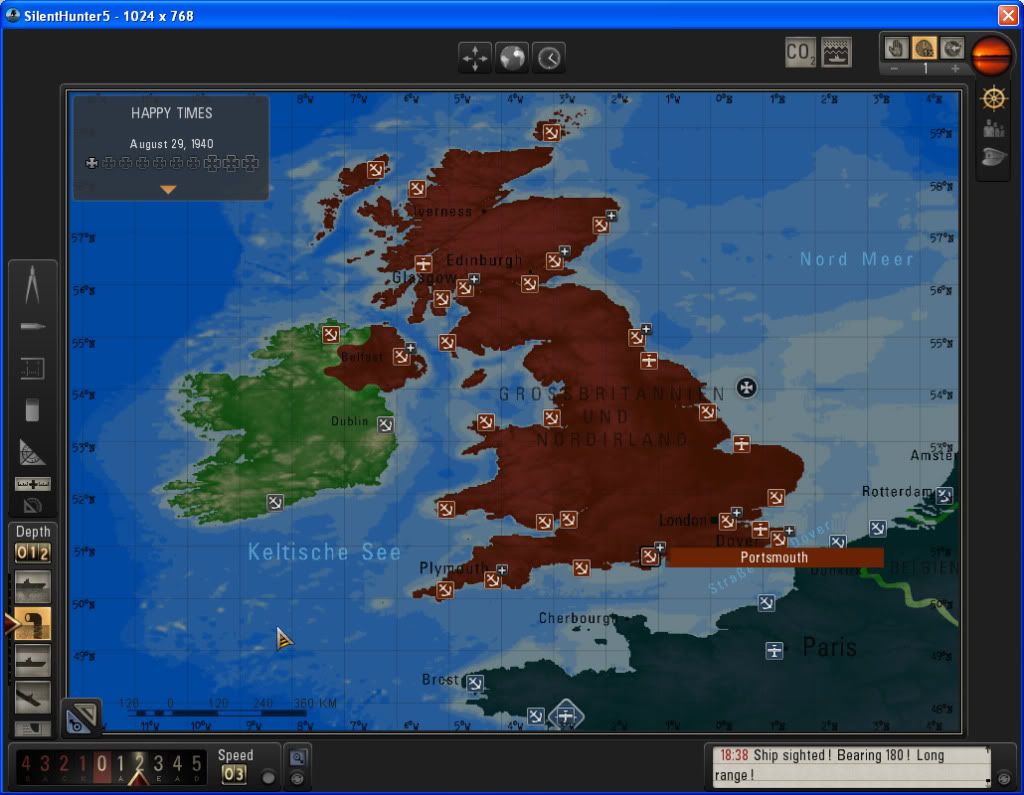 Chart Colour Scheme 4. Dark shallows and increased contrast for terrain info: 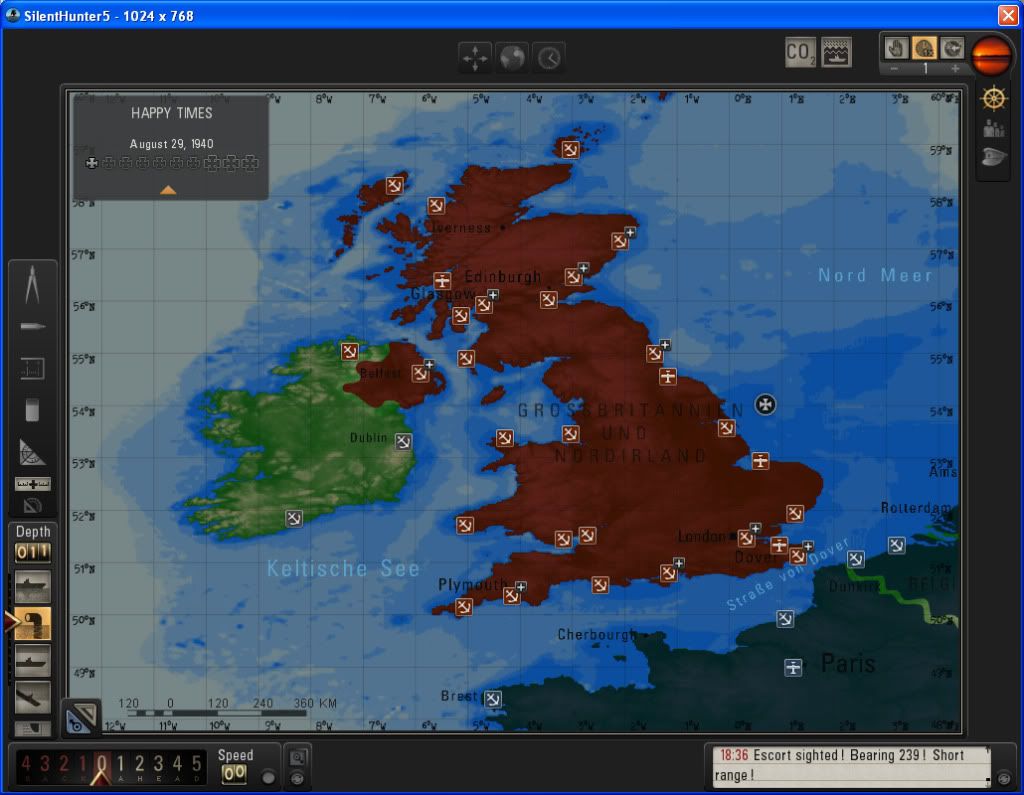 Download the mod and then choose one mod to install. There are four options contained within the one rar file. http://www.subsim.com/radioroom/down...o=file&id=1954
__________________
-------------------------------- This space left intentionally blank. |

|

|
 07-11-10, 01:25 PM
07-11-10, 01:25 PM
|
#2 |
|
sim2reality
 Join Date: Jun 2007
Location: AM 82
Posts: 2,280
Downloads: 258
Uploads: 30
|
Interesting. Like the High contrast colour schemes
 . .
|

|

|
 07-11-10, 02:46 PM
07-11-10, 02:46 PM
|
#3 |
|
Sea Lord
 Join Date: Sep 1998
Posts: 1,846
Downloads: 156
Uploads: 5
|
What are you... like 3 people?
Great! JCC |

|

|
 07-11-10, 04:06 PM
07-11-10, 04:06 PM
|
#4 |
|
The Old Man
 |
I just installed Scheme 3 - Light Shallows and Intense Terrain.
 I have been looking for something like this since release, I even posted a [REQ] Nav Map Makeover. Stock Charts just do not show the changes in depth very well. This MOD changed that so it is easier to find deeper locations in the shallow area's. Thank You! 
|

|

|
 07-11-10, 04:55 PM
07-11-10, 04:55 PM
|
#5 |
|
Gunner
 Join Date: Mar 2010
Location: Brighton, UK
Posts: 91
Downloads: 127
Uploads: 0
|
Amazing work!
Big thanks 
|

|

|
 07-11-10, 05:06 PM
07-11-10, 05:06 PM
|
#6 |
|
Grey Wolf
 Join Date: Oct 2005
Location: Bretagne-FRANCE
Posts: 813
Downloads: 155
Uploads: 0
|
Beau travail
 Merci |

|

|
 05-25-11, 04:43 PM
05-25-11, 04:43 PM
|
#7 |
|
Watch
 Join Date: Apr 2011
Location: Porto, Portugal
Posts: 23
Downloads: 766
Uploads: 0
|
 I use the Scheme 3 - Light Shallows and Intense Terrain, for me its a MUST HAVE  Thanks |

|

|
 05-26-11, 02:21 AM
05-26-11, 02:21 AM
|
#8 |
|
Gunner
 Join Date: May 2011
Location: Phoenix, AZ.
Posts: 100
Downloads: 57
Uploads: 0
|
Or you can take gradient file from this MOD and put it instead of one in Illustrators one in Church's NavMap v1.0 - Illyustrator's Version (I love waypoints and crosses there) and have sickest best of two worlds ever:
Thanks to everybody involved!  
|

|

|
 05-26-11, 04:37 AM
05-26-11, 04:37 AM
|
#9 | |
|
Silent Hunter
 |
Quote:
 Best regards, Magic 
|
|

|

|
 05-26-11, 04:45 AM
05-26-11, 04:45 AM
|
#10 |
|
Gunner
 Join Date: May 2011
Location: Phoenix, AZ.
Posts: 100
Downloads: 57
Uploads: 0
|
Remember to put no-color for contacts MOD if you will come across war ship it is very hard to see blue contact line on blue background LOL.
|

|

|
 05-26-11, 04:50 AM
05-26-11, 04:50 AM
|
#11 | |
|
Silent Hunter
 |
Quote:
NewUIs_TDC_6_5_1_No_Contact_Colors NewUIs_TDC_6_5_1_No_Contact_Tails NewUIs_TDC_6_5_1_Waypoint_Contacts_No_Symbols NewUIs_TDC_6_5_1_Waypoint_Contacts_No_Tails NewUIs_TDC_6_5_1_No_Color_Dashed_Contact_Line Best regards, Magic 
|
|

|

|
 05-26-11, 01:55 PM
05-26-11, 01:55 PM
|
#12 |
|
Ace of the Deep
 |
I assumed that this mod already included in the MO/TDW UIs mod? is it not?
|

|

|
 06-02-11, 09:23 AM
06-02-11, 09:23 AM
|
#13 |
|
Sea Lord
 Join Date: Dec 2009
Location: In my U-552 and Tiger
Posts: 1,732
Downloads: 788
Uploads: 0
|
I use Chart Colour Scheme 3. - Light shallows and higher contrast terrain with my favorite mod-IO strategic map and I like this high contrast navigation map!
Thank you Nisgeis.
__________________
U-552 Tiger IDF |

|

|
 |
|
|
