
|
|
SUBSIM: The Web's #1 resource for all submarine & naval simulations since 1997
 |
SUBSIM: The Web's #1 resource for all submarine & naval simulations since 1997 |
 08-27-05, 12:19 PM
08-27-05, 12:19 PM
|
#91 |
|
Medic
 Join Date: Aug 2005
Location: Wisconsin USA
Posts: 165
Downloads: 0
Uploads: 0
|
Thanks for your guidance Sansal
 Yeah, I need to know how to render these objects like you did in your program Maya 6.0....I've downloaded some similar programs, but I'm still getting a feel for how all of these things go together... I can see how to extract objects, but I don't know yet how to view them, other than of course in SH3 Like I said, I'm a newbie!  -Jeff |

|

|
 08-27-05, 12:45 PM
08-27-05, 12:45 PM
|
#92 |
|
Electrician's Mate
 Join Date: May 2005
Location: Spain
Posts: 133
Downloads: 0
Uploads: 0
|
In Maya is easy; File -> Import ... select the file exportet and that's all. The 3D Studio or Softimage ( http://www.softimage.com/products/Mod/v4/ it's free) can do the same, i think.
The tool of Lurbz it's fantastic but.....only one method more...only one!!!!... and this game will be break for us; new ships, new ports, new subs...       I has proved to export the objects in the format's that Maya suports but no there are anything similar with UBI format I has proved to export the objects in the format's that Maya suports but no there are anything similar with UBI format     This ship are wayting for a new tool  P.D. I'm a begginer too with a book "Maya 4" by Jim Lammers and Lee Gooding and the guidance of SergButo |

|

|
 09-04-05, 12:21 AM
09-04-05, 12:21 AM
|
#93 |
|
Medic
 Join Date: Aug 2005
Location: Wisconsin USA
Posts: 165
Downloads: 0
Uploads: 0
|
Hi everybody...well, I was able to clone the JU 87 using the instructions provided by THE_ORZEL and many others....pretty easy when the code is provided :/\k:
 Notice the American insignia....and this is a real clone, not just a JU 87 Stuka....I suppose this should be the first clone for the clone library..I've been poking around trying to find some free web hosting and I've found a couple of suitable sites... Now comes the even harder part of finding those ID chunks...I'm still looking for a good program to help augment the Lurbz tool. -Jeff |

|

|
 09-04-05, 04:11 AM
09-04-05, 04:11 AM
|
#94 |
|
Engineer
 Join Date: Jun 2005
Location: Germany
Posts: 218
Downloads: 7
Uploads: 0
|
Nice work
 I was not that successful with cloning the c-class, the dido and bismarck. I think i should concentrate on one ship |

|

|
 09-04-05, 08:47 AM
09-04-05, 08:47 AM
|
#95 |
|
Medic
 Join Date: Aug 2005
Location: Wisconsin USA
Posts: 165
Downloads: 0
Uploads: 0
|
Hi Commander1980....
Yeah, figuring out the ID's is going to be tough.....that is why I'm looking for a different disassembler program to augment the Lurbz tool.....IDA Pro Freeware might just do the trick, but I need to look at it some more.... I have a question.....are there machine guns for airplanes in the game? I have not noticed any, and as a matter of fact, the only threads I recall seeing concerning adding guns to airplanes involve ship guns. Perhaps another thing that can be done is when people break the code and figure out all the ID's (like THE_ORZEL did when he posted them on this thread concerning the Stuka and Liberator), if they would kindly post them to this thread....we wouldn't necessarily even need to have a library.... -Jeff |

|

|
 09-04-05, 09:09 AM
09-04-05, 09:09 AM
|
#96 |
|
Engineer
 Join Date: Jun 2005
Location: Germany
Posts: 218
Downloads: 7
Uploads: 0
|
The aircraft guns seem to be implemented in the ships-dat file. To get a Hurricane fire at you, it must be armed with a ships gun.
A great ID-library would be great! 
|

|

|
 09-04-05, 09:45 AM
09-04-05, 09:45 AM
|
#97 |
|
Medic
 Join Date: Aug 2005
Location: Wisconsin USA
Posts: 165
Downloads: 0
Uploads: 0
|
HOLY CRAP! Aircraft do certainly have machine guns! I just ran the Naval Academy with the Stuka and Killer (my name for the cloned Stuka) to see if it would work and it worked great! I'm glad Stukas are on our side, because the turret gun on the back of the plane shot my sub up! I never mess with airplanes in the game....if I see one, I dive, so I've never experienced being shot at.... Commander1980....if I read you right, it looks like the forward guns won't fire, however, I can certainly attest that I was being shot at....the looks I got through the binoculars appeared to have the machine gun fire coming from the rear of the plane....that sucks that the forward machine guns won't fire for some reason.... Another issue I have is separate textures for the real and cloned Stuka....I've read about different textures on some different threads, and its kind of odd....I used the Chessmaster .tga extractor and edited separate files for each plane, and when I re-extract, the .tga files are different, but for some reason, the Museum shows only one texture for both...I'll have to figure that one out.  -Jeff
__________________
SH3 Cloning Library: http://www.geocities.com/stljeffbb/CloningLibrary.html   :rotfl: :rotfl:
|

|

|
 09-04-05, 10:44 AM
09-04-05, 10:44 AM
|
#98 |
|
Engineer
 Join Date: Jun 2005
Location: Germany
Posts: 218
Downloads: 7
Uploads: 0
|
jep, i meant the forward firing machineguns, not those defense-guns
In "Das Boot", the U96 is attacked by that machinegun fire from a Spitfire or Hurricane. Unfortunately, when arming a SH3-Hurricane with a ships machine gun, it works like a turret... To allow different textures for your Killer, you have to "place a link" in the dat-file and place your new texture in the data/textures/TNormal/tex folder. But i do not know, how to make this exactly. Sergbuto was successful in that with the additional merchants and the Soutampton-class. Try rename all stuka-textures entries in the dat file to Killer.tga (or something like that, same number of latters than the original) and place the stuka.tga in the textures folder...maybe it works... |

|

|
 09-04-05, 12:03 PM
09-04-05, 12:03 PM
|
#99 |
|
Medic
 Join Date: Aug 2005
Location: Wisconsin USA
Posts: 165
Downloads: 0
Uploads: 0
|
Well, I attempted to clone the DE Evarts, and the clone shows up, but when I tried to click on the original, it causes a CTD.....
I think this means that not quite all of the IDs were copied to the above list......well, I'm almost out of time for this weekend, so this will have to wait -Jeff
__________________
SH3 Cloning Library: http://www.geocities.com/stljeffbb/CloningLibrary.html   :rotfl: :rotfl:
|

|

|
 09-05-05, 04:31 AM
09-05-05, 04:31 AM
|
#100 | ||
|
Electrician's Mate
 Join Date: May 2005
Location: Spain
Posts: 133
Downloads: 0
Uploads: 0
|
Quote:
Quote:
Salutes, |
||

|

|
 09-05-05, 06:49 AM
09-05-05, 06:49 AM
|
#101 | |
|
Engineer
 Join Date: Jun 2005
Location: Germany
Posts: 218
Downloads: 7
Uploads: 0
|
Quote:
 That would be great - i will name ship after you That would be great - i will name ship after you 
|
|

|

|
 09-05-05, 11:02 AM
09-05-05, 11:02 AM
|
#102 |
|
Medic
 Join Date: Aug 2005
Location: Wisconsin USA
Posts: 165
Downloads: 0
Uploads: 0
|
Hi everyone....
Sansal....yes! Having your tool would be AWESOME! And thanks for the tip on the .tga stuff.... We WILL make this game into what we want! Of course, there are a lot of different "we's" out there! -Jeff
__________________
SH3 Cloning Library: http://www.geocities.com/stljeffbb/CloningLibrary.html   :rotfl: :rotfl:
|

|

|
 09-08-05, 09:08 AM
09-08-05, 09:08 AM
|
#103 | |
|
Electrician's Mate
 Join Date: May 2005
Location: Spain
Posts: 133
Downloads: 0
Uploads: 0
|
Hi boys:
It's ready the chunk's list and the masive export data (obj and tga's). The program can identifity the chunks in cam, sim, val and zon files The list of chunks is in this format Quote:
I need the total reconstruction of the dat file to include a modified 3d object. It's a big puzzle 
|
|

|

|
 09-09-05, 05:31 PM
09-09-05, 05:31 PM
|
#104 |
|
Electrician's Mate
 Join Date: May 2005
Location: Spain
Posts: 133
Downloads: 0
Uploads: 0
|
The .dat creator works fine, the final .dat is valid but
For this change 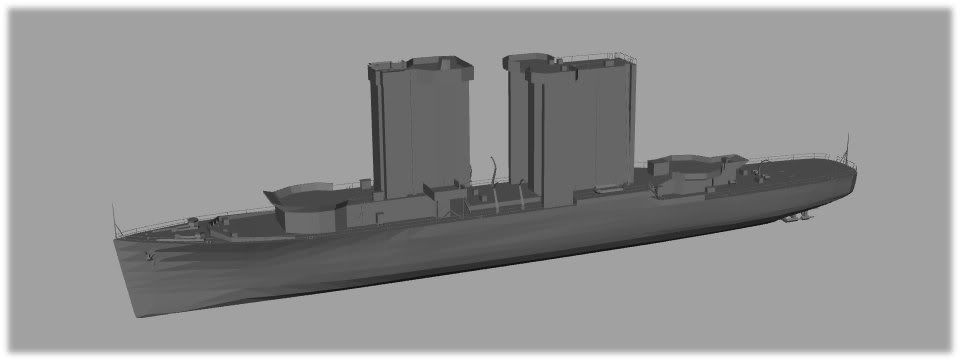 It do something surrealist 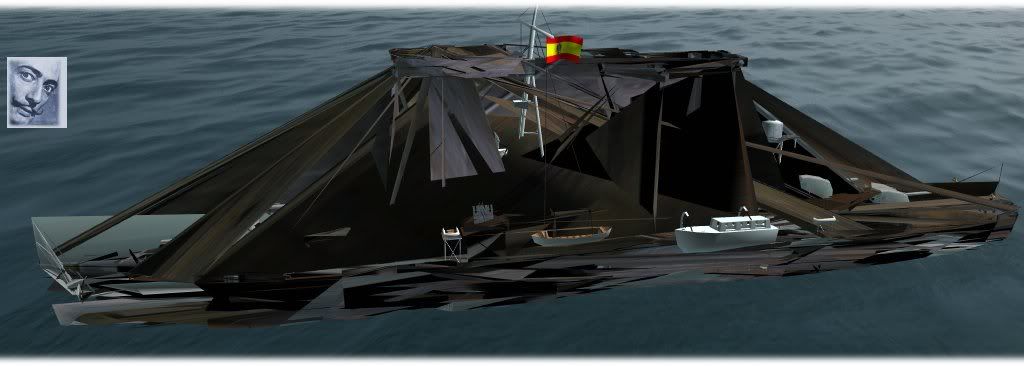 
|

|

|
 09-09-05, 11:54 PM
09-09-05, 11:54 PM
|
#105 |
|
Silent Hunter
 |
  Great news, guys - I followed Orzel's instructions and just managed to clone the Short Sunderland. I'm planning on using it as a Japanese H8K flying boat for the Pacific mod we're tentatively planning. I was SO amazed when I went into museum and didn't get a CTD -  It took maybe 2 & 1/2 hours to find everything but I got it right on the first try. The Sunderland had about 130 ID's; the ships so far seem to have between 300 and 400. If several of us could spend a week or so just cloning we could add a ton of new units to the game. Just teach me how to make some of those worthless Mk XIV torps and we'll have a Pacific expansion in no time. Many thanks ! |

|

|
 |
|
|
