
|
|
SUBSIM: The Web's #1 resource for all submarine & naval simulations since 1997
 |
SUBSIM: The Web's #1 resource for all submarine & naval simulations since 1997 |
 02-18-08, 01:29 PM
02-18-08, 01:29 PM
|
#91 | |
|
Ace of the Deep
 Join Date: May 2005
Location: Off your Stb side with good solution
Posts: 1,065
Downloads: 44
Uploads: 0
|
Quote:
And to change any settings for night, makes daytime look washed out and terrible. |
|

|

|
 02-18-08, 01:30 PM
02-18-08, 01:30 PM
|
#92 | |
|
Ace of the Deep
 Join Date: May 2005
Location: Off your Stb side with good solution
Posts: 1,065
Downloads: 44
Uploads: 0
|
Quote:
|
|

|

|
 02-20-08, 07:27 AM
02-20-08, 07:27 AM
|
#93 |
|
Mate
 Join Date: Feb 2007
Posts: 56
Downloads: 28
Uploads: 0
|
Hello all!
I have a slight problem. When I am in port and also yesterday when I played a single mission involving a big naval battle my fps drop from 75 to 10-15. If I Alt-tab and then reenter the game the fps go to 25 but again there is a very big difference beetwen 75-25. Do you have any ideas? I tried setting the affinity of SH4 to 1 core but the situation is the same. I also run nHanser with the settings posted by rubini in the first post of this forum. My rig is: intel core duo 4400 2GB mushkin RAM interleaved (2x1 GB) XFX 8800 GTS 320MB Soundblaster Audigy2 ZS WD 300 GB HD + Maxtor 80GB HD I run the game at 1280x1024 at a NEC 19" CRT |

|

|
 02-23-08, 09:42 AM
02-23-08, 09:42 AM
|
#94 |
|
Planesman
 Join Date: Dec 2001
Location: Edinburgh Jockland
Posts: 199
Downloads: 33
Uploads: 0
|
I have a 8600GT and quite a hi spec rig.
But i find the graphics in SH4 seem quite grainy. It's like the screens dirty(Which it's not!!). Any ideas why? Thanx
__________________
Whats not to love about Submarines? Long'Hard and full of Seamen!! |

|

|
 02-23-08, 10:10 AM
02-23-08, 10:10 AM
|
#95 | |
|
Lucky Jack
 |
Quote:
__________________
“You're painfully alive in a drugged and dying culture.” ― Richard Yates, Revolutionary Road |
|

|

|
 03-03-08, 01:12 PM
03-03-08, 01:12 PM
|
#96 |
|
XO
 Join Date: Mar 2008
Posts: 424
Downloads: 341
Uploads: 0
|
-If you have any comment or any other tip to enhance the SH3/4 experience when using nVidia hardware please share it with us!
Good Hunting!  Rubini.[/quote] So... A few words, just a few My graphic card is: ATI Radeon X1300 - 1550 Pro, 256MB, I heard, that is really bad card, but... I change nVidia (7300 LE - that`s really sh..e card!) and... what a surprise! SH 4... settings highest and patch 1.3, them 1.4 - great, lovely. I`m not sure FPS, but it looks really good, amazing and I really love taht game, for sunshine, sunrise, ocean... and, what more? Well, for ships and battle - of course, magnat for me and I can`t wait for U-boat Expansion pack - it will be great adventure. So, I don`t know better nVidia, but, I heard about problems with that card, shaders and I think... ATI is bit better for that  I found this link after installation GWX2... Hum. SH4 is fantastic, SH3...:hmm: No comments. Good game, but... Thanks |

|

|
 03-07-08, 03:02 AM
03-07-08, 03:02 AM
|
#97 | |
|
Sparky
 Join Date: Sep 2007
Posts: 153
Downloads: 143
Uploads: 4
|
Quote:
THANK YOU THANK YOU You turned a slightly laggy game into a smooth simulated fighting machine! Not sure what everyone else is grumbling about, but at least my game is a game again not just a beautiful postcard.
__________________
 The convoy lights are dead ahead The merchantmen lay in their bed The thump of diesels hammers down In the oily sea-the killing ground His knuckles white his eyes alight He slams the hatch on the deadly night A cunning fox in the chickens lair A hound of hell and the devil dont care -Iron Maiden |
|

|

|
 03-07-08, 02:38 PM
03-07-08, 02:38 PM
|
#98 | |
|
Commodore
 Join Date: Oct 2007
Location: Las Vegas, Nevada
Posts: 624
Downloads: 6
Uploads: 0
|
Quote:
__________________
Flight Sim Movies  .............................................. .......................................................................View "Faith, Hope, and Charity" movie |
|

|

|
 03-07-08, 02:44 PM
03-07-08, 02:44 PM
|
#99 |
|
Lead Slinger
Join Date: May 2007
Location: Chitcago, Illinoise
Posts: 1,442
Downloads: 74
Uploads: 0
|
DL8, I've been running what he suggested since the 1st post, including the EA2000000000000 setting and looks great, 8600gt.
__________________
  |

|

|
 03-07-08, 03:44 PM
03-07-08, 03:44 PM
|
#100 |
|
Navy Seal
 |
Only exception being the 7900 GS or any card that gives you the zebra effect in my previous post. Even there do not turn off the "20000000:EA Strategy Games" compatibility setting, just check the "enhance in-game AA setting" box like I did and all Rubini's improvements will work for you too.
You can ignore all the stuff about not exceeding 2x AA and all. Trust Rubini and you'll love the results.
__________________
Sub Skipper's Bag of Tricks, Slightly Subnuclear Mk 14 & Cutie, Slightly Subnuclear Deck Gun, EZPlot 2.0, TMOPlot, TMOKeys, SH4CMS |

|

|
 03-07-08, 04:45 PM
03-07-08, 04:45 PM
|
#101 | |
|
Commodore
 Join Date: Mar 2007
Location: Jersey Shore
Posts: 606
Downloads: 20
Uploads: 6
|
Quote:
Are there any advantages to Multisampling over Supersampling?
__________________
|
|

|

|
 03-17-08, 03:17 PM
03-17-08, 03:17 PM
|
#102 |
|
Loader
 Join Date: Jan 2007
Location: Austria. Far away from any port or shore.
Posts: 87
Downloads: 0
Uploads: 0
|
I downloaded nhancer, installed OLC environment, applied all the settings you recommended and got those strange squares when i view my boat from certain angles:
 It's always there, but the effect is best seen in heavy seas. Any idea what causes this? BTW i got a geforce 7900 GTO with the latest nvidia drivers. Last edited by filefool; 03-17-08 at 03:29 PM. |

|

|
 03-18-08, 04:43 AM
03-18-08, 04:43 AM
|
#103 |
|
Swabbie
 Join Date: Mar 2008
Posts: 7
Downloads: 0
Uploads: 0
|
Best SLI settings in SH4 using Nhancer
OK all. Read all the posts and fixed all your issues.
To finish - nHancer best settings for good image quality without any noticeable problem in SH3/4: -in the main page at your right check Profile then select the sh3.exe and add sh4.exe - Enhancements page: check Anti-Aliasing - Supersampling 8xs check Super- Transparency AA check AF 16x or 8x check Vertical Sync off, - Optimizations page: check Texture filtering High Quality check Tril. opt. Off or unchecked check Aniso sample opt. ON (This removes Jaggies and removes the while lines you get around models and waves and rivits etc. If you are running 1920x1080 like me) check Neg LOd Bias Clamp leave all the others settings unchanged - Compatibility page: choose AA Compatibility 20000000: EA Strategy Games (this is what makes a huge difference in image quality, forcing the AA to be applyed to the entire scene. This is probably also the best solution for Flight sims) leave all the others settings unchanged. Then don't close nHancer go to Tools > Activate Profiles > Sh3 (select the sh3/4 profile). now minimise nhancer and play. In SH4 unchek post processing in graphics settings to remove grainy look. ok my specs and I get min 60fps(big battles) max 200+ (sky) avg 110 FPS. general play. my specs Q6600 (3ghz) , SLI x2 EVGA 8800GT's 512MB (not OC). 4gig 800 ram My winxp only recognises 2.5Gig Ram. 32" LCD screen Hdmi 1920X1080 75hz. oh and Evga 680i SLI Motherboard. this will give you good settings. if it is slow then back down your supersampling to the multi x4. Let me know guys but this does fix all your issues i have read so far. the big fix is check on the Aniso sample opt. Happy Sailing from Hells Circus. HC Wolf. |

|

|
 03-18-08, 06:25 PM
03-18-08, 06:25 PM
|
#104 |
|
XO
 Join Date: Mar 2008
Posts: 424
Downloads: 341
Uploads: 0
|
 This my firts uploaded .jpg, I hope I did it well. It`s a Rad X1300 Pro, 2.66Ghz, 1GB RAM... SH4 and some addons, sunhold etc. I know, this not nVidia, but at this moment... nVidia is so far for me  T`ca mates... Last edited by col_Kurtz; 03-18-08 at 06:35 PM. |

|

|
 03-20-08, 06:06 PM
03-20-08, 06:06 PM
|
#105 | ||
|
Weps
 Join Date: Apr 2005
Location: Illinois
Posts: 366
Downloads: 176
Uploads: 5
|
NVidea GeForce 7600 GT 512mb AGP
Had the same problem with the streaky clouds. Your solution; disabling the EA compatability option fixed it. However, a better solution (described here) is to leave the EA Compatability selected AND to check the box under 'enhancements' titled "enhance in game aa setting" - the result gives you the best of both worlds. If you enable the option "Enhance in-game AA setting", AA will only be applied as defined by the game - so you have to enable AA in the game as well. But the driver still controls which AA mode is applied, which gives you the best results: optimal compatibility and efficiency while still being able to use all the new modes offered by nVidia. Quote:
__________________
=============
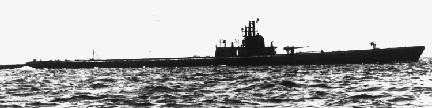 My Game starts with GFO - Keepin' it real as it needs to be! Last edited by JoeCorrado; 03-20-08 at 06:25 PM. |
||

|

|
 |
|
|
