
|
|
SUBSIM: The Web's #1 resource for all submarine & naval simulations since 1997
 |
SUBSIM: The Web's #1 resource for all submarine & naval simulations since 1997 |
 09-19-10, 08:40 PM
09-19-10, 08:40 PM
|
#76 |
|
Stowaway
Posts: n/a
Downloads:
Uploads:
|
Well, it took me several days to find the programs.
Then several more to hit on how to work them together. Useing the TEMP file created was the solution. I have no idea why? But the TEMP file will open while the actual mdl created will not most times. I saw a file size difference and gambled!  So, no genius. Just LUCKY!!!! 
|

|
 09-19-10, 09:04 PM
09-19-10, 09:04 PM
|
#77 |
|
Navy Seal
 Join Date: Mar 2007
Location: New Mexico, USA
Posts: 9,023
Downloads: 8
Uploads: 2
|
Yeah, I actually DLed some of these ages ago but couldn't get them in a format I could use. I emailed the one Japanese guy to no avail.
I'm wishing iwas at my 'outer and not reading/typing on my iphone |

|

|
 09-19-10, 10:06 PM
09-19-10, 10:06 PM
|
#78 |
|
Navy Seal
 Join Date: Mar 2007
Location: New Mexico, USA
Posts: 9,023
Downloads: 8
Uploads: 2
|
 Nice |

|

|
 09-19-10, 10:26 PM
09-19-10, 10:26 PM
|
#79 |
|
Sonar Guy
 Join Date: Apr 2007
Posts: 381
Downloads: 281
Uploads: 0
|
Tater, out of curiosity, does Sergei wince everytime you turn up with another beautiful new ship model needing to be skinned?

|

|

|
 09-19-10, 10:32 PM
09-19-10, 10:32 PM
|
#80 | |
|
Navy Seal
 Join Date: Mar 2007
Location: New Mexico, USA
Posts: 9,023
Downloads: 8
Uploads: 2
|
Quote:
One variable is "Model display" and is already set to 32770 on a particular model. Just that to 32767 or all of the other variables (which are already set 0)? |
|

|

|
 09-19-10, 10:33 PM
09-19-10, 10:33 PM
|
#81 |
|
Navy Seal
 Join Date: Mar 2007
Location: New Mexico, USA
Posts: 9,023
Downloads: 8
Uploads: 2
|
|

|

|
 09-19-10, 10:41 PM
09-19-10, 10:41 PM
|
#82 |
|
Navy Seal
 Join Date: Mar 2007
Location: New Mexico, USA
Posts: 9,023
Downloads: 8
Uploads: 2
|
Figured it out. Mwehahaahahahahahahahah
|

|

|
 09-20-10, 10:07 AM
09-20-10, 10:07 AM
|
#83 |
|
Navy Seal
 Join Date: Mar 2007
Location: New Mexico, USA
Posts: 9,023
Downloads: 8
Uploads: 2
|
Is there a free program that takes materials in a model and creates a texture map? winggs3d doesn't seem to (i might just be clueless).
|

|

|
 09-20-10, 10:08 AM
09-20-10, 10:08 AM
|
#84 |
|
Navy Seal
 Join Date: Mar 2007
Location: New Mexico, USA
Posts: 9,023
Downloads: 8
Uploads: 2
|
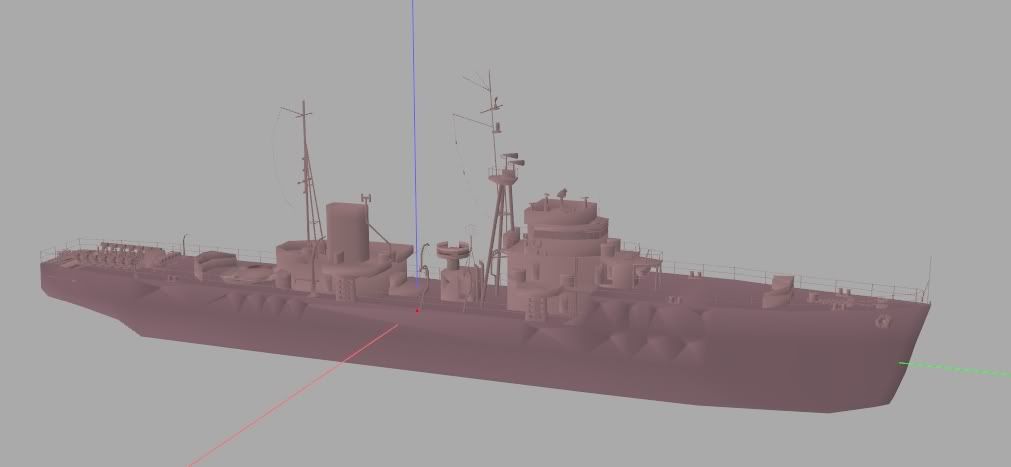 The one below is what I did for RSRDC: 
|

|

|
 09-20-10, 12:24 PM
09-20-10, 12:24 PM
|
#85 | |
|
Silent Hunter
 Join Date: Feb 2008
Location: Milan Italy
Posts: 4,999
Downloads: 114
Uploads: 18
|
Quote:
keltos |
|

|

|
 09-20-10, 02:12 PM
09-20-10, 02:12 PM
|
#86 |
|
Navy Seal
 Join Date: Mar 2007
Location: New Mexico, USA
Posts: 9,023
Downloads: 8
Uploads: 2
|
The model has materials already. Need to figure out how to make that into a single texture (it has like 40 materials).
|

|

|
 09-20-10, 05:50 PM
09-20-10, 05:50 PM
|
#87 |
|
Stowaway
Posts: n/a
Downloads:
Uploads:
|
The UV's and textures are done way differently on some CFS2 models then what SH4 needs.
They will need to be re-UVed and textures done for them if that is the case. Also, the .bmp textures found in CFS2 files are a special .bmp ModelConverterX can view them. It can convert them if you have the FS ImageTool. (I can upload it if you need it) Or get DXTBMP It's a stand alone program for working with FS and CFS .bmp files. |

|
 09-20-10, 06:21 PM
09-20-10, 06:21 PM
|
#88 |
|
Navy Seal
 Join Date: Mar 2007
Location: New Mexico, USA
Posts: 9,023
Downloads: 8
Uploads: 2
|
I can map it myself I think. Need to nail the scale down first.
A kaibokan... Mwhahahah Funny, a few months ago I revisited these same models, and DLed a ton of 3d viewing and conversion apps to try and do just what you figured out—but I was pretty helpless. The amount of stuff he has is, simply stunning, and the models are nice. |

|

|
 09-20-10, 06:27 PM
09-20-10, 06:27 PM
|
#89 | |
|
Sonar Guy
 Join Date: Apr 2007
Posts: 381
Downloads: 281
Uploads: 0
|
Quote:
Thanks again, Privateer! This is great stuff! |
|

|

|
 09-20-10, 06:41 PM
09-20-10, 06:41 PM
|
#90 |
|
Stowaway
Posts: n/a
Downloads:
Uploads:
|
Every since this thread was started I wondered about it.
I got lucky in finding the first program just a few days ago. That program is the key! ModelConverterX I have been watching for awhile. Alone it's not ready for the job. (Arno is working on it though and it gets better all the time) I tried for several days before attempting to use the TEMP file created! That opened the door to where we are today.  Now, when the model is exported. You'll have several LOD models all wrapped into it. Like AS_LOD_32, AS_LOD_64, etc. You need to keep the highest LOD objects and delete the others. The highest LOD objects are sometimes not up to SH4 model standards? But you can adjust if needed. You also may need to delete some objects SH4 would never see. That's a judgement call on your part. Also watch for solid box shapes and such. Some parts may need to be detached to avoid the weird smoothing effect so often seen. I'll post more information as I figure it all out. Oh, and I have a very nice program for scaleing obj files! I'll upload it and post a link ASAP.  Here's the link to the Scaler program http://www.mediafire.com/?53dj4e51s1zyqg7 It's very fast and accurate. It only works for obj files and you'll need to figure out the scale factor. By compareing a stock SH4 ship hull to the new model hull? You'll find the magic number. |

|
 |
|
|
