
|
|
SUBSIM: The Web's #1 resource for all submarine & naval simulations since 1997
 |
SUBSIM: The Web's #1 resource for all submarine & naval simulations since 1997 |
|
|
 06-10-07, 09:29 AM
06-10-07, 09:29 AM
|
#1 |
|
Silent Hunter
 Join Date: Mar 2005
Location: Germany
Posts: 3,668
Downloads: 4
Uploads: 0
|
Hi! Here are the new rules regarding signatures.
The maximum allowed size for signature images is 400x120, the signature filesize must not exceed 100kB (under 50kB is preffered), and the whole signature must not be higher than 150 pixels. Animated sigs are allowed. If you are unsure if your signature is within those limits, please post a message here and a moderator will check it, or use the below examples for comparison. If your current signature is only 20% wider and/or 10% higher than allowed you don´t need to change it. This is an example of a 400x120 signature:  This is a signature that´s about 150 pixels high: ---  Text 1 Text 2 |

|

|
 06-10-07, 09:31 AM
06-10-07, 09:31 AM
|
#2 |
|
Über Mom
 Join Date: May 2005
Location: Jerusalem, Israel
Posts: 6,147
Downloads: 5
Uploads: 0
|
What about me, boss?
|

|

|
 06-10-07, 09:33 AM
06-10-07, 09:33 AM
|
#3 | |
|
Silent Hunter
 Join Date: Mar 2005
Location: Germany
Posts: 3,668
Downloads: 4
Uploads: 0
|
Quote:
|
|

|

|
 06-10-07, 11:37 AM
06-10-07, 11:37 AM
|
#4 |
|
The Old Man
 Join Date: Nov 2005
Posts: 1,376
Downloads: 6
Uploads: 0
|
o comeone... now its being reduced more??????
    edit: wait i jumped to conclusions.. saw the 20%/10% rule... nvm... 
|

|

|
 06-10-07, 11:43 AM
06-10-07, 11:43 AM
|
#5 | |
|
Silent Hunter
 Join Date: Mar 2005
Location: Germany
Posts: 3,668
Downloads: 4
Uploads: 0
|
Quote:
|
|

|

|
 06-10-07, 12:02 PM
06-10-07, 12:02 PM
|
#6 |
|
Navy Seal
 Join Date: Feb 2005
Location: York - UK
Posts: 6,079
Downloads: 43
Uploads: 0
|
mmm...I have ad-blocked almost all animated Sigs apart from those little flags. Too distracting.
Which is a shame as I find Sig's very useful for remembering who people are.
__________________

|

|

|
 06-12-07, 12:05 AM
06-12-07, 12:05 AM
|
#7 |
|
The Old Man
 Join Date: Sep 2004
Location: Melbourne, Australia
Posts: 1,509
Downloads: 4
Uploads: 0
|
Done but my ensign looks really small.
Elite Hunter: Your sig is just too big. I don't mind animations but movies? :hmm: Nice but at work it takes a long time to load, even on ADSL 250...
__________________
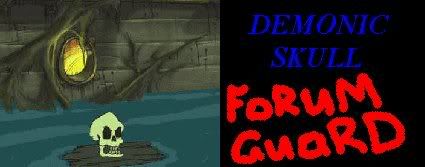
|

|

|
 06-12-07, 10:10 AM
06-12-07, 10:10 AM
|
#8 |
|
Eternal Patrol
 Join Date: Sep 2001
Location: Netherlands
Posts: 1,923
Downloads: 0
Uploads: 0
|
Is there a easy way to minimize a pic?
|

|

|
 06-12-07, 11:16 AM
06-12-07, 11:16 AM
|
#9 | |
|
Navy Seal
 Join Date: Oct 2005
Location: Cornwall, UK
Posts: 5,499
Downloads: 45
Uploads: 1
|
Quote:
Resize or compress? You can use a free image suite (i.e Infran view or GIMP) to resize your image. You can do this by setting your own pixel dimensions or by manually dragging corners. Sometimes, cropping maybe your best choice as if you just resize you may experience some distortion/warping of the original. To compress your JPG, you can use the same programs and when choosing 'save as jpg' set your compression percentage before saving. Usually 70-80% will still keep the image sharp and without pixelation.
__________________

|
|

|

|
 06-13-07, 05:51 AM
06-13-07, 05:51 AM
|
#10 | ||
|
Eternal Patrol
 Join Date: Sep 2001
Location: Netherlands
Posts: 1,923
Downloads: 0
Uploads: 0
|
Quote:

|
||

|

|
 06-14-07, 06:47 AM
06-14-07, 06:47 AM
|
#11 |
|
Navy Seal
 Join Date: Mar 2000
Posts: 8,643
Downloads: 19
Uploads: 0
|
I have removed the off topic items in this discussion. Make your own threads in which to cry like small children.
|

|

|
 |
|
|
