
|
|
SUBSIM: The Web's #1 resource for all submarine & naval simulations since 1997
 |
SUBSIM: The Web's #1 resource for all submarine & naval simulations since 1997 |
 03-27-07, 09:57 AM
03-27-07, 09:57 AM
|
#61 |
|
Nub
 Join Date: Mar 2007
Posts: 4
Downloads: 0
Uploads: 0
|
Thanks for the help, it was operator error during install. I had the extra directory in the mods folder that was causing the problem.
SH4->mods->some random dir name->The right dir I moved the right directory to the mods dir and it works fine. SH4->mods->the right dir thanks, Teber |

|

|
 03-28-07, 03:06 PM
03-28-07, 03:06 PM
|
#62 |
|
Captain
 Join Date: May 2005
Location: Memphis, Tn. U.S.A.
Posts: 548
Downloads: 21
Uploads: 0
|
Thank you CaptainCox. Puts
__________________
" Is He?..........Yeah..........Nothing Moving, But His Watch." |

|

|
 03-28-07, 11:47 PM
03-28-07, 11:47 PM
|
#63 |
|
Seaman
 Join Date: Jun 2006
Posts: 39
Downloads: 56
Uploads: 0
|
I wonder if I've done something wrong. I'm using the metric 360 tool (and I am using metric in game of course) but the range scale on the tool appears to be off. The outer ring on the tool shows 1500 meters but the ruler shows 1000 meters at this point. I'd post a screenshot but I'm not sure how folks are posting those lol.
Has anyone else had this happen? Regards, Chris |

|

|
 03-29-07, 12:57 AM
03-29-07, 12:57 AM
|
#64 |
|
Sea Lord
 Join Date: Feb 2007
Location: A Swede in Frankfurt am Main
Posts: 1,897
Downloads: 4
Uploads: 0
|
Hmmm sounds strange that. If you can see the bearing tool then it should just work. Its just a static overlay (using the Alpha Channel) like a picture if you will, where all but the bearing tool is transparent. So it should not change the scale.
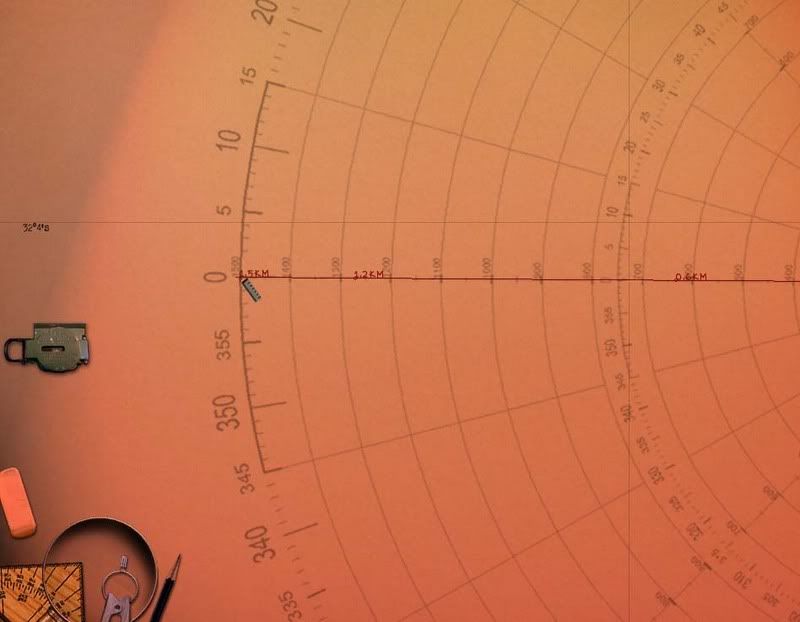 What resolution do you run there...might have something to do with it, but don't think so. To upload a picture you should use a "image hosting site" like http://Filefront.com or http://photobucket.com/ make a account and start upload your stuff, then use the url link under your image given by the hosting site and paste that in your post. Check by using "Preview Post" if it shows OK. |

|

|
 03-29-07, 12:37 PM
03-29-07, 12:37 PM
|
#65 |
|
Seaman
 Join Date: Jun 2006
Posts: 39
Downloads: 56
Uploads: 0
|
|

|

|
 03-29-07, 01:15 PM
03-29-07, 01:15 PM
|
#66 |
|
Seaman
 Join Date: Jun 2006
Posts: 39
Downloads: 56
Uploads: 0
|
Well, I'm at a loss. I tried 1024x768. Same problem. I re-downloaded the 360 - metric mod and reinstalled it to JSGME and reactivated it. Same issue - scale is off. I thought perhaps my ruler might be wrong so I tested it against the map scale; it's on the money.
So far I have only tested this on the Porpoise class sub. I'll try a different sub and see if I have the same issue. Regards, Chris |

|

|
 03-29-07, 01:15 PM
03-29-07, 01:15 PM
|
#67 |
|
Sea Lord
 Join Date: Feb 2007
Location: A Swede in Frankfurt am Main
Posts: 1,897
Downloads: 4
Uploads: 0
|
Hm-mm, I wonder if your res is the crook here... I see what's going on there, but really beats me man! But the res should not change that. You sure you did not install the Imperial or something...I will upload the Metric again here just to be sure
http://files.filefront.com/Degree_be.../fileinfo.html That's directly from my "MODS" folder in game! ( I had to rename the .RAR in case you wonder) EDIT!!! Posted this after your last post IGNORE the comment about "RES" Nothing to do with subs man! this is just weird if it don't work! |

|

|
 03-29-07, 03:57 PM
03-29-07, 03:57 PM
|
#68 |
|
Seaman
 Join Date: Jun 2006
Posts: 39
Downloads: 56
Uploads: 0
|
No Luck. I downloaded the copy from your own active mod and I still have the range error
Can I ask what you are using to edit the .dds files? I thought I might try to rescale these to get them working on my system. I tried the DDS plugin for GIMP, but it reports an unexpected EOF and can't open them. I then tried the plugin for Paint Shop Pro, but it simply reports that the plugin can't read the requested format. At any rate, this isn't a major deal, the real benefit of this tool for me is the quick reference bearing it gives me. It would be nice to have the range accurate, but I can use the ruler for that. Regards, Chris Edit: I just fired up SH4 on my laptop (running Win XP - I run Vista on my Desktop) just to see if perhaps the bearing mod would scale properly on a different computer. It has the exact same problem. 1000 meters at the 1500 meter ring on the mod. I must be doing something wrong, but I can't for the life of me imagine what. Install SH4, JSGME, 360 mod, enable, and play. Last edited by cdrake66; 03-29-07 at 04:37 PM. |

|

|
 03-29-07, 08:06 PM
03-29-07, 08:06 PM
|
#69 | |
|
Navy Dude
 Join Date: Oct 2004
Posts: 171
Downloads: 19
Uploads: 0
|
Quote:
My first thought was something to do with scaling - I've got a widescreen monitor (1440x900 native res) and I'm running the game at 1280X960. Just like you my units don't line up with the ruler. I haven't really looked into to it, but if I remember I'll have a bit of a dig tomorrow. r. |
|

|

|
 03-29-07, 10:43 PM
03-29-07, 10:43 PM
|
#70 | |
|
Sea Lord
 Join Date: Feb 2007
Location: A Swede in Frankfurt am Main
Posts: 1,897
Downloads: 4
Uploads: 0
|
Quote:
EDIT: OK this is what you do, download the file (only 1) unload the 360 mod in JSGME, open your "MODS" folder in the SH4 main folder and go to the "360" mod, keep going until you see all the sub names in the "Submarine" folder, drop the new "NSS_Porpoise_shp" in the "NSS_Porpoise" folder, it will ask you if you want to overwrite, go "yes", now load the "360" with JSGME and start the game, load up a warpatroll or something and chose "Porpoise" class, see if it has changed the measurement ATALL!!!. Download test file: http://files.filefront.com/NSS_Porpo.../fileinfo.html If you want to try this your self: I use Photoshop CS3 with the NV DDS Plug-In. http://developer.nvidia.com/object/p...s_plugins.html Just use: Image/(go to)Image Size/"Type in the size you want"/File/(Go to) Save as/(chose)D3D DDS (Save in 4:4:4:4 ARGB 16bits) Last edited by CaptainCox; 03-29-07 at 11:02 PM. |
|

|

|
 03-30-07, 12:01 AM
03-30-07, 12:01 AM
|
#71 |
|
Seaman
 Join Date: Jun 2006
Posts: 39
Downloads: 56
Uploads: 0
|
It is definitely different; and, rather than being off by ~500 meters it is now off by only ~100m.
 I have to work early tomorrow so I can't try to modify this tonight. I'll see if I can find something I have that can open these .dds files successfully. I really appreciate your help figuring this out CaptainCox. I'm glad it is simply a matter of finding the rate scaling for my systems. I'm really puzzled why my computers require a different scale than yours (and everyone else who has downloaded this mod). Regards, Chris |

|

|
 03-30-07, 12:21 AM
03-30-07, 12:21 AM
|
#72 |
|
Loader
 Join Date: Jun 2006
Location: on the far side of society
Posts: 84
Downloads: 8
Uploads: 0
|
Hi guys, first I like to say thanks to all that do this kind of stuff. Guys like y'all make the game fun for me.
 I was reading the game manual about the RULER for map tools, its on page 60 in the english manual, anyway the last paragraph tells of the "margin of error" in the ruler. Something about not give a percise measurement. Just trying to help SW |

|

|
 03-30-07, 12:54 AM
03-30-07, 12:54 AM
|
#73 |
|
Sea Lord
 Join Date: Feb 2007
Location: A Swede in Frankfurt am Main
Posts: 1,897
Downloads: 4
Uploads: 0
|
PHEW! at least we know whats causing it now. As i don't have a wide screen its hard to test this for me. Why don't you fiddle around a bit and release it as a Wide Screen version or we just add it to this thread.
|

|

|
 03-30-07, 10:18 AM
03-30-07, 10:18 AM
|
#74 |
|
Seaman
 Join Date: Jun 2006
Posts: 39
Downloads: 56
Uploads: 0
|
So far I have not been successful at viewing or editing .dds files. I finally have Adobe Photoshop w/ plugin opening the files. But all I get when I open the file is a single blank white layer. I haven't given up on this yet though, if I figure out how to view and edit these .dds files I will certainly post my widescreen-compatible files for others to use. Regards, Chris
|

|

|
 03-30-07, 10:25 AM
03-30-07, 10:25 AM
|
#75 |
|
Sea Lord
 Join Date: Feb 2007
Location: A Swede in Frankfurt am Main
Posts: 1,897
Downloads: 4
Uploads: 0
|
PMed you. Did you ever work with Photoshop before? if not check your mail box
|

|

|
 |
|
|
