
|
|
SUBSIM: The Web's #1 resource for all submarine & naval simulations since 1997
 |
SUBSIM: The Web's #1 resource for all submarine & naval simulations since 1997 |
 02-28-11, 09:54 AM
02-28-11, 09:54 AM
|
#6511 | |
|
Black Magic
 |
Quote:
 I could move that to the 'inside' of SOAN but where would I put it? I could move that to the 'inside' of SOAN but where would I put it?I can change the layout of SOAN to be anything I want. I like your proposal and it's doable but we must resolve the issue raised above. Do you have the .dds files for your proposed version of SOAN? |
|

|

|
 02-28-11, 10:06 AM
02-28-11, 10:06 AM
|
#6512 |
|
Watch
 Join Date: Apr 2009
Posts: 16
Downloads: 146
Uploads: 0
|
GREAT WORK TDW!!!
 Send mast height to TDC (via SOAN) works now with the 4th test version of your new mod. There's only one issue: the rec. manual... I really like the idea of Magnum but also understand your point. It would really be great to have all the ships and all data in one manual. If it can be done I know you can do it man. |

|

|
 02-28-11, 10:07 AM
02-28-11, 10:07 AM
|
#6513 | |
|
Sea Lord
 Join Date: Mar 2010
Posts: 1,845
Downloads: 184
Uploads: 2
|
Quote:
Yes, I got the dds as Im using the black cover already. Got me a long time to remove the "All nations ships" and target name display from the cover |
|

|

|
 02-28-11, 10:12 AM
02-28-11, 10:12 AM
|
#6514 |
|
Black Magic
 |
The whole purpose of SOAN was to have the ability to reference every ship (and it's data) used in game. That was accomplished. SOAN's cover had some arrows and a box inbetween them that showed you which class of ships you were going to view. Options were: merchants, warships, tankers, escorts, and some others. After selecting the class of ships you wanted to view you would click the cover to open up the manual. Now you could view every ship in that class by using the arrows.
|

|

|
 02-28-11, 10:19 AM
02-28-11, 10:19 AM
|
#6515 |
|
Sea Lord
 Join Date: Mar 2010
Posts: 1,845
Downloads: 184
Uploads: 2
|
Huh.. and I deleted that part.. thought that appears only when I lock on target and just inform me about what type of target I have selected.
Oke, very valid point, back to drawings /brb. |

|

|
 02-28-11, 11:15 AM
02-28-11, 11:15 AM
|
#6516 |
|
Sea Lord
 Join Date: Mar 2010
Posts: 1,845
Downloads: 184
Uploads: 2
|
SOAN big cover:
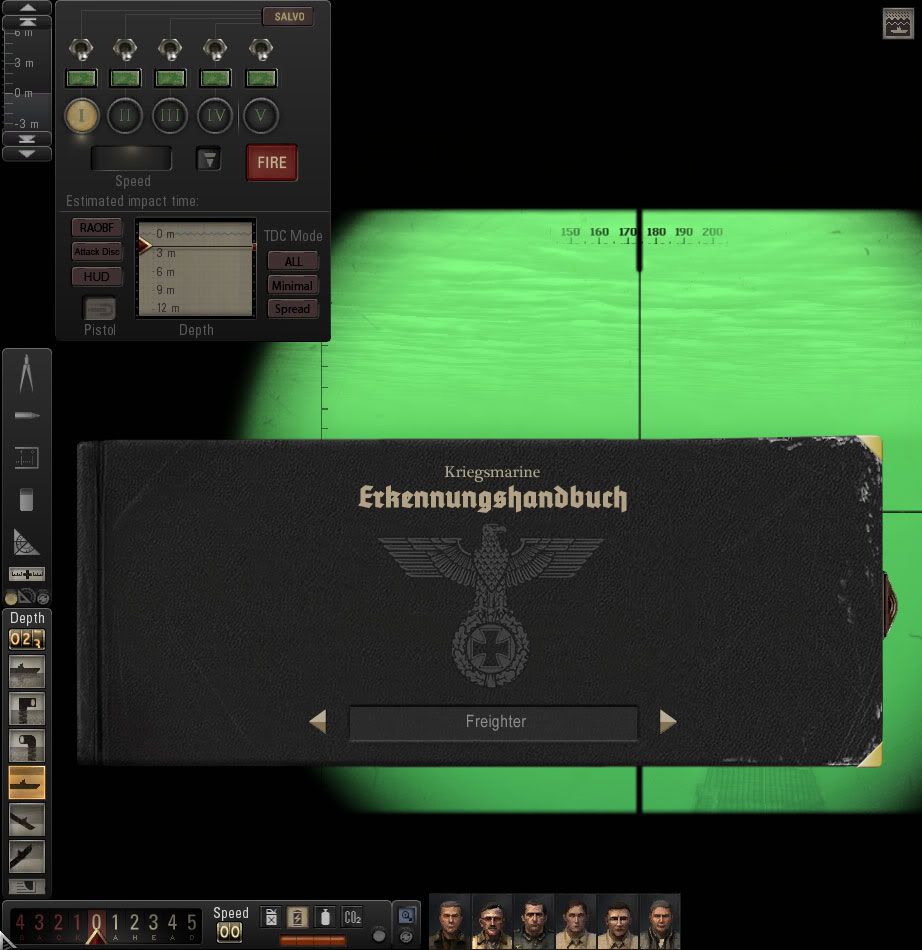 SOAN smaller cover 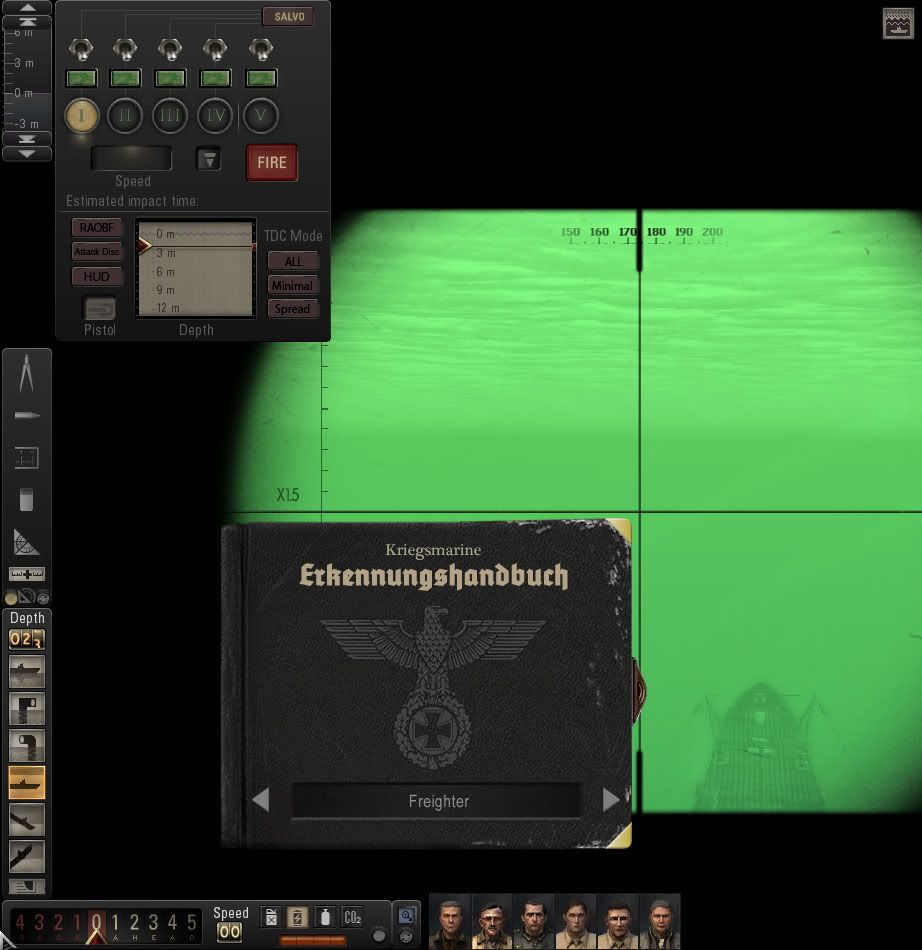 The position of the ship type display area is the same as it was until now. Question.. in game the image is scaled up? Because in the dds is much more smaller than in game... Last edited by Zedi; 03-03-11 at 06:59 AM. |

|

|
 02-28-11, 11:26 AM
02-28-11, 11:26 AM
|
#6517 | |
|
Black Magic
 |
Quote:
 Using the small cover and then clicking the cover could 'open' the manual to have the view you showed with pages Using the small cover and then clicking the cover could 'open' the manual to have the view you showed with pages 
|
|

|

|
 02-28-11, 12:13 PM
02-28-11, 12:13 PM
|
#6518 |
|
Sea Lord
 Join Date: Mar 2010
Posts: 1,845
Downloads: 184
Uploads: 2
|
Here is the modified .dds. Had to reorganize a bit the dds file to make place for booth cover, hope is not a big problem reworking the coordinates.
I got few things to ask regarding the "hide on mouse out" UI option. Is possible to make booth part to hide/show at the same time? Or at least to be visible all the time on nav map? When on nav map I need all the info from these bar. Speed, clock is pretty vital and with the mouse over I can bring on only 1 part to show, so I need to move the mouse a lot. Also I have one bug to report on your latest version, the left part of the bar with the speed and depth info is reversed now. On start I see what it usually show when the Control button si pressed, the detailed view. Thanks. |

|

|
 02-28-11, 12:16 PM
02-28-11, 12:16 PM
|
#6519 |
|
Watch
 Join Date: Apr 2009
Posts: 16
Downloads: 146
Uploads: 0
|
I like the small cover too!
But could we get rid of the old rec. manual completely? |

|

|
 02-28-11, 12:22 PM
02-28-11, 12:22 PM
|
#6520 |
|
Sea Lord
 Join Date: Mar 2010
Posts: 1,845
Downloads: 184
Uploads: 2
|
|

|

|
 02-28-11, 12:26 PM
02-28-11, 12:26 PM
|
#6521 |
|
Black Magic
 |
|

|

|
 02-28-11, 12:28 PM
02-28-11, 12:28 PM
|
#6522 | |
|
Black Magic
 |
Quote:
|
|

|

|
 02-28-11, 12:41 PM
02-28-11, 12:41 PM
|
#6523 |
|
Sea Lord
 Join Date: Mar 2010
Posts: 1,845
Downloads: 184
Uploads: 2
|
I used a bigger size, similar to what you put in the game. Dimensions: width 412, height 327 for cover, w812 and h337 for pages. Now, normally would be to multiply the content part, so the pages would be w824 x h327.
|

|

|
 02-28-11, 02:39 PM
02-28-11, 02:39 PM
|
#6524 | |
|
Silent Hunter
 |
Quote:
I like the style very much, looks nice !  But is it possible, that you create a version with swastica, similar in this both posts: http://www.subsim.com/radioroom/show...postcount=6519 http://www.subsim.com/radioroom/show...postcount=6522 That would be great !  Best regards, Magic 
|
|

|

|
 02-28-11, 03:01 PM
02-28-11, 03:01 PM
|
#6525 |
|
Sea Lord
 Join Date: Dec 2009
Location: In my U-552 and Tiger
Posts: 1,732
Downloads: 788
Uploads: 0
|
__________________
U-552 Tiger IDF |

|

|
 |
| Tags |
| dbrn, favorite, new ui |
|
|
