
|
|
SUBSIM: The Web's #1 resource for all submarine & naval simulations since 1997
 |
SUBSIM: The Web's #1 resource for all submarine & naval simulations since 1997 |
|
|
 02-04-11, 03:28 AM
02-04-11, 03:28 AM
|
#1 |
|
Machinist's Mate
 Join Date: Apr 2007
Location: U. S. of A.
Posts: 129
Downloads: 20
Uploads: 0
|
The mod may be downloaded here (version 1.019).
You need a minimum screen width of 1280 to run this mod properly. http://www.mediafire.com/download.php?di2c8u6jjapilqo Instructions for installing the mod are located at the bottom of this first post. This mod is called Strategic War Mod and it works differently than most SH4 mods. The mod is a separate program that you run from your desktop while the game isn't active. It reads your most recently saved campaign game then displays the current status of your campaign. It currently doesn't change any of your game files so game-play within SH4 itself is not altered. I always thought that one of the shortcomings of the Silent Hunter series is that the player isn't given a reason to sink ships (other than for the fun of it). This mod attempts to correct that by creating certain goals and strategic options with a person's current campaign. Since saved game files for SH4 are not designed with this in mind I was greatly limited in what I could do, but I think that the mod is getting to the point where it might be worth trying. In this mod you are given different reasons for sinking Warships, Freighters, Tankers, and Troopships. Here are some screen shots that should give you an idea of what the mod is like. The first picture is the main screen of the mod. The next picture is of a help screen from within the mod and should give you a pretty good idea how to achieve victory. The third picture is another help screen with some additional information. Main Screen:  Help #1: 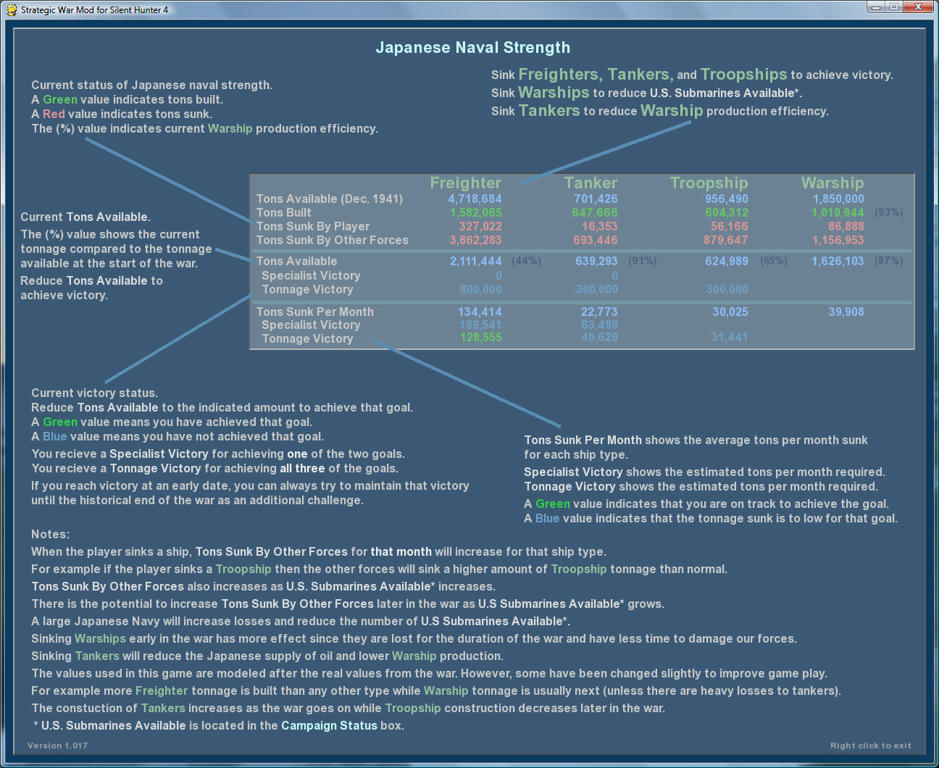 Help #2: 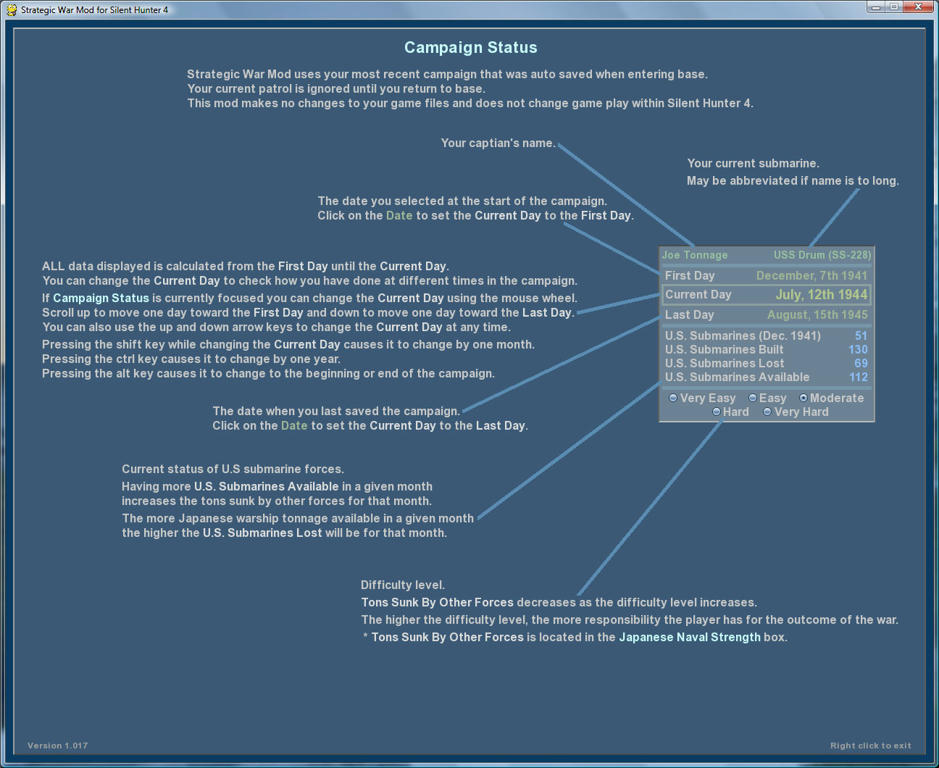 How to install this mod. The mod itself doesn't need to be installed. However you do need to install the Python scripting language plus an additional library called PyGame in order for the mod to work. Step #1: Download and install the Python scripting language. Note: PyGame currently requires version 3.1.3 of Python. You can download Python here. http://www.python.org/ftp/python/3.1.3/python-3.1.3.msi Step #2: Download and install the PyGame library. You can download the PyGame library here. The PyGame library must be installed after you install Python. http://pygame.org/ftp/pygame-1.9.1.win32-py3.1.msi Step #3: Download and unzip the mod. Open the "Strategic War Mod" folder. Double click on the "StrategicWar.pyw" icon to open the mod. If you want easier access to the mod just make a shortcut from this icon like normal. You can extract the Strategic War Mod Folder to just about any location you like as long as you don't place it somewhere that would cause problems with another program that isn't expecting it. I would recommend that you do not extract it to your SH4 mods folder as it may cause problems if you tried to do something with it while using JSGME. Placing it in your SH4 game folder should work OK. If you get a "Load Failed" error when the mod starts: The mod requires access to the game's "data" and "SaveGames" folders. By default it attempts to find these folders on it's own. If that fails then the mod will generate an error and you will need to manually enter the path. To do this open the options.txt file located in ModData folder (which is located in the mod folder). You can open it with any text editor. There is an option line for the "data" folder and one for the "SavedGames" folder. You may need to set one or both of these. Follow the directions in the options file when entering the path there. There is no need to start a new campaign when trying out this mod for the first time. You can change the display options in the options.txt file. There are instruction in the options file. The options include a full screen mode and a windowed mode where you can specify the size. Last edited by General Tso; 01-12-12 at 06:49 PM. |

|

|
 02-04-11, 05:16 AM
02-04-11, 05:16 AM
|
#2 |
|
Silent Hunter
 Join Date: Feb 2008
Location: Milan Italy
Posts: 4,999
Downloads: 114
Uploads: 18
|
So here what you sink affects the war outcome ! this is the missing dynamic campaign
even if only a text based game addon it might give the sinkings a real purpose missing from the game good work ! keltos |

|

|
 02-04-11, 05:26 AM
02-04-11, 05:26 AM
|
#3 |
|
Chief
 |
What a great idea... I stopped playing sh4 ages ago
because of this very reason... endless patrols, with no variation, and no real point. If this mod works, it might really give us a reason to fight. What I really want tho, is ffs some variety in my missions. When I first starting playing sh4, in my first campaign, I had some good missions, sneaking into harbours, deploying commando's n things like that. But after those first few missions, from then on it was the same thing over n over n over, go here, find ships, sink them... I just wish each patrol was different from the last... mixed in some commando in dangerous water missions along with sneak into harbours... I've only ever seen 2 of those missions. The rest are all the same - sink a convoy. Got to be mechanical... But this mod, might at least give a damn good reason. |

|

|
 02-04-11, 06:38 AM
02-04-11, 06:38 AM
|
#4 |
|
Grey Wolf
 Join Date: Feb 2003
Posts: 757
Downloads: 110
Uploads: 0
|
this looks fantastic
 anyone here played the old red storm rising game? it was great in that your patols affected how the overall campaign played out, if you had a successful patrol then it would influence how other units would perform etc. i wonder if such a things would be possible in sh4, or even sh3. an external program such as this could be run alongside the game maybe with a basic map of the pacific and with each patrol the results could be fed into it to influence how the war played out. am i just dreaming or could this be achievable? |

|

|
 02-04-11, 07:16 AM
02-04-11, 07:16 AM
|
#5 | |
|
Machinist's Mate
 Join Date: Apr 2007
Location: U. S. of A.
Posts: 129
Downloads: 20
Uploads: 0
|
Quote:
|
|

|

|
 02-04-11, 08:10 AM
02-04-11, 08:10 AM
|
#6 |
|
Grey Wolf
 Join Date: Feb 2003
Posts: 757
Downloads: 110
Uploads: 0
|
yep that would be very cool but as you say, much work would be required.
still cant wait to try out your mod. any idea how close to release you are? |

|

|
 03-29-11, 10:44 AM
03-29-11, 10:44 AM
|
#7 | |
|
Lieutenant
 Join Date: Mar 2010
Location: South Atlantic
Posts: 262
Downloads: 673
Uploads: 2
|
wow that sounds like a cool mod!! What programming language are you using for this?
Quote:
|
|

|

|
 03-29-11, 12:52 PM
03-29-11, 12:52 PM
|
#8 |
|
Machinist's Mate
 Join Date: Apr 2007
Location: U. S. of A.
Posts: 129
Downloads: 20
Uploads: 0
|
I'm using the Python programming language.
The code that creates campaign files is currently very simple and has nothing to do with actual game play. It's just used to create random saved game files based on the values of a dozen or so variables located in one of the Python files. When the mod is running and debugging is turned on the save game campaign data is loaded from the mod folder instead of the game folder. Pressing the F10 key creates a new random saved campaign based on the Python variables. By using this I can quickly test the mod under different conditions - A short 3 month campaign, or a campaign that lasts the entire war. A campaign that has a large number of ships sunk or a campaign that has a small number of ships sunk - things like that. The concept of dynamically updating the player's campaign would be really cool in my opinion. Unfortunately this mod is currently not close to that level. This mod deals with the player's saved game files. To change the campaign itself would require changing the game campaign files via Python. This could be done but would require a lot of work. I probably couldn't do it by my self - I would need some help from people who are familiar with editing the campaign files. I could take care of the Python part but I would need help in determining how the campaign files need to be changed. |

|

|
 03-29-11, 01:03 PM
03-29-11, 01:03 PM
|
#9 |
|
Machinist's Mate
 Join Date: Apr 2007
Location: U. S. of A.
Posts: 129
Downloads: 20
Uploads: 0
|
After looking at my previous post I realized that it may be somewhat confusing for somebody not familiar with SH4 game files.
Among the many files and folders associated with SH4 there is a "Campaign" folder. This contains the data for the game's campaign and to the best of my knowledge the data in this folder never changes. Unless you install a mod that changes the campaign - then the data is only changed as the mod is installed. This is the data that would have to be changed between missions to create a dynamic campaign. My mod currently has nothing to do with this folder. Another folder is the "SavedGames" folder. This folder contains the data that is saved when you save a game. My mod uses the data in this folder (it ignores non campaign saves). When I mentioned that I was creating new campaign files I may have been somewhat misleading. I'm actually creating new campaign saved game files like the ones in this folder. |

|

|
 03-29-11, 01:15 PM
03-29-11, 01:15 PM
|
#10 |
|
Admirable Mike
Join Date: Mar 2004
Location: Canada
Posts: 1,338
Downloads: 421
Uploads: 0
|
Keep on plugging away at it. You have a great idea!
I'll be ready to test this as soon as it is ready.
__________________
Game Designer: Close The Atlantic - World War Three https://boardgamegeek.com/boardgame/...orld-war-three |

|

|
 03-29-11, 06:55 PM
03-29-11, 06:55 PM
|
#11 | |
|
Lieutenant
 Join Date: Mar 2010
Location: South Atlantic
Posts: 262
Downloads: 673
Uploads: 2
|
Quote:
|
|

|

|
 05-20-11, 08:09 AM
05-20-11, 08:09 AM
|
#12 |
|
Swabbie
 Join Date: Aug 2009
Posts: 8
Downloads: 64
Uploads: 0
|
Installed and runs with no errors.
Ran program after completion of first war patrol with SS-195 (USS Sealion). Hopefully allowing opportunity to earn the proper patrol history she was historically denied. After intercepting the inbound Legasby invasion force we sent a (the?) troopship and two tankers to the bottom. I couldn't help but wonder how a robust dynamic campaign system would handle this outcome. Upon patrol completion I ran your mod and everything was reflected in the program, seems to work fine. While your Strategic War Mod may not operate to such a detailed level as to modify historical outcomes there seems to be great potential here. Thanks for the hard work and good luck with whatever plans you have with this project. G |

|

|
 05-20-11, 09:41 AM
05-20-11, 09:41 AM
|
#13 |
|
Machinist's Mate
 Join Date: Apr 2007
Location: U. S. of A.
Posts: 129
Downloads: 20
Uploads: 0
|
Thanks, yeah currently your success in the game only changes what happens in the mod and not within the game. I'm thinking of looking into making some modestest changes within the game. If I do that the first think I'll probably look at is increasing the time spent in base when your sub gets damaged. It would give the player an additional reason to keep the sub healthy and would probably be an easy mod to add.
|

|

|
 05-20-11, 03:36 PM
05-20-11, 03:36 PM
|
#14 |
|
Ace of the Deep
 |
Before entering port for ending a patrol, I open Data\Cfg\UPC.cfg and edit entry MinimumsDaysInBaseUS to reflect length of patrol, damage, refits to be done (tower, paint, equipment etc.) or simple fatique (as after heavy lengthy battles).
Normal setting in TMO is 14 days and depending of the above I may go as long as 2 to 3 months in port... this also reflects what I've seen in many war patrol logs... Nice job! 
|

|

|
 05-22-11, 12:29 PM
05-22-11, 12:29 PM
|
#15 |
|
Machinist's Mate
 Join Date: Apr 2007
Location: U. S. of A.
Posts: 129
Downloads: 20
Uploads: 0
|
I was thinking of changing the CareerTrack.upc file in the save game folder. I'm not sure if that would be possible, but I was thinking of looking into that possibility if anybody is interested. I wanted to do it that way because it would only change the player's save game.
The main question would be - is there an entry that I can add to the end of that file that would allow me to change the current date. Maybe a "change base" entry back to the same base or a "start patrol" entry would work? Does anybody out there have any experience editing the CareerTrack.upc file? |

|

|
 |
|
|
