
|
|
SUBSIM: The Web's #1 resource for all submarine & naval simulations since 1997
 |
SUBSIM: The Web's #1 resource for all submarine & naval simulations since 1997 |
 10-23-16, 04:25 PM
10-23-16, 04:25 PM
|
#16 | |
|
Navy Seal
 |
Quote:
If your system is a 64 bit operating system, then look for the corresponding 64 bit version of Linux or Ubunto. Windows Vista was the forerunner for Windows 7 but Vista was a resource hungry system and support for it ended before it did for windows XP, which Vista replaced. This should tell everyone that Microsoft thought Vista was terrible. You can also look into the fedora operating system. Keep in mind, these systems can be tailored to suit your needs and you can re-skin Linux, Ubunto , Fedora or other Linux based systems to look like your favorite Windows operating system. Last edited by Commander Wallace; 10-23-16 at 04:36 PM. |
|

|

|
 10-23-16, 04:40 PM
10-23-16, 04:40 PM
|
#17 | |
|
CINC Pacific Fleet
 |
Quote:
My older computer was a 32 bits Vista home basic. Can't remember what else it had beside the chipset family(I think is the name of the graphic card was) Edit: I was thinking of replace my old Vista with Ubuntu Linux all the way, so after the re-install there will be no more Vista. Markus Last edited by mapuc; 10-23-16 at 04:56 PM. |
|

|

|
 10-23-16, 04:55 PM
10-23-16, 04:55 PM
|
#18 | |
|
Navy Seal
 |
Quote:
Let us know if you have problems downloading and burning the new operating system as well as loading it in your computer or if you need assistance. If all goes well and I'm sure it will, let us know what your thoughts are regarding your new operating system. Edit. Before you do anything, create a bootable recovery disc of windows vista on your old machine before formatting your hard drive in preparation for the Linux Installation although I'm sure after using Linux, you will never go back to Vista. This is just covering your bases. Last edited by Commander Wallace; 10-23-16 at 05:13 PM. |
|

|

|
 10-24-16, 12:57 PM
10-24-16, 12:57 PM
|
#19 | |
|
Captain
 |
Quote:
Just because your OS was 32bit, does not mean that your PC was also. My mother purchased a pre-built PC, with Vista 32bit. But, the System was a AMD Athlon x2 4400 64bit. Every time I checked on Windows, the 64bit was always slightly more expensive than the 32bit. Biggest issue I noted was most people were having trouble with 32bit programs on a 64bit version of Windows. Might have been the same situation with your older Vista PC. They chose the less costly, more compatible route, rather than the newest route. The BIOS should tell you when it "POST" at start up what kind of processor is on the board. Although not all boards are really detailed in that regard. Most however, do tell you IN the BIOS what kind of Processor you have, MHZ, etc. So far any Linux version I've tried, Fedora, Ubuntu, Knoppix, to name a few, will tell me what kind of Processor I have. If you actually have a 32bit CPU, and you get the 64bit Version of your chosen Linux Distro, it will tell you if you have a 32bit CPU. The reverse is also true. I haven't seen a 32bit processor for sale anywhere since before I built my 5600 X2, around 8 years ago. (About the time the AMD Phenom was about to be released, or just had been, I'm not entirely sure of the year anymore.) Just a few thoughts... Barracuda UAK |
|

|

|
 10-24-16, 01:51 PM
10-24-16, 01:51 PM
|
#20 |
|
CINC Pacific Fleet
 |
^Thank you for your comment
My former, my oldie is from 2010 It's a Parkard Bell computer Haven't had it turned on for weeks, but i remember my graphic was something with Chipset family 64 Mb(on the front it says "Intel Celeron inside) and with 4 GB RAM, 320 GB HDD. First I will find out what's really inside(have to find out how to) The information I will post in this thread. Second I'm going to read the first 3-5 post in this thread. Then I'm going to take notes. When I Think I'm ready. I'll install Ubuntu Linux. Markus |

|

|
 10-24-16, 02:24 PM
10-24-16, 02:24 PM
|
#21 | |
|
Navy Seal
 |
Quote:
If the graphics section is listing 64MB, it's intergrated video. To use it for SH3 and above, find out if you have an AGP, PcI or PcI express video card slot. SH3 can be played on a 128 Mb video card but nothing lower than that. A card in the 512 Mb can be had for $ 30 and above. Once you have the card Markus you need : 1) Go into the BIOS and disable the onboard graphics. 2) turn off your computer and install your video card. 3) if your new card comes with a CD, install it and follow the instructions. 4) if you don't get a CD, go online to the video card manufacturer and download any updates for the video card. At that point, you should be ready to enjoy your games. |
|

|

|
 10-24-16, 08:30 PM
10-24-16, 08:30 PM
|
#22 | |||
|
Captain
 |
Quote:
Quote:
Quote:
If we are viewing this from strictly a "Linux" perspective... We have 2 options here... Operating under the assumption that it is indeed an integrated card. (I'm not saying it isn't.) It's either an ATI/AMD GPU, or an Nvidia GPU. If it is an ATI/AMD GPU, then the "Radeon" or "Gallium" open source driver will work, and is included when you install Linux. The Older ATI/AMD 'Catalyst' or 'Crimson' drivers that would work with that card, will not handle the newest "X.org" (the part that actually "draws" your GUI/Desktop), and I doubt it will work with the newer Kernel(s) (the part that is "Linux"). The "New" drivers from AMD ("AMDGPU-PRO"), only start at the R7 (200 or 300 depending on which source I reference), and work with the R9 and the new RX 480X. All the older cards are handled by the "Radeon" open source driver. This Link is me helping Sublynx sort out getting SH3 running "better" on his Linux Mint install... Goes into a bit more "depth" about the drivers. Not a "must read", an example of someone that has "been there" before. http://www.subsim.com/radioroom/showthread.php?t=195484 If it is an Nvidia, then the open source driver isn't as good. (Last I heard, Nvidia doesn't help the open source driver devs. This may have changed.) The good thing is that Nvidia's Proprietary Linux drivers are very good. In that case you will need to download and install the driver from Nvidia's web site. From attempting to install the Driver on another PC for someone else (in Fedora), you have to drop to the command line to install it. (or at least, you did a few years ago.) You may also be able to increase the amount of RAM allocated to the Video, this will vary by board. I built a AM3 socket Based dual-core 2.8GHZ, with an integrated AMD HD4200. Default was 64/128MB of RAM allocated to the Video, but we could select to increase it up to 512MB in the BIOS. At the time, that PC was also running 4 GB of RAM. Check the BIOS and see what you can do with it. If you opt to get a card, and install it to replace the integrated (and free up the RAM), then install Linux after you get the card, that way it will install the drivers for you. Just a few thoughts on the conversation here... Barracuda Last edited by BarracudaUAK; 10-24-16 at 08:54 PM. |
|||

|

|
 10-24-16, 09:29 PM
10-24-16, 09:29 PM
|
#23 |
|
Navy Seal
 |
Thanks BarracudaUAK for the more detailed description. I was keeping things as simple as I could so as not to add to any confusion. Your analysis goes further and provides valuable information and tips into pulling everything together. Like a number of our forum members, you have built your own computers to the specifications you like so you know what's available.
Thanks again for your input and insight. |

|

|
 10-24-16, 10:16 PM
10-24-16, 10:16 PM
|
#24 |
|
Captain
 |
Simple is always good.
 I only mentioned the driver issues given the driver "situations" that have occurred recently. So any would know "what they are getting in to" before they choose a new card. In my case, I knew that Catalyst/Crimson didn't play well with Fedora. BUT I DID IT ANYWAY!    (although, I didn't have any trouble, even crossfire works. But that is another story, for another time.) All is well so far, just waiting for the new drivers to get out of "beta"... Barracuda |

|

|
 10-25-16, 11:38 AM
10-25-16, 11:38 AM
|
#25 |
|
CINC Pacific Fleet
 |
For your information the graphic card on my former computer is integrated into/with the motherboard
Markus |

|

|
 10-25-16, 02:39 PM
10-25-16, 02:39 PM
|
#26 |
|
Navy Seal
 |
Well, I decided with the publication of Ubuntu 16.10 that I wanted to go with a fresh install on the 500GB hard drive I got from Jeff-Groves (thank you Jeff! WB Black drive. Industrial strength!)
Then I thought how far behind that would put me. Too bad, you need to go with a fresh install every once in awhile. I still have my old install on another drive so I can steal stuff as needed to speed things up....it was time to go for it, even if it meant a pause in posting here. Then I realized I didn't have a problem, I had the opportunity to show what the very next steps are after installing Ubuntu. Because I was actually doing it I could record what I did and make a better tutorial. Rebuilding from scratch wasn't a bug it was a FEATURE! So here we are with a newly installed copy of Ubuntu 16.10 installed and a blank desktop. Just ignore that icon for SH4 on the desktop. It isn't there yet! Actually I took the screenshot too late. 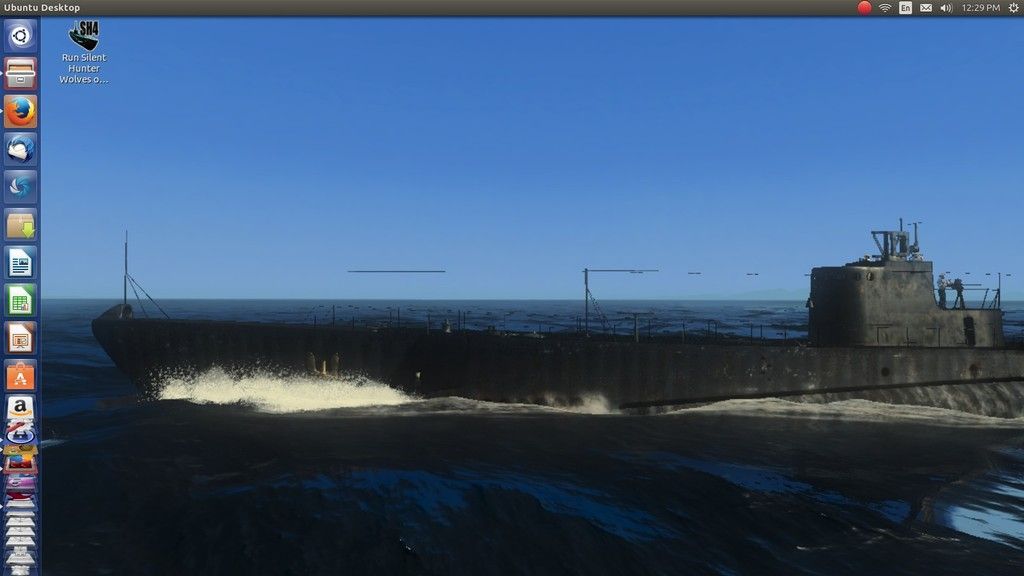 Now, how you install software into Ubuntu is a bit different from what you're used to. Yes, you can still download from the Internet at the software developer's website but largely that is completely unnecessary because Linux software, being free, is free  to all live together in a great big dormatory we call a repository. to all live together in a great big dormatory we call a repository.A repository is a big bucket of curated (it's evaluated for functionality, safety, being presently maintained by its publisher) and certified virus and malware free software. Each individual software is provided in the form of a package, and we install them with package managers. The one that comes with Ubuntu as default is the Ubuntu Software Store. It works. But my favorite is Synaptic Package Manager. I use Ubuntu Software Store to install Synaptic Package Manager the same way you might use Internet Exploder (booooo! Booooo!) to install Firefox or Chrome and then never touch it again. Now one of the first things I did with Synaptic Package Manager was to install VLC Media Player and Shutter screenshot tool. And here's a surprise addition from Neal! A couple of things I'm not satisfied with are volume control between video and music. I'll fix that by recording the video separately, voice and bgmusic and mixing them in the OpenShot Video Editor before I upload the finished product into You Tube. I'll use the ad-free music from You Tube, but instead of letting You Tube mix it badly I'll do it myself and hope You Tube doesn't immediately tag it for a copyright violation. You never know with those crazy people. The bottom line is I need to do work on some video to add the audio and it will take awhile. Therefore we'll stop here for now and wait until I have worthwhile videos that will stand the test of time and not just say "see what RR did in fifteen minutes!" More to come. Be sure to thank Neal for letting us embed video. Please don't quote embedded videos and please don't abuse the privilege of being able to post videos directly into Subsim.
__________________
Sub Skipper's Bag of Tricks, Slightly Subnuclear Mk 14 & Cutie, Slightly Subnuclear Deck Gun, EZPlot 2.0, TMOPlot, TMOKeys, SH4CMS Last edited by Rockin Robbins; 10-31-16 at 01:59 PM. |

|

|
 10-25-16, 06:05 PM
10-25-16, 06:05 PM
|
#27 |
|
Navy Seal
 |
Now that we've gotten our feet wet with learning how software is installed in Ubuntu Linux, we have to remember why we're doing all this. We were.........ummmm........oh yeah, installing Silent Hunter 4 in Ubuntu. Well, Ubuntu comes with a program called WINE, which stands for Wine Is Not an Emulator. It's not a virtual machine either, it's a way to run Windows programs natively inside Linux. WINE is much quicker than a virtual machine or an emulator like DOSBox.
So get out your game DVD and slide it into the drive. Start up the Nautilus file manager and follow the bouncing ball in this video! If you have the SH4 Gold version you're done for now. If you have the original Silent Hunter: Wolves of the Pacific version, like I have, you still have to install U-Boat Missions. In either case DO NOT RUN THE GAME YET! We have stuff to do! Did I say thank you Neal for letting us embed videos in our posts? YEAH!!!!!! Imagine how much longer this post would be if I had to do it with screenshots instead of video. Coming up next: installing U-Boat Missions, JSGME, MultiSH4 and Large Address Aware, then how to make an SH4 Pristeen directory so you never have to reinstall SH4 again!
__________________
Sub Skipper's Bag of Tricks, Slightly Subnuclear Mk 14 & Cutie, Slightly Subnuclear Deck Gun, EZPlot 2.0, TMOPlot, TMOKeys, SH4CMS Last edited by Rockin Robbins; 10-26-16 at 09:49 AM. |

|

|
 10-29-16, 07:07 AM
10-29-16, 07:07 AM
|
#28 |
|
Navy Seal
 |
Videos are taken, sound not mixed for installing U-Boat Missions, JSGME, MultiSH4 and Large Address Aware, then how to make an SH4 Pristeen directory so you never have to reinstall SH4 again! I'm working on my primary project, Fall of the Rising Sun Ultimate Edition and hope to have the new version published by Monday, when I can go back to this thread.
Why does the mod get precedence over this thread? Too many modders and mod teams have made grandiose announcements and then come up with nothing. I suspect that distractions have a lot to do with that typical outcome. FOTRS Ultimate Edition isn't going to be typical. I wasn't qualified to start the project, but I sure am qualified to finish it. And if I'm not, we have one of the greatest teams ever assembled who won't let me give up!   
__________________
Sub Skipper's Bag of Tricks, Slightly Subnuclear Mk 14 & Cutie, Slightly Subnuclear Deck Gun, EZPlot 2.0, TMOPlot, TMOKeys, SH4CMS Last edited by Rockin Robbins; 10-29-16 at 01:36 PM. |

|

|
 10-29-16, 11:25 AM
10-29-16, 11:25 AM
|
#29 |
|
Pacific Thunder
|
Great tutorial RR, thanks! One question (originally posted on YouTube, moved to here):
Since Silent Hunter 4: Wolves of the Pacific v.1.0 was 'already registered' (as you said), did you need to enter the key in this v.1.0 install demo, or does that step come while installing 'already registered' UBM? Was that step omitted because this is a demonstration or is it completely unnecessary now due to v.1.5? Although I also have the 'Gold' DVD as a backup, I've never opened the box. I've only used my original v.1.0 D2D and v.1.5 D2D downloads and haven't had to re-install since installing them years ago. Does anyone know? |

|

|
 10-29-16, 01:37 PM
10-29-16, 01:37 PM
|
#30 |
|
Navy Seal
 |
So long as you don't play the install from the original disk you don't have to register it. You can wait until after you install UBM and then do the registration, which covers the entire installation.
You'll see the registration in the next video.
__________________
Sub Skipper's Bag of Tricks, Slightly Subnuclear Mk 14 & Cutie, Slightly Subnuclear Deck Gun, EZPlot 2.0, TMOPlot, TMOKeys, SH4CMS |

|

|
 |
|
|
