
|
|
SUBSIM: The Web's #1 resource for all submarine & naval simulations since 1997
 |
SUBSIM: The Web's #1 resource for all submarine & naval simulations since 1997 |
 12-17-15, 08:47 PM
12-17-15, 08:47 PM
|
#16 |
|
Navy Seal
 |
I have Ubuntu 15.04 running the Unity GUI right now but have MATE, KDE, Gnome, Lubuntu and several other GUIs available. I think my present favorite is KDE but I'm surprised how good Unity has gotten. LXDE is just fast and lean. Actually I never stay with one GUI all the time because I love variety. It's as if we could run the Windows 98SE, XP, Vista, 7, 8 and 8.1 GUI at will just by logging out (no need to reboot) and logging in after selecting how we want our screen to look.
I like Ubuntu based distros because of the huge size of the repositories, and Linux is Linux. If you don't like something it's child's play to change it. So you can't really say the distros are all that crucial. The Ubuntu family includes Debian (the parent of all Ubuntu derivatives) and Mint, ElementaryOS (great version), PCLinux, Linux Lite and several more. All this Mint vs Ubuntu conflict is stupid because one can use all the goodies of the other anyway. Okay, I installed Ubuntu 15.04, Shutter for screenshots, Kazam to record screen video, WINE 1.6.2 and of course I always install Synaptic Package Manager because I don't like Ubuntu Software Center holding my hand all the time. It's creepy. So I plugged my Silent Hunter Wolves DVD into the DVD drive, navigated to it with Nautilus, the default file manager for Ubuntu (I prefer Dolphin but Nautilus will do for now), right-clicked setup.exe and chose open with WINE. 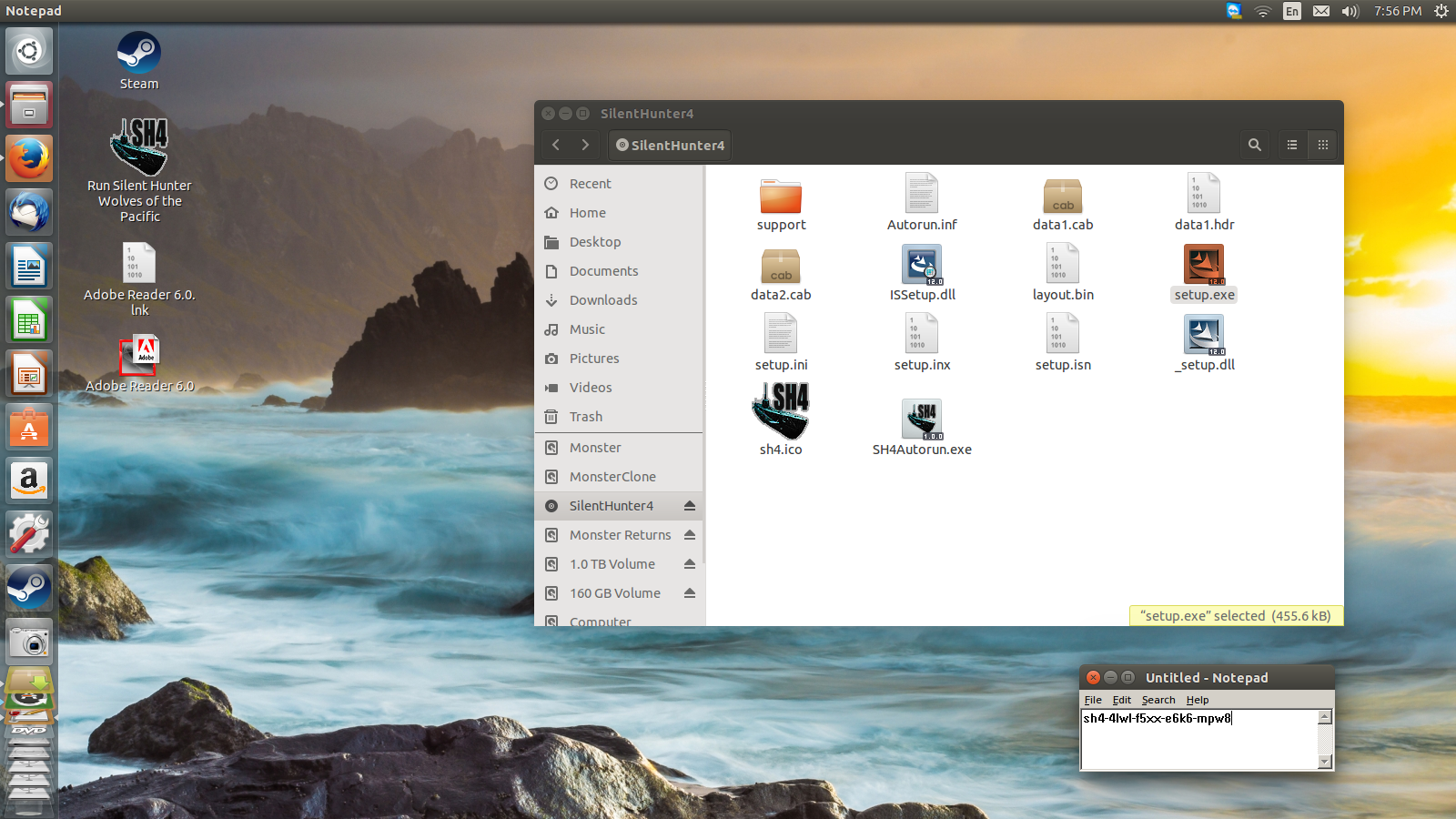 It installed with no problems whatever! That's a first. When I tried with Ubuntu 10.10 it was no joy at all with errors that I'm sure could have been corrected but I couldn't get a handle on it at the time. 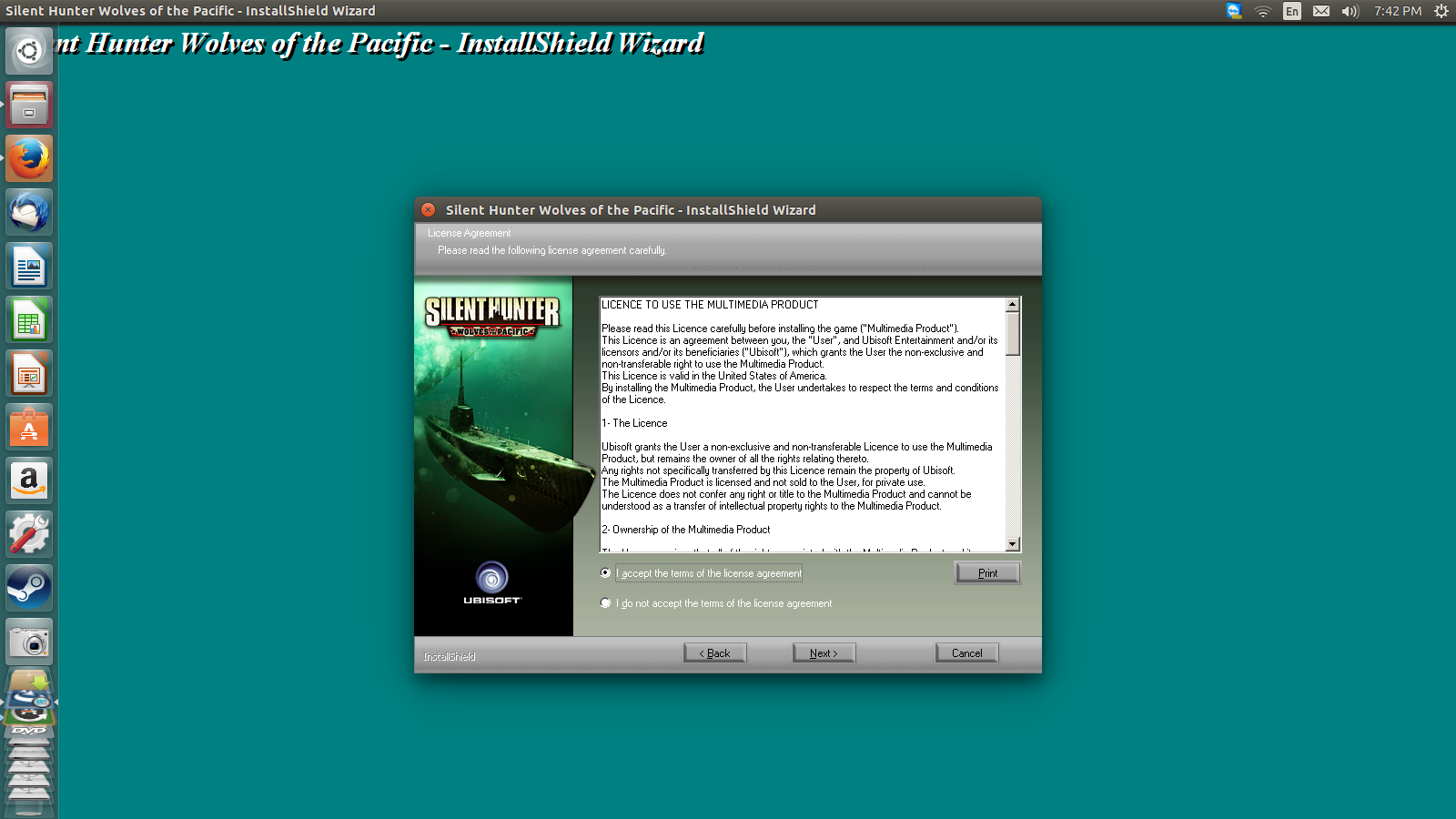 At one point I was installing Kazam with Synaptic Package Manager at the same time WINE was installing SH4. No sweat. 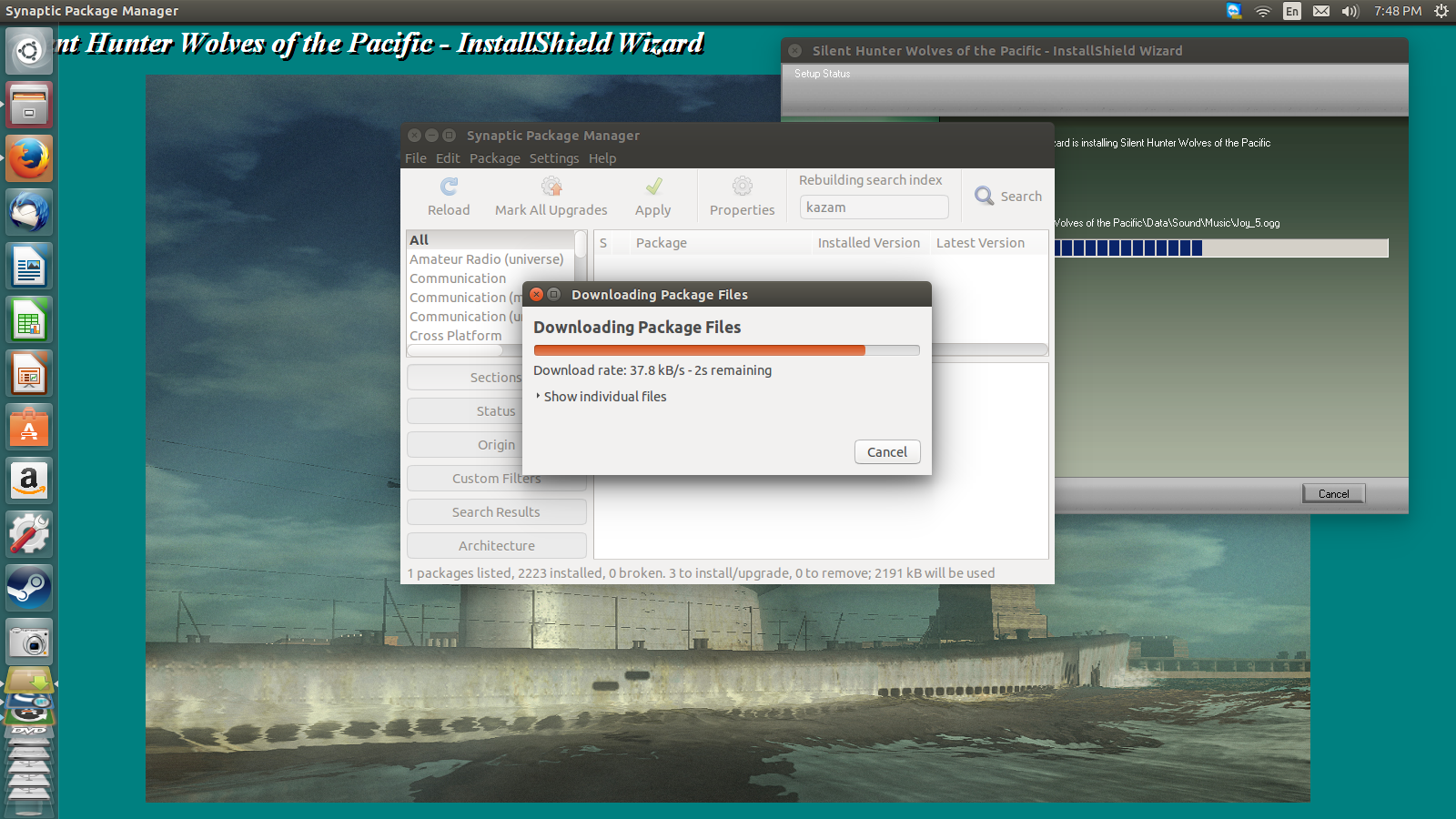 So I ran SH4. It started up! And ran! And I had my first problem. Looks like SH4 wants to run 1024x768 and scale itself really strangely. The mouse can click semi-accurately to the left side of the screen but has a considerable offset when trying to click on the right side of the SH4 screen. Set the video options to run SH4 in a window. No joy. Set SH4 to run at my native 1600x900 full screen. No joy. And SH4 is changing my Linux screen resolution to 1024x768. It's a small problem and I'm sure if I bumble around a bit I'll come up with a solution. 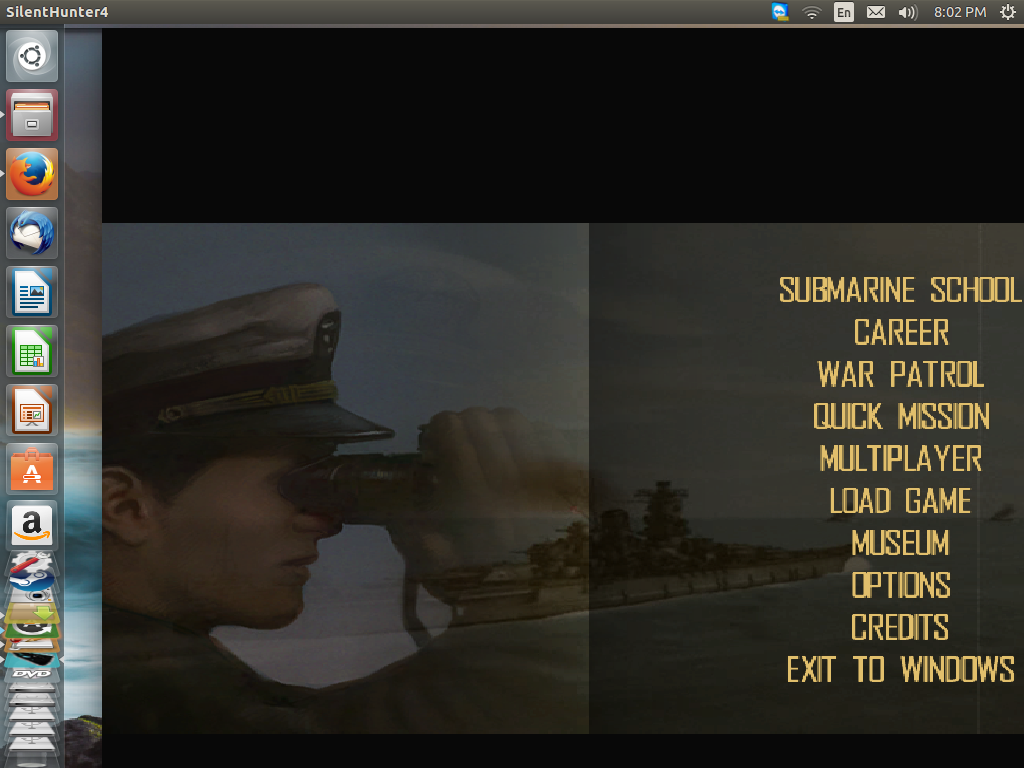 Pretty exciting!
__________________
Sub Skipper's Bag of Tricks, Slightly Subnuclear Mk 14 & Cutie, Slightly Subnuclear Deck Gun, EZPlot 2.0, TMOPlot, TMOKeys, SH4CMS |

|

|
 12-17-15, 09:54 PM
12-17-15, 09:54 PM
|
#17 | |
|
Navy Seal
 |
Quote:
Edit: I had been looking at that menu just minutes before and thinking that the virtual desktop would prevent the real desktop from having its resolution changed. Nice to see the old brain still comes up with correct hunches once in awhile. Now I have a pop-up telling me that the disk I used for Linux is running out of space. Pardon me while I transfer it to a higher capacity disk drive. I'll be working on Windows while I do the migration....
__________________
Sub Skipper's Bag of Tricks, Slightly Subnuclear Mk 14 & Cutie, Slightly Subnuclear Deck Gun, EZPlot 2.0, TMOPlot, TMOKeys, SH4CMS Last edited by Rockin Robbins; 12-18-15 at 07:42 PM. |
|

|

|
 12-20-15, 09:09 AM
12-20-15, 09:09 AM
|
#18 |
|
Navy Seal
 |
 Ahhhhhhh! THAT's more like it. Nice static display whilst watching the scroll bar think it's in Windows XP! Color me guarded excitement. 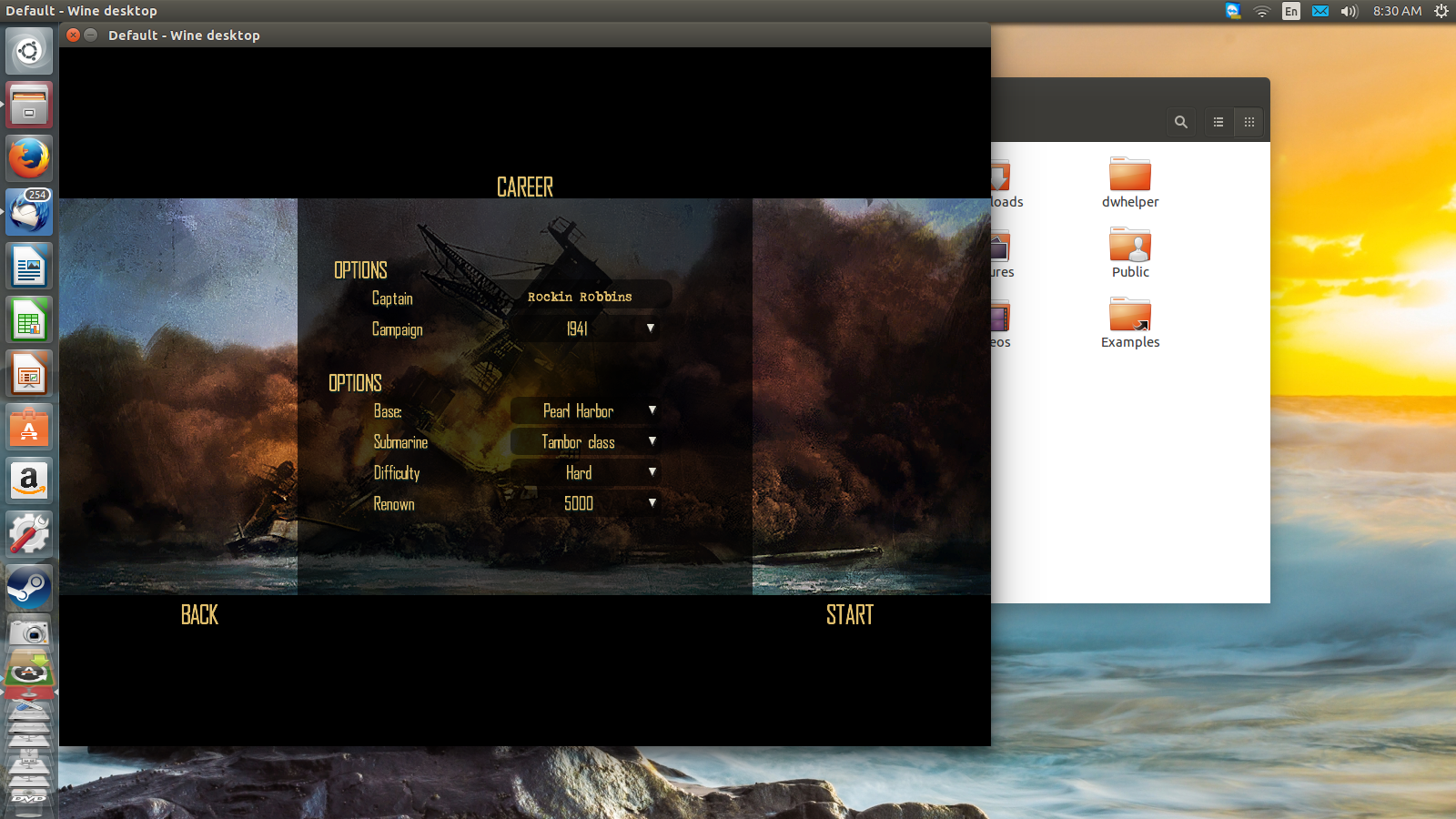 Now we're talkin!!! The game is actually running and it's time to take her out of the slip at Pearl. This is v1.4 and I haven't installed U-Boat Missions yet. I'll probably have to go through a lot of bullschnitzel with Ubi to be able to reinstall my CD again so it may take a little time. What a lousy decision it was to download the U-Boat Missions add-on. They just torture you and remind you NEVER to buy another Ubi game. And to this day I don't own SH5 for that reason. I punish bad behavior. What you are willing to pay for you will get more of. I'm running the game 1024x768 with kinda medium graphics, no post-processing or anything. This is proof of concept and no indication of how good the game can be made to look. Okay, it's also my first time using Kazam desktop video recorder and I have to do some tweaking there too, but even though the video quality doesn't reflect how good the game looks I'll post anyway because it is the very first time I'm running Silent Hunter 4 on Linux. This is not a virtual machine. This is not an emulator. This is Silent Hunter 4 running in Linux! Neal, how can we make it possible to actually post the video itself in the post? Just about every forum does that nowdays, like RCGroups.com as an example.
__________________
Sub Skipper's Bag of Tricks, Slightly Subnuclear Mk 14 & Cutie, Slightly Subnuclear Deck Gun, EZPlot 2.0, TMOPlot, TMOKeys, SH4CMS Last edited by Rockin Robbins; 12-20-15 at 09:28 AM. |

|

|
 |
|
|
