
|
|
SUBSIM: The Web's #1 resource for all submarine & naval simulations since 1997
 |
SUBSIM: The Web's #1 resource for all submarine & naval simulations since 1997 |
 01-04-15, 12:47 PM
01-04-15, 12:47 PM
|
#16 |
|
Seasoned Skipper
 Join Date: Jul 2008
Location: Stockholm
Posts: 676
Downloads: 17
Uploads: 0
|
Thank you, Captain - I have the game on an original CD/DVD-ROM. It does not ask for a CD in the drive and I have tried both. I do run it as administrator.
__________________
www.fredleander.com - look in to see my new book on Operation Sea Lion "Saving MacArthur" - a book series on how The Philippines were saved |

|

|
 01-04-15, 01:20 PM
01-04-15, 01:20 PM
|
#17 | |
|
Admiral
 |
Fred, as you can see in the couple of images I've posted. The Intro.dll is indeed there in the mix. Why the computer is reporting it missing is very puzzling??!
You've probably already done this, have you tried to remove your installation and do a clean re install? There's a sticked thread to go through step by step how to remove all traces of SH4 found HERE. I don't know how you feel about getting into the Registry of the computer, but you may need to if you've re installed, yet have the same issue. Speaking of installing, when using the install wizard, allow the game to load any of the DirectX 9 files it wants. Your computer probably has the latest DirectX 10 files, but allow the game to add whatever it wants. This has caused problems with starting the game with some folks, but I really doubt its your problem. Again, I would not allow the game to be installed in the "Programs (x86)" folder. Put it into another folder other than the computers Programs folder.
__________________
 The HMS Shannon vs. USS Chesapeake outside Boston Harbor June 1, 1813 USS Chesapeake Captain James Lawrence lay mortally wounded... Quote:
|
|

|

|
 01-04-15, 01:38 PM
01-04-15, 01:38 PM
|
#18 |
|
Seasoned Skipper
 Join Date: Jul 2008
Location: Stockholm
Posts: 676
Downloads: 17
Uploads: 0
|
Thank you. Captain - I have reinstalled it umpteenth times after having uninstalled - also outside the 086 folder. I have let it install DirectX and the other programs as presented by the autorun installer.
__________________
www.fredleander.com - look in to see my new book on Operation Sea Lion "Saving MacArthur" - a book series on how The Philippines were saved |

|

|
 01-04-15, 01:57 PM
01-04-15, 01:57 PM
|
#19 | |
|
Admiral
 |
Well, I'm out of possibilities.
I checked the size of the Intro.dll on my computer......72 kb just like yours. I hate to say this, but I haven't got anything else to suggest. I'll admit, version 1.3 is not my favorite. Version 1.4 (without the U-Boat Missions) is much better. As I said earlier, the latest version (1.5) is with the German side of play.....yet you would have to buy the "U-Boat Missions Addon" upgrade as an addition to your 1.3 game, or purchase the "Gold Edition" that has the complete updated version of the game. One thing you could try that cost's you nothing. Go to the UbiSoft web site and download the v1.4 patch, or use the "Downloads" menu (at the top of this page), navigate to SH4/Game Patches, and download it there. Follow the instructions for installing it over your 1.3 game. Worth a try, since we aren't getting very far now. 
__________________
 The HMS Shannon vs. USS Chesapeake outside Boston Harbor June 1, 1813 USS Chesapeake Captain James Lawrence lay mortally wounded... Quote:
|
|

|

|
 01-04-15, 02:55 PM
01-04-15, 02:55 PM
|
#20 |
|
Seasoned Skipper
 Join Date: Jul 2008
Location: Stockholm
Posts: 676
Downloads: 17
Uploads: 0
|
Glory, glory, halleluja - the 1.4 patch did it!
__________________
www.fredleander.com - look in to see my new book on Operation Sea Lion "Saving MacArthur" - a book series on how The Philippines were saved |

|

|
 01-04-15, 07:07 PM
01-04-15, 07:07 PM
|
#21 | |
|
Admiral
 |
Great!!
Sounds like you've got your work cut out for yourself!! I couldn't keep from helping you since I've got the same first name as your last name.....Leander! We "peep's" have to stick together  Good Luck
__________________
 The HMS Shannon vs. USS Chesapeake outside Boston Harbor June 1, 1813 USS Chesapeake Captain James Lawrence lay mortally wounded... Quote:
|
|

|

|
 01-04-15, 09:10 PM
01-04-15, 09:10 PM
|
#22 | |
|
Seasoned Skipper
 Join Date: Jul 2008
Location: Stockholm
Posts: 676
Downloads: 17
Uploads: 0
|
Quote:
I sure appreciate it! Almost finished my first mission, need to get to know the game. Less sophisticated than SHIII but I suppose there are a lot of improvements that can be done here as well.
__________________
www.fredleander.com - look in to see my new book on Operation Sea Lion "Saving MacArthur" - a book series on how The Philippines were saved |
|

|

|
 01-05-15, 12:20 PM
01-05-15, 12:20 PM
|
#23 | |
|
Admiral
 |
Now that you have the game running, you may wish to look at the Large Address Aware application that will differently help the game (cut back on the CTD's) with allowing it to use more memory, if available. I'm suspecting you have more than 2 gig's of ram memory with your new lap top. The game won't use more than 2 gig's of memory unless you have an app like LAA telling it to.
I have used a laptop with 6 gig's of memory playing a game called "Railroad's" by Sid Meier's. For no reason, never the same situation, the game would crash within about 10 to 20 minutes of time. After loading the LAA, not even the slightest glitch after hours of play. It really helps the older games that didn't expect average ram memory to grow so large in todays computer.
__________________
 The HMS Shannon vs. USS Chesapeake outside Boston Harbor June 1, 1813 USS Chesapeake Captain James Lawrence lay mortally wounded... Quote:
|
|

|

|
 01-05-15, 12:32 PM
01-05-15, 12:32 PM
|
#24 |
|
Canadian Wolf
|
What is this CS?
|

|

|
 01-05-15, 02:19 PM
01-05-15, 02:19 PM
|
#25 | |
|
Admiral
 |
I posted the Large Address Aware site further back in this thread. The site reads:
This is an application that assists in making other applications/games Large Address Aware. When a 32-bit application/game (like SHIII or SH4) is large address aware, it can access up to 4 GiB on a x64 operating system. A 32 bit OS will have 3 gig's of total memory available. 64-bit versions of Windows require no modifications to the operating system to benefit from this application. 32-bit versions of Windows, you must increase the user memory setting by setting a "switch". Follow the instructions layed out in the LAA thread dependant on which OS you have. I'm guessing Win 8.1 would be the same as Win 7. It is not advised to use this application if you have less than 3 GiB of RAM. Neither SHIII, or SH4 were made to use more than 2 gigs of memory. Limitations within the .exe file keeps it from using additional memory....even if your computer has it available. With today's computers, average memory size has grown several times since 2007. The only restriction is getting the games .exe file to recognize the additional memory your computer may have. The difference in game play is significant. One thing you have to do with SH4 is open the "Properties" tab of the SH4 .exe file, then under the "General" tab make sure to remove any check marks for the "Attributes" section: 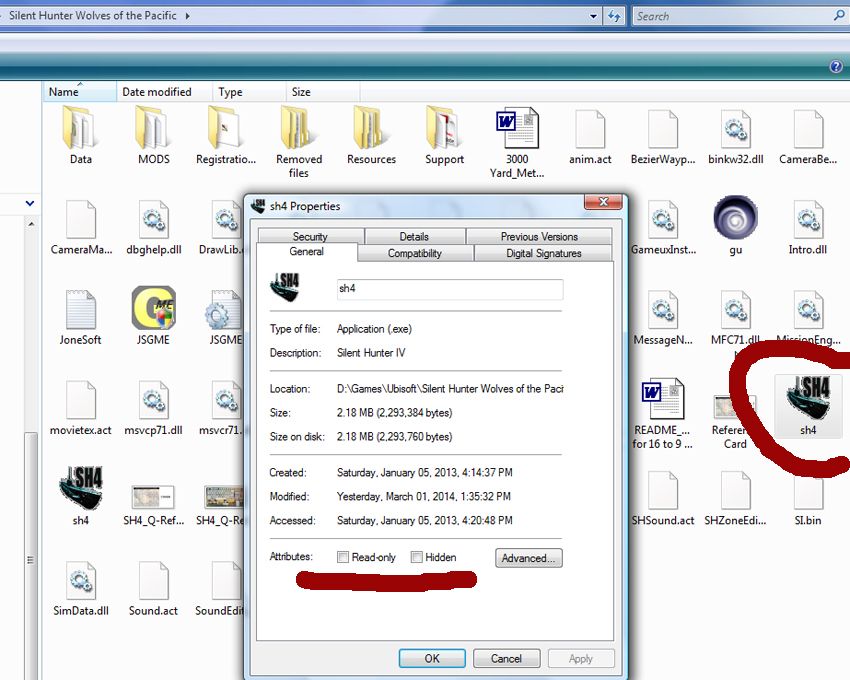 The game by default enables the Read-only parameter....not allowing for LAA to install its changes. Just one more thing. LAA comes in a compressed file. Extract it to a folder you make under the C:/ folder (I called the new folder "Large Address Aware").  Don't just open the compressed file and try to work the magic within the compressed file. "Extract" it to this new folder....then, open LAA. If the procedure goes as expected, a "settings.sav" file is made within your newly created LAA folder. 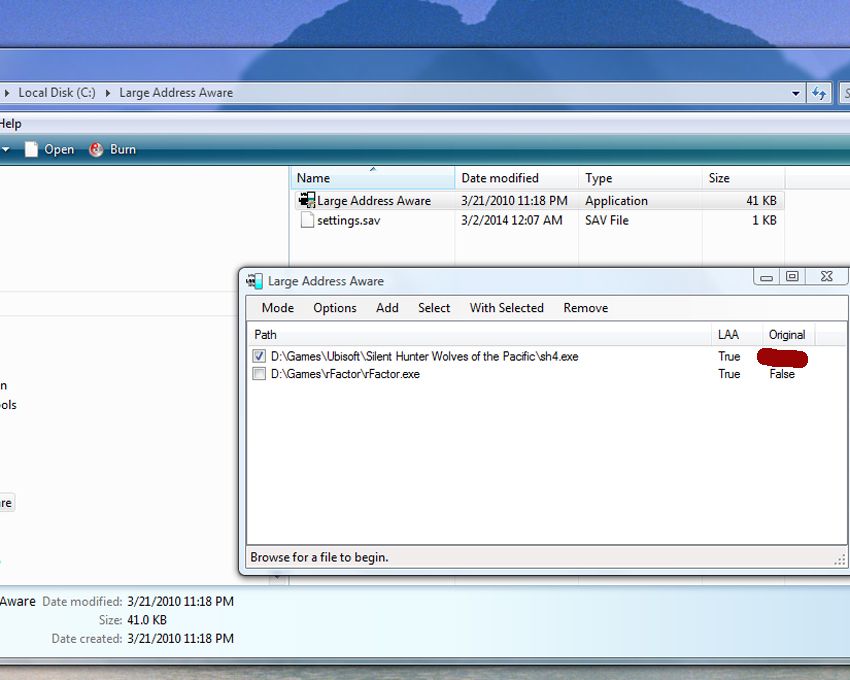 To make sure LAA has allowed the game to use more than its default RAM memory of 2 gigs....open the Large Address Aware app; go to "Mode", then "Advanced"...... you'll see the above window. The path of the "sh4.exe" is displayed, with the heading LAA having the "True" entry. This shows your game is prepared to use the extra memory your system has. My 4 gig Vista OS 64 bit computer CTD when running the "Battle of Midway" Single Mission after about 20 minutes. Too many ships, explosions, planes I guess. Putting the LAA to work....making sure the LAA was loaded with the "True" entry.....no more CTD!!
__________________
 The HMS Shannon vs. USS Chesapeake outside Boston Harbor June 1, 1813 USS Chesapeake Captain James Lawrence lay mortally wounded... Quote:
Last edited by CapnScurvy; 01-05-15 at 02:58 PM. |
|

|

|
 01-05-15, 02:49 PM
01-05-15, 02:49 PM
|
#26 |
|
Canadian Wolf
|
Nice explanation, thanks CS

|

|

|
 01-06-15, 10:07 AM
01-06-15, 10:07 AM
|
#27 | |
|
Seasoned Skipper
 Join Date: Jul 2008
Location: Stockholm
Posts: 676
Downloads: 17
Uploads: 0
|
Quote:
Thank you, Leander!
__________________
www.fredleander.com - look in to see my new book on Operation Sea Lion "Saving MacArthur" - a book series on how The Philippines were saved |
|

|

|
 01-07-15, 09:59 AM
01-07-15, 09:59 AM
|
#28 | |
|
Admiral
 |
Here's a few posts that pertain to the Mission Editor.
Mission Editor User Guide by Dietrich It's for SHIII, but still good for SH4 (sounds like you already have this). From Webster SubSim has a whole page dedicated to "SH4 Mission Designers' Forum"
__________________
 The HMS Shannon vs. USS Chesapeake outside Boston Harbor June 1, 1813 USS Chesapeake Captain James Lawrence lay mortally wounded... Quote:
|
|

|

|
 01-07-15, 03:11 PM
01-07-15, 03:11 PM
|
#29 | |
|
Seasoned Skipper
 Join Date: Jul 2008
Location: Stockholm
Posts: 676
Downloads: 17
Uploads: 0
|
Quote:
As I understand it the SHIII ME can be used for SH4, too. However, I find a difference in the loading up procedure of missions to the game. While SHIII operates with a folder/file structure where the folder/missions are separated into the various languages - SH4 does not.
__________________
www.fredleander.com - look in to see my new book on Operation Sea Lion "Saving MacArthur" - a book series on how The Philippines were saved |
|

|

|
 01-20-15, 11:41 PM
01-20-15, 11:41 PM
|
#30 |
|
Stowaway
Posts: n/a
Downloads:
Uploads:
|
Slient Hunter 4 on Win 8.1 I don't have problems at all. runs smooth.
|

|
 |
|
|
