
|
|
SUBSIM: The Web's #1 resource for all submarine & naval simulations since 1997
 |
SUBSIM: The Web's #1 resource for all submarine & naval simulations since 1997 |
 04-30-10, 03:33 PM
04-30-10, 03:33 PM
|
#16 |
|
Ocean Warrior
 Join Date: Nov 2008
Location: Auburn, Alabama
Posts: 3,333
Downloads: 101
Uploads: 0
|
Sweet, thanks for the links.
 Back to you, Frau Kaleun!
__________________
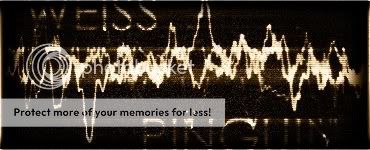
|

|

|
 04-30-10, 05:17 PM
04-30-10, 05:17 PM
|
#17 | |
|
Rear Admiral
 |
Quote:
I know I could just start all my patrols at sea, but I'd still like to be able to enjoy the full harbor experience once in a while, and I don't think that would work out with the newer version. I will keep it in mind though. I've already reloaded the patrol with 'GWX 3 St Naz and Schluese and other units V4' and got the same little lag as I did without it, ditto when I added 'WB's GWX campaign with VonDos' ships v2.7' - so it doesn't seem to be either of those mods on their own that is responsible for the CTDs. I do want to see if I can pinpoint things a little better by dropping to 1TC when I hit that area. |
|

|

|
 04-30-10, 05:54 PM
04-30-10, 05:54 PM
|
#18 |
|
Chief of the Boat
|
Your two initial mods WILL result in a CTD in Post September 43 patrols/careers.
|

|

|
 04-30-10, 06:35 PM
04-30-10, 06:35 PM
|
#19 |
|
Rear Admiral
 |
|

|

|
 04-30-10, 06:39 PM
04-30-10, 06:39 PM
|
#20 |
|
Rear Admiral
 Join Date: Apr 2006
Location: Swindon, England
Posts: 10,151
Downloads: 35
Uploads: 0
|
What are your comp specs FK ?
You could use the Wilhelmshaven mod BUT dont transfer to the 2nd flotilla As Jim posted the campaign files in that are a lot more stable than the one you are using Same with WBs mod You really have only one choice Enable one mod at a time and run enough patrols If passes that date in October then add in another mod until you find the one that causes the lag In the meantime post the .dll causing the problem - will narrow down what to look for When the pop up appears after CTD click on the blue text " click here " 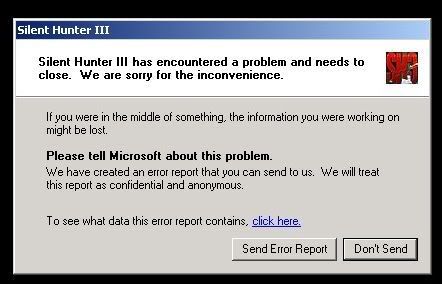 Problem highlighted below 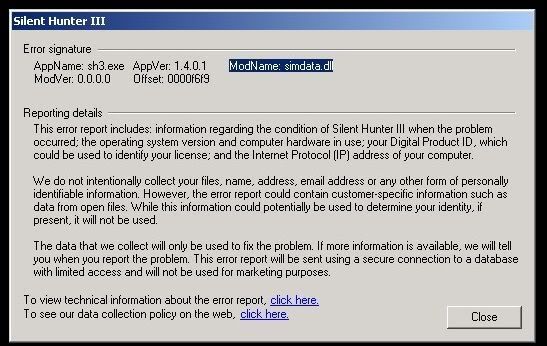
|

|

|
 04-30-10, 06:47 PM
04-30-10, 06:47 PM
|
#21 | |
|
Rear Admiral
 |
OS: Windows XP Pro SP3 32 bit
Mobo: Asus M3A78-EM Processor: AMD Athlon II X2 240 2.8GHz AM3 RAM: I think I said 4GB above, but you know IIRC I've got 6GB in there because that's what I had on hand - but of course XP only sees 3.25GB Video card: ATI Radeon HD4650 1GB PCIe Audio card: Asus Xonar DX PS: 500 watts Quote:

|
|

|

|
 04-30-10, 07:00 PM
04-30-10, 07:00 PM
|
#22 |
|
Rear Admiral
 Join Date: Apr 2006
Location: Swindon, England
Posts: 10,151
Downloads: 35
Uploads: 0
|
There is a 3gb switch knocking about for XP
Have you tried using that too Game will only see 2gb otherwise no matter what you have in there Dont have the link to hand - only the 4gb one for Vista\Win7 Will try dig it out |

|

|
 04-30-10, 07:36 PM
04-30-10, 07:36 PM
|
#23 |
|
Rear Admiral
 |
|

|

|
 04-30-10, 08:52 PM
04-30-10, 08:52 PM
|
#24 |
|
Stowaway
Posts: n/a
Downloads:
Uploads:
|
I found the chart you posted to be VERY interesting.
AN34. That's exactly where my computer used to crash. Regularly! And that was with my original (Patched by me), totaly unmodded install. The new install (Encore - same as yours) which has some small mods, and quite a-bit of modding by me, used to crash. Everything looked good hardware-wise, but wasn't. When I removed my fan, which previousely looked clean, I got a real surprise. Nicotine encased and hardened dust. Filthy habit! Cleaned that up & replaced the power supply, in addition to running the computer without the sidepanel on. No more crashes. |

|
 04-30-10, 08:53 PM
04-30-10, 08:53 PM
|
#25 |
|
Rear Admiral
 |
Well I have d/led and installed everything necessary to make SH3 hog a full 3 gigs of RAM, with the outstanding guidance of bbw. (A big
 again to you sir!) again to you sir!)Edited the boot.ini and my 'puter didn't asplode when I restarted it, so far so good. Now we'll see what happens when I start re-enabling all those big fat juicy mods.  EDIT:  I enabled GWX v6 and started a new career in Oct 39 with 2 Flotilla out of Willy... still got a crash trying to load it, hung up about 90% of the way through the loading bar then the error box popped up: AppName: sh3.exe AppVer: 1.4.0.1 ModName: kernel.dll ModVer: 0.0.0.0 Offset: 0001a323 "kernell.dll" means a RAM issue, right?  Is there a way I can check to see if SH3 is actually using the extra ram per the /3G boot.ini edit? I enabled the Lite Harbor Traffic and was able to start a career with that, same time and place. Cruised out to AN34 and still saw a lag in the same spot as with the earlier version of the mod. I guess I should re-enable other mods until I can recreate the CTD in AN34 and see what info I get regarding the error. 
Last edited by frau kaleun; 04-30-10 at 09:58 PM. |

|

|
 05-01-10, 04:36 AM
05-01-10, 04:36 AM
|
#26 |
|
Chief of the Boat
|
Referring back to #12......I'd draw the line, perform an uninstall and reinstall again/afresh, not forgetting to use the two previously mentioned 'latest mod versions'.
Sometimes the SH3 game engine takes a hissy fit without any reason or rhyme....perhaps this is the case here. Just my thoughts on the matter....but that is what I would be doing. |

|

|
 05-01-10, 05:42 AM
05-01-10, 05:42 AM
|
#27 |
|
Stowaway
Posts: n/a
Downloads:
Uploads:
|
Do you have a firewall that can be set to "Game Mode"?
If so that should stop most other apps from stealing your Ram & CPU. Another thing I found helpful, was to unplug the internet connection while playimg SH3. Grasping for any straws I can, that might be helpful. |

|
 05-01-10, 07:14 AM
05-01-10, 07:14 AM
|
#28 |
|
Rear Admiral
 Join Date: Apr 2006
Location: Swindon, England
Posts: 10,151
Downloads: 35
Uploads: 0
|
Damn
So you still had lag in the same spot with only v6 enabled  Dont suppose you have tried to sail to AN34 without any mods installed and see if you get it ?? May be worth a reinstall as Jim posted above if you do get one there |

|

|
 05-01-10, 07:57 AM
05-01-10, 07:57 AM
|
#29 | |
|
Ocean Warrior
 Join Date: Apr 2005
Location: Carmel, Indiana
Posts: 3,250
Downloads: 320
Uploads: 11
|
Quote:
On my machine, I have had to delete the key in the InstallShield folder as it kept reinstalling it in the registry (when I had XP.) If you have vista/7, you need to delete the Ubisoft/ /SilentHunterIII folder in your application data also, after the uninstall. Uninstall/reinstall is made much easier if you make a copy of a fresh SilentHunterIII vi.4 on DVD and use this for reinstall, in which case you only have to delete this folder and copy the fresh one back into your 'puter. Things are a lot easier if you use the new disc for the game as they are StarFarce free and patched to v1.4. This is especially true if you upgrade to Vista/7. I have found Windows7 a vast improvement over vista, and have never had a CTD unless I have done something stupid. You also can use the 4Gb patch and make full use of your RAM.
__________________
Irish1958 
|
|

|

|
 05-01-10, 10:50 PM
05-01-10, 10:50 PM
|
#30 |
|
Rear Admiral
 |
Well after wondering why I didn't see any improvement in anything after installing the 4GB patch I doublechecked my boot.ini file and found that somehow I didn't save the changes I made when I (thought I) edited it. Maybe I saved the edited version as the backup file I intended to make, and actually saved the original back to the C drive. I dunno.
Anyway... I edited the boot.ini with the 3GB switch and restarted the computer and found it would not boot with the edited file. Fortunately this just bounced my computer into an automatic reboot with the option to start in Safe Mode, which allowed me to go back in and return the boot.ini file to its original state. Then I added a second boot option for the 3GB switch so I would have a choice on startup, and played around with different settings for the /userva switch. I went as low as 2250 which would at least be a small improvement on the default 2G for an application, but nothing worked. After some more poking around online I found many references to problems with the switch on machines with higher memory video cards; mine's got 1Gb so apparently the 3GB switch isn't going to work for me anyway.  One good thing is I did follow one series of links on a "managing memory" search that led to instructions on how to optimize virtual memory paging file settings, which I've followed with no apparent ill effects so far. I don't know what that will do for me, if anything, but since the settings I had weren't even in line with Microsoft's posted recommendations I feel I may have accomplished something worthwhile even if it doesn't address my current SH3 issues. FWIW I did start a career in an umodded "test install" that I had of GWX, and ran a patrol out of Willy in Oct 1939 - still got the lag in that same spot in AN34. At any rate I've uninstalled all instances of SH3 & related files/folders from my computer and will start with a fresh install of the stock game to copy over for separate GWX installs. From there I'll just start enabling mods again one at a time to see what happens. |

|

|
 |
|
|
