
|
|
SUBSIM: The Web's #1 resource for all submarine & naval simulations since 1997
 |
SUBSIM: The Web's #1 resource for all submarine & naval simulations since 1997 |
|
|
 01-22-09, 07:34 AM
01-22-09, 07:34 AM
|
#1 |
|
Swabbie
 Join Date: Jan 2009
Posts: 13
Downloads: 12
Uploads: 0
|
Hi, new to SH3, enjoying it immensely, finally sunk my first 2 ships last night on my third patrol :-)
I have two questions - 1 - Are patch 1.4b and 1.4 the same? I believe 1.4b adds multiplayer functionality, but my install already has this .. 2 - For my sins, I downloaded SH3 from Steam. Is it still possible to install GWX over that (and hence the question about which version I am running!) thanks in advance, apologies if this has been asked before. /.s |

|

|
 01-22-09, 08:14 AM
01-22-09, 08:14 AM
|
#2 |
|
Ocean Warrior
 Join Date: Apr 2005
Location: Carmel, Indiana
Posts: 3,250
Downloads: 320
Uploads: 11
|
On the new dl and discs, 1.4 and 1.4b are the same.
GWX should be added to a fresh, unmodified install of SHIII. Here is a suggestion: play SHIII unmodified for a while to get used to the game in a much easier state. After you feel comfortable, then install GWX3.0 Right now, go to your Ubisoft folder on your hard drive, copy the entire, unmodified SilentHunterIII folder to a DVD and rename it:SilentHunterIII_new. When you get ready to install GWX, rename your installed version _old, copy the new to your Ubisoft folder, rename it, delete or rename your SH3 folder in your My Documents folder, and then install GWX3.0 Welcome aboard!
__________________
Irish1958 
|

|

|
 01-22-09, 11:37 AM
01-22-09, 11:37 AM
|
#3 |
|
The Old Man
 Join Date: Dec 2008
Location: Deep in the Wild Canadian suburbs.
Posts: 1,468
Downloads: 0
Uploads: 0
|
Actually, you don't even need to change folders or anything. Just create a backup, and install 3.0 in your steam folder (It doesn't work outside it)
__________________
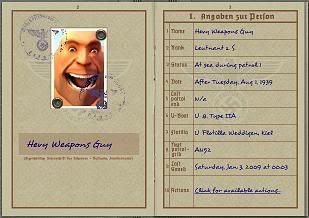 The entire German garrison of Vanviken, right here in your thread! 
|

|

|
 01-22-09, 11:48 AM
01-22-09, 11:48 AM
|
#4 |
|
Chief of the Boat
|
Welcome aboard gevers1

|

|

|
 01-22-09, 01:18 PM
01-22-09, 01:18 PM
|
#5 | |
|
Swabbie
 Join Date: Jan 2009
Posts: 13
Downloads: 12
Uploads: 0
|
Quote:
C:\Program Files\Steam\steamapps\common\Silent Hunter III\ and pointed the 3.0 installer at that (I've installed into C:\Program Files\Steam\steamapps\common\GW Silent Hunter III). Now, it's installed something alright, I get a new icon on the desktop ("SilentHunterIII with GWX 3.0"), but when i launch, it starts Steam and loads up my original version. I don't get a new loading screen either. I have been know to not follow simple instructions, perhaps this is me doing it again ..? s/. |
|

|

|
 01-22-09, 01:42 PM
01-22-09, 01:42 PM
|
#6 |
|
Stowaway
Posts: n/a
Downloads:
Uploads:
|
Are You running Windows Vista Or XP?
If its Vista you will need to Run your GWX3.0 exe File As Administrator, This will help Compatibility Issues, Only with Vista, Hope this helps. |

|
 01-22-09, 02:00 PM
01-22-09, 02:00 PM
|
#7 | |
|
Swabbie
 Join Date: Jan 2009
Posts: 13
Downloads: 12
Uploads: 0
|
Quote:
|
|

|

|
 07-18-12, 11:05 AM
07-18-12, 11:05 AM
|
#8 |
|
Nub
 Join Date: Jul 2012
Location: Ohio
Posts: 2
Downloads: 0
Uploads: 0
|
hey, i need some help from you guys here in the forums. i followed the steps to succesfully install GWX into my steam sh3. however, when i finally finished the download, the SH3 with GWX appeared on my desktop. But, when i clicked on it, it said that it didnt have the right operating system (i have a windows 7) and when i ran my steam SH3, it just opened the vanilla SH3. Im lost at this point, so i tried to unistall the installed vanilla game, and now my icon for GWX doesnt work, and my steam SH3 is screwed up. Can somebody please help me??? i really enjoy the GWX mod, and all i want is for someone to explain step by step how to get the mod working for steam SH3. Please, i love this game and if i could get a few replies, it would be greatly appreciated. thanks
|

|

|
 |
|
|
