
|
|
SUBSIM: The Web's #1 resource for all submarine & naval simulations since 1997
 |
SUBSIM: The Web's #1 resource for all submarine & naval simulations since 1997 |
 05-28-10, 02:01 AM
05-28-10, 02:01 AM
|
#2611 | |
|
Planesman
 Join Date: Jul 2008
Posts: 181
Downloads: 476
Uploads: 0
|
Quote:
The work you have done to bring this game up to standed with all the pain you are in is mazing thank you 
|
|

|

|
 05-28-10, 02:14 AM
05-28-10, 02:14 AM
|
#2612 | |
|
Ace of the Deep
 Join Date: Nov 2009
Location: New Zealand
Posts: 1,013
Downloads: 124
Uploads: 0
|
Quote:
What would be the difference between a ships log book and TDW's ships journal ??? 
__________________
Windows 7, 64bit. Phenom II 965BE (OC 4cores @ 3.8 Ghz). Radeon HD4870 (1gb gddr5). 6gb Ram. Last edited by jwilliams; 05-28-10 at 02:26 AM. |
|

|

|
 05-28-10, 02:24 AM
05-28-10, 02:24 AM
|
#2613 |
|
Captain
 Join Date: May 2005
Location: Kassel, Germany
Posts: 542
Downloads: 345
Uploads: 0
|
Hi, Is it possible to implement an automatic torpedo data report (Schussunterlagen) to it?  Greets, Paco.
__________________
My SH5-Mods: - Pacos German Folklore SubEmblems Mod - Pacos Environment Sound Mod - Lite Campaign German Edition |

|

|
 05-28-10, 03:33 AM
05-28-10, 03:33 AM
|
#2614 |
|
Nub
 Join Date: Mar 2010
Posts: 3
Downloads: 26
Uploads: 0
|
Hello,
In the last ZIP file, we don't found - 'NewUIs_TDC_2_9_0_AllDials_TDC' - enables all dials for TDC NOTE: ensure TDCMode = TDCMinimalDials in options file - 'NewUIs_TDC_2_9_0_MinimalDials_TDC' - enables minimal dials for TDC NOTE: ensure TDCMode = TDCMinimalDials in options file - 'NewUIs_TDC_2_9_0_SpreadAngleOnly_TDC' - enables only the spread angle dial for the TDC NOTE: ensure TDCMode = TDCMinimalDials in options file - 'NewUIs_TDC_2_9_0_NoDials_TDC' - no TDC dials NOTE: ensure TDCMode = NOTDCDials in options file |

|

|
 05-28-10, 03:40 AM
05-28-10, 03:40 AM
|
#2615 | |
|
Swabbie
 Join Date: Apr 2005
Posts: 7
Downloads: 189
Uploads: 0
|
Quote:
# Possible TDC modes: # # NOTDCDials - no dials # TDCSpreadAngle - just the spread angle dial for salvo attacks # TDCMinimalDials - minimal TDC dials # TDCAllDials - all TDC dials # NOTDCDials = 0 TDCMinimalDials = 1 TDCAllDials = 2 TDCSpreadAngle = 3 # the current TDC mode # change below to either NOTDCDials, TDCSpreadAngle, TDCMinimalDials, or TDCAllDials AttackTDCMode = TDCAllDials ObsTDCMode = TDCMinimalDials UZOTDCMode = TDCSpreadAngle |
|

|

|
 05-28-10, 04:11 AM
05-28-10, 04:11 AM
|
#2616 |
|
Nub
 Join Date: Mar 2010
Posts: 3
Downloads: 26
Uploads: 0
|
Yes, I belive that (I play with the old version 2_5_0) but in this old version, we found this 4 files in the MODS directory and now I don't found them.
|

|

|
 05-28-10, 04:18 AM
05-28-10, 04:18 AM
|
#2617 | ||
|
Seasoned Skipper
 Join Date: Mar 2010
Location: Berlin, Germany
Posts: 718
Downloads: 575
Uploads: 0
|
Quote:
Quote:
|
||

|

|
 05-28-10, 04:56 AM
05-28-10, 04:56 AM
|
#2618 | |
|
Planesman
 Join Date: Jul 2008
Posts: 181
Downloads: 476
Uploads: 0
|
Quote:
When traveling record: Time; Ship's Position; Log: Course; Speed; Apparent Wind Speed/Direction; Barometer; Sea State; Relevant Notes. From where to where. it was the lay out i was thiking of if i know how to up load a photo |
|

|

|
 05-28-10, 05:47 AM
05-28-10, 05:47 AM
|
#2619 | |
|
Ace of the Deep
 Join Date: Nov 2009
Location: New Zealand
Posts: 1,013
Downloads: 124
Uploads: 0
|
Quote:
Infact you can enter anything you like.  e.g. my hydrophone operator was as useless as ever, so i sent him to clean the toilet with his toothbrush... that'll teach him.  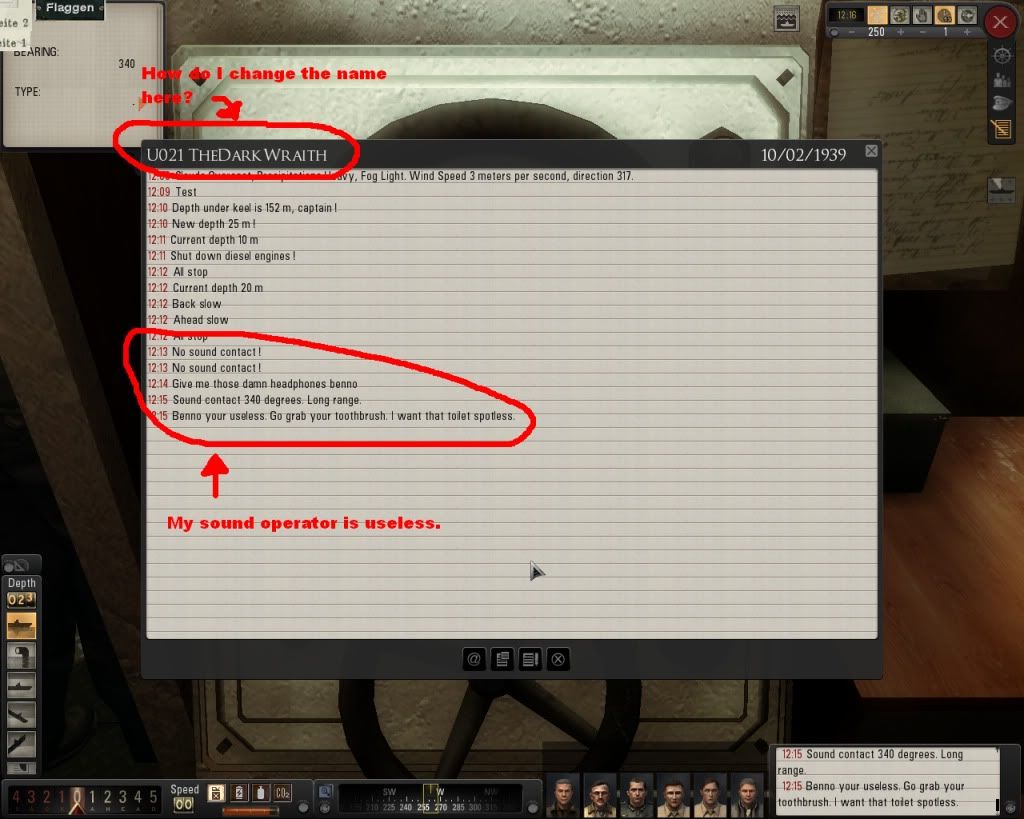 I think the only restiction is 250 character per entry. P.s. Dont worry about the " how do i change the name " part. I already know..... just reused a screenshot from a past question.
__________________
Windows 7, 64bit. Phenom II 965BE (OC 4cores @ 3.8 Ghz). Radeon HD4870 (1gb gddr5). 6gb Ram. |
|

|

|
 05-28-10, 05:59 AM
05-28-10, 05:59 AM
|
#2620 | |
|
Planesman
 Join Date: Jul 2008
Posts: 181
Downloads: 476
Uploads: 0
|
Quote:
|
|

|

|
 05-28-10, 06:16 AM
05-28-10, 06:16 AM
|
#2621 |
|
Seasoned Skipper
 Join Date: Mar 2010
Location: Berlin, Germany
Posts: 718
Downloads: 575
Uploads: 0
|
Hello TheDarkWraith.
I'm sorry, if i use the SH5EnhancedStyle the Visibility-button appears, but not if i switch to SH3Style. There's no button. I copy back the whole Menu-folder from my backuped SH5-Files and reenable your mods and with SH3Style no button. Please can you fix this? Thanks in advance Echolot. |

|

|
 05-28-10, 06:46 AM
05-28-10, 06:46 AM
|
#2622 | |
|
Black Magic
 |
Quote:
EDIT: Yes, I tied the feature to SH5Enhanced only. I'll issue a bugfix for this here very soon. Testing the change now. EDIT2: Here is the bugfix for that problem: http://www.filefront.com/16574781/Ne...-0-Bugfix1.7z/ Last edited by TheDarkWraith; 05-28-10 at 06:58 AM. |
|

|

|
 05-28-10, 06:48 AM
05-28-10, 06:48 AM
|
#2623 |
|
Black Magic
 |
if you can verify that at regular time intervals they logged certain information into the ship's journal (or log) then I'd be happy to code that in so that it does it automatically for you. I just need to know at what time intervals this happened and what information was recorded.
|

|

|
 05-28-10, 07:26 AM
05-28-10, 07:26 AM
|
#2624 |
|
Nub
 Join Date: Mar 2010
Posts: 3
Downloads: 26
Uploads: 0
|
|

|

|
 05-28-10, 07:46 AM
05-28-10, 07:46 AM
|
#2625 |
|
Black Magic
 |
|

|

|
 |
| Tags |
| dbrn, favorite, new ui |
|
|
