
|
|
SUBSIM: The Web's #1 resource for all submarine & naval simulations since 1997
 |
SUBSIM: The Web's #1 resource for all submarine & naval simulations since 1997 |
 01-11-06, 08:24 PM
01-11-06, 08:24 PM
|
#211 |
|
Eternal Patrol
 Join Date: May 2004
Location: Aeoteroa
Posts: 7,382
Downloads: 223
Uploads: 1
|
This mod is a must have for those that dont have it yet. I just DL it and installed. Beautiful.
 You  OakGroove OakGroove
|

|

|
 01-27-06, 10:59 PM
01-27-06, 10:59 PM
|
#212 |
|
Gunner
 Join Date: Oct 2005
Posts: 91
Downloads: 0
Uploads: 0
|
Just installed this mod and must agree, it looks fantastic. Love the detail of the glass on the 2 scopes looking a bit dirty, adds to the realism.
GJ Oakgroove  A nice little screeny of the crew through the observation scope, while leaving port. 
|

|

|
 01-28-06, 01:56 AM
01-28-06, 01:56 AM
|
#213 |
|
Gunner
 Join Date: Oct 2005
Posts: 91
Downloads: 0
Uploads: 0
|
I seem to be having a problem with the speed dial fix. I've extracted it to the MODS folder but my dials are still showing the old 1.66 increments... :hmm:
|

|

|
 01-28-06, 02:41 AM
01-28-06, 02:41 AM
|
#214 | |
|
Medic
 Join Date: Apr 2005
Location: Up the line in Canada eh
Posts: 162
Downloads: 0
Uploads: 0
|
Quote:
check your c:\SilentHunterIII\data\Menu\Gui\TDC folder to see if the extraction put it in a seperate folder within the above TDC folder if it did cut and paste the file to the above directory.
__________________
Sir! What was that noise?  Ironically the Shorts Sunderland is code letter U of No. 461 Squadron, and the submarine is U-461. |
|

|

|
 01-28-06, 03:56 AM
01-28-06, 03:56 AM
|
#215 |
|
Gunner
 Join Date: Oct 2005
Posts: 91
Downloads: 0
Uploads: 0
|
Thanks for the reply. It seems that the MENU folder was the one that needed to be overwritten and I hadn't extracted the folders containing the fix deep enough into the original directory.
Ended up using explorer to make sure I overwrote the correct folder and all seems to be working fine now. 
|

|

|
 02-13-06, 03:34 AM
02-13-06, 03:34 AM
|
#216 |
|
Gunner
 Join Date: Oct 2005
Posts: 91
Downloads: 0
Uploads: 0
|
Just a query regarding the instrumentation, i'm not sure if this has been noticed/noted already, but within the TDC, when you first load up your game (new or saved) the dial for selecting the target bearing (the first dial bottom left in the TDC) starts off with the main needle exactly in the center, but after you've moved it, it's near impossible (if not impossible) to get it exactly lined up in the center (zero degrees, straight ahead) again if you are using manual targeting.
Having said that i'm not sure how much of an effect it has on manual targeting, it might be so minimal that it shouldn't really be a concern, but i'm curious nonetheless if there is a fix for this. You can tell it's off center if you look at the small inner dial that's inside the main target bearing dial - at first it will have the 00 exactly in the middle, showing that it's lined up dead center but after the needle in the main dial has been moved once, the 00 will always be showing as either lined up slightly to the left or right of the center when you try to realign it to the middle again. Apologies if the cause of this is my resolution or some other unforseen personal issue with how my PC is set up. Hope it doesn't sound like a whinge - I love this mod and think it's one of the best going around. Cheers. RC. |

|

|
 02-13-06, 06:26 AM
02-13-06, 06:26 AM
|
#217 | |
|
Sea Lord
 Join Date: Jan 2002
Location: San Martin de los Andes, Neuquen, , Argentina.
Posts: 1,962
Downloads: 9
Uploads: 0
|
Quote:
If you try to adjust a 180 bearing the error is bigger even. 
|
|

|

|
 02-13-06, 06:46 AM
02-13-06, 06:46 AM
|
#218 |
|
Grey Wolf
 Join Date: Mar 2005
Location: United States
Posts: 777
Downloads: 28
Uploads: 0
|
Does anyone know if there is a fix for the stock readout of the command room's air compressor gauge yet? The new gauges in this mod are awesome....I just wish ubi would fix this readout
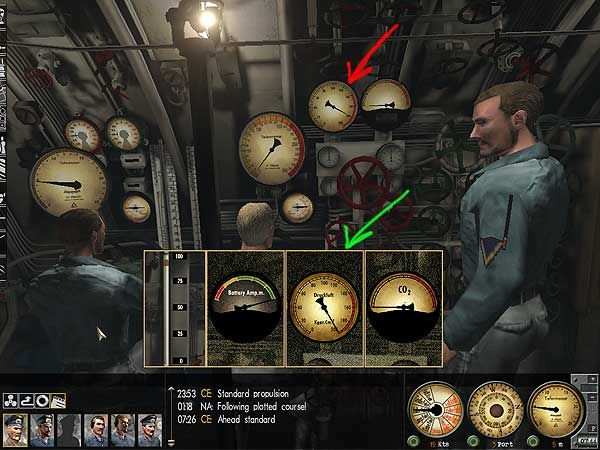
|

|

|
 02-13-06, 07:34 AM
02-13-06, 07:34 AM
|
#219 |
|
Sea Lord
 Join Date: Jan 2002
Location: San Martin de los Andes, Neuquen, , Argentina.
Posts: 1,962
Downloads: 9
Uploads: 0
|
I think so it is posible to fix, this problem is present at many places, in example there is difrerence in internal clocks, and salt water speedometers into some sub models.
I think so the way to fix it is the same way used by 400m Depth Gauge Mod. You must to identify the instrument, it is the hard and dificoult part, and then edit its needle arc travel, same as 400M Depth Gauge Mod had done. 
|

|

|
 02-15-06, 12:15 AM
02-15-06, 12:15 AM
|
#220 | ||
|
Gunner
 Join Date: Oct 2005
Posts: 91
Downloads: 0
Uploads: 0
|
Quote:
Actually, I was playing last night and had no problems lining up the 180 degree mark at all and i've never noticed the problem I mentioned until I installed the bordinstrumente mod. |
||

|

|
 02-18-06, 01:21 PM
02-18-06, 01:21 PM
|
#221 |
|
Bilge Rat
 Join Date: Mar 2005
Posts: 1
Downloads: 38
Uploads: 0
|
is it normal that i cant see the detailed instruments with the resolution fix? It works perfect with the 1024*768 standard setup, but on 1280*1024 I get blurry interior textures
|

|

|
 03-03-06, 11:40 PM
03-03-06, 11:40 PM
|
#222 | |
|
Admiral
 Join Date: Jan 2006
Location: Spain , Crossing Gibraltar!
Posts: 2,292
Downloads: 199
Uploads: 1
|
Quote:
Man been looking for that upgrade on the radio like in this oick, and can't find it guys, can anyone tell me where it is.... |
|

|

|
 03-04-06, 12:28 AM
03-04-06, 12:28 AM
|
#223 |
|
GWX Project Director
|
I spent a good deal of time looking for it too. It appears to me that it is maybe a little detail he forgot to add to the publicly available mod.
Sorry mate. |

|

|
 03-04-06, 12:53 AM
03-04-06, 12:53 AM
|
#224 |
|
Planesman
 Join Date: Apr 2004
Location: The Good Ole Red White & Blue
Posts: 193
Downloads: 163
Uploads: 0
|
Guys, its listed as a download in his first post under updates named Radio and Sonar Room detail upgrade.
-CA |

|

|
 03-04-06, 01:54 AM
03-04-06, 01:54 AM
|
#225 |
|
GWX Project Director
|
ummm right... what I was referring to is the colored bands at the base of the radio frequency wheel.
I checked all of the downloads and the radio room upgrade. It seems that it isn't present. |

|

|
 |
|
|
