
|
|
SUBSIM: The Web's #1 resource for all submarine & naval simulations since 1997
 |
SUBSIM: The Web's #1 resource for all submarine & naval simulations since 1997 |
 04-18-07, 03:55 AM
04-18-07, 03:55 AM
|
#181 |
|
Stowaway
Posts: n/a
Downloads:
Uploads:
|
UBRS DLC mirror is up
|

|
 04-18-07, 05:41 AM
04-18-07, 05:41 AM
|
#182 | |
|
Grey Wolf
 Join Date: Nov 2002
Posts: 997
Downloads: 0
Uploads: 0
|
Quote:
Most graphics engines will lessen/weaken the detail on far away objects, such as a building on the horizon. Instead of seeing detailed windows, you might just see the building outline as a grey flat shape. As you move closer to it in the 3d world, more and more detail comes into focus. This is done to improve Frame rates by reducing what your system has to calculate and create visually. Ansitropic Filtering forces far away objects to have greater and greater visual detail from further away. In a sub sim, going to external view and looking around at distant ships, and most likely the distant waves, is where you would be able to see the difference. It really shouldn't have too much effect on close up objects like your own sub. One thing about SH4, is because of the large ocean, and the minute details in the wave action, Ansitropic Filtering could actually have fairly noticeable fps impact because of the volume of waves detail to handle in the distance. You guys should experiment with it and see what happens on each of your individual setups. As for looking at distant ships through binoculars or the periscope, I'm not sure but the game engine might simply consider the objects 'closer' when viewed through such magnification, in which case AF wouldn't really matter for that anyway. You guys may find AF isn't really worth the performance hit on this particular game. I think AF may be more noticeable in a game such as GRAW, where you are runing around a city constantly looking at large distant buildings. Experiment and see. Your results may vary.
__________________

|
|

|

|
 04-18-07, 05:46 AM
04-18-07, 05:46 AM
|
#183 | |
|
Grey Wolf
 Join Date: Nov 2002
Posts: 997
Downloads: 0
Uploads: 0
|
Quote:
 PS: I didn't have to turn off any of the AA options to get rid of the green line. I just used my monitors native resolution, or shift the image slightly with the driver software.
__________________

|
|

|

|
 04-18-07, 06:04 AM
04-18-07, 06:04 AM
|
#184 | ||
|
Medic
 Join Date: Jul 2003
Location: Cambridge, UK
Posts: 167
Downloads: 2
Uploads: 0
|
Quote:
Take a racing car simulator as an example. You're sitting in a car, low to the ground, looking at the track in the distance. The textures you see (which are probably square) will look like thin trapeziums (trapezia?) in the distance. The trouble with normal mip-mapping is that the down-sized textures used in the distance look 'undersampled' in the perpendicular direction and 'oversampled' in the parallel direction. The result is a blurry mess in the distance. Anisotropic filtering means that the down-sampling is done more in the parallel direction and less in the perpendicular direction, leading to an overall nicer texture. In theory, AF should be great in SH4 because you often end up looking along the surface of the water. However, the wave effects mean that it really doesn't make a difference. I've turned mine down significantly from my racing sims (where AF realyl does have an effect) and not noticed any changes other than greatly improved frame rates. |
||

|

|
 04-18-07, 06:22 AM
04-18-07, 06:22 AM
|
#185 | ||
|
Grey Wolf
 Join Date: Nov 2002
Posts: 997
Downloads: 0
Uploads: 0
|
Quote:
Quote:

__________________

|
||

|

|
 04-18-07, 06:27 AM
04-18-07, 06:27 AM
|
#186 | |
|
Grey Wolf
 Join Date: Nov 2002
Posts: 997
Downloads: 0
Uploads: 0
|
Hey Prof.. One thing I'm not sure about is this...
Quote:
What do you think? When I look throught binoculars at a distant object, do you think the game engine renders it as if I'm closer to it (less AF needed), or do I actually see the object as it's rendered in the distance (more AF applied), just magnified?
__________________

|
|

|

|
 04-18-07, 07:09 AM
04-18-07, 07:09 AM
|
#187 | |||
|
Silent Hunter
 Join Date: Jul 2002
Location: At periscope depth in Lake Geneva
Posts: 3,512
Downloads: 25
Uploads: 0
|
Quote:
Anyway, I am hopeful the modders can creat a reasonably realistic campaign with the tools and base UBI provided. P.S. Don't use the term fanboy - it's just inflammatory. |
|||

|

|
 04-18-07, 07:15 AM
04-18-07, 07:15 AM
|
#188 | |||
|
Watch
 Join Date: Nov 2006
Location: New England
Posts: 22
Downloads: 3
Uploads: 0
|
Quote:
All things come to those who wait; 2 Weeks is just 10 working days for most stiffs. If you'd like to take command of the programmer’s pool and drive them night and day until every single detail is perfect, then we'd see a patch in about 11 months. I'd like to believe that this patch is a show of good faith that they aren’t sitting around counting our money. I'd like to think that it's a promissory note that better things and bigger fixes are on the horizon. It's easy to demand excellence from others and condemn them for not achieving it. Applaud the efforts thus far and you motivate the team for bigger better things to come. I appreciate any effort made to improve my experience and enjoyment of the game. If they were taking there time and not making any efforts to improve it then I could see your disappointment. Ichi...
__________________
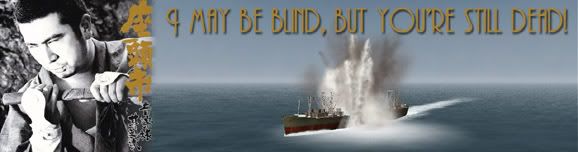
|
|||

|

|
 04-18-07, 07:21 AM
04-18-07, 07:21 AM
|
#189 | |
|
Machinist's Mate
 Join Date: Sep 2005
Location: UK
Posts: 121
Downloads: 20
Uploads: 0
|
Quote:
|
|

|

|
 04-18-07, 07:50 AM
04-18-07, 07:50 AM
|
#190 |
|
Samurai Navy
 Join Date: Nov 2005
Location: Atlántico Sur
Posts: 558
Downloads: 401
Uploads: 0
|
I have the white line too. No FSAA on, but still there. I have 7600GT.

|

|

|
 04-18-07, 07:55 AM
04-18-07, 07:55 AM
|
#191 |
|
Watch Officer
 Join Date: Jul 2004
Location: Pittsburgh, PA
Posts: 342
Downloads: 54
Uploads: 0
|
I installed the new patch 1.2 but on the Attack map I am still not seeing the torpedo wakes after firing my fish like I saw when I was based out of Brisbane. Anyone else getting that?
High speed torps work though and that is a big plus :-)
__________________

|

|

|
 04-18-07, 08:46 AM
04-18-07, 08:46 AM
|
#192 | ||||
|
Ace of the Deep
 Join Date: Apr 2007
Location: ~About 60' below
Posts: 1,150
Downloads: 7
Uploads: 0
|
Quote:
Bravo 
|
||||

|

|
 04-18-07, 09:21 AM
04-18-07, 09:21 AM
|
#193 | ||
|
Officer
 Join Date: Mar 2007
Location: UK
Posts: 246
Downloads: 0
Uploads: 0
|
Quote:
|
||

|

|
 04-18-07, 09:21 AM
04-18-07, 09:21 AM
|
#194 |
|
Helmsman
 Join Date: Apr 2007
Posts: 103
Downloads: 0
Uploads: 0
|
Can anyone please comment on whether the CTD's have been fixed upon attempting to reload a save game in-mission? (ie the game loads up until the Please Wait box and then it crashes)
|

|

|
 04-18-07, 09:33 AM
04-18-07, 09:33 AM
|
#195 | |||
|
Machinist's Mate
 Join Date: Sep 2005
Location: UK
Posts: 121
Downloads: 20
Uploads: 0
|
Quote:
|
|||

|

|
 |
|
|
