
|
|
SUBSIM: The Web's #1 resource for all submarine & naval simulations since 1997
 |
SUBSIM: The Web's #1 resource for all submarine & naval simulations since 1997 |
 10-29-08, 05:31 PM
10-29-08, 05:31 PM
|
#1711 |
|
Sailor man
 Join Date: Mar 2006
Posts: 43
Downloads: 154
Uploads: 0
|
First mission out of Pearl with the Drum. About 200 miles of the coast of Japan I encountered a large Maru. Fired 3 fish and got three hits. Two on the Maru and one on the Drum with a circular run! Awesome Job

|

|
 10-29-08, 05:42 PM
10-29-08, 05:42 PM
|
#1712 | |
|
Watch Officer
 Join Date: Apr 2005
Location: Oulu, Finland
Posts: 339
Downloads: 156
Uploads: 0
|
Quote:
------- [Cmd308] Name=Open_torpedo_tube Ctxt=1 [Cmd309] Name=Close_torpedo_tube Ctxt=1 [Cmd310] Name=Open_sel_torpedo_tube Ctxt=1 Key0=0x51,,"Q" [Cmd311] Name=Close_sel_torpedo_tube Ctxt=1 [Cmd312] Name=Toggle_open_close_torpedo_tube Ctxt=1 -------- It shows that a specific command for closing a tube is not set. I've been using Cmd310 only to open the selected tube by pressing "Q", as it closes automatically after firing the torpedo. I guess that if you edit this file with notepad by moving "Key0=0x51,,"Q"" at the end of Cmd312, you could use "Q" for togglin the tube open/close. Make a backup of your commands.cfg before fiddling
__________________
Cheers Uffe |
|

|
 10-29-08, 06:11 PM
10-29-08, 06:11 PM
|
#1713 | ||||
|
Commodore
 Join Date: Jul 2008
Posts: 611
Downloads: 0
Uploads: 0
|
Quote:
"Q" both opens and closes the torpedo doors. |
||||

|
 10-29-08, 07:15 PM
10-29-08, 07:15 PM
|
#1714 | |
|
Watch Officer
 Join Date: Apr 2005
Location: Oulu, Finland
Posts: 339
Downloads: 156
Uploads: 0
|
Quote:
__________________
Cheers Uffe |
|

|
 10-29-08, 08:34 PM
10-29-08, 08:34 PM
|
#1715 |
|
Seasoned Skipper
 Join Date: Apr 2008
Posts: 732
Downloads: 89
Uploads: 0
|
The walking around your sub-part and anything else on the visual front is absolutely brilliant but I'm not having any fun when the enemy is about. And this is coming from a hardcore GWX veteran
no sinkings yet. cant lock, cant even plot except by radar when there's a slight fog, when you finally hit a ship it doesnt go down and when they hit you you're dead. one shell to my engine compartment is all it took. This is a whole new brand of realism I guess, sure takes some getting used to. My questions: I posted earlier about the binocular camera. I am unable to fix the clipping distance myself, could anyone please help me out to put the obstructions back on the bridge? I loved that part of the old RFB. And any word on the dive command yet? cheers
__________________
And when an 800-ton Uboat has you by the tits... you listen! |

|
 10-29-08, 08:37 PM
10-29-08, 08:37 PM
|
#1716 | |
|
Navy Seal
 |
Quote:
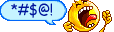
__________________
Sub Skipper's Bag of Tricks, Slightly Subnuclear Mk 14 & Cutie, Slightly Subnuclear Deck Gun, EZPlot 2.0, TMOPlot, TMOKeys, SH4CMS |
|

|
 10-29-08, 09:12 PM
10-29-08, 09:12 PM
|
#1717 | |||||
|
Admiral
 Join Date: Apr 2005
Location: San Diego Calif
Posts: 2,290
Downloads: 187
Uploads: 12
|
Quote:
I did a controlled binary file comparison between PE4 Main & RFB152. The only different files found are as follows: Misc Wake_Back.tga ( PE4 newer ) Wake_Front.tga (PE4 newer ) Sea NBB_Yamato_N01.dds ( only in PE4 ) SubmarineSchool NSS05 Scope Measuring ( only in PE4 ) |
|||||

|
 10-30-08, 12:32 AM
10-30-08, 12:32 AM
|
#1718 | |
|
Silent Hunter
 Join Date: Apr 2005
Location: Riverside, California
Posts: 3,610
Downloads: 41
Uploads: 5
|
Quote:
__________________
 ROW Sound Effects Contributor RFB Team Leader |
|

|
 10-30-08, 12:35 AM
10-30-08, 12:35 AM
|
#1719 | |
|
Silent Hunter
 Join Date: Apr 2005
Location: Riverside, California
Posts: 3,610
Downloads: 41
Uploads: 5
|
Quote:
__________________
 ROW Sound Effects Contributor RFB Team Leader |
|

|
 10-30-08, 12:39 AM
10-30-08, 12:39 AM
|
#1720 | |
|
Silent Hunter
 Join Date: Apr 2005
Location: Riverside, California
Posts: 3,610
Downloads: 41
Uploads: 5
|
Quote:
Found out the problem with the Yamato textures, as listed by Lurker below. Will likely be part of an upcoming patch to fix a few problems with RFB.
__________________
 ROW Sound Effects Contributor RFB Team Leader |
|

|
 10-30-08, 12:42 AM
10-30-08, 12:42 AM
|
#1721 | |
|
Silent Hunter
 Join Date: Apr 2005
Location: Riverside, California
Posts: 3,610
Downloads: 41
Uploads: 5
|
Quote:
__________________
 ROW Sound Effects Contributor RFB Team Leader |
|

|
 10-30-08, 12:44 AM
10-30-08, 12:44 AM
|
#1722 | |
|
Watch Officer
 Join Date: May 2005
Posts: 335
Downloads: 52
Uploads: 0
|
Quote:
We need to find a work around for this foolishness... .
__________________
The day publishers figured out that they could sell flashy first person shooters to teenagers in numbers greater than sand on a beach was the day that quality simulations died. --Col. Tibbets UBI SHIV Forums I guess they should have made SH4 an open boat where we run around inside and shoot each other a 1000 times. They seem to handle those games with numerous patches. --Longam UBI SHIV Forums A sad day has dawned... |
|

|
 10-30-08, 12:55 AM
10-30-08, 12:55 AM
|
#1723 | |
|
Silent Hunter
 Join Date: Apr 2005
Location: Riverside, California
Posts: 3,610
Downloads: 41
Uploads: 5
|
Quote:
Sorry about that accidental bit of dis-information.
__________________
 ROW Sound Effects Contributor RFB Team Leader |
|

|
 10-30-08, 01:18 AM
10-30-08, 01:18 AM
|
#1724 |
|
Seaman
 Join Date: Jan 2002
Posts: 38
Downloads: 22
Uploads: 0
|
Just comming back into sh4, and wanted to get the RFB for it. I installed sh4, and patch. then jsme. once done, put RFB 1.52 in mods folder. enabled it with jsme. upon running, I get a
"file not found: data/menu/data/black80" popup on windows. after that i get " there is a new(not implimented) page:<page chooseloadsave>!" after that i get "file not found: data/menu/gui/tdc/tdc_metric.tga" thats as far as i can get, what did i do wrong guys?
__________________

|

|
 10-30-08, 03:32 AM
10-30-08, 03:32 AM
|
#1725 |
|
The Old Man
 Join Date: Aug 2006
Location: Yonkers, NY U.S.A.
Posts: 1,507
Downloads: 154
Uploads: 0
|
Kjuice, which patch are you referring too? Are you updated to the latest 1.5 U Boat addon? This is the latest (cost $10) for which most, if not all the mods are based. Do a quick search, and I'm sure you'll find a link for the addon, AKA v1.5. I'ts worth it!

|

|
 |
|
|
