
|
|
SUBSIM: The Web's #1 resource for all submarine & naval simulations since 1997
 |
SUBSIM: The Web's #1 resource for all submarine & naval simulations since 1997 |
 08-13-21, 06:35 PM
08-13-21, 06:35 PM
|
#301 |
|
Bilge Rat
 Join Date: Jul 2021
Posts: 1
Downloads: 73
Uploads: 0
|
as I said, I can't unzip this, let alone install it. I got a virus warning
|

|

|
 08-14-21, 01:27 PM
08-14-21, 01:27 PM
|
#302 |
|
Gefallen Engel U-666
|
wil69!

__________________
"Only two things are infinite; The Universe and human squirrelyness; and I'm not too sure about the Universe" |

|

|
 08-21-21, 11:07 AM
08-21-21, 11:07 AM
|
#303 |
|
Mate
 Join Date: May 2020
Location: New York
Posts: 52
Downloads: 128
Uploads: 0
|
When a reported ship shows up on the map it has a tail showing it's course.
Is there an easy way to eliminate the tail so it just shows a box with no tail, a la GWX? |

|

|
 08-23-21, 04:03 PM
08-23-21, 04:03 PM
|
#304 |
|
Swabbie
 Join Date: Oct 2015
Posts: 5
Downloads: 17
Uploads: 0
|
Not sure if this is the place to post this question.
Is there a manual for LSH3 2020 that describes how to use the deck gun or the keyboard layout etc. Perhaps you just use the original sh3 manual. LHS3 2020 loaded and working fine. Thanks |

|

|
 08-26-21, 06:43 AM
08-26-21, 06:43 AM
|
#305 | |
|
Watch
 Join Date: Dec 2019
Posts: 30
Downloads: 20
Uploads: 0
|
Quote:
|
|

|

|
 08-28-21, 07:08 PM
08-28-21, 07:08 PM
|
#306 |
|
Wolf of the deep
Join Date: Sep 2008
Location: Arizona,USA
Posts: 193
Downloads: 561
Uploads: 0
|
Just downloaded and have been running single missions for the last day with this great super mod.
I am running the optional OLC gui. I have no button to lock and unlock the TDC. I know I can use shift T but I saw in a post earlier that there was a button which I don't seem to have. I would prefer a button. Everything seems to be working fine hope my install is good. Thanks in advance. |

|

|
 09-02-21, 10:37 AM
09-02-21, 10:37 AM
|
#307 |
|
Gefallen Engel U-666
|
Dieselglock!
 after a long silent run! after a long silent run!
__________________
"Only two things are infinite; The Universe and human squirrelyness; and I'm not too sure about the Universe" |

|

|
 09-05-21, 01:13 AM
09-05-21, 01:13 AM
|
#308 |
|
Wolf of the deep
Join Date: Sep 2008
Location: Arizona,USA
Posts: 193
Downloads: 561
Uploads: 0
|
|

|

|
 09-13-21, 09:22 PM
09-13-21, 09:22 PM
|
#309 |
|
Mate
 Join Date: Feb 2021
Location: costa rica
Posts: 57
Downloads: 224
Uploads: 0
|
trying to install first time, i put in password LSH3-2020-CAREER and it will not unzip files. get a error maybe its the wrong password. whats the password? also do i install the lsh3 installation first then the multiinstallation second? i tryed the multiinstallation and ask me to locate original sh3.exe which i have in d/games/sh3 folder and it says it can not find the file which i have the ubisoft sh3 game. any thoughts?
|

|

|
 09-14-21, 12:22 AM
09-14-21, 12:22 AM
|
#310 |
|
The Analyst
|
Hi,
if someone from the LSH3 team reads it, it would be great if there were more harbors, like in the Netherlands or other nations, in the new upcoming version LSH2021.
__________________
Best regards, GrenSo “Mankind must put an end to war, or war will put an end to mankind.” - J.F.K. |

|

|
 09-14-21, 04:48 PM
09-14-21, 04:48 PM
|
#311 |
|
Mate
 Join Date: Feb 2021
Location: costa rica
Posts: 57
Downloads: 224
Uploads: 0
|
sry should have read more on the 1rst post, solved it
|

|

|
 09-21-21, 09:06 AM
09-21-21, 09:06 AM
|
#312 |
|
A Steam Engine Engineer
Join Date: Jun 2015
Location: Stockton, California
Posts: 56
Downloads: 84
Uploads: 0
|
|

|

|
 09-21-21, 10:02 AM
09-21-21, 10:02 AM
|
#313 |
|
A Steam Engine Engineer
Join Date: Jun 2015
Location: Stockton, California
Posts: 56
Downloads: 84
Uploads: 0
|
I don't usually need to ask for help but this time I am stumped. Yes I did search the forum for references to NVIDIA but this problem is not mentioned.
I am late climbing on the LSH3 band wagon and Win10 is not allowing me to specify all of the required settings for my NVIDIA RTX3060 Video card. I did find a way to specify 1360X768 resolution. I can not find a way to specify 3D settings or Scaling. There is a notice on the NVIDIA Control Panel that Windows now selects these settings. I do not know what to do. I requested support from LSH3.com but I was referred to Subsim, probably because I do not speak/read German. Does anyone know how I can edit the registry to specify these settings. I feel like I'm getting a headache. 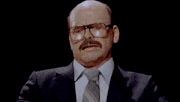
|

|

|
 09-21-21, 04:06 PM
09-21-21, 04:06 PM
|
#314 |
|
Sea Lord
 |
Quote:
First of all did you install "nvidiaProfileInspector" & "nvidiaInspector" ... because in your basic control panel you do not have all the basic parameters you want .. you will get more with these tools ... now you can use  https://www.subsim.com/radioroom/sho...35&postcount=1 https://www.subsim.com/radioroom/sho...35&postcount=1to have another hud interface 1920 x 1080 there is the one from Diegogut which is also very good and which allows you to play with the same resolution as well as with the interiors if you wish.  https://www.subsim.com/radioroom/sho...35&postcount=1 https://www.subsim.com/radioroom/sho...35&postcount=1for all these operations configure your anti virus so that it does not bother you anymore ... besides it is **** these anti virus i have not used for 5 years now .. plus new viruses arrive every day. .the time that they put in sometimes it is too late !!! if you know your machine? do you know what you're doing? the firewall is window defender its amply sufficient if it is configured correctly your machine will gain in performance and will not work in the background to eat up your resources ... moreover why pay this bull**** .. it is a scam. .. no more problems with installing .. with all these permissions of Mdr ... windo 10 is full of bull**** which is of no use to all of the least for me .. when you fire all these "mdr" you have to see the ram that saving you is incredible..not even talking about services which are useless which are activated on their own from the base..moreover the updates a calvere sometimes to make work games already installed which works ... then during from the next update nothing is going well ... sometimes you have to reset it..really I hate this windo10 I just spent there may be ... windo7 is much better for silent hunter and much more ... voila now good luck I think you have all the information you need to area work your super RTX what feet this card but at the moment not found or at exorbitant prices thank you for the shortage Last edited by Kal_Maximus_U669; 09-21-21 at 04:34 PM. |

|

|
 09-22-21, 10:38 AM
09-22-21, 10:38 AM
|
#315 | |
|
A Steam Engine Engineer
Join Date: Jun 2015
Location: Stockton, California
Posts: 56
Downloads: 84
Uploads: 0
|
Quote:
I just received a support message from LSH3.com They provided a link to their forum that covers this extensively. https://roehrenfahrer.iphpbb3.com/fo...kkarte-t9.html If you use Chrome browser it will translate the page on the fly. I believe that I am now good to go. Thanks again! OH! & That headache is gone now.  Sam |
|

|

|
 |
|
|
