
|
|
SUBSIM: The Web's #1 resource for all submarine & naval simulations since 1997
 |
SUBSIM: The Web's #1 resource for all submarine & naval simulations since 1997 |
|
|
 04-25-07, 04:15 PM
04-25-07, 04:15 PM
|
#1 |
|
Mate
 Join Date: Jan 2007
Posts: 56
Downloads: 128
Uploads: 0
|
G'day,
Some procedural guidance for applying JSGME compatable mods would be appreciated. 1. You download a JSGME compatible mod for SH4 2. You add the new mod to the MODS directory 3. You exc. JSGME 4. You tell JSGME to apply the new mod Now, after clicking on apply, JSGME comes back with a window telling you an older, different, all ready applied mod, changed a particular file the new mod needs to change; what's the general consensus for the next action? 1. Remove the older mod, even though it's adifferent mod then the new mod, then apply the new mod. 2. Apply the new mod allowing it to make it's necessay changes and see if everything is working as designed. 3. Don't apply a mod that needs to change a file that another mod has already changed. I've used no. 2 once so far and it worked, but unsure if I was just lucky or that's the correct answer Thx Bob
__________________
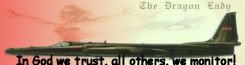 |

|

|
 04-25-07, 04:21 PM
04-25-07, 04:21 PM
|
#2 |
|
Samurai Navy
 Join Date: Apr 2005
Posts: 579
Downloads: 2
Uploads: 0
|
There's two other options:
4) Decide which of the mods you want more, and only leave that one enabled. If that's the new one, disable the old one first, then enable the new one. 5) Go through the modified file for both mods, see what changes have been made, manually combine the changes into one file, and use that instead. 4 is what I usually do, while 5 is a lot of work but possible.
__________________
We, the unwilling, led by the unknowing, are doing the impossible for the ungrateful. We have done so much, for so long, with so little, that we are now qualified to do anything with nothing. |

|

|
 04-25-07, 04:31 PM
04-25-07, 04:31 PM
|
#3 |
|
Helmsman
 Join Date: Mar 2005
Posts: 106
Downloads: 0
Uploads: 0
|
Oh, if you use Vista you need to right click the JSGME.exe and run it as an administrator or else it wont backup the original data.
|

|

|
 04-25-07, 11:42 PM
04-25-07, 11:42 PM
|
#4 |
|
Mate
 Join Date: Jan 2007
Posts: 56
Downloads: 128
Uploads: 0
|
Thx for the advise. And no way am I using vista!
Cheers
__________________
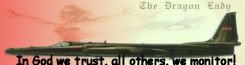 |

|

|
 04-26-07, 04:20 AM
04-26-07, 04:20 AM
|
#5 |
|
Stowaway
Posts: n/a
Downloads:
Uploads:
|
I now know JSGME is a mod tool for any game, not just SH3 or 4. But it would be really cool if, on file conflict detection, an option existed to open a file merge tool. This would allow users to iterate through the file differences and confirm individual sections to merger/over-write.
On the negative side, this will in itself throw up a number of issues but I do feel its the only real way to give less technical users the ability to "layer" mods on top of each other. Just my thrupenny bit's worth. |

|
 04-27-07, 07:35 AM
04-27-07, 07:35 AM
|
#6 |
|
Helmsman
 Join Date: Apr 2007
Posts: 103
Downloads: 0
Uploads: 0
|
When I have a mod conflict the first thing I do is understand the underlying conflict. That is, if I have a comprehensive mod like RFP or the SuperSoundpack then that will normally be applied PRIOR to the new mod that is smaller in scope (say changed torpedo colors or diesel engine sound). That way I'm essentially getting both mods at a minimum sacrifice between them.
|

|

|
 |
| Thread Tools | |
| Display Modes | |
|
|
