
|
|
SUBSIM: The Web's #1 resource for all submarine & naval simulations since 1997
 |
SUBSIM: The Web's #1 resource for all submarine & naval simulations since 1997 |
|
|
 12-12-07, 10:33 PM
12-12-07, 10:33 PM
|
#1 | |
|
The Old Man
 Join Date: Sep 2004
Location: Melbourne, Australia
Posts: 1,509
Downloads: 4
Uploads: 0
|
Quote:
Although getting firefox if you don't already have a copy would be a problem... Otherwise you can always try safe mode or going back to an old restore point. (press f8 on startup)
__________________
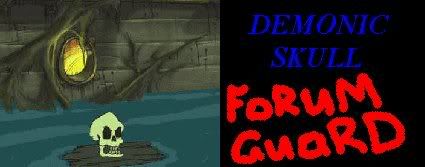
|
|

|

|
 12-12-07, 10:40 PM
12-12-07, 10:40 PM
|
#2 |
|
Grey Wolf
 Join Date: Jul 2007
Posts: 808
Downloads: 108
Uploads: 3
|
Yes i got firefox, it is free for lifetime right? and also I have triend downloading a ship mod with it, how do you get it to save the file to "documents and settings"?
Last edited by miner1436; 12-12-07 at 10:57 PM. |

|

|
 12-12-07, 11:07 PM
12-12-07, 11:07 PM
|
#3 | |
|
The Old Man
 Join Date: Sep 2004
Location: Melbourne, Australia
Posts: 1,509
Downloads: 4
Uploads: 0
|
Quote:
Umm as far as I know it's just 'save as' and then browse to where you want it to go. I'm using ff at work so i'll just do a quick check.. all I know is it should be pretty easy.
__________________
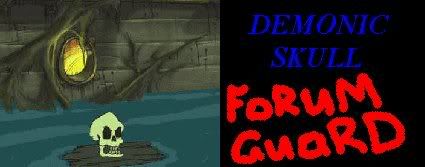
|
|

|

|
 12-12-07, 11:10 PM
12-12-07, 11:10 PM
|
#4 |
|
The Old Man
 Join Date: Sep 2004
Location: Melbourne, Australia
Posts: 1,509
Downloads: 4
Uploads: 0
|
Ahh I see... FF uses that stupid download manager thing.
ok.. click on tools on your toolbar.. then downloads.. or (simply ctrl j) this will bring up the dl manager on the bottom of it it says "all files downloaded to.." and it should say desktop... click the desktop and you can browse for a new destination. R! 
__________________
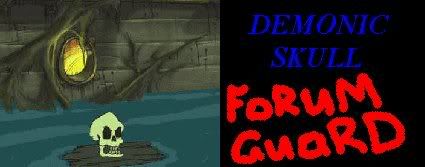
|

|

|
 |
| Thread Tools | |
| Display Modes | |
|
|
