
|
|
SUBSIM: The Web's #1 resource for all submarine & naval simulations since 1997
 |
SUBSIM: The Web's #1 resource for all submarine & naval simulations since 1997 |
|
|
 09-13-07, 10:44 PM
09-13-07, 10:44 PM
|
#1 |
|
中国水兵
 Join Date: Feb 2007
Location: Canada
Posts: 283
Downloads: 63
Uploads: 1
|
cont'd
So now you've raised your CPU up a ways, maybe your hitting over 3GHz now. Eventually you are going to hit the wall. Either your system will not POST (black screen, wont boot). In this case you will probly have to clear your CMOS and reset it all back to stock. Then reboot it at stock and run some tests to make sure its OK. Then you can go back into your BIOS and play with your FSB some more. Another thing that might have happened is your system booted OK, but memtest failed. Again, you will have to consider your next steps carefully. Or, your system booted OK, passes Memtest, but XP locked, or BSOD on you (Blue Screen of Death). The BSOD generally causes a spontaneous reboot. Again you have hit a wall with your overclocking and may need to set your FSB a little lower to get it to work properly. Or finally, your system boots, goes into XP, temps are all ok, but when you start your stress tests you start getting errors. You have hit a wall. Note the FSB setting where it crashed, and where it was last stable. Because now we get to where the smart people STOP...overvolting the CPU. WARNING: The following DEFINITELY can cause physical damage!!! NEVER EVER go over 1.8 Volts on the CPU. Even if your temperatures and stability allow it, DON'T. At 1.8 Volts your CPU begins an accelerated slow death called electron migration. This occurs all the time with electronics, but normally happens so slowly that the product itself (such as your CPU) has been upgraded / replaced / whatever. At 1.8V, this electron migration in a Core 2 Duo has been shown to increase exponentially. So it may work a while...days...months...years....but the odds of it failing increase dramatically. I never go beyond 1.6V myself. The more you raise your voltage, the faster you drain the life from your CPU. The other problem with overvolting is heat. Even a fraction of a volt can massively raise temperatures. Hence this next part is even slower and more painstaking. Most Core 2 Duos run around 1.35V. Your BIOS will allow very small voltage increments, usually 1/8th of a volt or less. Here is where the gamble comes in...how much are you going to raise your voltage? Depending on your temps in the previous tests, you may be able to raise it a full volt, or you may want to go 1/2 or 1/4 of a volt, until you get a feel of how much the voltages change the temps. Note at higher voltages the temps raise even faster! Before you change your voltage, you will want to learn where your BIOS shows the temps of your hardware. BIOS temps are generally higher than what Core Temp showed in Windows, partly because of no power savings (System Idle thread, power management, etc). Again, note your temps in here before continuing. Now overvolt your CPU. Let's assume you threw caution to the wind and went to 1.4V. Adjust this in your BIOS, save your settings and reboot. Immediately go into your BIOS again, and into the temperatures page. Again, if your CPU is hitting high temps, you will immediately have to power off your computer, hopefully before it causes any damage.... So you watched your temps for a few minutes in the BIOS and its all good, you now will reboot into XP. Again, watch your temps as you run idle, and now, more than ever, as you perform your stress / stability testing. You will notice as you increase voltage, the differential between your idle temps and your max CPU temps will increase greatly. For example, your idle temp stock may have been 30C, your FFTs test may have hit 55C. Now that you've overvolted it some, your idle may be 35C, but your max temps may increase to 65C! This effect gets more pronounced the higher you overvolt your CPU. So now your over clocking becomes: Raise FSB, check temps, stability, etc. When you hit errors in testing or instability, raise your voltage a notch, at your discretion. Then test your CPU at the same FSB settings as just crashed on you, check for stability, temps, etc. If you still have errors, either cut your losses and drop your FSB (and possibly voltage) and call it quits...or keep raising the voltages. Keep doing this until either you hit a voltage you are no longer comfortable with, your temps are getting too high under orthos testing, or you plain can't keep it stable anymore. When you think you have finally gotten your system stable, its temps are all acceptable even under load, now you begin more stability testing, such as memtest overnight, orthos overnight, 3D Mark run again and again in a row, any combination of orthos and 3DMark....whatever it takes to check stability. You may want to try some of your games out too, play them at high settings so it makes your system crawl (if you can set it that high!) Congratulations....if your computer is still working....you've now just overclocked your CPU successfully. |

|

|
 09-13-07, 10:52 PM
09-13-07, 10:52 PM
|
#2 |
|
中国水兵
 Join Date: Feb 2007
Location: Canada
Posts: 283
Downloads: 63
Uploads: 1
|
cont'd
I've just touched on a small part of overclocking your system... you still have RAM and video card to do, if you choose. The basic principles still apply...watch your temps and check your stability. On a system like yours with a 8800GTX and fast RAM, the CPU will generally be your limiting factor in games. I run a single 8800GTX powering my screen at 2560x1600....and I still play the latest games at max resolutions at max settings (Bioshock, Supreme Commander, SH4, Stalker, etc). I don't use any AA since its not really needed at that high of a resolution. So I probly just wrote a small novel here, and hopefully it might help someone....I planned to write this anyways as a guide (for other places), so i guess I just wrote it a little sonner than I planned. Good luck with your overclocking and hopefully let us know how it goes! |

|

|
 09-14-07, 10:47 AM
09-14-07, 10:47 AM
|
#3 |
|
Mate
 Join Date: Oct 2005
Posts: 51
Downloads: 18
Uploads: 0
|
Its not as overwhelming as it looks. Im not going to get into detail (Zanthem did a good job of that), but that motherboard you have makes it REALLY easy to OC. I have same mb and cpu. I have it clocked to 3.4ghz on air (Artic Freezer Pro). A big factor is air flow in the case. If you have a good case w/ lots of room and air flow, you can get some very nice overclock w/o going to H2O. I also have my 8800gts 640, and ram oc'd, it took me about 4hrs (not counting the time to stress test).
Check out www.extremeoverclocking.com
__________________
 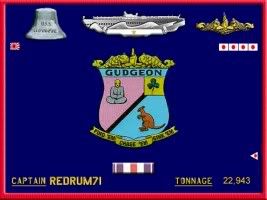 
|

|

|
 09-14-07, 11:36 PM
09-14-07, 11:36 PM
|
#4 |
|
The Old Man
 Join Date: Apr 2006
Posts: 1,434
Downloads: 5
Uploads: 0
|
You can have the best cooler on the planet but if you can't get the heat out of the box fast enough, it won't matter. I ran overclocked with a water cooler for a couple years. That was before the larger, tube coolers made now days.
-Pv- |

|

|
 09-15-07, 12:14 AM
09-15-07, 12:14 AM
|
#5 |
|
Captain
 Join Date: Mar 2007
Location: Bucharest, Romania
Posts: 529
Downloads: 0
Uploads: 0
|
I use a
 , NFS, Oblivion etc with settings maxed out) etc. , NFS, Oblivion etc with settings maxed out) etc.From the benchmarks, is clear that a configuration like yours will score 3 to 4 times better than mine. You don't need to become addictive to overclocking (because you will, it's like a disease), your computer will be powerful enough for many years to come. Remember you paid for it so you can have fun and be entertained.  Once you've started overclocking, you'll never stop dragging those sliders to the right and the PC parts will start to fail (I've seen so many cases, first it will be the video card, then the RAM). It's neither fun nor entertainig to run around for weeks hoping that your computer gets fixed. So, close the overclocking forums and start playing! 
__________________
Kilroy was here |

|

|
 09-15-07, 01:23 AM
09-15-07, 01:23 AM
|
#6 | ||
|
中国水兵
 Join Date: Feb 2007
Location: Canada
Posts: 283
Downloads: 63
Uploads: 1
|
Quote:
Quote:
OH-OH! Challenge detected! Hey..for a guy that thinks overclocking is a disease...you've overclocked your monitor!!! That 19" CRT only supports up to 1920x1440 at 85Hz! That's a...what...15% overclock you've achieved? However...resolution-wise I have you beat...I'm running 2560x1600... and I assure you it runs great, stable, and looks absolutely beautiful! You guys have done a great job with this game if I may say so. (btw yes i'm aware you can run CRT's higher than spec just fine) disclaimer: No part of this post was intended to be flammatory. No good intentions were harmed in the making of this post. The poster assumes no liability if this post causes a huge amount of stress in your life. Side-effects of this post may include red face, vomiting, gasping... If you experience any of these symptoms please see your local moderator. |
||

|

|
 09-15-07, 03:01 AM
09-15-07, 03:01 AM
|
#7 | |
|
Captain
 Join Date: Mar 2007
Location: Bucharest, Romania
Posts: 529
Downloads: 0
Uploads: 0
|
Quote:
The bad thing about the LCD is that it has only one resolution at which it looks best. Depending on your computing power (and no matter the computing power, now and in the future), the PC can run certain games at 1600x1200, other only at 1280 or even 1024. Running a LCD at 1024 resolution would result in a poor image on the monitor although the game displays a perfect image. The CRT displays a perfect image every time  . And can display all sorts of aspect ratio resolutions: 4:3, 16:9, 16:10, 5:4 . And can display all sorts of aspect ratio resolutions: 4:3, 16:9, 16:10, 5:4  . I can run one game at 1600x1200 and another at 1680x1050 very easily. . I can run one game at 1600x1200 and another at 1680x1050 very easily.disclaimer: No part of this post was intended to be flammatory. No good intentions were harmed in the making of this post. The poster assumes no liability if this post causes a huge amount of stress in your life. Side-effects of this post may include red face, vomiting, gasping... If you experience any of these symptoms please see your local moderator.
__________________
Kilroy was here |
|

|

|
 |
| Thread Tools | |
| Display Modes | |
|
|
