
|
|
SUBSIM: The Web's #1 resource for all submarine & naval simulations since 1997
 |
SUBSIM: The Web's #1 resource for all submarine & naval simulations since 1997 |
 08-22-07, 01:09 PM
08-22-07, 01:09 PM
|
#16 | ||
|
Samurai Navy
 Join Date: May 2006
Posts: 594
Downloads: 1367
Uploads: 0
|
Quote:
__________________
__________________________________________________ ________ __________________________________________________ ________ Joe 
|
||

|

|
 08-22-07, 01:22 PM
08-22-07, 01:22 PM
|
#18 |
|
Samurai Navy
 Join Date: May 2006
Posts: 594
Downloads: 1367
Uploads: 0
|
l3th4l
Thanks very much. I wonder why i'm not seeing the download links when others can see then?
__________________
__________________________________________________ ________ __________________________________________________ ________ Joe 
|

|

|
 08-22-07, 02:42 PM
08-22-07, 02:42 PM
|
#19 |
|
Eternal Patrol
 Join Date: Apr 2007
Location: Waterbury, CT. USA
Posts: 2,336
Downloads: 0
Uploads: 0
|
thanks for doing it all truly apreciated.
|

|

|
 08-22-07, 03:12 PM
08-22-07, 03:12 PM
|
#20 |
|
Planesman
 Join Date: May 2005
Posts: 180
Downloads: 10
Uploads: 0
|
updated to fix those menu.ini errors and added the black mask from previous versions. dunno if that was a problem but it's there now.
hopefully no more bugs now edit: ARGH!!!! Stupid me - forgot to check out other resolutions having been working on the scopes in 1024x768 for the last few days i now wanted to play again for a change - this time in 1280x1024 - and what do i see?? The bearing lines are all over the place!! please be patient as a try and fix this issue. any help would be appreciated here, too expect a fix for the weekend - i won't have time to do much tomorrow and on friday but i'll see what i can do. Last edited by l3th4l; 08-22-07 at 03:51 PM. |

|

|
 08-22-07, 04:27 PM
08-22-07, 04:27 PM
|
#21 |
|
Eternal Patrol
 Join Date: Apr 2007
Location: Waterbury, CT. USA
Posts: 2,336
Downloads: 0
Uploads: 0
|
LOL I feel for you man but reguardless your doing a hell of a job and can relate to your wanting to play and enjoy some of the game and your work and others as well!
Take your time if you need to! |

|

|
 08-23-07, 09:19 AM
08-23-07, 09:19 AM
|
#22 |
|
Electrician's Mate
 Join Date: Jul 2007
Location: The Sweet State, Georgia
Posts: 134
Downloads: 44
Uploads: 0
|
Hey, Lethal, love your work but I hope you will indulge me for a moment. For my own personal growth and use, if I was interested in perhaps lightening the bearing lines a little in your scopes and binocs, how would i experiment with that? For instance, I assume that it is contained in files like attacklines.dds, which is a graphics file, no? What would i use to edit that? Answer at your leisure; i don't want to distract you from your work! Zeke.
|

|

|
 08-23-07, 09:56 AM
08-23-07, 09:56 AM
|
#23 |
|
Ace of the Deep
 Join Date: Apr 2005
Posts: 1,227
Downloads: 19
Uploads: 0
|
Hi Sneeky,
You can use a tool called DDS converter to convert the files to f.ex. tga then you can edit them in Photoshop.. http://files.filefront.com/DDS+Conve.../fileinfo.html |

|

|
 08-23-07, 10:01 AM
08-23-07, 10:01 AM
|
#24 |
|
Electrician's Mate
 Join Date: Jul 2007
Location: The Sweet State, Georgia
Posts: 134
Downloads: 44
Uploads: 0
|

|

|

|
 08-23-07, 10:42 AM
08-23-07, 10:42 AM
|
#25 |
|
The Old Man
 Join Date: Jan 2007
Posts: 1,441
Downloads: 234
Uploads: 0
|
Beautiful scopes man!
Wilcke |

|

|
 08-23-07, 10:52 AM
08-23-07, 10:52 AM
|
#26 | |
|
Planesman
 Join Date: May 2005
Posts: 180
Downloads: 10
Uploads: 0
|
Quote:
opening the files should be simple enough once you've either got the converter or the plugin from nvidia up and running. I use the plugin for photoshop as it saves me the step of opening a seperate program just to convert the files. It comes with an installer so that part is easy enough. You can find everything you need here. except the editing program of course edit: just re-read your post. concerning the bearing lines: currently i know of no way to stop them from becoming completely black during daytime so unfortunately the only way to make them less visible (not brighter though!) then is to further increase their transparancy. to do that you need to first understand how an alpha channel works; think of it this way: you are painting on a transparent background. the "normal" channels (RGB) determine what color you are painting and the alpha channel determines how much of that color gets applied on the transparent background. A completely black pixel on the alpha channel means *no* color gets applied, a completely white pixel means it gets applied fully so you can't see through it. any shade of gray in between means a different level of transparancy. So in order to make an image (such as the lines) more transparent overall you can simply lower the brightness of the alpha channel a bit. hope this helps Last edited by l3th4l; 08-23-07 at 11:06 AM. |
|

|

|
 08-23-07, 02:09 PM
08-23-07, 02:09 PM
|
#27 |
|
Electrician's Mate
 Join Date: Jul 2007
Location: The Sweet State, Georgia
Posts: 134
Downloads: 44
Uploads: 0
|
Was away for awhile; just received this. Thanks so much! That should be plenty to get me started and keep me busy for a while. Cheers! Zeke
|

|

|
 01-10-08, 12:57 AM
01-10-08, 12:57 AM
|
#28 |
|
XO
 Join Date: Jul 2003
Location: Edmond, Oklahoma
Posts: 421
Downloads: 658
Uploads: 0
|
This link doesn't work anymore. It just goes to the File Front main page. Any idea where to get it now?
CW 
__________________
"Quando omni flunkus moritati" 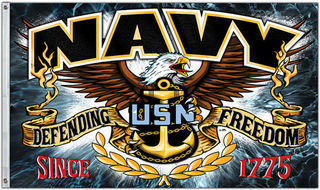 United States Navy 1979-1982 "AD2" Aviation Machinists Mate 2nd Class VT-23, HS-1, USS Carl Vinson CVN70 (Plank Owner) NAS Kingsville, TX; NAS Jacksonville, FL; NOB Norfolk, VA FAA Air Traffic Control Specialist, Fairbanks, AK 2000-2020 (Ret) |

|

|
 01-10-08, 01:26 AM
01-10-08, 01:26 AM
|
#29 |
|
Torpedoman
 Join Date: Apr 2005
Location: Mielno / Warsaw - Republic of Poland
Posts: 119
Downloads: 45
Uploads: 0
|
Got the same problem...
__________________
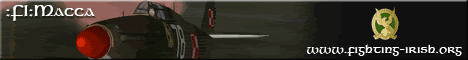
|

|

|
 01-10-08, 07:54 PM
01-10-08, 07:54 PM
|
#30 |
|
Stowaway
Posts: n/a
Downloads:
Uploads:
|
How do I download this mod? I click on 'Better Scopes' at the top of the page and it send me to File front.com home page. How do find the mod?
|

|
 |
| Thread Tools | |
| Display Modes | |
|
|
