
|
|
SUBSIM: The Web's #1 resource for all submarine & naval simulations since 1997
 |
SUBSIM: The Web's #1 resource for all submarine & naval simulations since 1997 |
|
|
 06-16-07, 04:14 PM
06-16-07, 04:14 PM
|
#1 | |
|
The Old Man
 Join Date: Apr 2005
Posts: 1,336
Downloads: 6
Uploads: 0
|
Quote:
 I haven't had a chance to inspect all the changes to see what it was about Anvart's tweaks that fixed this problem, but it works just fine at 1280x960 too - great job guys  BTW - I used JSGME to install the cameras.dat file for my tests, and I haven't seen a problem with having to restart my computer or having the game not recognize the changes (unless I've forgotten to get rid of the "copy of" file). [edit] PS - I noticed that screenshot still had you pretty far away from the screen, so I later changed the AngularAngle setting for the radar room in Anvart's file from 75 to 65, and it works great - get's you really up close and personal with the scope screen yet still leaves all the buttons/knobs usable (at least at 1280x960 anyway).
__________________

Last edited by panthercules; 06-16-07 at 09:53 PM. |
|

|

|
 06-17-07, 06:09 AM
06-17-07, 06:09 AM
|
#2 | |
|
Engineer
 Join Date: Apr 2007
Location: Conning Tower - repairing the radar.
Posts: 200
Downloads: 8
Uploads: 0
|
Quote:
mraah |
|

|

|
 06-17-07, 10:32 AM
06-17-07, 10:32 AM
|
#3 |
|
XO
 Join Date: Mar 2007
Location: In your baffles...
Posts: 434
Downloads: 624
Uploads: 7
|
I like the fact that Anvart found a way to get the camera to be in the proper postion when you first go to the screen...... That's a minor adjustment though and you would have to make changes anyway if you panned the camera. Takes all of a few seconds.
(Note: There is a way to make the camera fix on the screen and not move...if anyone is interested.) I think the angle to the PPI screen is a little too shallow for my tastes and Anvart's stock mod doesn't get you close enough...I prefer a more heads down angle, (like the stock view), and to be a bit closer. Please don't take my observations as a cut on Anvart's efforts..he's done some nice mods...I use a few myself. 
Last edited by Canonicus; 06-17-07 at 10:48 AM. |

|

|
 06-17-07, 11:39 AM
06-17-07, 11:39 AM
|
#4 | ||
|
Engineer
 Join Date: Apr 2007
Location: Conning Tower - repairing the radar.
Posts: 200
Downloads: 8
Uploads: 0
|
Quote:
 Your ideas are great! I'm glad someone is taking it a step further. When are you going to release a mod?  Quote:
You know, I have a few ideas .... 1. An A-Scope view that sits between the two scopes? So we won't have to pan when zoomed in fully ... maybe ; 2. Radar Sweep ON/OFF menu button 3. Range Selector menu button I'm not a button tweaker, so I have no clue. Mraah EDIT : Better yet ... a pullout menu with above buttons? |
||

|

|
 06-17-07, 12:26 PM
06-17-07, 12:26 PM
|
#5 |
|
XO
 Join Date: Mar 2007
Location: In your baffles...
Posts: 434
Downloads: 624
Uploads: 7
|
Thanks for the nice words, Mraah..... I try to help, if I can.
 As far as making the camera fixed on the radar screen and not move.... Here's the particulars for that mod.... ------------------------------------------------------------------------ Open Camera_dat via MiniTweeker and go to RadioRoom_Radar_Ascope Look for AxisRotation Angles Min / Max You'll see TWO sets... The upper set are the values controlling range, in degrees, for vertical motion. The lower set are the values controlling range, in degrees, for horizontal motion. We're going to adjust those values. Change the upper set to read ..... Min (-15) .... Max (-14.999) Now....change the lower set to read ..... Min (-0.001) ... Max (0.001) NOTE: Stock values are -35/20 for the upper set and -90/90 for the lower set, just in case you wish to change back. ------------------------------------------------------------------------ Using these modified values, (which were used to tweek Anvart's Camera mod ) the camera will open on the PPI radar screen in a fixed position and will not move. You can , of course make adjustments to those values if needed, depending on the screen resolution used, ( this was sucessfully tested at 1280X960) NOTE: Dont forget to remove the COPY of the Camera_dat from the library file before viewing. Last edited by Canonicus; 06-17-07 at 08:12 PM. |

|

|
 06-17-07, 04:44 PM
06-17-07, 04:44 PM
|
#6 | |
|
Silent Hunter
 Join Date: Apr 2005
Location: Riverside, California
Posts: 3,610
Downloads: 41
Uploads: 5
|
Quote:

|
|

|

|
 06-17-07, 08:09 PM
06-17-07, 08:09 PM
|
#7 |
|
XO
 Join Date: Mar 2007
Location: In your baffles...
Posts: 434
Downloads: 624
Uploads: 7
|
LukeFF...not quite sure what posting a screenshot would accomplish considering its the same file that you have.
And your right....when I compared the two files I could find nothing different accept what I already changed to the AngularAngle to get the closer view. (Anvart doesn't touch that value ) I suspect that Anvart is making use of some other program (Hex Editor?),to accomplish the changes in his mod. |

|

|
 06-17-07, 08:17 PM
06-17-07, 08:17 PM
|
#8 | |
|
The Old Man
 Join Date: Apr 2005
Posts: 1,336
Downloads: 6
Uploads: 0
|
Quote:
 That was at 1280x960 resolution. I could probably have gone a bit closer, but I wanted to make sure I could still use the knobs at the bottom - 50 was way too close for me, but maybe 60 or so might work.
__________________

|
|

|

|
 06-17-07, 08:39 PM
06-17-07, 08:39 PM
|
#9 |
|
The Old Man
 Join Date: Apr 2005
Posts: 1,336
Downloads: 6
Uploads: 0
|
Setting AngularAngle to 60 with Anvart's tweaked file worked well too - see below:
 Also, below are screenshots of the radar settings for the stock 1.4 file and Anvart's tweaked file, so you can compare the differences: Stock 1.4 cameras.dat:  Anvart's tweaked cameras.dat (after I changed AngularAngle to 60): 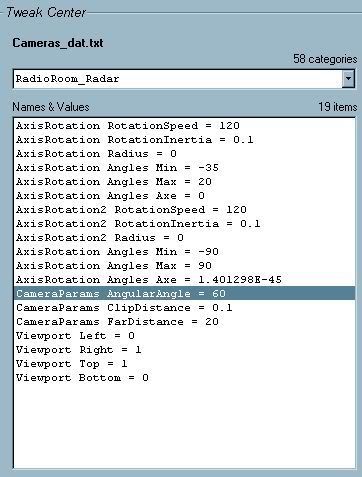 Hmmm - interesting - I don't see any differences here - must be somewhere else. Will keep looking. [edit - the Ascope screens were the same too - haven't found where these changes were made :hmm: ]
__________________

Last edited by panthercules; 06-17-07 at 08:50 PM. |

|

|
 06-17-07, 10:02 PM
06-17-07, 10:02 PM
|
#10 |
|
XO
 Join Date: Mar 2007
Location: In your baffles...
Posts: 434
Downloads: 624
Uploads: 7
|
I'm a little perplexed myself....looks like Anvart hasn't made any changes to the Camera file, yet his mod does what it does, regardless.
How can there be visible changes and those changes not be reflected in the values found in the only dat file that effects the view of the Radar screen? :hmm: The changes he's made come from some other program....or there's another file his mod is using. Would be interesting to know what that might be. Perhaps Anvart will share his secret?..... Or... like the question... "How many licks does it take to get to the center of a tootsie pop? "......the world, ( or the SH4 modding community, in this case), may never know. Last edited by Canonicus; 06-18-07 at 04:55 AM. |

|

|
 12-07-07, 08:41 PM
12-07-07, 08:41 PM
|
#11 |
|
Swabbie
 Join Date: Jun 2005
Posts: 7
Downloads: 6
Uploads: 0
|
While updating the cameras.dat tweak file to work with 1.4 I found a bug in the cameras.dat file. The section that is labeled Radioroom Radar doesn't effect the PPI, it effects the A scope. The section labled Radioroom Radar_AScope effects the PPI. The 1.2 tweak file just used the labels from withing the file and thus perpetuated the bug.
The reason you all couldn't see the changes that were made was they were mislabeled. You weren't actually looking at the changed areas.
__________________
TaggedYa |

|

|
 |
| Thread Tools | |
| Display Modes | |
|
|
