
|
|
SUBSIM: The Web's #1 resource for all submarine & naval simulations since 1997
 |
SUBSIM: The Web's #1 resource for all submarine & naval simulations since 1997 |
|
|
 06-05-07, 06:05 PM
06-05-07, 06:05 PM
|
#1 |
|
Machinist's Mate
 Join Date: Apr 2007
Posts: 130
Downloads: 0
Uploads: 0
|
When you look at the attack screen, do you see two lines from the bow or stern of your boat stretching out towards the target ship?
|

|

|
 06-05-07, 06:24 PM
06-05-07, 06:24 PM
|
#2 |
|
A-ganger
 Join Date: Jun 2005
Posts: 77
Downloads: 0
Uploads: 0
|
maybe you've got some residual dirt in the tubes. get a crew down there to clean it out before you use it again.
ctr+shift+del this will clean the tubes out. |

|

|
 06-05-07, 08:01 PM
06-05-07, 08:01 PM
|
#3 |
|
Rear Admiral
 Join Date: Mar 2005
Posts: 13,224
Downloads: 5
Uploads: 0
|
My guess is that the TDC was still "locked" on a previous target.
There is a red button on the tracking data screen make sure you click that when you switch targets. |

|

|
 06-05-07, 09:13 PM
06-05-07, 09:13 PM
|
#4 | |
|
The Old Man
 Join Date: Mar 2007
Posts: 1,554
Downloads: 340
Uploads: 0
|
Quote:
|
|

|

|
 06-05-07, 10:16 PM
06-05-07, 10:16 PM
|
#5 |
|
Machinist's Mate
 Join Date: Apr 2007
Posts: 130
Downloads: 0
Uploads: 0
|
The attack screen shows your approach to the target and the sub-target relationship.
On the toolbar at the bottom of the screen you see a button with a compass (the thing that draws circles) on it. That switches you between the two types of maps, Navigation and Attack. Navigation lets you do the course plotting and has the land masses, shallows, ports, things like that. The Attack Screen has just your ship and the target(s). If you have your scope(s) on a ship you can see the orientation of the sub and target and there's usually lines extending from either your bow or stern, depending on which tubes you have selected. You can use the Submarine School in the Main Menu to practice yuor torpedo attack and get used to it. Anyway, as the man said above make sure the light on the bottom left corner of the TDC is NOT red. If it is, click to turn it off. (The TDC is the box with the dials on the left side of the periscope viewing screen.) |

|

|
 06-05-07, 10:18 PM
06-05-07, 10:18 PM
|
#6 |
|
The Old Man
 Join Date: Sep 2004
Location: Melbourne, Australia
Posts: 1,509
Downloads: 4
Uploads: 0
|
If you bring up the target details screen (sliding window on the left when at UZO or PSCOPE) you can then go to your torpedo settings. If you always miss on a certain angle you can compensate by making the torpedo head a little to the other way.
Are your targets moving extremely fast? Try opening your torpedo tube (q key) while lining up the shot. It means the torp will be in the water quicker meaning less chance of a miss. You can only open one tube at a time unfortunately though.
__________________
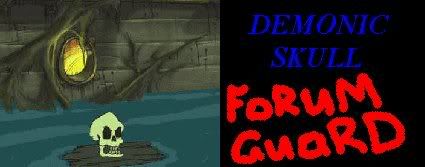
|

|

|
 06-05-07, 10:23 PM
06-05-07, 10:23 PM
|
#7 |
|
The Old Man
 Join Date: Mar 2007
Posts: 1,554
Downloads: 340
Uploads: 0
|
Thanks guy's will try this stuff tomorrow...
|

|

|
 06-05-07, 10:24 PM
06-05-07, 10:24 PM
|
#8 | |
|
The Old Man
 Join Date: Sep 2004
Location: Melbourne, Australia
Posts: 1,509
Downloads: 4
Uploads: 0
|
Quote:
"NEVER GIVE UP! NEVER SURRENDER!"
__________________
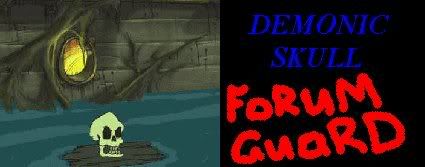
|
|

|

|
 06-06-07, 05:02 AM
06-06-07, 05:02 AM
|
#9 |
|
Weps
 Join Date: Jan 2007
Posts: 355
Downloads: 17
Uploads: 0
|
Open your tube first, then wait about 5 sec or so.. and fire.
The reason you are missing is it doesn't take into consideration the door opening time. I think its the Q key to open tubes. |

|

|
 06-06-07, 05:46 AM
06-06-07, 05:46 AM
|
#10 | |
|
Admiral
 |
Quote:
I give you credit for trying so hard Do you place yourself ahead of the ship? When you see the triangle, are you absolutly sure its for the ship you intend to hit? Its not another ship in the convoy?
__________________
 "I like subcommanders...they dont have time for bull****!" Proud member of the Subsim army of zombies Becks website |
|

|

|
 06-06-07, 11:16 AM
06-06-07, 11:16 AM
|
#11 | |
|
Bosun
 Join Date: Sep 2006
Posts: 63
Downloads: 0
Uploads: 0
|
Quote:
__________________
Three can keep a secret, if two of them are dead. 
|
|

|

|
 06-06-07, 01:45 PM
06-06-07, 01:45 PM
|
#12 | ||
|
The Old Man
 Join Date: Mar 2007
Posts: 1,554
Downloads: 340
Uploads: 0
|
Quote:
|
||

|

|
 06-06-07, 03:10 PM
06-06-07, 03:10 PM
|
#13 |
|
Rear Admiral
 Join Date: Mar 2005
Posts: 13,224
Downloads: 5
Uploads: 0
|
I dunno what ctrl/shift/del does but ctrl/alt/del will close the program and possibly reboot the system.
I think he was being... uhh... a smart arse. |

|

|
 06-06-07, 03:23 PM
06-06-07, 03:23 PM
|
#14 | |
|
The Old Man
 Join Date: Mar 2007
Posts: 1,554
Downloads: 340
Uploads: 0
|
Quote:

|
|

|

|
 06-06-07, 03:32 PM
06-06-07, 03:32 PM
|
#15 |
|
Seaman
 Join Date: May 2007
Posts: 34
Downloads: 1
Uploads: 0
|
Btw nice rig what monitor you got.
|

|

|
 |
| Thread Tools | |
| Display Modes | |
|
|
