
|
|
SUBSIM: The Web's #1 resource for all submarine & naval simulations since 1997
 |
SUBSIM: The Web's #1 resource for all submarine & naval simulations since 1997 |
 03-27-07, 11:24 AM
03-27-07, 11:24 AM
|
#16 |
|
Ace of the Deep
 Join Date: Oct 2006
Posts: 1,177
Downloads: 0
Uploads: 0
|
No, that's the free camera, but you're limited to using it outside of your sub and it has limits to where it can go, unlike the Shift + F2 camera.
|

|

|
 03-27-07, 12:47 PM
03-27-07, 12:47 PM
|
#17 |
|
Grey Wolf
 Join Date: Apr 2005
Posts: 798
Downloads: 3
Uploads: 0
|
Do not press Shift-F2 while the nav map is up :rotfl:
__________________
"The power of the executive to cast a man into prison without formulating any charge known to the law, and particularly to deny him the judgment of his peers, is in the highest degree odious, and the foundation of all totalitarian government whether Nazi or Communist." - W. Churchill |

|

|
 03-27-07, 01:05 PM
03-27-07, 01:05 PM
|
#18 |
|
Helmsman
 Join Date: May 2005
Posts: 107
Downloads: 31
Uploads: 0
|
Dude, I'm lovin' that. Thanks!~
|

|

|
 03-27-07, 01:17 PM
03-27-07, 01:17 PM
|
#19 |
|
Rear Admiral
 Join Date: Mar 2005
Posts: 13,224
Downloads: 5
Uploads: 0
|
I remember when this "feature" was used to divulge the contents of the captians safe in SH3

|

|

|
 04-18-07, 05:48 PM
04-18-07, 05:48 PM
|
#20 |
|
Weps
 Join Date: Aug 2005
Posts: 351
Downloads: 0
Uploads: 0
|
Anybody figured out how to get this feature working in 1.2? Or is it even possible? After patching to 1.2, Shift-F2 just sends you right back to the internal free cam view.
I imagine it's related to this from the bug fix list: 11. Fixed a bug where, when pressing SHIFT+F2 in any 2d page the game would crash. I think they just took the "easy" way out and hardcoded it to send you to the internal free camera whenever Shift-F2 is pressed, no matter what your current view is. Sure do miss that external free cam! |

|

|
 04-18-07, 05:53 PM
04-18-07, 05:53 PM
|
#21 |
|
Chief
 Join Date: May 2006
Location: madison wisconsin
Posts: 310
Downloads: 13
Uploads: 0
|
so i found out with 1.2 shift=f2= right back to the commandroom
__________________

|

|

|
 04-18-07, 05:59 PM
04-18-07, 05:59 PM
|
#22 | |
|
Grey Wolf
 Join Date: Nov 2002
Posts: 997
Downloads: 0
Uploads: 0
|
Quote:
If you have mipmapping off in your driver settings, the screen gets all blurry like someone rubbed butter on your monitor. If you have that, crank up the mipmapping. That fixes it.
__________________

|
|

|

|
 04-18-07, 06:06 PM
04-18-07, 06:06 PM
|
#23 |
|
Lieutenant
 Join Date: Mar 2007
Location: Shropshire UK
Posts: 266
Downloads: 21
Uploads: 0
|
I'm rununing the game at 1600x1200 no AA etc. It still works.
Edit: Sorry my bad - hadn't tried EXTRNAL views |

|

|
 04-18-07, 06:30 PM
04-18-07, 06:30 PM
|
#24 |
|
The Old Man
 Join Date: Sep 2004
Location: Melbourne, Australia
Posts: 1,509
Downloads: 4
Uploads: 0
|
You can't use it in the conning tower anymore either.
Sucks.  Still, i'm very happy with the patch. AA and AF make my game look awesome.
__________________
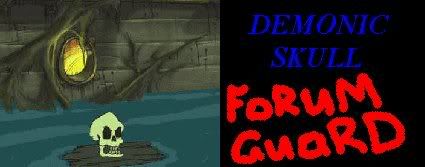
|

|

|
 04-18-07, 06:55 PM
04-18-07, 06:55 PM
|
#25 | |
|
Weps
 Join Date: Aug 2005
Posts: 351
Downloads: 0
Uploads: 0
|
Quote:
What you do is, go to the control room, hit Shift-F2 for the internal free camera, face towards the helmsman. Then walk thru the hatch behind him. Dont' even think about climbing the ladder to the conning tower, won't work. You won't get the usual "camera out of sectors" message on a black screen, instead you'll see a blue screen and as you continue moving you'll see the bottom of the conning tower, with the periscopes sticking down at eye level. Then it's a simple matter to to keep moving forward and up, and you're in the conning tower! DH |
|

|

|
 04-18-07, 07:27 PM
04-18-07, 07:27 PM
|
#26 |
|
Ace of the Deep
 Join Date: Oct 2005
Location: BA 72
Posts: 1,092
Downloads: 43
Uploads: 0
|
Those graphics are SLICK!!!
  
|

|

|
 04-18-07, 09:38 PM
04-18-07, 09:38 PM
|
#27 | |
|
Seaman
 Join Date: Sep 2002
Posts: 38
Downloads: 22
Uploads: 0
|
[quote=P_Funk]
Quote:
Ummm not quite, been around a long time.......... Snipped from Wikipedia: "Bell-bottoms' precise origins are uncertain. In the early nineteenth century, very wide pants ending in a bell began to be worn in the U.S. Navy.[1][2] (It is to be noted, however, that the captain of each ship decided what clothing to buy for his men in the early days of the U.S. Navy, so clothing varied between ships.[3]) In one of the first recorded descriptions of sailors' uniforms, Commodore Stephen Decatur wrote in 1813 that the men on the frigates United States and Macedonia were wearing "glazed canvas hats with stiff brims, decked with streamers of ribbon, blue jackets buttoned loosely over waistcoats and blue trousers with bell bottoms."
__________________
Sledge 
|
|

|

|
 04-18-07, 09:43 PM
04-18-07, 09:43 PM
|
#28 |
|
Navy Seal
 |
I'm trying to investigate, by the way, whether the change to cameras.dat in the patch is responsible for removing the cameras. Maybe if I can get the old cameras.dat file in there (which I unfortunately got rid of), it'll be enabled again :hmm:
|

|

|
 04-18-07, 09:57 PM
04-18-07, 09:57 PM
|
#29 | |
|
Watch Officer
 Join Date: Apr 2005
Location: 3rd Planet From The Sun
Posts: 345
Downloads: 35
Uploads: 0
|
Quote:
__________________
 Avatar Avatar
|
|

|

|
 04-19-07, 06:02 AM
04-19-07, 06:02 AM
|
#30 | |
|
Weps
 Join Date: Aug 2005
Posts: 351
Downloads: 0
Uploads: 0
|
Quote:
|
|

|

|
 |
| Thread Tools | |
| Display Modes | |
|
|
