
|
|
SUBSIM: The Web's #1 resource for all submarine & naval simulations since 1997
 |
SUBSIM: The Web's #1 resource for all submarine & naval simulations since 1997 |
 03-25-07, 05:20 PM
03-25-07, 05:20 PM
|
#76 |
|
Samurai Navy
 Join Date: Mar 2005
Location: Fort Worth, Texas
Posts: 597
Downloads: 0
Uploads: 0
|
First of all, is anyone else having their torpedoes' detonation settings randomly reset after switching from influence to contact?
Also, does anyone know if there are, or can be enabled, keyboard commands for TDC and torpedo controls. A simple increase/decrease control for each of the torpedo settings (especially the need-to-use-it-quick spread dial), and for the current (range, AOB or speed) function of the TDC input would work wonders. I find the mouse very jumpy, slow and very aggravating to tendonitis. Down those same lines, is there any way to navigate the ID book without having to click through every damn page to either find a ship you already know the identity of, or return to the page for a ship you just identified. A good feature addition would be the ability to enter text in the area beneath the flags and jump directly to a known class.
__________________
-AKD |

|

|
 03-25-07, 09:55 PM
03-25-07, 09:55 PM
|
#77 |
|
Swabbie
 Join Date: Feb 2004
Posts: 9
Downloads: 3
Uploads: 0
|
Once I get estimate the speed how do I enter that number in the TDC?
|

|

|
 03-25-07, 10:02 PM
03-25-07, 10:02 PM
|
#78 | |
|
Weps
 Join Date: Jan 2007
Posts: 356
Downloads: 36
Uploads: 0
|
Quote:
|
|

|

|
 03-25-07, 10:22 PM
03-25-07, 10:22 PM
|
#79 | |
|
Swabbie
 Join Date: Feb 2004
Posts: 9
Downloads: 3
Uploads: 0
|
Quote:
|
|

|

|
 03-25-07, 10:25 PM
03-25-07, 10:25 PM
|
#80 | ||
|
Samurai Navy
 Join Date: Mar 2005
Location: Fort Worth, Texas
Posts: 597
Downloads: 0
Uploads: 0
|
Quote:
__________________
-AKD |
||

|

|
 03-26-07, 02:54 AM
03-26-07, 02:54 AM
|
#81 |
|
Navy Dude
 Join Date: Mar 2007
Posts: 175
Downloads: 2
Uploads: 0
|
;less than each value means (in this order): stationary, slow, medium and fast speed ; over the last value means very fast speed
Merchant=0.1,8,12,35 ;[kts] Warship=0.1,8,19,35 ;[kts] including uboats Air=0.1,8,19,35 ;[kts] Convoy=0.1,8,12,35 ;[kts] assuming you have map contacts on this makes it a little easier to guess... also. when you use the report contact button in your captains log you estimate their speed automatically so thats an even better way Last edited by ccruner13; 03-26-07 at 09:46 AM. |

|

|
 03-26-07, 03:17 AM
03-26-07, 03:17 AM
|
#82 |
|
Nub
 Join Date: Mar 2007
Location: Singapore
Posts: 3
Downloads: 60
Uploads: 0
|
A long time lurker here, just registered recently. This is a great community and I've learned so much just by reading post after post full of knowledge. As my first post, I'd like to contribute on this TDC discussion about something I found online. While searching for a detailed TDC manual/tutorial online, it mentioned in the fleet submarine manual that the use of TDC will be listed in the Navy gunnery manual. Therefore, a further search leads me to this gunnery manual for firing torpedo from destroyer, which can be found here. I'd like to borrow a picture from this page that contains detailed information about the dials quite similar to what we have on TDC in SH4.
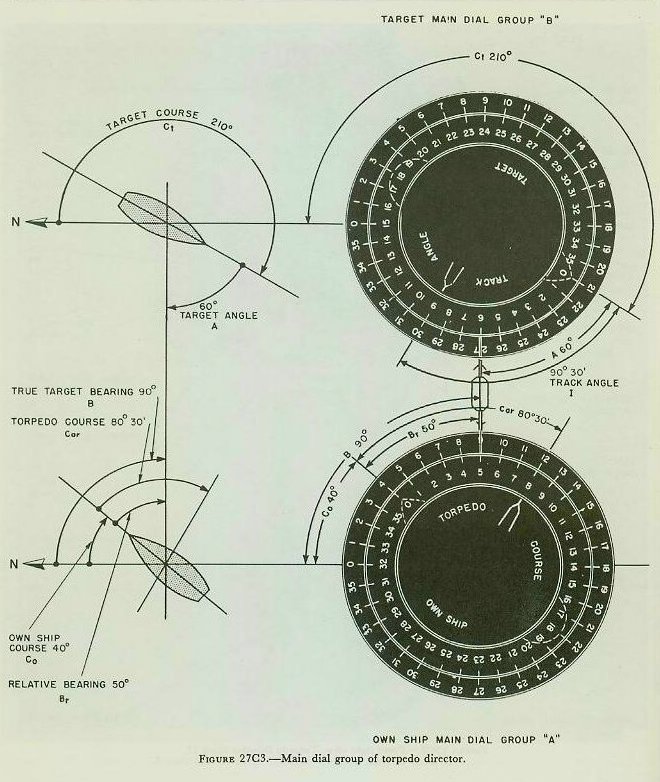
Last edited by pzGrenadier; 03-26-07 at 05:02 AM. |

|

|
 03-26-07, 08:37 AM
03-26-07, 08:37 AM
|
#83 |
|
Grey Wolf
 Join Date: Mar 2001
Location: Sydney, Australia
Posts: 818
Downloads: 3
Uploads: 0
|
Some interesting material in this thread.
Kind of a problem that the sim is released with a major flaw in the TDC/PK functionalities. Still, the devs have been quick to issue a patch, so if they jump on this quickly then no real harm done (assuming you accept that a sim about submarines should be released with the mechanism for aiming torpedos not working properly....  ). Makes it hard to play as it is, however. ). Makes it hard to play as it is, however.
|

|

|
 03-26-07, 12:36 PM
03-26-07, 12:36 PM
|
#84 | |
|
Stowaway
Posts: n/a
Downloads:
Uploads:
|
Quote:
nahh ofc i hope they get it pathced up to. |
|

|
 03-26-07, 06:45 PM
03-26-07, 06:45 PM
|
#85 |
|
Swabbie
 Join Date: Mar 2007
Location: Rochester, NY
Posts: 10
Downloads: 0
Uploads: 0
|
Check Solution
Right on Neal.
That is exactly how I have been checking my solution. If TDC says a bearing, I rotate the periscope to that bearing and send it up. In most cases I adjust the target speed and consider this a last look before firing. AOB can be an estimate if you fire quick after adjustment. Still firing 3 degree spreads but I figure as I get more experience with the US TDC I will be able to trim torpedo usage. I do believe that the TDC has some bugs though. Target transition seems time consuming on a similar if not exact 2nd target. It seems to me that you must re-enter all data points or the torp goes in the wrong direction. RADAR should also be able to provide semi-accurate ranges as well as SONAR. I am very aware of the time between bearings check for speed but it does not seem to work right in my install. Convoys seem to run 9 or 11 kts mostly Is anyone getting a lock up when clicking the Stadimeter? I have had a few. I always have to save before doing that  I AM VERY HAPPY WITH THE SIM! When did Silent Hunter I come out? I have been waiting that long. |

|

|
 03-28-07, 03:07 AM
03-28-07, 03:07 AM
|
#86 |
|
Swabbie
 Join Date: Mar 2007
Posts: 6
Downloads: 2
Uploads: 0
|
Can anybody shed some light on how they go about manually plotting the attack in SH4. Using the sub school torpedo lesson I have tried to estimate the target speed using the Nav Map tools and the stop watch but am not sure how the map is updated. Just using what I can see I start a plot using the zoomed in Nav Map ( because I dont see any plotting tools in the Attack Map Screen) and start the watch after marking a cross on the target amidships. I wait two mins and then repeat. Using the ruler I get a measurement of .4nm. This equates to a speed of 12knots. To be realistic I would need to be on the Attack Scope rather than looking at the chart at two mins to update the plot but I am not sure if SH4 does this. If so when? Anytime I make a range,speed or AOB entry? Or does it just do it anyway? An earlier post here actually had the times against the marks but I guess they were added to the picture afterwards.
Cheers PC |

|

|
 03-28-07, 11:11 AM
03-28-07, 11:11 AM
|
#87 | ||
|
Lucky Jack
 |
Quote:
__________________
“You're painfully alive in a drugged and dying culture.” ― Richard Yates, Revolutionary Road |
||

|

|
 03-28-07, 01:53 PM
03-28-07, 01:53 PM
|
#88 |
|
Watch
 Join Date: Mar 2007
Location: Los Angeles, CA
Posts: 27
Downloads: 0
Uploads: 0
|
Guys, I apologise for not adding to the debate but I have a related question: I'm only interested in manual targeting. Hi-fidelity systems simulation is the main reason I go for these uncompromising combat sims. Frankly, I'm not yet good enough to have mastered manual targeting in SHIV and if the TDC is borked as described here, I know I'm just going to get frustrated and fed up with my lack of success. I'm simply not experienced enough to be able to acknowledge the bug and understand it fully enough to be able to work around it sucessfully.
So my question is, based on your superior knowledge of how this series of sims is supported, would you exect these TDK issues to be addressed in a patch, and if so, approximately how soon? I think I might leave SHIV for the moment and revisit it eagerly when such a patch appears. I'd just like to know the probabability of an imminent appearance as I am fully prepared to love this thing. |

|

|
 03-28-07, 05:13 PM
03-28-07, 05:13 PM
|
#89 |
|
Pacific Sub Expert
 Join Date: Aug 2006
Location: Las Vegas, Nevada
Posts: 148
Downloads: 56
Uploads: 0
|
To add my 5 cents...
Here is a part of the original TDC Technical Manual (1MB). It may explain some things... http://rapidshare.com/files/23253298/Theory_section.pdf.html Also, on our website www.usscod.org you can find the schematic of the TDC. Also have a look at this one. It is a document (2MB) on which I'm working. It explains a bit about the real life Torpedo Fire Control. As you can read there are still some open issues, some of which will be solved soon. http://rapidshare.com/files/23255085/Torpedo_Firing_Controls.pdf.html Haven't been playing the game that much yet (first had to find a budget for a new video card) but I will follow the forum. Any questions? groetjes,
__________________
Gino |

|

|
 03-28-07, 06:53 PM
03-28-07, 06:53 PM
|
#90 | |
|
Born to Run Silent
|
Quote:
Agreed, the sim has some bugs but overall it rocks. I like it as much as SH3. I am confident the next patch will make us all fly the Romanian flag again. 
|
|

|

|
 |
| Thread Tools | |
| Display Modes | |
|
|
