
|
|
SUBSIM: The Web's #1 resource for all submarine & naval simulations since 1997
 |
SUBSIM: The Web's #1 resource for all submarine & naval simulations since 1997 |
|
|
 10-12-06, 02:49 AM
10-12-06, 02:49 AM
|
#1 |
|
Grey Wolf
 Join Date: Aug 2006
Location: Augusta, Maine USA
Posts: 905
Downloads: 170
Uploads: 0
|
Instead of using the Random folder in Cmdr, I used the date folder that Cmdr uses for randomising the Gramophone. Works for me. for some reasone, I couldn't get the Random folder to work.
BTW, I haven't been able to figure out how to incorporate the loading bar, All Rights Reserved, and Ubisoft logo in my intro screens. How do you do that ? Last edited by Tuddley3; 10-12-06 at 02:55 AM. |

|

|
 10-12-06, 03:26 AM
10-12-06, 03:26 AM
|
#2 |
|
Grey Wolf
 Join Date: Mar 2005
Location: United States
Posts: 777
Downloads: 28
Uploads: 0
|
The above method of randomization works...I just set it up....I'll post a sh3 commander collection of these preloaders so people can just drag and drop to their sh3 directories.....
I made a preloader template with ubisoft and trademark logo and posted it here: http://files.filefront.com/SH3Preloa.../fileinfo.html Download the template and you can use it to make your own logo style sh3 preloaders.... The template is a .psd file so you will need photoshop edit it. Then just drag and drop you image you have to the labeled layer that says "drop pic above here" and then activate the layers you want to use. I made several of them for the "silent hunter III" trademark title orientation: top left, top right, center. Once you have the layout the way you want....save it as targa format (.tga) and name it Intro.tga and you are good to go. Here is example of quick one I just did.... Where to drag the image and activate layers.... 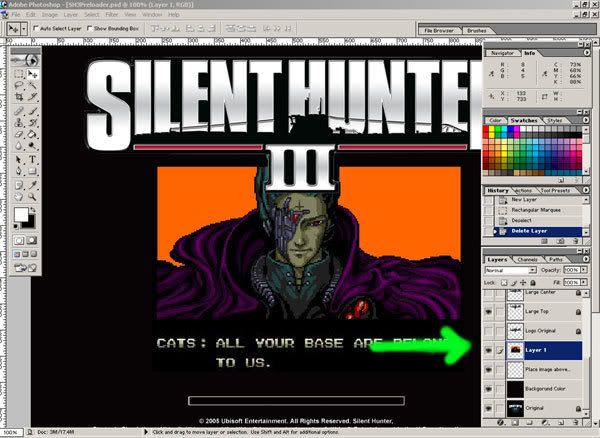 What it looks like afterwards... 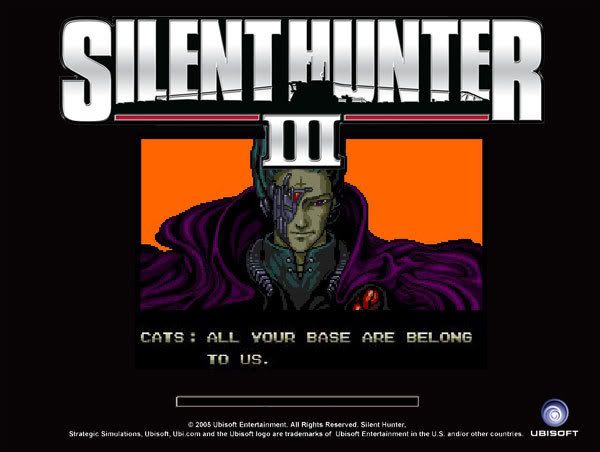
Last edited by Tikigod; 10-12-06 at 03:54 AM. |

|

|
 10-12-06, 03:41 AM
10-12-06, 03:41 AM
|
#3 |
|
Grey Wolf
 Join Date: Aug 2006
Location: Augusta, Maine USA
Posts: 905
Downloads: 170
Uploads: 0
|
Thanks Tiki, I didn't think you would give away you're secret. You may have competition now, "He He He". I use GIMP, can't afford Photoshop.
|

|

|
 10-12-06, 03:48 AM
10-12-06, 03:48 AM
|
#4 |
|
The Old Man
 Join Date: Sep 2005
Location: de_dust2
Posts: 1,417
Downloads: 0
Uploads: 0
|
Would it be possible to make das boot loadingscreens for the other ones as well? For Example a Das Boot Loadingscreen for Single missions or as Replacement for the Campaign Loading screen?
Would be cool!  
|

|

|
 10-12-06, 04:11 AM
10-12-06, 04:11 AM
|
#5 |
|
Grey Wolf
 Join Date: Mar 2005
Location: United States
Posts: 777
Downloads: 28
Uploads: 0
|
This template is just for Intro.tga file which is the file that loads when you first enter game.
There are 4 loading screens located in your "Ubisoft\SilentHunterIII\data\Menu\Loading" directory: museum.tga, SingleMissions.tga, Map.tga, and Intro.tga If you want to edit the other load screens you will need to create a new template with the background load bar in its proper place....The load bar is shifted slightly in each of the above tga's and is the reason you can't use the same template for each. As for making more das boot loading screens...I deleted all of the original screen captures I took from the movie.  and I would need those to import into the new templates with the adjusted load bars....So, in order to do the other screens you will need to take new screenshots of the movie. I used fraps for mine. and I would need those to import into the new templates with the adjusted load bars....So, in order to do the other screens you will need to take new screenshots of the movie. I used fraps for mine.
Last edited by Tikigod; 10-12-06 at 04:26 AM. |

|

|
 10-12-06, 04:18 AM
10-12-06, 04:18 AM
|
#6 |
|
Grey Wolf
 Join Date: Aug 2006
Location: Augusta, Maine USA
Posts: 905
Downloads: 170
Uploads: 0
|
I was just going to ask a similar question, is it possible to remove the Silent Hunter III logo ? This way, I could replace it with War Ace Campaign, GW's, NYGM, or personalize it for someone.
Such as one of my first ones, I'm still learning . I'de like to have a screen like this, but with just the Ubisoft logo and Copy Right stuff. 
Last edited by Tuddley3; 10-12-06 at 04:20 AM. |

|

|
 10-12-06, 04:32 AM
10-12-06, 04:32 AM
|
#7 |
|
Grey Wolf
 Join Date: Mar 2005
Location: United States
Posts: 777
Downloads: 28
Uploads: 0
|
yes, with the template above you just disable the "sh3 logo layer" and you will just have the copyright information below.....like I said I cut it all up and made it so all you need to do is turn on and off layers of each item you want. All that is required is you importing the photo. If you want to add a new mod logo. Just add a new layer and import or design the new logo on that layer.
Last edited by Tikigod; 10-12-06 at 04:35 AM. |

|

|
 10-12-06, 04:37 AM
10-12-06, 04:37 AM
|
#8 |
|
Grey Wolf
 Join Date: Aug 2006
Location: Augusta, Maine USA
Posts: 905
Downloads: 170
Uploads: 0
|
Thanks again Tiki, you have been very helpful.
 I found that out, just remove Silent Hunter III layer, then Save As like SH3 Template Blank. I found that out, just remove Silent Hunter III layer, then Save As like SH3 Template Blank. Are you going to be able to fix the Widgets ? I don't mean to bug you, but it's a cool creation of yours that shouldn't go to waste. 
Last edited by Tuddley3; 10-12-06 at 04:40 AM. |

|

|
 10-12-06, 04:44 AM
10-12-06, 04:44 AM
|
#9 |
|
Grey Wolf
 Join Date: Mar 2005
Location: United States
Posts: 777
Downloads: 28
Uploads: 0
|
Oh, yeah. I forgot to update them to the new forums. I sent message to my friend. He is the one that did the coding for the RSS feed. I just made the images for it.
But, we will get them updated and repost them as v.2.0 if the forum still supports rss feeds. I guess NEAL keeps making changes to the forum. He sure is fussy. We all mod the game while he keeps modding the forum. I don't get it...but, to each his own....:rotfl: Last edited by Tikigod; 10-12-06 at 12:57 PM. |

|

|
 10-12-06, 04:51 AM
10-12-06, 04:51 AM
|
#10 |
|
Grey Wolf
 Join Date: Aug 2006
Location: Augusta, Maine USA
Posts: 905
Downloads: 170
Uploads: 0
|
Thanks, I'll quit bugging you now. Maybe I'll immerse myself in creating a new Intro now.

|

|

|
 10-12-06, 07:47 AM
10-12-06, 07:47 AM
|
#11 | |
|
The Old Man
 Join Date: Sep 2005
Location: de_dust2
Posts: 1,417
Downloads: 0
Uploads: 0
|
Quote:
He made that Picture... 
|
|

|

|
 |
| Thread Tools | |
| Display Modes | |
|
|
