
|
|
SUBSIM: The Web's #1 resource for all submarine & naval simulations since 1997
 |
SUBSIM: The Web's #1 resource for all submarine & naval simulations since 1997 |
|
|
 03-28-20, 09:19 AM
03-28-20, 09:19 AM
|
#1 |
|
CTD - it's not just a job
|
Well, THEBERBSTER has a thread here "SH5 <> TUTORIALS <>HOW TO DO IT <..." that was most helpful to me years ago with my Steam version. While some of the information is now "dated", there might be something in there to help, but you've apparently already been through most of that from what you've posted... For me, one of the "different" things about the Steam game was that I had to start it through the Steam app on my computer, log-in, then use the Steam short-cut in the Library. I did create a desktop short-cut - in Steam - after that to "streamline" the process, but it still starts through Steam and does its license checks...

__________________
"...and bollocks to the naysayers" - Jimbuna |

|

|
 03-28-20, 09:35 AM
03-28-20, 09:35 AM
|
#2 |
|
Watch
 Join Date: Mar 2012
Posts: 24
Downloads: 21
Uploads: 0
|
I think I have DPI problem and many has stated to disable DPI setting which can be done here:
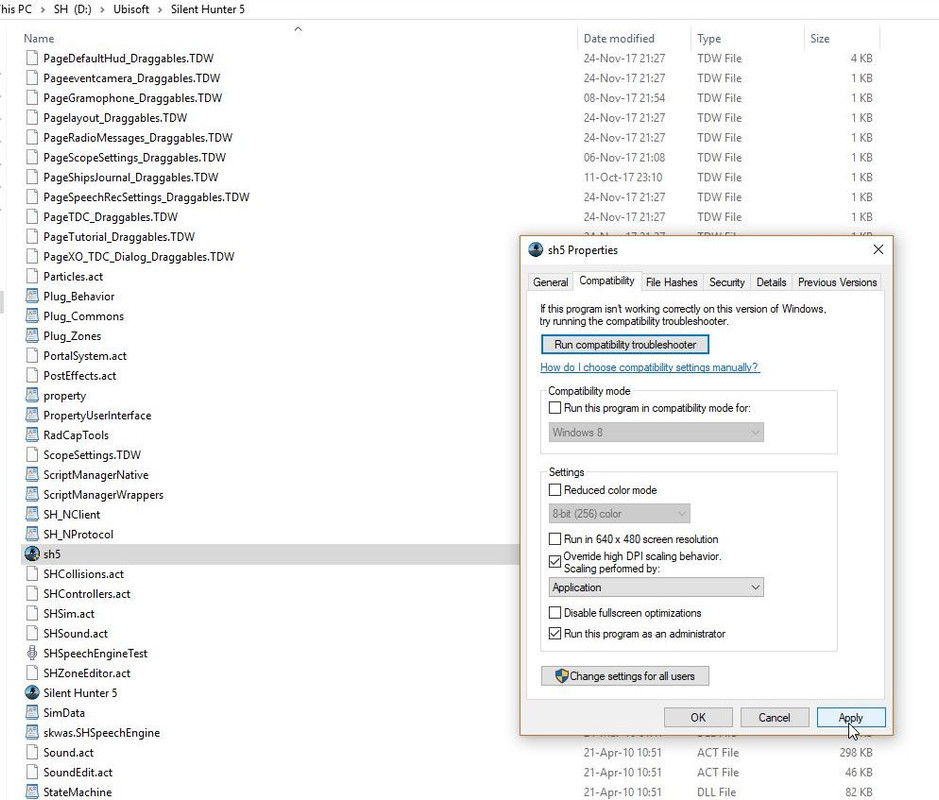 But I dont have this option in my sh5.exe  Mine this is a Norwegian Windows 10 but you can see that I dont have this option here. |

|

|
 03-28-20, 09:38 AM
03-28-20, 09:38 AM
|
#3 |
|
Watch
 Join Date: Mar 2012
Posts: 24
Downloads: 21
Uploads: 0
|
Ahh, I found it now
PPT is the same as DPI 
|

|

|
 03-28-20, 10:48 AM
03-28-20, 10:48 AM
|
#4 |
|
CTD - it's not just a job
|
 I was going to run through my SH5 settings on the Win10 machine real quickly, and post back with what my settings look like... Well, between Steam and Ubisoft, I just now got through all of each of their updates... I was going to run through my SH5 settings on the Win10 machine real quickly, and post back with what my settings look like... Well, between Steam and Ubisoft, I just now got through all of each of their updates...  -There was an update for Steam (again) and an update for UPlay (again), and UPlay 'forgot' my account, I forgot my password, etc. etc. etc., and while looking into which Windows 10 "build" I have (Version 1909 Build 18363.720), I see that Win10 is in the process of downloading an "Update"!!!... -There was an update for Steam (again) and an update for UPlay (again), and UPlay 'forgot' my account, I forgot my password, etc. etc. etc., and while looking into which Windows 10 "build" I have (Version 1909 Build 18363.720), I see that Win10 is in the process of downloading an "Update"!!!... 
__________________
"...and bollocks to the naysayers" - Jimbuna |

|

|
 |
| Thread Tools | |
| Display Modes | |
|
|
