
|
|
SUBSIM: The Web's #1 resource for all submarine & naval simulations since 1997
 |
SUBSIM: The Web's #1 resource for all submarine & naval simulations since 1997 |
|
|
 09-27-19, 11:32 AM
09-27-19, 11:32 AM
|
#1 |
|
Wolfpack Dev Team
 Join Date: Aug 2015
Posts: 391
Downloads: 3
Uploads: 0
|
Hello everyone!
We are now releasing the bot features we've been working on the past month. The addition of bots will make the game more single player friendly by allowing you to control the U-boat from a dashboard interface. Bots are activated on a per server basis in the lobby menu. To access the bot interface in game, click the mouse wheel, or press F1-F3 for individual bots. Bots play crew members that do not have a player. If a player logs in, the corresponding bot is deactivated. There is no captain bot. 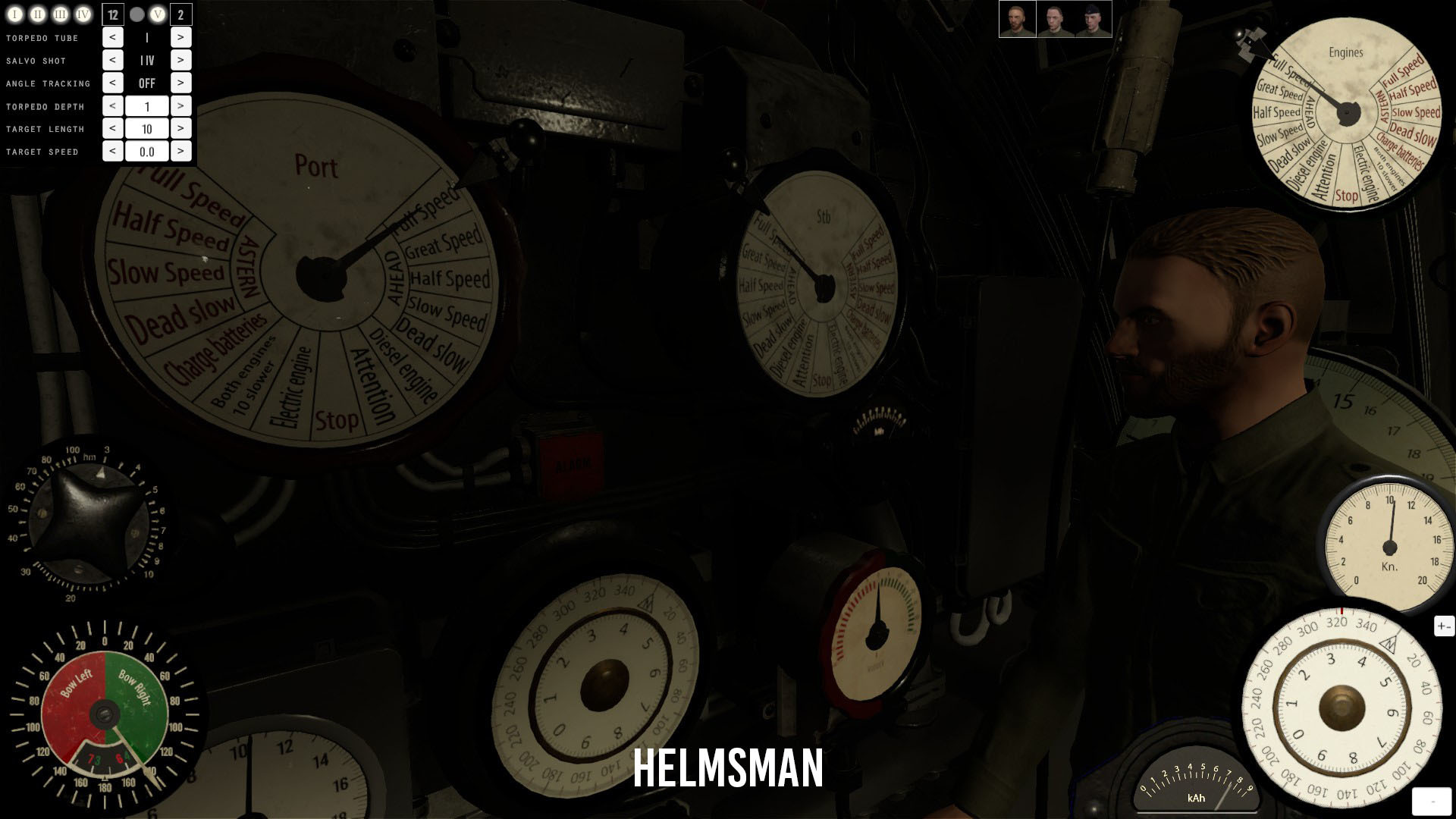 Use the helmsman interface (F1) to set the speed, heading and rudder angle. The helmsman bot will notify you if the battery level is low  The torpedo data computer may be controlled via the helmsman interface.  The hydrophone and the radio are available in the radio man interface (F2). The radio man bot will notify you of radio messages as well as hydrophone contacts. 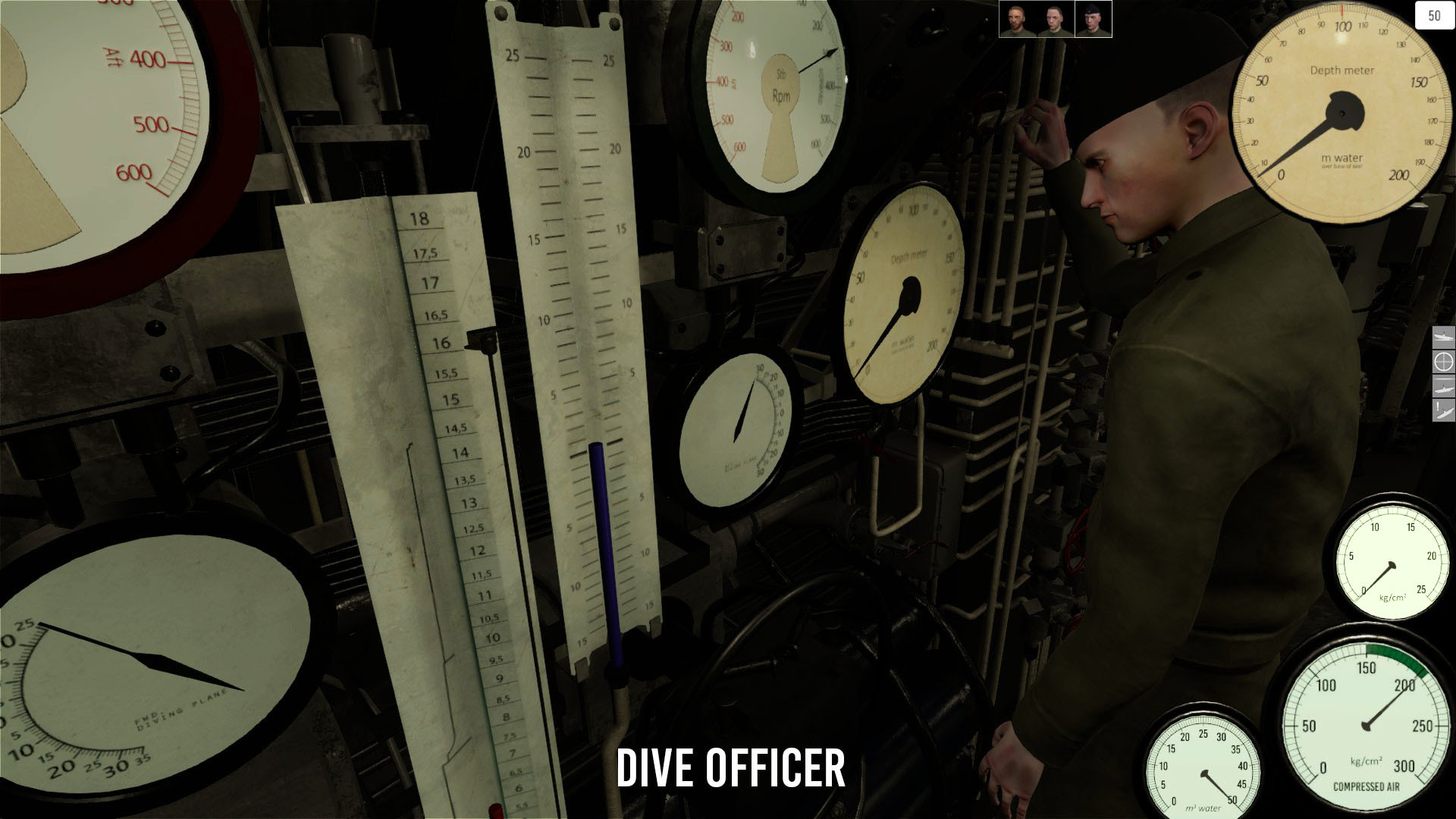 The dive officer interface (F3) allows you to set the U-boats depth by entering a desired value. Use the automated quick commands for diving, surfacing, emergency dive and for maintaining periscope depth. The dive officer bot will notify you if the compressed air supply is low. Patch notes: Added bots. Press the middle mouse button, or F1-F3 to activate the bot menus. Added scalable menu cursors. Added overlay to distance table to make it easier to use. Added quick encounter option. Outgoing telegraph messages are now logged. Added indoor zoom. Increased time between fired salvo shots to 2.3 seconds. Added bearing indicator to UZO Reloading torpedo tubes now depletes compressed air. |

|

|
 09-27-19, 03:58 PM
09-27-19, 03:58 PM
|
#2 |
|
Born to Run Silent
|
Selecting the Close Encounter option will place your starting position in a random spot where the convoy is coming towards you, give or take 90 degrees. Essentially, check this and you are not forced to perform a lengthy end around run to get in front of the convoy. Should you wish to start a mission with a chance of needing to do an end around, leave this unchecked.
. --- When using the hydrophone interface, you can click on the speaker icon to "put the headphones on", and click again to "take them off". | | When a U-boat sends a radio message, it will be received by any U-boats surfaced or above 12m. A U-boat below 12m will not get the message, and it is not "saved" for them when they surface; they missed the message. |

|

|
 09-27-19, 04:42 PM
09-27-19, 04:42 PM
|
#3 |
|
Born to Run Silent
|
|

|

|
 09-27-19, 06:57 PM
09-27-19, 06:57 PM
|
#4 |
|
Soundman
 Join Date: May 2004
Posts: 144
Downloads: 100
Uploads: 0
|
Many Thanks Wolfpack Team, and Bravo once again !
Cheers, Lost |

|

|
 09-27-19, 08:28 PM
09-27-19, 08:28 PM
|
#5 |
|
Torpedoman
 Join Date: May 2012
Location: Under the Sea
Posts: 119
Downloads: 238
Uploads: 0
|
Wow this looks great!! I can't wait to play it ! Excellent work guys!!
Cheers! |

|

|
 09-28-19, 02:40 PM
09-28-19, 02:40 PM
|
#6 |
|
Captain
|
I have had this game for awhile, happy there is an SP mode. How do you download the SP mode? Been to the steam page for Wolfpack and also to my steam library and see no lone wolf mode to download, no link.
Little help please as to where to download this.  thanks
__________________
"Noch und Noch" Prowling the Nord Atlantik with GWX 3.0. |

|

|
 09-28-19, 02:43 PM
09-28-19, 02:43 PM
|
#7 |
|
Silent Hunter
 Join Date: Dec 2004
Location: AN9771
Posts: 4,904
Downloads: 304
Uploads: 0
|
It's no extra download, just a checkmark away in the lobby settings. (Enable bots)
If you don't immediately get updated to version .19 you can access the beta branch by right clicking on Wolfpack in your Steam library, then select properties, betas, and select the beta branch from the dropdown menu.
__________________
My site downloads: https://ricojansen.nl/downloads Last edited by Pisces; 09-28-19 at 02:58 PM. |

|

|
 09-28-19, 02:55 PM
09-28-19, 02:55 PM
|
#8 |
|
Silent Hunter
 Join Date: Dec 2004
Location: AN9771
Posts: 4,904
Downloads: 304
Uploads: 0
|
The bots are there to help a lone player or skeleton-crew operate the boat. Expecting it to be single player, as in offline game, is a false assumption. You still need a network connection to open a lobby, even if only for yourself. I'm not amused by that idea, but it is as it is.
__________________
My site downloads: https://ricojansen.nl/downloads |

|

|
 09-29-19, 08:44 AM
09-29-19, 08:44 AM
|
#9 | |
|
Born to Run Silent
|
Quote:

__________________
SUBSIM - 26 Years on the Web |
|

|

|
 10-02-19, 11:19 PM
10-02-19, 11:19 PM
|
#10 |
|
Nub
 Join Date: May 2010
Posts: 2
Downloads: 118
Uploads: 0
|
How can I play the tutorial with the bots ?
|

|

|
 05-10-20, 04:09 AM
05-10-20, 04:09 AM
|
#11 |
|
Swabbie
 Join Date: Aug 2019
Posts: 9
Downloads: 4
Uploads: 0
|
Hi, my UZO does not show any bearings, is their something I have missed?
|

|

|
 05-10-20, 04:51 AM
05-10-20, 04:51 AM
|
#12 |
|
GWX - KC Crash Test Dummy
|
Hi Sparkcat46 Whats your Screen resolution i have set mine to 1920 x 1080
and i see the bearing on the Uzo in Wolfpack i have a GTX 1650 4gig Gpu
__________________
Someone Had to Make the Tea 
Last edited by blackswan40; 05-10-20 at 05:37 AM. |

|

|
 05-10-20, 06:11 AM
05-10-20, 06:11 AM
|
#13 |
|
Swabbie
 Join Date: Aug 2019
Posts: 9
Downloads: 4
Uploads: 0
|
Thanks Blackswan40, that was it, max setting is 2560x1440 based on my PC
Last edited by Sparkcat46; 05-10-20 at 06:40 AM. |

|

|
 |
| Tags |
| hms marulken, subsim, u-boat, usurpator, wolfpack |
| Thread Tools | |
| Display Modes | |
|
|
