
|
|
SUBSIM: The Web's #1 resource for all submarine & naval simulations since 1997
 |
SUBSIM: The Web's #1 resource for all submarine & naval simulations since 1997 |
 12-27-18, 03:58 PM
12-27-18, 03:58 PM
|
#5 |
|
Growing Old Disgracefully
|
A Warm Welcome To The Subsim Community > CluelessEquestrian
Subsim <> Make A Donation <> See The Benefits <> Support The Community SH3 – 4 - 5 Tutorials > Downloads > Other Useful Information > See Links in My Signature Below Check your gpu is setup correctly for SH games. Post #239 Changing The Nvidia GPU Settings > Essential Settings > Pictorial Check the Graphic settings from Options in the Main Game Menu. High settings here will affect your frame rates. Reducing "Shadows" and un-ticking boxes will also make a difference. With a 6gb gpu your system should be able to cope with anything the game throws at it. I would suggest testing with the High and Medium settings. Ports and high traffic will always reduce FPS regardless how good your gpu is. 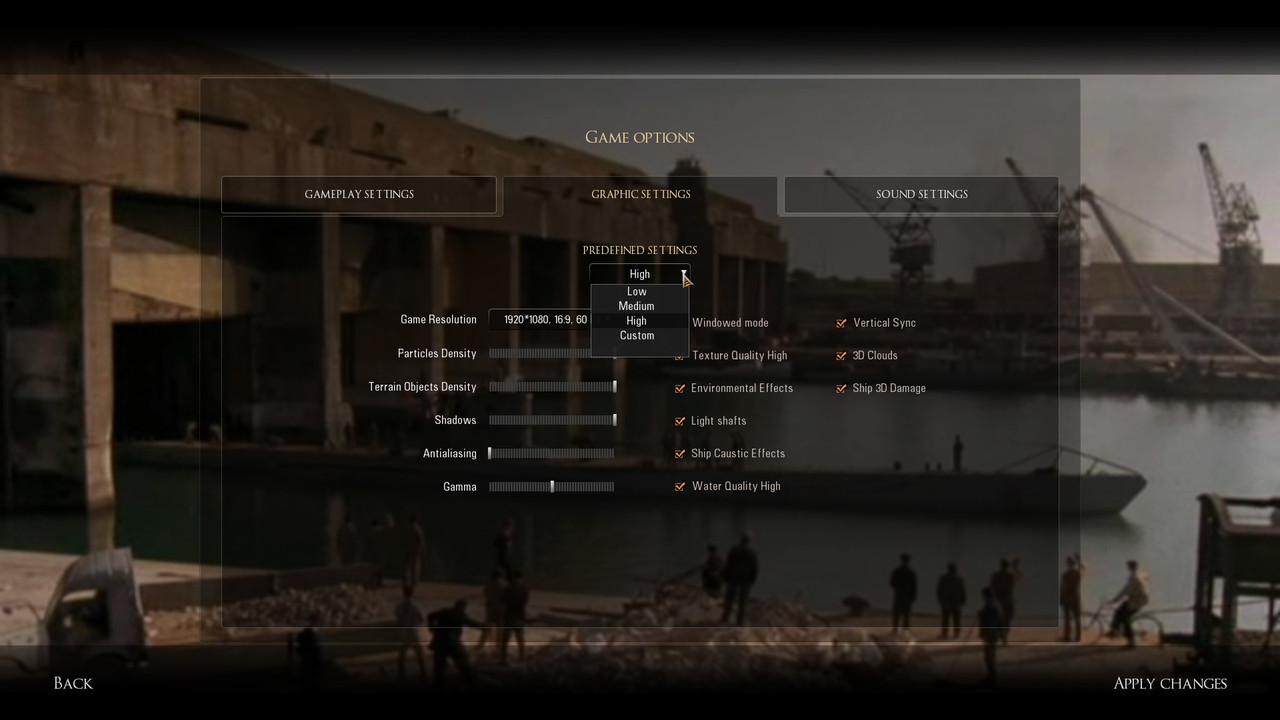 You can also add this application which I have found makes a big difference. Because the game is limited to the amount of RAM it can use this application will add additional to the game. 4GB Patch-NTCore Read information before Downloading
__________________
LSH3-2015 <> TUTORIALS <> ALL YOU NEED TO KNOW <> ALL IN ONE PLACE SH4 <> TUTORIALS <> HOW TO DO IT <> INFORMATION <> DOWNLOAD LINKS SH5 <> TUTORIALS <> HOW TO DO IT <> INFORMATION <> DOWNLOAD LINKS Always Here To Help A Fellow 'Subber' | Need An Answer to A Question Just Send Me A PM |

|

|
| Thread Tools | |
| Display Modes | |
|
|
