
|
|
SUBSIM: The Web's #1 resource for all submarine & naval simulations since 1997
 |
SUBSIM: The Web's #1 resource for all submarine & naval simulations since 1997 |
|
|
 12-19-16, 11:25 AM
12-19-16, 11:25 AM
|
#1 | |
|
Admiral
 |
Thank you Peter for the kind words!
In the future I hope to add additional tweaks and procedures for Windows 10 and how Silent Hunter 4, and Large Address Aware can work with it.
__________________
 The HMS Shannon vs. USS Chesapeake outside Boston Harbor June 1, 1813 USS Chesapeake Captain James Lawrence lay mortally wounded... Quote:
|
|

|

|
 01-06-17, 03:51 PM
01-06-17, 03:51 PM
|
#2 |
|
Navy Seal
 |
Bump
__________________
Sub Skipper's Bag of Tricks, Slightly Subnuclear Mk 14 & Cutie, Slightly Subnuclear Deck Gun, EZPlot 2.0, TMOPlot, TMOKeys, SH4CMS |

|

|
 01-20-17, 03:12 PM
01-20-17, 03:12 PM
|
#3 | |
|
Admiral
 |
As a Windows 10 user and modder with SH4, one of my first additions to my new system was Silent 3ditor (S3D)...a great program for making modifications to the game. After installing it, I attempted to open it, only to be greeted by a message box stating my DirectX files needed to be updated. Hmmmmm, I've got DirectX 12 with this OS!? Why do I need to update my files?? I've since learned that many of the older DirectX files have been eliminated over the past several Windows versions!! In order to give all possible older apps/programs/games a chance to run as expected, you need to add back to your system their specific DirectX files. In Silent 3ditor's case, it couldn't find the proper DirectX files, and stated so with the warning message.
As many of you know, when installing Silent Hunter 4 to your system, you're asked to have DirectX v9.0c files added to your system during the install wizard. In the same way, other programs/games need specific DirectX files to work. There's no harm in having the DirectX files checked for completeness, so its become apparent that even a newer Operating System like Windows 10 needs to have the same checks made. Any Operating System newer than Windows XP should have their DirectX files checked with the following installer, and restore those missing DirectX files that have been removed with the newer versions of DirectX....up to the current DirectX 12 version. Luckily, Microsoft has made it simple to have your OS DirectX files checked and added-to as needed, with a single download......"DirectX End-User Runtime Web Installer" found HERE. The following download page has a description of what it does and how to run it: 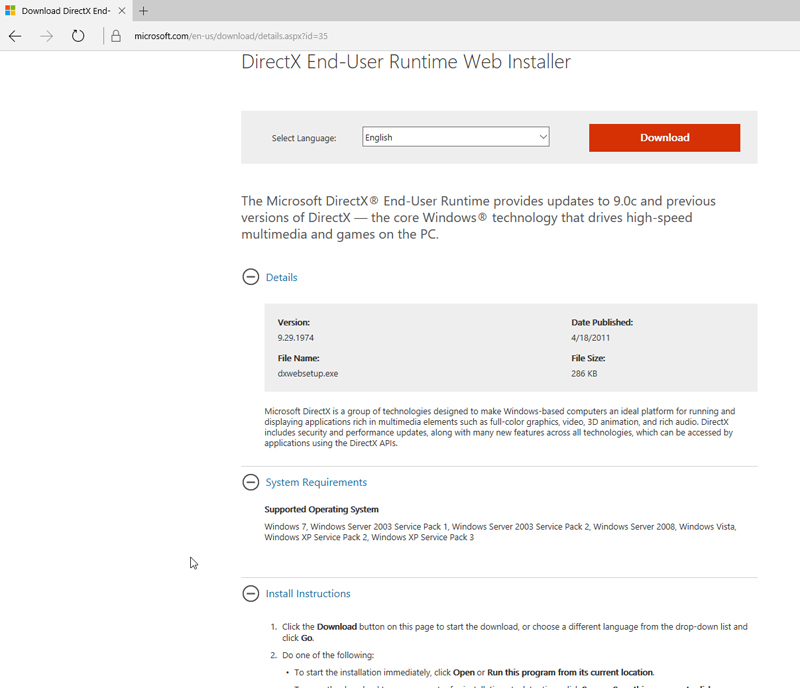 Again, it's my opinion this should be used for ALL Windows Operating Systems, post Windows XP. The fact that specific older DirectX files have been eliminated with the newer versions of DirectX.........it's important to put them back onto your system if you plan to use older programs/games that MAY require those files to be present. There's no harm in being prepared, and you may find that unlike S3D that provided a warning message, another program may not give you such a warning.....leaving you to wonder why the game/program doesn't work as intended. Checking for all previous DirectX files, and installing those not found is the way to keep your programs/games running as they should.
__________________
 The HMS Shannon vs. USS Chesapeake outside Boston Harbor June 1, 1813 USS Chesapeake Captain James Lawrence lay mortally wounded... Quote:
Last edited by CapnScurvy; 06-10-18 at 09:19 PM. Reason: Updated instructions |
|

|

|
 02-26-17, 08:25 AM
02-26-17, 08:25 AM
|
#4 | |
|
Admiral
 |
Tips for stable gameplay:
1. Do not add additional mods to game play unless you are 100% sure they are compatible with the modifications you're presently using. All kinds of stability and gameplay related issues will come into play by having mods "overwrite" each other that wern't made to work with each other. Unless the additional mod you're adding states it's compatible with the first, assume it does not.....don't use it. The term "Mod Soup" is related to using mods that aren't compatible with each other....causing poor game play or CTD's. Avoid "Mod Soup" by knowing what you're adding to your game, and whether its compatible with the version of the game you have, or the present mods you use. 2. Never replay a saved game point that was made with different mods than what you currently are using. The saved game expects to find the same files in-game as when it was made. If a change in mods (adding/removing) is planned, delete your entire Documents/SHIII; SH4; SH5 folder from your computer. This "SHxxx" folder contains your chosen game options, plus this is where the game keeps your game saves. The game will produce a new set of Documents/"SHxxx" folder/files the next time you start the game, with the changes from the mod(s) currently activated included. You'll need to "reset" your particular "options" (like screen resolution), but that's a small price to pay for game stability by eliminating the Documents/SHxxx folder after a problem arises, or when changing mods. 3. Do not jump from Single Missions or from viewing the Museum directly into Campaign mode or vice versa. Before "switching gears", its a good idea to exit the game and restart a new session when making these kinds of changes. When you wish to load an individual Campaign saved game or Single Mission........restart the game first. SH tends to "remember" things from previous sessions which can affect stability, corrupting the game saving function. 4, I've found that giving the game time to load/unload or just allowing it to perform its tasks with plenty of time, has been the best approach. Don't be too quick in moving from a Campaign game to a Single Mission; or exiting from the game, then jumping into JSGME to pull out a mod from the game. I've seen files getting "left behind" due to not allowing the game to "clear" itself before starting another task. TAKE YOUR TIME! 5. Avoid using "autosave" game saves. They can easily become corrupted. There is an autosave made every time you leave port when you start a new mission, I would delete it, and make a self made save instead. But, do it either before entering Port, or just after starting a new mission. 6. Save and exit/restart your game completely once you leave your home base or when approaching home base for docking (approximately 100-200 miles from the home base). When I say "exit", I mean you quit the game completely, returning to Windows. This will improve game stability and unburden the game engine for upcoming rendering issues that may be present when a heavily modded harbor is either entered or exited. I would rely on your "manually saved games" much more than the automatically "saved" points the game provides when in "Port". I would delete all automatically saved points and keep the latest "manually saved" points for future replay. 7. Avoid overwriting of old/previous game saves. Always make a new one, with a new title or numbering system. Keep the most recent couple of saves, while deleting the earlier saves. 8. Occasional "save" and completely exit/restart the game in-between the actions/encounters, or when approaching an area with potentially dense sea/air traffic. At least once in every 72 hours of sim time! 9. Avoid game saving, or the use of high Time Compression after the "action" starts (deck gun attack; approaching/attacking large convoys; approaching ports; evading escorts etc). Try to save games prior to these kinds of expected activities. Saving during high rendering activities will almost always cause issues with replay capabilities. 10. Keep your Time Compression low and try to limit duration of your playing sessions while operating in areas with dense air, sea traffic or near ports etc. 11. When things calm down after successful (or unsuccessful) engagements, surface the boat, get some distance away from the "action" and save the game. 12. Set the game resolution/aspect ratio the same as your Windows "native" screen resolution. 13. If your computer has 4gigs or more of ram memory (and has a 64 bit Operating System), by all means use either "Large Address Aware" (LAA) or a similar app called the "4gig Patch". Do not use both......either one or the other! These apps will allow for more memory to be utilized by the game. Both SHIII and SH4 were made prior to the advent of systems having a bounty of memory as they do today (I'm not sure about SH5). It's important to give the game all the possible memory access it can get, especially when adding more content like mods. Having the game access the additional memory will help eliminate slowdowns, speeds up game play, helps the rendering of scenes, lessons the possibility of CTD's, and generally makes for better game play. 14.Do not use the Alt+Tab Windows feature to leave the game, returning to Windows Desktop! Exit the game, and restart the game when returning to Windows. The game has no instruction for this keystroke...do not use it! I'll be adding more as they come along.
__________________
 The HMS Shannon vs. USS Chesapeake outside Boston Harbor June 1, 1813 USS Chesapeake Captain James Lawrence lay mortally wounded... Quote:
Last edited by CapnScurvy; 06-06-18 at 02:17 PM. |
|

|

|
 05-25-17, 07:29 AM
05-25-17, 07:29 AM
|
#5 | |
|
Admiral
 |
Time for a "bump".

__________________
 The HMS Shannon vs. USS Chesapeake outside Boston Harbor June 1, 1813 USS Chesapeake Captain James Lawrence lay mortally wounded... Quote:
|
|

|

|
 05-25-17, 10:03 AM
05-25-17, 10:03 AM
|
#6 |
|
CTD - it's not just a job
|
I've been gonna do that for a few days, since I've referred to it often enough...
__________________
"...and bollocks to the naysayers" - Jimbuna |

|

|
 05-31-17, 11:53 PM
05-31-17, 11:53 PM
|
#7 |
|
Captain
Join Date: Mar 2008
Location: Somewhere in the North Atlantic
Posts: 343
Downloads: 299
Uploads: 0
|
"Saved for Future Reference"
__________________
"Some ships are designed to sink, others require our assistance." Nathan Zelk |

|

|
 |
| Thread Tools | |
| Display Modes | |
|
|
