
|
|
SUBSIM: The Web's #1 resource for all submarine & naval simulations since 1997
 |
SUBSIM: The Web's #1 resource for all submarine & naval simulations since 1997 |
|
|||||||||
 |
|
|
Thread Tools | Display Modes |
|
|
 05-22-15, 09:10 PM
05-22-15, 09:10 PM
|
#1 |
|
Argentinian Skipper
|
Second Impression:
I did my own Hsie patch SH3.exe in the old style, with my own Supplement folder. The Hsie optional mod don´t work for me. Now all is working fine. The Kiel port and St. Nazaire are nicely done, with a lot of ships. Beautiful. There is a key question: Is it possible to use WS 1920x1080 resolution? It seems not...I see the d3d9 config file with a WS 1360x768 resolution; changed it to 1920x1080 and the menus are all "disturbed", impossible to play. I will test Anhenerbe 1920x1080 GUI (my actual GWX GUI), securely it will work, but I will miss all the nice menus of LSH3 2015...  To be continued... Fitzcarraldo 
|

|

|
 05-22-15, 11:59 PM
05-22-15, 11:59 PM
|
#2 |
|
Stowaway
Posts: n/a
Downloads:
Uploads:
|
hi people i ask here cause in the thread i did looks like nobody care about my problem.
i got lot of crash and problem whil saving my game. or loading my save, or got also ctd while playing.. do you have any solution that will definitively fix this problem plz ? Thank you ... |

|
 05-23-15, 12:06 AM
05-23-15, 12:06 AM
|
#3 | ||
|
Watch
 Join Date: Apr 2015
Location: Pennsylvania, United States
Posts: 23
Downloads: 13
Uploads: 0
|
Quote:
Quote:
|
||

|

|
 05-23-15, 12:17 AM
05-23-15, 12:17 AM
|
#4 |
|
Stowaway
Posts: n/a
Downloads:
Uploads:
|
|

|
 05-23-15, 07:40 AM
05-23-15, 07:40 AM
|
#5 |
|
Watch
 Join Date: Apr 2015
Location: Pennsylvania, United States
Posts: 23
Downloads: 13
Uploads: 0
|
|

|

|
 05-23-15, 04:12 PM
05-23-15, 04:12 PM
|
#6 |
|
Nub
 Join Date: Apr 2013
Posts: 4
Downloads: 27
Uploads: 0
|
The game crash after loading the game career.
window 7 64bits 8 ram amd phenom 2 x6 r9 270x |

|

|
 05-23-15, 05:23 AM
05-23-15, 05:23 AM
|
#7 | |
|
Elite Spam Hunter
Join Date: Dec 2009
Location: Flensburg / Germany
Posts: 1,141
Downloads: 39
Uploads: 0
|
Quote:
Or simply disable the UAC protection. It could help, but there is no guarantee...
__________________
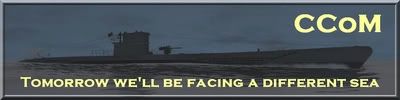 "I invite you to go inside this submergible hole in the water where you can nicely hide from destroyers." 
Last edited by danasan; 05-23-15 at 05:35 AM. |
|

|

|
 05-23-15, 08:21 AM
05-23-15, 08:21 AM
|
#8 | |
|
Stowaway
Posts: n/a
Downloads:
Uploads:
|
Quote:
UAC ? lol ^^ what is that please ? Ok will change the name of each savegame. Check 39 thank |
|

|
 05-23-15, 09:58 AM
05-23-15, 09:58 AM
|
#10 | |
|
Stowaway
Posts: n/a
Downloads:
Uploads:
|
Quote:
and i like to control what i install or what the computer is trying to install time to time ^^ so no. btw this should not be the cause of ctd in sh3. |
|

|
 |
| Thread Tools | |
| Display Modes | |
|
|
