
|
|
SUBSIM: The Web's #1 resource for all submarine & naval simulations since 1997
 |
SUBSIM: The Web's #1 resource for all submarine & naval simulations since 1997 |
|
|
 11-12-14, 05:38 PM
11-12-14, 05:38 PM
|
#1 |
|
Ace of the Deep
 Join Date: Sep 2013
Location: France
Posts: 1,072
Downloads: 155
Uploads: 0
|
@ makman : I've tried your solution, but it doesn't seem to work. Is there anything wrong in my text :
[G3F I345] Name=Clock Face Type=1031;Stat bmp array ItemID=0x3FE00000 ParentID=0x3F000000 Pos=1,740,155,155 Materials=1 Display=0;No stretch Mat 0=data/menu/gui/24_Clock.tga MatFlags=0x29 TexFmt=0x9 Drag=false BmpState=1 NeedFocus=true SelOne=true IdGroup=0 StatesColors=0xFFFFFFFF, 0xFFFFFFFF, 0xFFFFFFFF, 0xFFFFFFFF VertSlide=180 And here is the white compass (maybe i didn't well explain myself) : 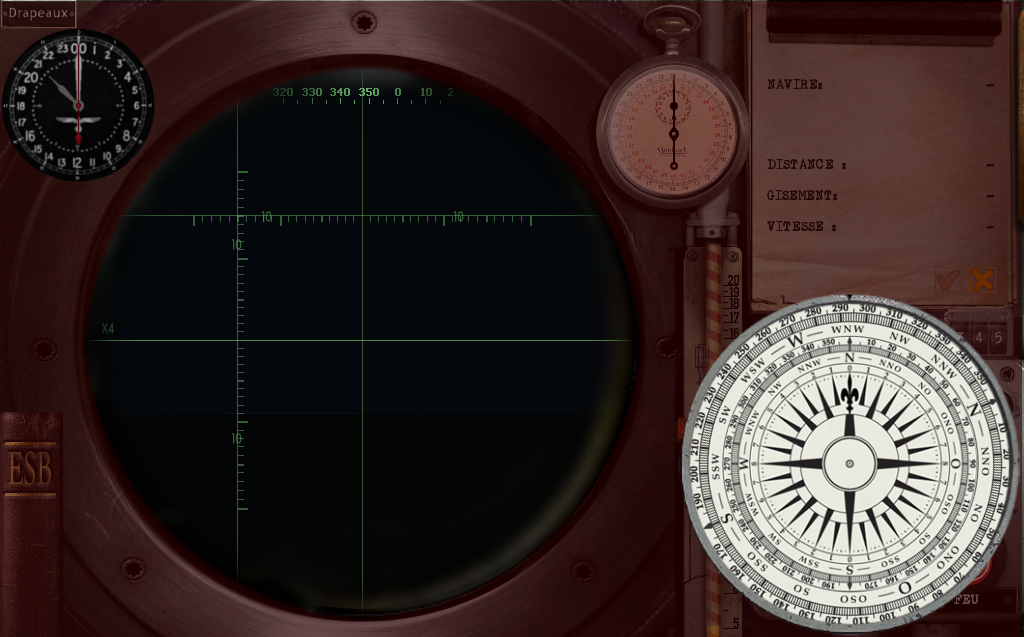 @ Tycho : very nice dial, you are good at graphic design, I especially like the reflection effect. 
|

|

|
 11-13-14, 02:21 AM
11-13-14, 02:21 AM
|
#2 | |
|
Sonar Guy
 |
I'm away from my computer and SH3 now, but try with menu group, like that:
Quote:
No, this is just from photo of real Hanhart stopwatch. I edit it a little, liked the result, and integrate it in my installation.
__________________
If you ride like lightning, you're gonna crash like thunder. |
|

|

|
 11-13-14, 03:32 AM
11-13-14, 03:32 AM
|
#3 | |
|
Ace of the Deep
 Join Date: Sep 2013
Location: France
Posts: 1,072
Downloads: 155
Uploads: 0
|
Quote:
I'll try that when I have enough free time (busy right now). Cheers Last edited by Fahnenbohn; 11-13-14 at 04:14 AM. |
|

|

|
 11-13-14, 04:27 AM
11-13-14, 04:27 AM
|
#4 | |
|
Hellas
 |
Quote:
Tycho is correct and is showing you were to put the command (type=26 is the menu entry)
__________________
Knowledge is the only thing that nobody can ever take from you...  Mediafire page:http://www.mediafire.com/folder/da50.../Makman94_Mods |
|

|

|
 11-13-14, 04:52 AM
11-13-14, 04:52 AM
|
#5 |
|
Ace of the Deep
 Join Date: Sep 2013
Location: France
Posts: 1,072
Downloads: 155
Uploads: 0
|
OK Makman.
 I was not competant enough to understand what you were talking about ... 
|

|

|
 11-13-14, 10:04 AM
11-13-14, 10:04 AM
|
#6 |
|
Ace of the Deep
 Join Date: Sep 2013
Location: France
Posts: 1,072
Downloads: 155
Uploads: 0
|
OK. My slippery clock is now working properly.
I would like to add one last option : would it be possible to fix the clock on the screen by clicking on it, once it has come down from the upper edge of the screen ? And then make it disappear again by clicking on it again ? 
|

|

|
 11-13-14, 02:38 PM
11-13-14, 02:38 PM
|
#7 | |
|
Sea Lord
 |
Quote:
Alternatively, you could put the clock off-screen, with an invisible "tab" on-screen. Click and drag on the tab to pull the clock on-screen. It then stays on-screen. You could either have it disappear when changing screens or have it remain on-screen until dragged off. If you are interested in either approach, post and I'll PM you some example menu.ini entries. I imagine it's too esoteric to cover on the public forum. |
|

|

|
 11-13-14, 04:47 PM
11-13-14, 04:47 PM
|
#8 |
|
Ace of the Deep
 Join Date: Sep 2013
Location: France
Posts: 1,072
Downloads: 155
Uploads: 0
|
Thank you BigWalleye for your suggestions and help, but I prefer a free draggable clock to these options. So now, I have to write a "readme", and this little mod will be downloadable. I will wait a day or two to see if anyone would have a solution to my little challenge :
Would it be possible to fix the clock on the screen by clicking on it, once it has come down from the upper edge of the screen ? And then make it disappear again by clicking on it again ? F. |

|

|
 11-13-14, 05:30 PM
11-13-14, 05:30 PM
|
#9 |
|
Ace of the Deep
 Join Date: Sep 2013
Location: France
Posts: 1,072
Downloads: 155
Uploads: 0
|
|

|

|
 |
| Thread Tools | |
| Display Modes | |
|
|
