
|
|
SUBSIM: The Web's #1 resource for all submarine & naval simulations since 1997
 |
SUBSIM: The Web's #1 resource for all submarine & naval simulations since 1997 |
|
|
 03-24-14, 10:41 AM
03-24-14, 10:41 AM
|
#1 |
|
Growing Old Disgracefully
|
Last updated 20th April 2015 .
DO NOT USE THIS TUTORIAL IF YOU ARE USING Vdr's The Wolves Of Steel Mega Mod I Have Seen A New Patcher What Do I Need To Do? Follow the instructions Taking A Snapshot. Post #62 TDW’s Generic File Patcher > Taking A Snapshot > Disabling Patches > Restoring A Snapshot Install the New Patcher carrying out the installation instructions. Post # 2 Installing TDW's Generic File Patcher Select Restore Snapshot From Tutorial Post #62. This is the Snapshot that is in your Old Patcher Snapshot Folder. When the Patches have Restored on the New Patcher. Take a New Snapshot. Do I need to keep my Old Patcher? Only if you are sentimental. Other Generic File Patcher Posts Post # 2 Installing TDW's Generic File Patcher Post #3 How To Make Changes In TDW's Generic File Patcher And Run Administrator Post #41 TDW's Generic File Patcher Changing The Map Colours Post #56 TDW’s Generic File Patcher Illustrated Settings You Can Use in Yours Post #62 TDW’s Generic File Patcher > Taking A Snapshot > Disabling Patches > Restoring A Snapshot Courtesy acknowledgement to TheDarkWraith
__________________
LSH3-2015 <> TUTORIALS <> ALL YOU NEED TO KNOW <> ALL IN ONE PLACE SH4 <> TUTORIALS <> HOW TO DO IT <> INFORMATION <> DOWNLOAD LINKS SH5 <> TUTORIALS <> HOW TO DO IT <> INFORMATION <> DOWNLOAD LINKS Always Here To Help A Fellow 'Subber' | Need An Answer to A Question Just Send Me A PM Last edited by THEBERBSTER; 01-17-18 at 05:45 PM. |

|

|
 03-25-14, 08:32 AM
03-25-14, 08:32 AM
|
#2 |
|
Growing Old Disgracefully
|
Last updated 14th May 2015
To be able to use Decks Awash in your game you need to have installed TDW’s Generic File Patcher (GFP)(Tutorial Post #2) You also need to have installed TDW’s Options File Editor Viewer (OFEV)(Tutorial Post #6) Picture 1 shows the GFP patch that needs to be enabled. Picture 1  In the OFEV go to the Patches Tab (Picture 2) Is Patch Decks Awash installed shows False (Picture 2) Picture 2 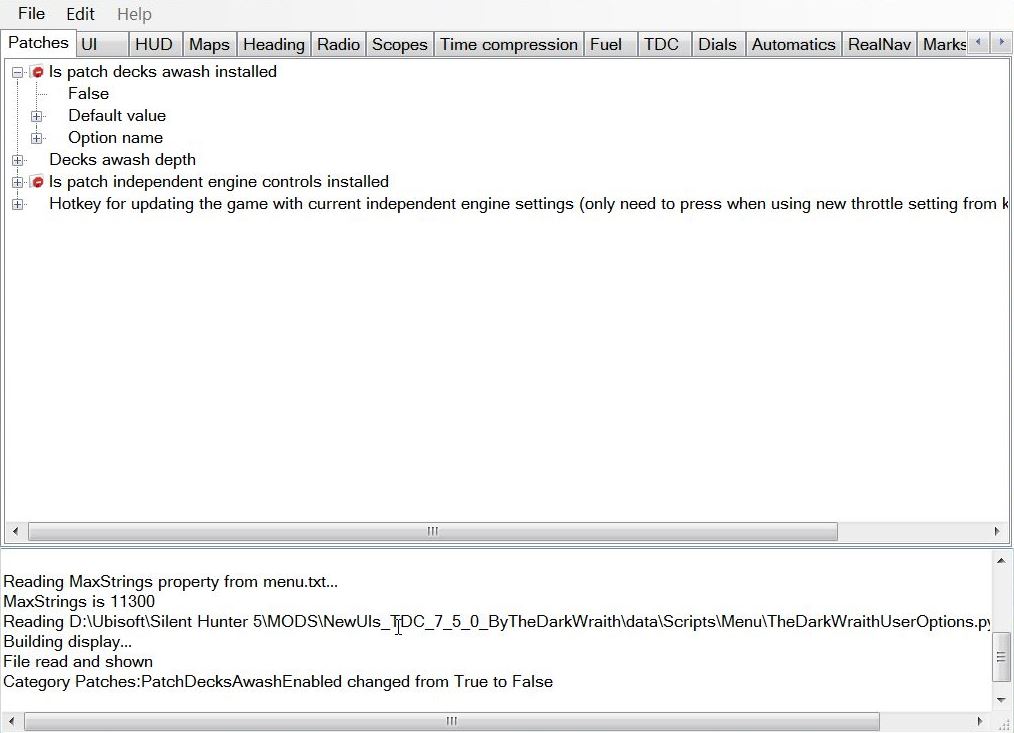 Clicking on False opens the Edit Option (Picture 3) Picture 3 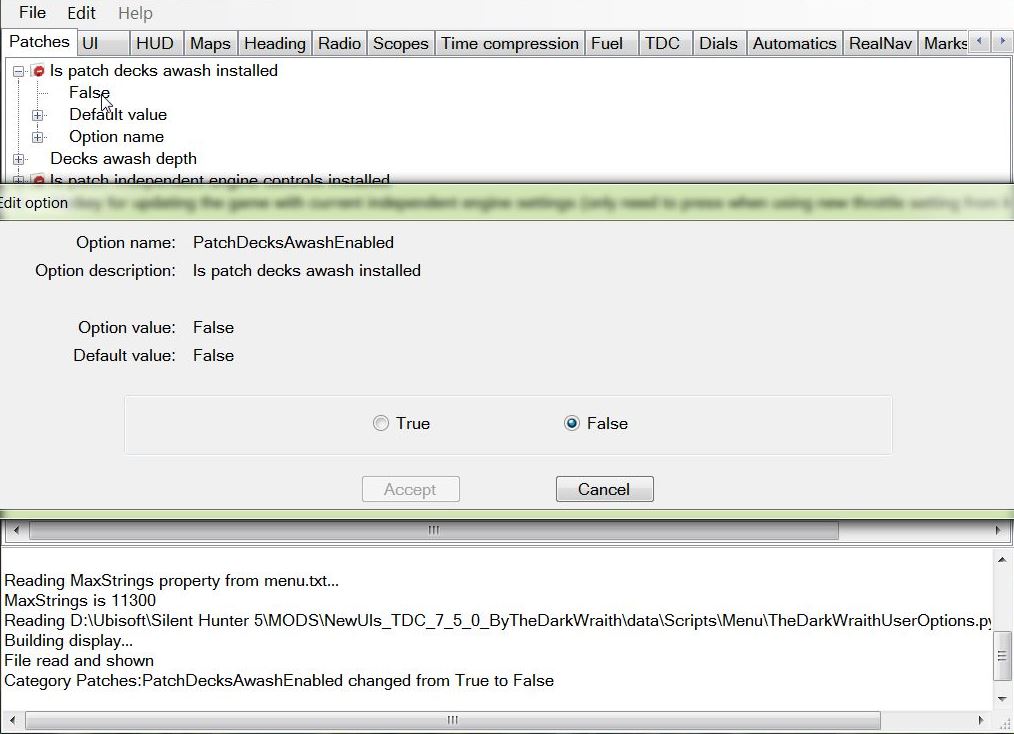 Click on the True Button (Picture 4) Picture 4 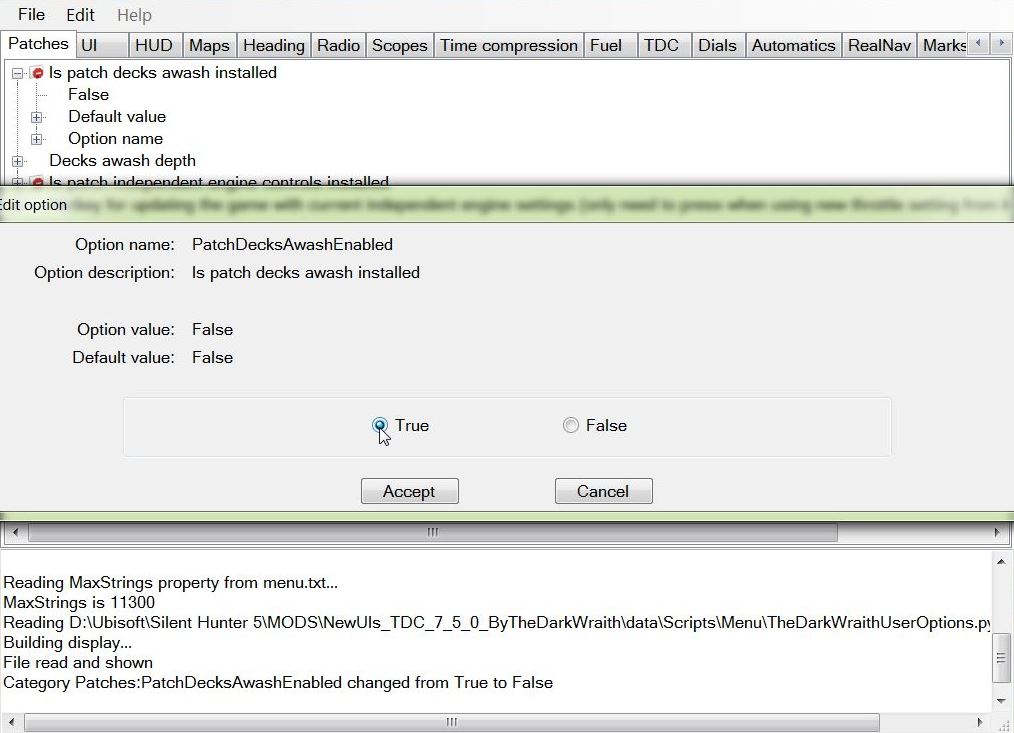 Now press Accept to confirm the change (Picture 5) Picture 5 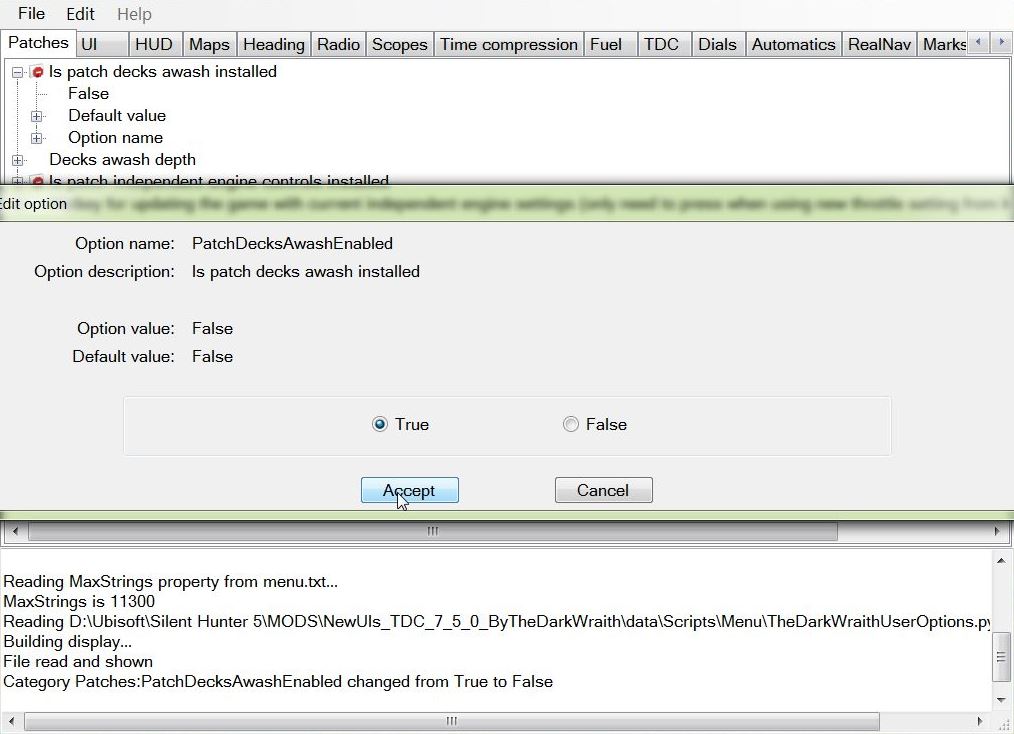 This takes you back to the Patches Tab where you can see the previous False is now showing True (Picture 6) Picture 6 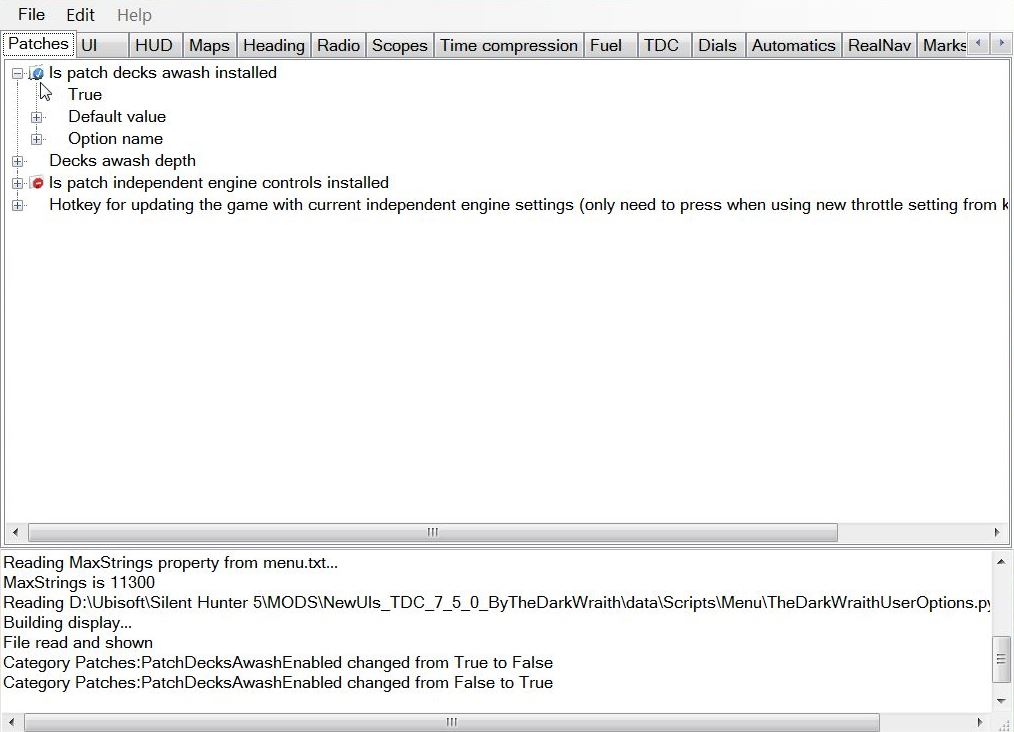 Picture 7 shows the Patch expanded showing the Decks Awash details. Changing the default depth 7.00 is likely to stop the Diesel Engines and start running the Electric Engines on the Surface. (Picture 7) Picture 7 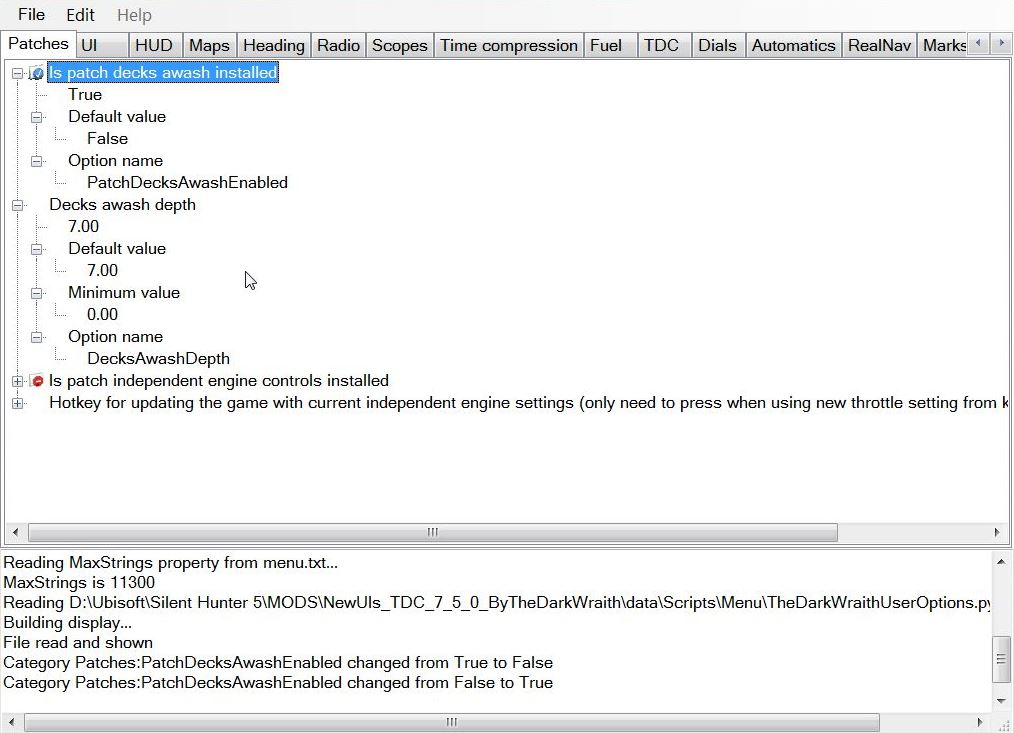 To keep the change made. Go to > File Select > Save Exit Courtesy acknowledgement to TheDarkWraith TIP If you shade this information and then copy and paste it to your PC Notepad you can then edit it.
__________________
LSH3-2015 <> TUTORIALS <> ALL YOU NEED TO KNOW <> ALL IN ONE PLACE SH4 <> TUTORIALS <> HOW TO DO IT <> INFORMATION <> DOWNLOAD LINKS SH5 <> TUTORIALS <> HOW TO DO IT <> INFORMATION <> DOWNLOAD LINKS Always Here To Help A Fellow 'Subber' | Need An Answer to A Question Just Send Me A PM Last edited by THEBERBSTER; 10-04-19 at 11:15 AM. Reason: Replaced missing pictures |

|

|
 03-25-14, 05:47 PM
03-25-14, 05:47 PM
|
#3 |
|
Growing Old Disgracefully
|
Last updated 28th June 2018
How To Change The Map And Tool Colors in TDW’s Generic File Patcher (GFP) Open the GFP application by clicking on the Mickey Mouse Icon. Picture 1 > Click on File.  Picture 2 > Click on Open. 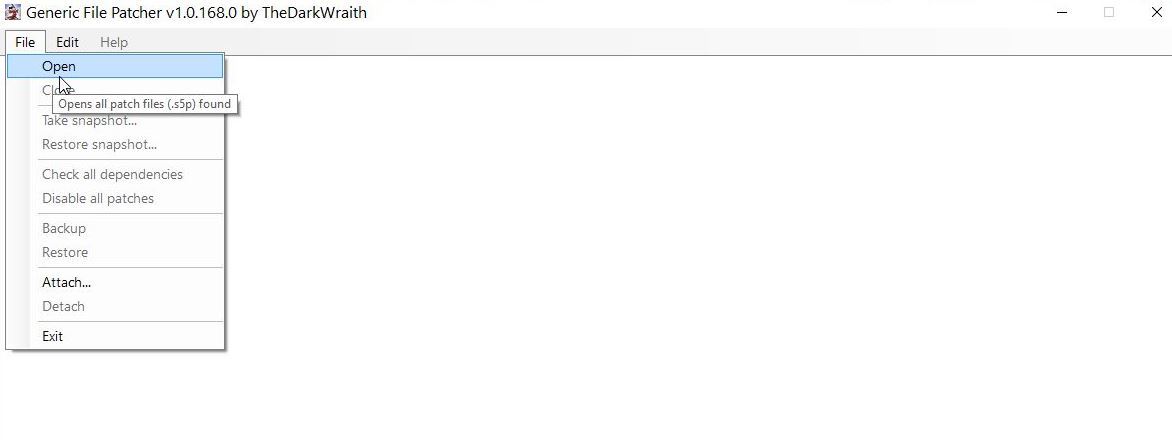 Picture 3 > Shows the first of 9 patcher prompts, Click on Yes to accept each one. 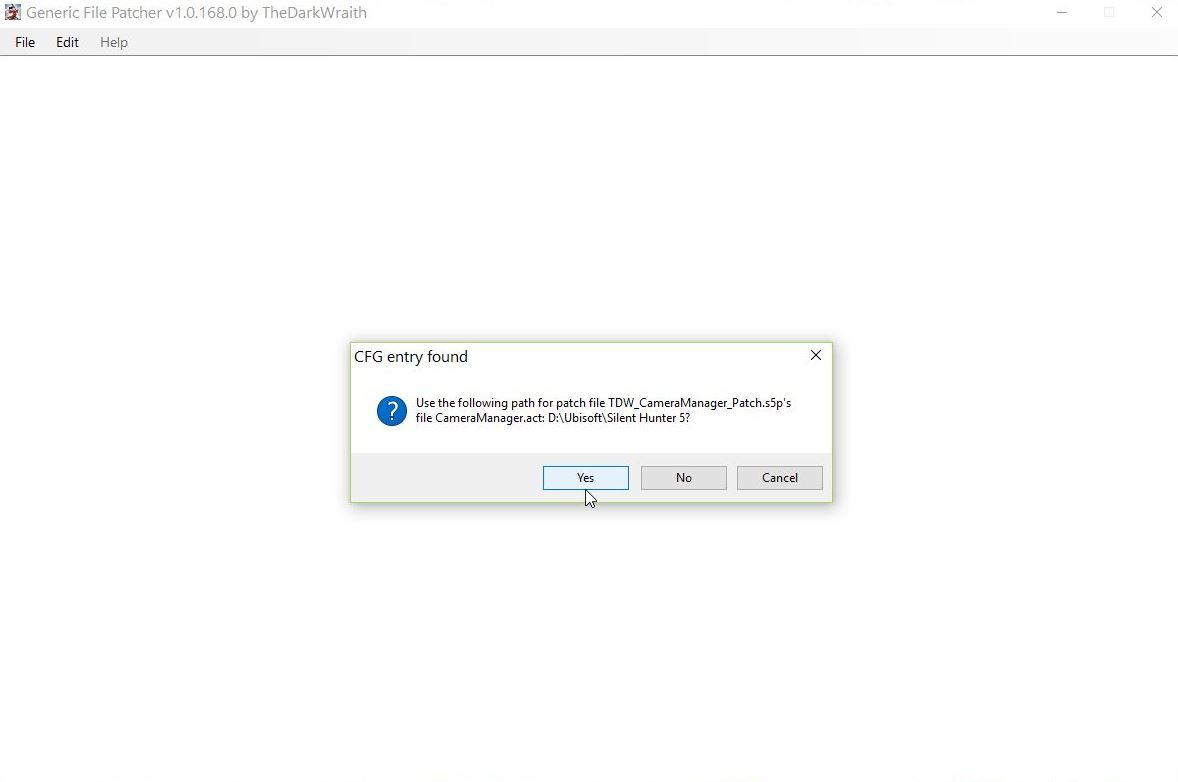 Picture 4 > Patcher 4 is highlighted. Click the + showing in the box to open the patch. 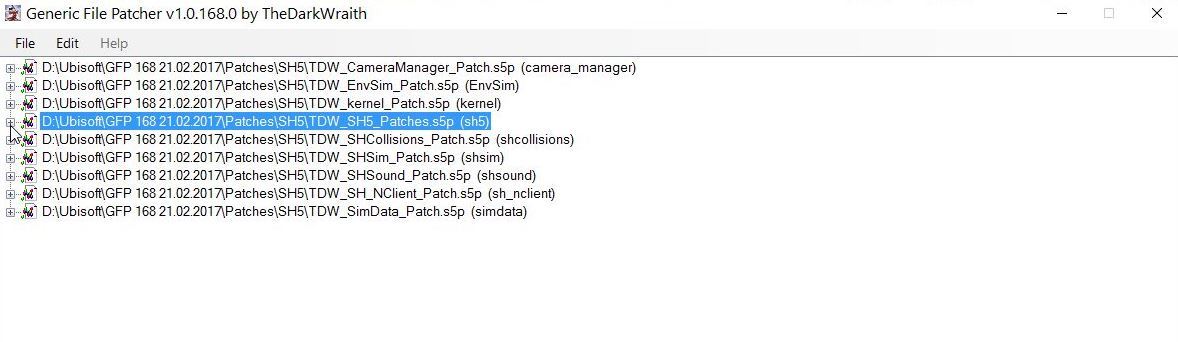 Picture 5 > The Map Colour Patch is highlighted. 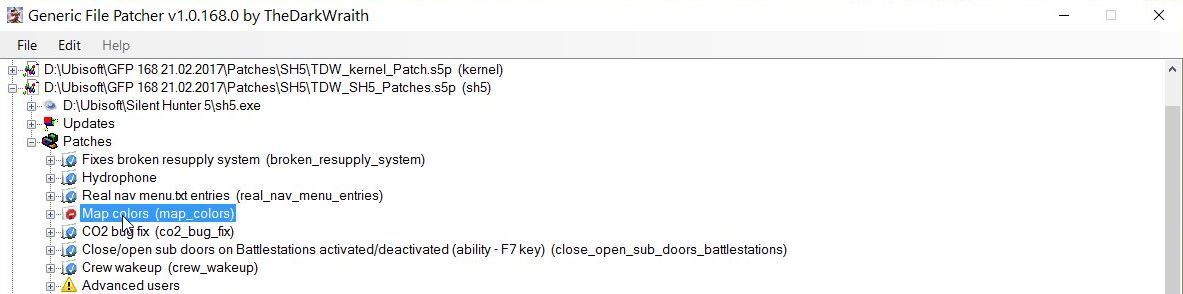 Picture 6 > Click the + in the square box. 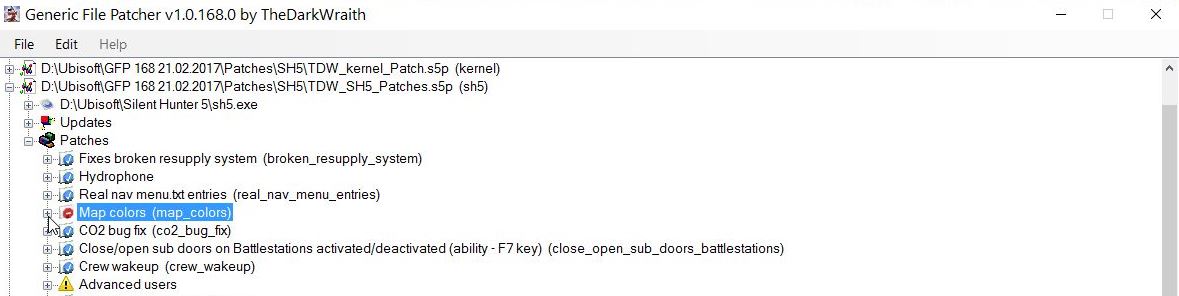 Picture 7 > Shows the 16 patches. 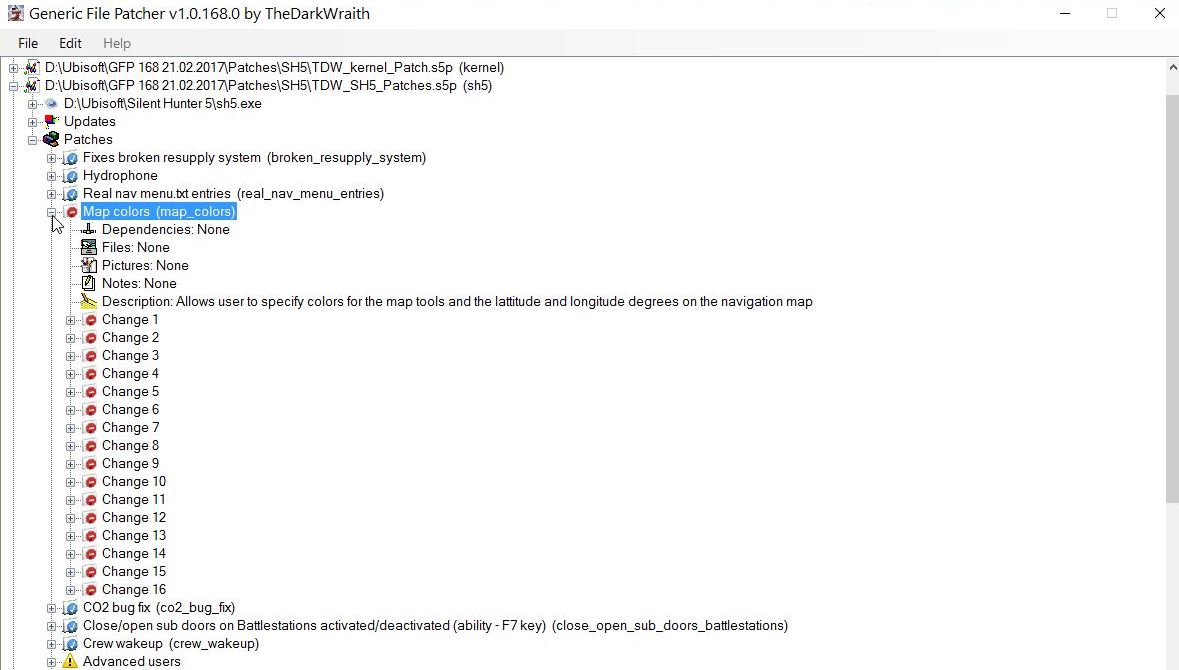 Picture 8 > In this tutorial I am going to make a change to the colour in Change 1 by clicking the + in the square box or by double clicking on Change 1. 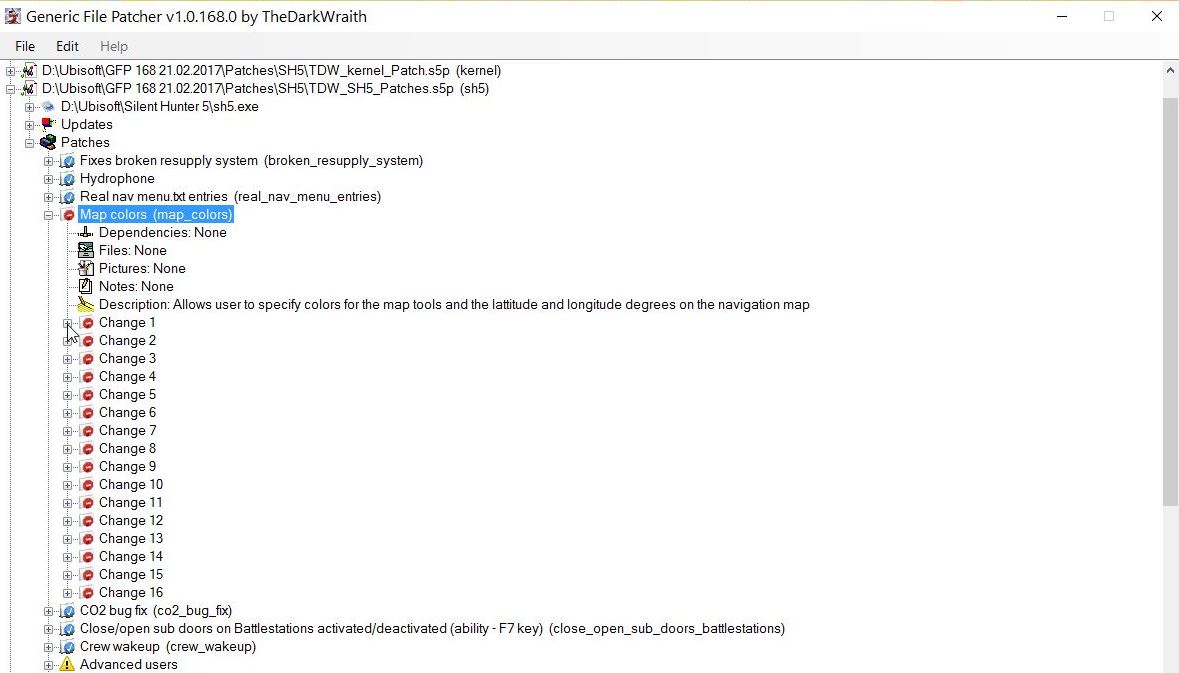 Picture 9 > Double click on Is Color: True. 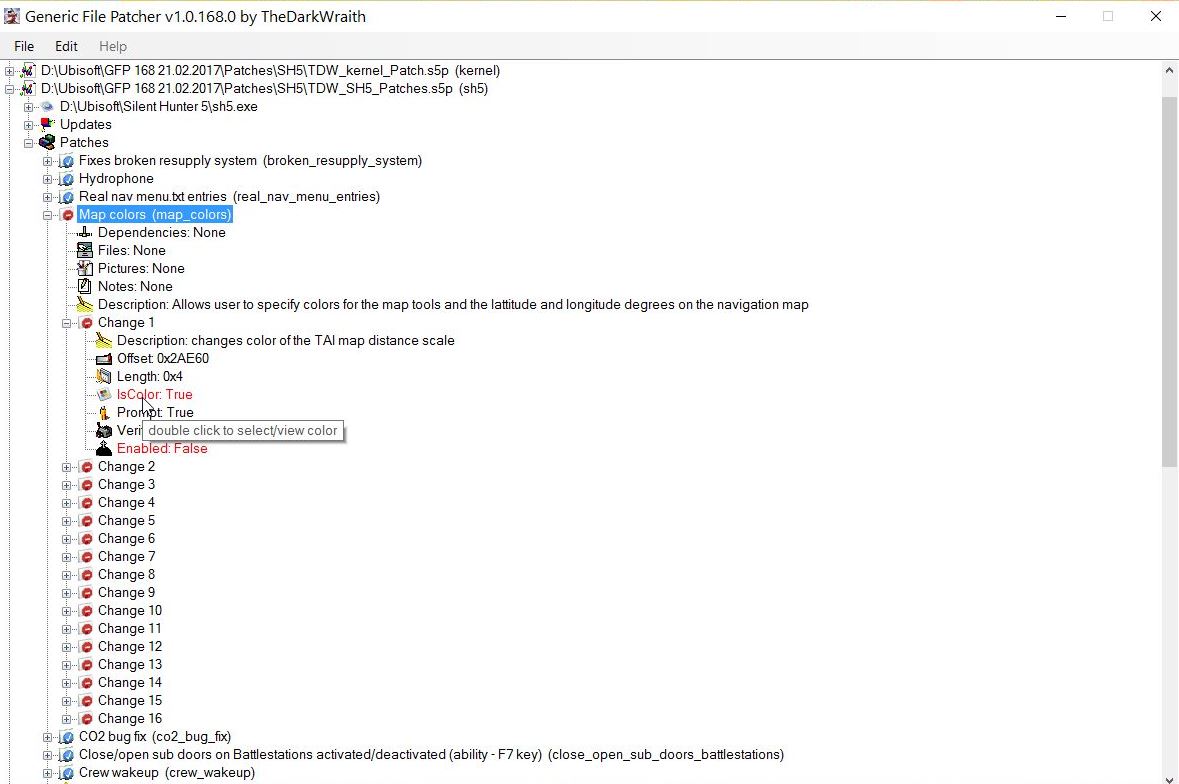 Picture 10 > Click on the your selected Colour. (Tutorial shows Black) 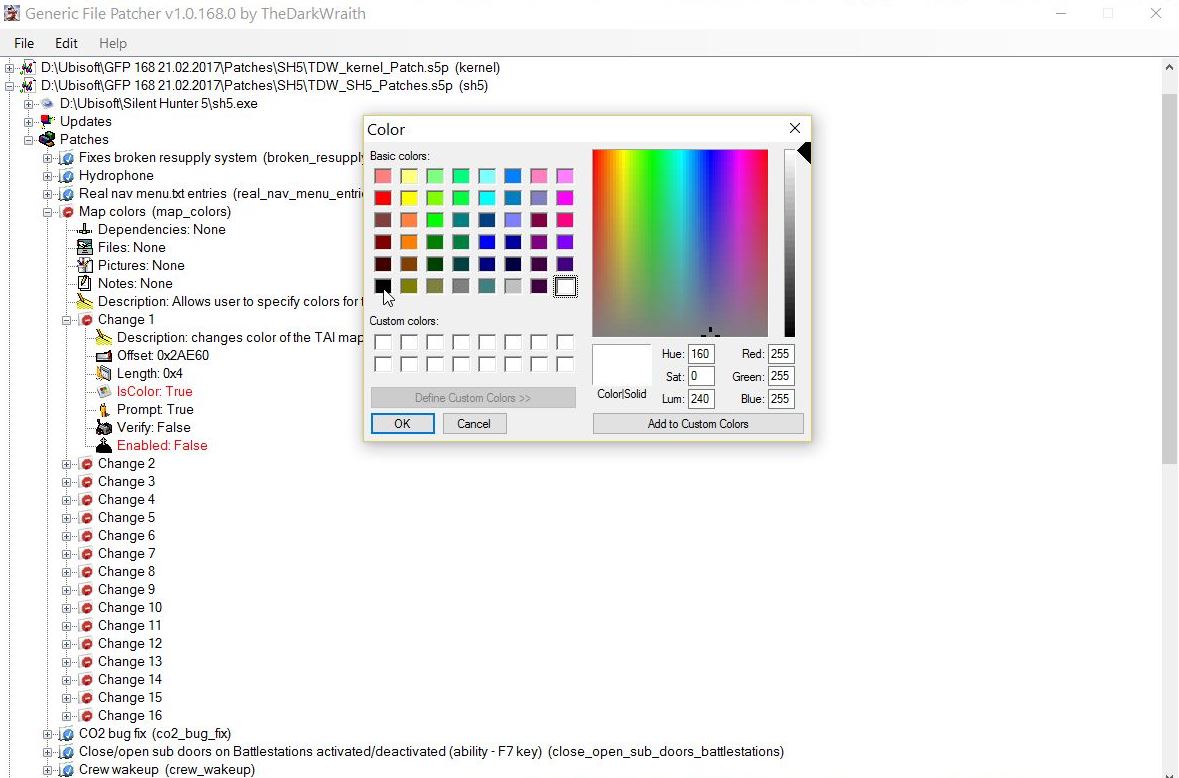 Picture 11 > Click Ok.  Picture 12 > Double click on Enabled: False. 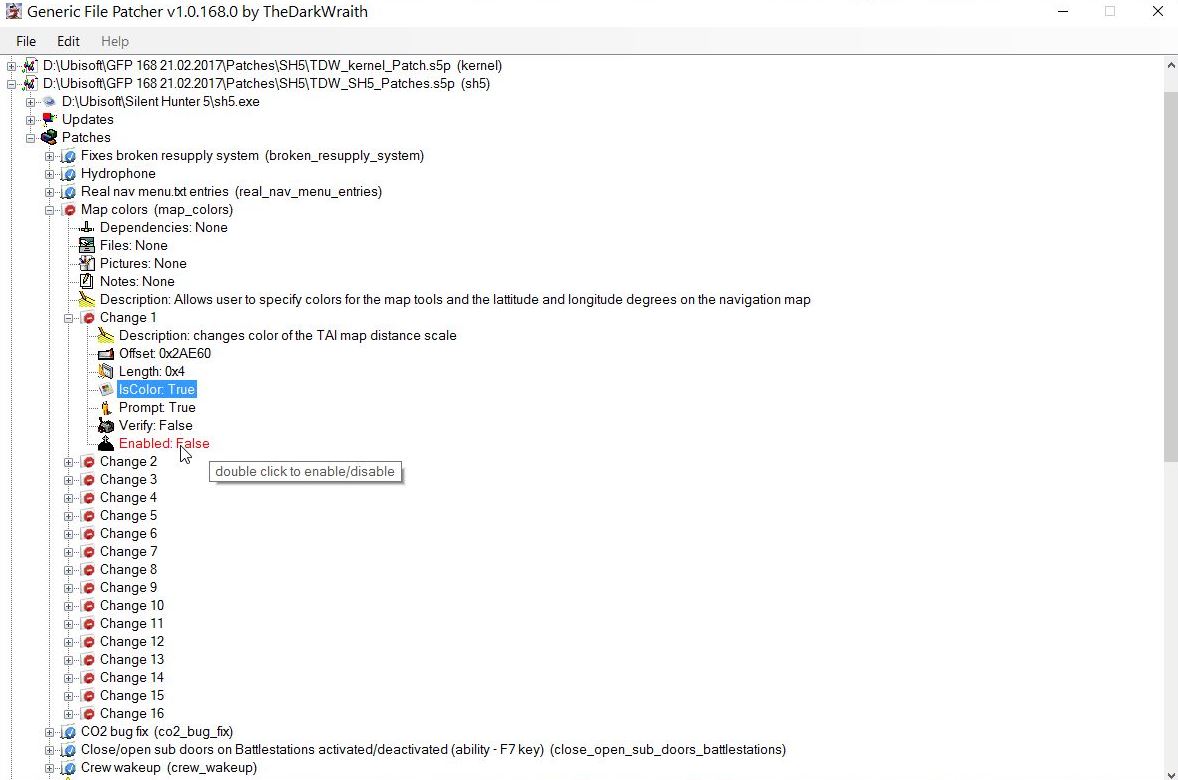 Picture 13 > You will now get the Verification Box. Click on Yes to accept the change. 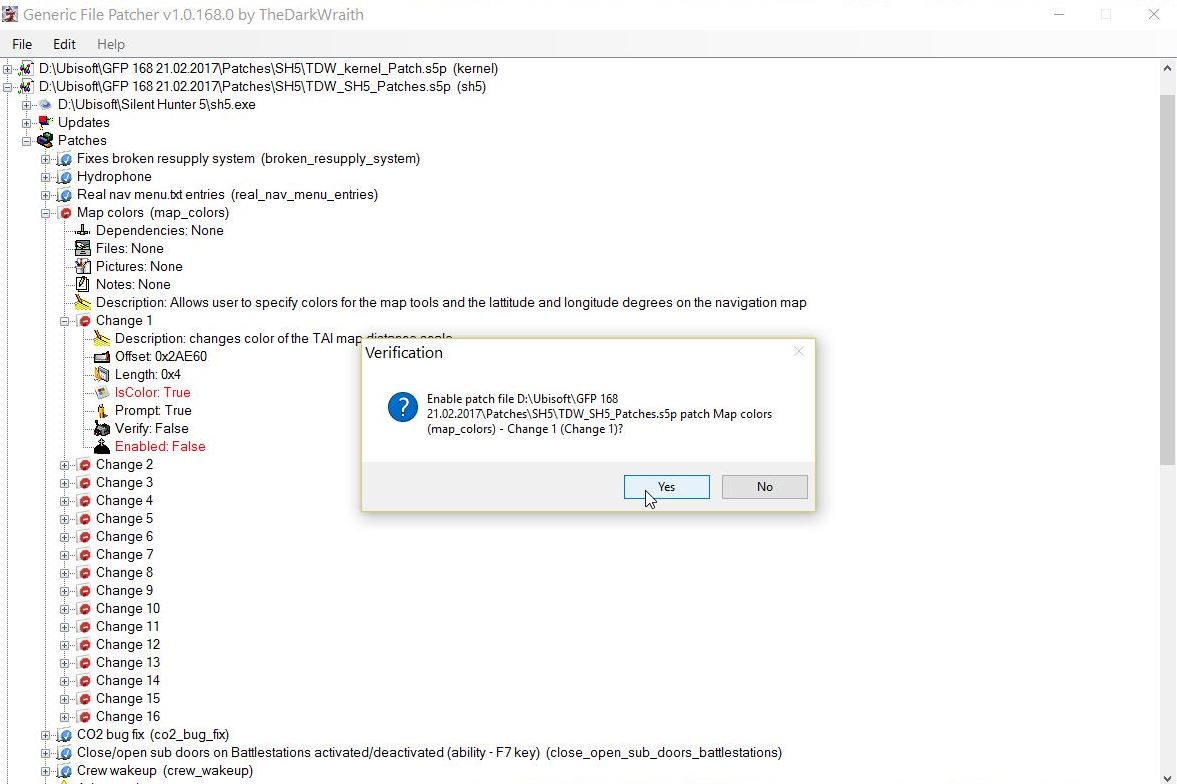 Picture 14 > Shows the previous Enabled: False has changed to Enabled: True. 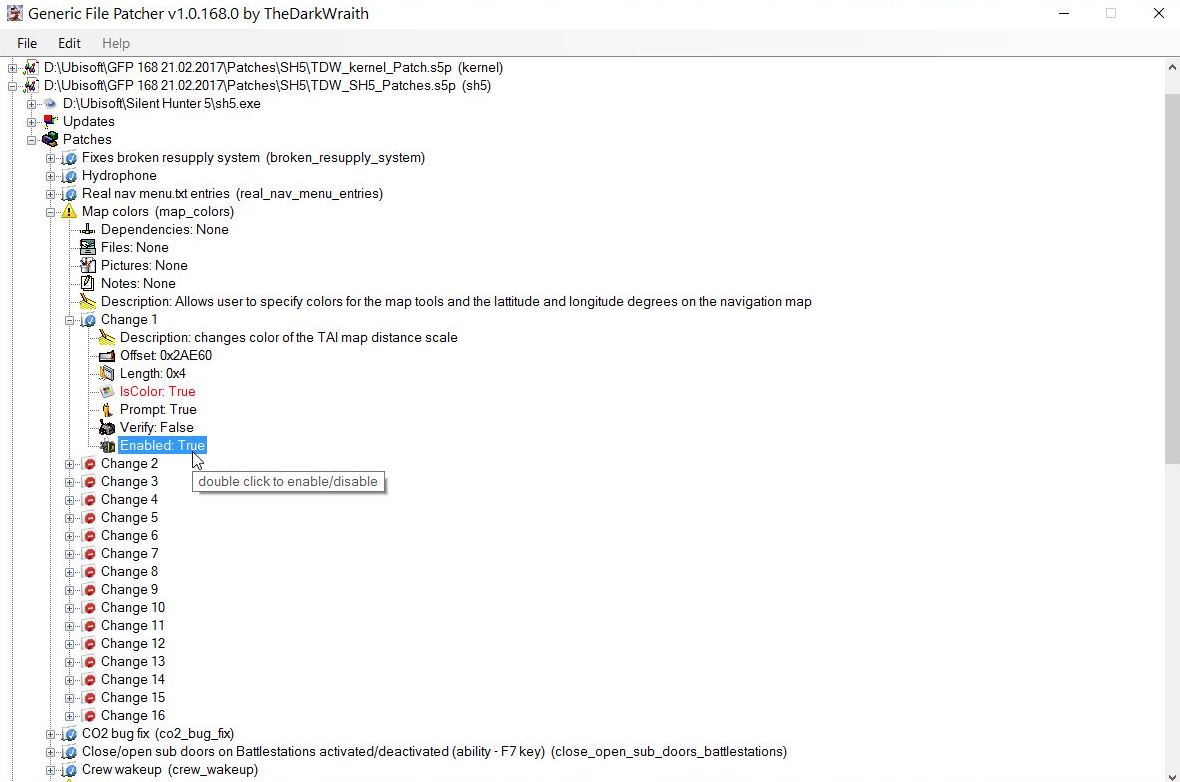 Picture 15 > When finished making any further GFP changes just click on the Red X to Close/Exit.  It is quite normal the next time you go back to the GFP to see the Map Colour is showing the Red Disabled symbol again. This does not affect your already saved selections. Courtesy acknowledgement to TheDarkWraith TIP If you shade this information and then copy and paste it to your PC Notepad you can then edit it.
__________________
LSH3-2015 <> TUTORIALS <> ALL YOU NEED TO KNOW <> ALL IN ONE PLACE SH4 <> TUTORIALS <> HOW TO DO IT <> INFORMATION <> DOWNLOAD LINKS SH5 <> TUTORIALS <> HOW TO DO IT <> INFORMATION <> DOWNLOAD LINKS Always Here To Help A Fellow 'Subber' | Need An Answer to A Question Just Send Me A PM Last edited by THEBERBSTER; 10-04-19 at 11:24 AM. Reason: Replaced missing pictures |

|

|
 03-26-14, 04:30 AM
03-26-14, 04:30 AM
|
#4 |
|
Watch
 Join Date: Jan 2014
Location: UK
Posts: 24
Downloads: 79
Uploads: 0
|
Thanks ,mate ! This thread is verry helpful!
|

|

|
 03-26-14, 07:59 PM
03-26-14, 07:59 PM
|
#5 |
|
Grey Wolf
 Join Date: Sep 2006
Location: NY
Posts: 995
Downloads: 1078
Uploads: 6
|
I have been watching this thread grow with all the tutorials. It took a lot of time to do. Great thread, TheBerbster.

__________________
JSGME help links and common error solutions |

|

|
 03-27-14, 06:38 AM
03-27-14, 06:38 AM
|
#6 |
|
Growing Old Disgracefully
|
Thanks for the comments MikeMike really appreciated.
Yes, it is a lot of hard work but I am sure no less than the modders have put into OHII and other great mods. I just feel that the noob's and less experienced are struggling to get answers to questions and I thought it is about time someone did something about it. This is the sort of thing I mean. I asked this question. I have the German Language Pack Enabled do I need to use Speech fixes and additions (German version) or Speech fixes and additions (English version) The reply was 'I do'nt' speak German.' Why could he not just have said yes or no? That answer does not help me at all. I had to do a re-install so I used 'Custom' and this did away with the mod but. I still do not have the answer to my question. I am also looking for other helpful things as I find them like in my Post #39 Again it is all in one place as I build it up. it seems that the guys that have been around for sometime do not know about the 'Validators' or 'How to move your mods etc. There is something here for everyone. Best wishes Peter
__________________
LSH3-2015 <> TUTORIALS <> ALL YOU NEED TO KNOW <> ALL IN ONE PLACE SH4 <> TUTORIALS <> HOW TO DO IT <> INFORMATION <> DOWNLOAD LINKS SH5 <> TUTORIALS <> HOW TO DO IT <> INFORMATION <> DOWNLOAD LINKS Always Here To Help A Fellow 'Subber' | Need An Answer to A Question Just Send Me A PM |

|

|
 03-27-14, 09:15 AM
03-27-14, 09:15 AM
|
#7 |
|
Growing Old Disgracefully
|
Last updated 21st August 2018
Can I Skip The Silent Hunter 5 Tutorial? Most of it yes you can. If you are new to Silent Hunter 5 and start a new Career you will normally have to do the Tutorial (Not TWoS). Exit the Tutorial when you hear the cinematic music by using the ESC key. Back on the Desktop you need to make a change to your Career History cfg file. Your ‘Career History’ is not kept in your ‘Silent Hunter 5 Files’ but is to be found in the following path: C:\Documents\SH5\data\cfg\Career History HasCompletedTutorial = false You need to change > false to true. Go to > File Select > Save Exit Ok, now take a look at this. Post #52 Career History CFG File Why You Need To Make A Copy Of It > Pictorial
__________________
LSH3-2015 <> TUTORIALS <> ALL YOU NEED TO KNOW <> ALL IN ONE PLACE SH4 <> TUTORIALS <> HOW TO DO IT <> INFORMATION <> DOWNLOAD LINKS SH5 <> TUTORIALS <> HOW TO DO IT <> INFORMATION <> DOWNLOAD LINKS Always Here To Help A Fellow 'Subber' | Need An Answer to A Question Just Send Me A PM Last edited by THEBERBSTER; 08-21-18 at 07:51 AM. Reason: Revised |

|

|
 11-01-20, 07:32 AM
11-01-20, 07:32 AM
|
#8 | |
|
Watch
 Join Date: Sep 2013
Posts: 18
Downloads: 192
Uploads: 0
|
Quote:
Hi Peter I do all of this just before running a previous saved game in Wilhemshaven base. Then I request and start a new mission. All is fine until the first autosaved game. Just then I get CTD. If I try to save game manually is the same. I think there is something that not let play pathed sh5.exe. Is there any other alternative? Another question: Where could I see the secondary objectives when start a new mission? Thanks 
|
|

|

|
 |
| Thread Tools | |
| Display Modes | |
|
|
