
|
|
SUBSIM: The Web's #1 resource for all submarine & naval simulations since 1997
 |
SUBSIM: The Web's #1 resource for all submarine & naval simulations since 1997 |
 03-02-14, 01:00 PM
03-02-14, 01:00 PM
|
#46 | |
|
Watch
 Join Date: Feb 2014
Location: Florida
Posts: 23
Downloads: 8
Uploads: 0
|
Quote:
Sh4 was not there, i added it LAA false ,Original false nothing was there |
|

|

|
 03-02-14, 04:19 PM
03-02-14, 04:19 PM
|
#47 | ||
|
Admiral
 |
Quote:
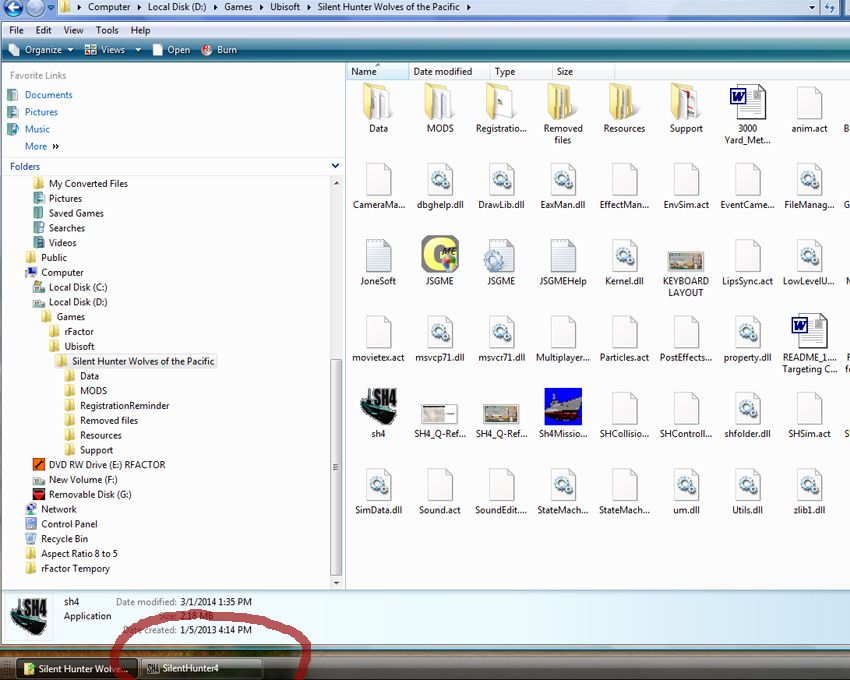 ====================== In order for the LAA to work, you need to have the Advanced mode menu showing the Path of the sh4.exe file to be marked as "True" not "False". The Original heading marked "False" is ok (the original game doesn't have the Large Address Aware switch thrown), BUT, the LAA heading will turn from "False" to "True" when the application makes the game use the added memory. If you can't get the LAA heading switched from false to true, do this: Right click the sh4.exe file icon (not a short-cut version...the one found in the Wolves of the Pacific main game folder). Open the Properties menu item. You'll find the below looking menu page: 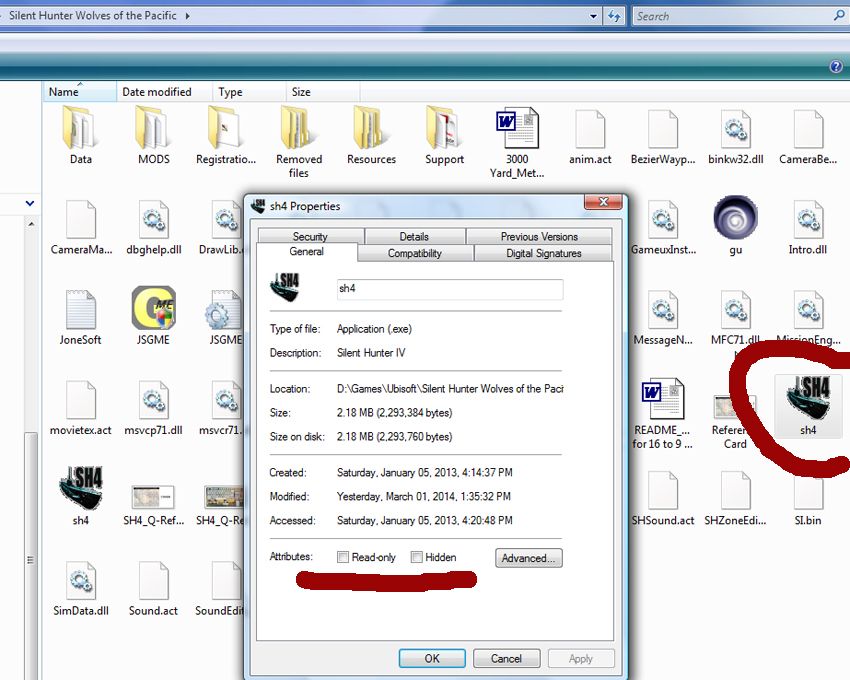 On the "General" menu tab, the "Attributes" section probably has the "Read-only" box checkmarked (I think the stock game sets it this way). Uncheck it (as the picture shows), Click "Apply", then OK to close out the Properties menu page. Go back to the LAA application and open it. Try switching the sh4.exe file from False to True now. This Attributes/Read-only change should allow for the LAA to have a "True" setting for the sh4.exe file.
__________________
 The HMS Shannon vs. USS Chesapeake outside Boston Harbor June 1, 1813 USS Chesapeake Captain James Lawrence lay mortally wounded... Quote:
|
||

|

|
 03-02-14, 06:30 PM
03-02-14, 06:30 PM
|
#48 | |
|
Watch
 Join Date: Feb 2014
Location: Florida
Posts: 23
Downloads: 8
Uploads: 0
|
Quote:
game still no go no icon on tool bar |
|

|

|
 03-02-14, 08:27 PM
03-02-14, 08:27 PM
|
#49 |
|
Pacific Thunder
|
CapnScurvy did you need to enter a registration or activation key when installing Gold?
I needed to enter an activation key with 1.0. however I bought through D2D and have never had a problem - so I know nothing about DVD installing. This problem bugs is having almost sounds like a registry entry is still hanging around.... If so, uninstalling through add remove programs in Win 7 and deleting all references to SH4 in the registry as described: http://www.subsim.com/radioroom/showthread.php?t=133290 Bugs says he did this though...... I'm staying out of this, don't want to confuse him - I want to help, that's why I asked about the activation key. Bugs has never said if he needed to enter one. If it is needed and he wasn't asked for one. the uninstall may not have removed all traces. I'm checking this thread, but I'm stumped. |

|

|
 03-02-14, 10:21 PM
03-02-14, 10:21 PM
|
#50 | |
|
Admiral
 |
Yes Aanker, the DVD Gold Edition has a CD-Key on the included default keyboard commands pamphlet. Starts with "SH4-0Y0N-xxxx-xxxx-xxxx". Its asked for during the install wizard, much like the original DVD for version 1.0.
What's really puzzling is this LAA install. The fact that he needed to open the sh4.exe file; change the Attributes setting from Read-only; and then LAA correctly set the game to become large address aware (with a "True" result) means the game is installed on his computer. The LAA app found the file, correctly read the Properties, and then confirmed its modification for accessing more available memory. Sounds like the game is installed allright......but why isn't it loading.....or may be it is, but the game isn't being displayed while running?! Not being a Windows 7 user, I'm not able to look through the OS for possible clues as to why its doing this. I might take a look at Microsoft support to see if there's something about programs not running as expected.
__________________
 The HMS Shannon vs. USS Chesapeake outside Boston Harbor June 1, 1813 USS Chesapeake Captain James Lawrence lay mortally wounded... Quote:
|
|

|

|
 03-02-14, 10:29 PM
03-02-14, 10:29 PM
|
#51 | |
|
Silent Hunter
 Join Date: Sep 2010
Posts: 3,975
Downloads: 153
Uploads: 11
|
Quote:
This process isn't cut and dried, though. The procedure outlined at the beginning of the thread is for an earlier version of the game. Most people use some kind of uninstaller, instead of trying to hunt down registry keys one by one. These programs are not guaranteed to be foolproof; they're known to miss things, and there is no easy way to verify everything is gone. |
|

|

|
 03-02-14, 10:43 PM
03-02-14, 10:43 PM
|
#52 | |
|
Admiral
 |
I just finished a Google search for "Windows 7 program won't start" and found this, "Windows 7 won't launch programs".
There's two methods that could trouble shoot this problem. The first has you running in Safe Mode and checking for conflicts. The second has you following these steps for: "Can't open .exe files in Windows 7" by opening the registry and changing a few things. Guess it wouldn't hurt to follow some of these methods to see what happens. ================== On an additional note bugs, we hadn't gotten into the possibility that your computer may be infected with a virus. No one asked what kind of virus protection you have; whether you've checked your computer for virus's lately? Nor, do we know if you've got an updated virus list for checking. In this same thought, do you also have the latest updates for Windows 7? I see there's a Service Pack 1 (SP1) for Windows 7. Could be we're looking up the wrong tree suspecting the game has a problem when the computer might be to blame. I was continuing to look for solutions and ran across this Windows Support question: "You cannot start programs when your computer is infected with the SirCam virus". Seems the very same solutions that I found earlier are directly connected to this specific virus.
__________________
 The HMS Shannon vs. USS Chesapeake outside Boston Harbor June 1, 1813 USS Chesapeake Captain James Lawrence lay mortally wounded... Quote:
Last edited by CapnScurvy; 03-03-14 at 10:09 AM. |
|

|

|
 03-03-14, 11:46 AM
03-03-14, 11:46 AM
|
#53 |
|
Pacific Thunder
|
Thanks for replying re activation code & Gold. CapnScurvy - I like the check for a virus idea, nice detective work.
I like these a lot too, especially CCleaner - sorry for going OT |

|

|
 03-04-14, 06:03 AM
03-04-14, 06:03 AM
|
#54 | |
|
Watch
 Join Date: Feb 2014
Location: Florida
Posts: 23
Downloads: 8
Uploads: 0
|
Quote:
complete virus scan yesterday, norton, nothing but cookies sircam virus not found, reg. correct win 7.1 sp |
|

|

|
 03-04-14, 11:42 AM
03-04-14, 11:42 AM
|
#55 | ||
|
Admiral
 |
Quote:
Have you been able to run other programs with your computer? Like Word, or maybe another game? Does this problem only happen when trying to start SH4?
__________________
 The HMS Shannon vs. USS Chesapeake outside Boston Harbor June 1, 1813 USS Chesapeake Captain James Lawrence lay mortally wounded... Quote:
|
||

|

|
 03-04-14, 12:12 PM
03-04-14, 12:12 PM
|
#56 |
|
Pacific Thunder
|
Do you have any other heavy graphics card intensive games bugs?
I suppose they run fine....... if not, PcPitstop: http://www.pcpitstop.com/ They used to check the graphics card for free, I haven't been there in a while. If they do, that would rule the card out. I'll go there and see if they still do. BRB....... They do, if your card runs those graphics, it is fine. I didn't need to create an account either, so it is simple too. Last edited by aanker; 03-04-14 at 12:29 PM. |

|

|
 03-05-14, 06:44 PM
03-05-14, 06:44 PM
|
#57 | |
|
Watch
 Join Date: Feb 2014
Location: Florida
Posts: 23
Downloads: 8
Uploads: 0
|
Quote:
Sh4 was my first try Railroad tycoon loaded fine Comand & conquer loaded fine Tropico loaded fine no problem with anything else still looking everwhere trying everything i can think of updating what i can |
|

|

|
 03-05-14, 07:24 PM
03-05-14, 07:24 PM
|
#58 |
|
Pacific Thunder
|
You haven't had to enter a registration number/letters for SH4 yet.... might be good news.
Maybe toss this idea out and see what the guys think. How about zipping up what SH4 mod files you have and move them someplace safe, and do an uninstall of SH4 through add/remove programs. Also remove Save Games SH4 folder in My Documents.... also any folders in your C:\a sub game folder. Next run CCleaner (free) - Just a 'regular cleaning' with default settings.... the broom icon https://www.piriform.com/ccleaner Then remove all traces of Silent Hunter using Ccleaner again by cleaning your registry with Ccleaner (backup registry when it asks you), then try to install SH4 Gold fresh. What do you guys think????? Last edited by aanker; 03-05-14 at 07:40 PM. |

|

|
 03-05-14, 10:45 PM
03-05-14, 10:45 PM
|
#59 |
|
Silent Hunter
 Join Date: Sep 2010
Posts: 3,975
Downloads: 153
Uploads: 11
|
I don't have any better ideas. |

|

|
 03-06-14, 10:20 AM
03-06-14, 10:20 AM
|
#60 | ||
|
Admiral
 |
Quote:
After a complete uninstall (including the Documents/SH4 folder); then cleaning the Registry; then a new reinstall, I wouldn't be too quick in putting back anything that was left over from the first game experience. I think (just for superstition sake  ) I'd re download everything (I like saving the compressed downloads....to go back to later if needed), including JSGME, once I was sure the game will launch. ) I'd re download everything (I like saving the compressed downloads....to go back to later if needed), including JSGME, once I was sure the game will launch.Probably wouldn't hurt standing on one leg, and whistle Dixie either!!
__________________
 The HMS Shannon vs. USS Chesapeake outside Boston Harbor June 1, 1813 USS Chesapeake Captain James Lawrence lay mortally wounded... Quote:
|
||

|

|
 |
| Thread Tools | |
| Display Modes | |
|
|
