
|
|
SUBSIM: The Web's #1 resource for all submarine & naval simulations since 1997
 |
SUBSIM: The Web's #1 resource for all submarine & naval simulations since 1997 |
|
|||||||||
 |
|
|
Thread Tools | Display Modes |
|
|
 08-01-12, 07:35 AM
08-01-12, 07:35 AM
|
#1 | ||
|
Commander
 Join Date: Sep 2008
Location: LSH3-DEV-Team, Germany
Posts: 444
Downloads: 59
Uploads: 0
|
Hello Kitzbuell,
Quote:
If you start a new career DO NOT improve the u-boat, drive your first patrol, then transfer to your desired base and THEN do the improvements you want to. Concerning TRANSFER we meanwhile recommend to exit and reload the career after you see the popup-windows "New base ...". This seems to be necessary because sometimes SH3 does not realize and save all the changes. This also applies to "New base ..." during the patrol: save the game and exit, then reload. Quote:
Both have adjustable hotkeys and allow to set the quality of the screenshot. I prefer PicPick because it has some more other features. For Windows 7, in case you get full black screenshots, it might be necessary to adjust the properties of the SH3.EXE: - right-click the icon for the program, click Properties, and then click the Compatibility tab. - set "Disable desktop composition" and it should do fine! Regards Blueduck |
||

|

|
 08-02-12, 01:03 AM
08-02-12, 01:03 AM
|
#2 | |
|
Silent Hunter
 |
Quote:
What is the german word for "Disable desktop composition"? What is this for a function?  Best regards, Magic |
|

|

|
 08-02-12, 07:30 AM
08-02-12, 07:30 AM
|
#3 |
|
Eternal Patrol
 Join Date: Jun 2006
Location: Karlsruhe
Posts: 679
Downloads: 56
Uploads: 0
|
Hi Magic1111,
have a look at this screenshot - you'll see the german description: 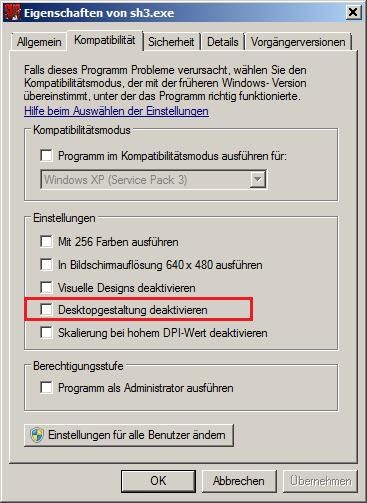 What function? Don't know - i don't use the "compatibility modus" within WIN7/64 Bit. Greetings rowi58 |

|

|
 08-02-12, 04:07 PM
08-02-12, 04:07 PM
|
#4 | |
|
Silent Hunter
 |
Quote:
Now everything is resolved!  With "Function" I meant, what the "Disable desktop composition" do! Now I know, when I set the hook as in your screenshot, this disable when I start the .exe the Aero-Function in W7! Best regards, Magic 
|
|

|

|
 |
| Thread Tools | |
| Display Modes | |
|
|
