
|
|
SUBSIM: The Web's #1 resource for all submarine & naval simulations since 1997
 |
SUBSIM: The Web's #1 resource for all submarine & naval simulations since 1997 |
|
|
 03-16-12, 11:09 PM
03-16-12, 11:09 PM
|
#1 |
|
The Old Man
 Join Date: Oct 2007
Location: Somewhere Out In Space
Posts: 1,408
Downloads: 36
Uploads: 0
|
The variables for dropping out of TC are stored in the Data\Cfg\Main file, under the [TIME COMPRESSION] heading. This is what it looks like in stock 1.5:
Code:
[TIME COMPRESSION] TimeStop=0 RealTime=1 LandProximity=4 CriticalDamage=1 CrewEfficiency=128;1 AirEnemyDetected=1 SoundEffects=2 CharacterAnim=4 EnemyDetected=8 RadioReport=8 Particles=8 PrayState=8 HunterState=32 3DRender=32 Maximum=8192
__________________
   Let the Beast inside you free! |

|

|
 03-16-12, 11:57 PM
03-16-12, 11:57 PM
|
#2 |
|
Seaman
 Join Date: Feb 2012
Location: ATL Metro Georgia
Posts: 34
Downloads: 8
Uploads: 0
|
Dr...thanks for posting this chart on tc standards. The people in here at Subsim are very supportive and willing to share info. It's a great help for those just starting off (myself included) and a little lost sometimes with SH4.
|

|

|
 03-17-12, 12:16 AM
03-17-12, 12:16 AM
|
#3 |
|
Electrician's Mate
 Join Date: Feb 2009
Location: Mexico City
Posts: 132
Downloads: 213
Uploads: 0
|
yes, is a great community, when I need help(let's say almost every day) someone is always ready to solve your problem.
__________________
System Specs:CASE CM 690 NVIDIA, Gigabyte G1 sniper m3 Intel 3570k 3.4GHz, NVIDIA GTX 770 2 GB, 8 GB RAM DDR3 MUSHKIN 1600 Mhz, 3 HD(120, 250, 500 GB), PSU 700W COOLER MASTER ULTIMATE, MONITOR LG 27" FULL HD, TWO SPEAKER LG X230 2.1. |

|

|
 03-17-12, 12:43 PM
03-17-12, 12:43 PM
|
#4 |
|
Voyager
 Join Date: Mar 2012
Posts: 47
Downloads: 28
Uploads: 0
|
The question I have related to time compression is whether or not there is some way to have a hotkey that sets the time compression to a certain ratio. For example if I am going along and the game drops to x8 is there a way to set a hotkey to bring it back up to the maximum compression?
Julie |

|

|
 03-17-12, 01:12 PM
03-17-12, 01:12 PM
|
#5 | |
|
The Old Man
 Join Date: Oct 2007
Location: Somewhere Out In Space
Posts: 1,408
Downloads: 36
Uploads: 0
|
Quote:
__________________
   Let the Beast inside you free! |
|

|

|
 03-17-12, 10:25 PM
03-17-12, 10:25 PM
|
#6 |
|
Voyager
 Join Date: Mar 2012
Posts: 47
Downloads: 28
Uploads: 0
|
Thanks for the answer. I guess I will just have to have a bit of patience with the compressed time.
Julie
__________________
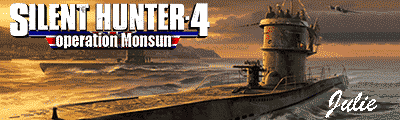
|

|

|
 03-18-12, 12:53 AM
03-18-12, 12:53 AM
|
#7 |
|
Medic
 Join Date: Apr 2008
Location: Albany,NY
Posts: 160
Downloads: 199
Uploads: 0
|
Here's a nice tip when it comes to TC.Depending on your system Specs and other things your computer might randomly slow down to a crawl..Thats is a VERY good sign the game is loading in a large Convoy or Taskforce within possible intercept distance.
and that happen a few days back.looked around a bit,had to run into Half the Jap fleet.2 Fleet Carriers,4 Battleships,a Couple Heavy Cruisers and more.I wasnt able to get an intercept,but I counted AT LEAST 20 different sound contacts. Till I took a free cam look and found not one,BUT TWO taskforces with a total of 36 ships in all! Man I wish I got an intercept or a save.Then I could go back and take pics...they had to be making 15+ knots...alas,it was too much for my little S-Boat |

|

|
 03-18-12, 09:28 AM
03-18-12, 09:28 AM
|
#8 | |
|
Eternal Patrol
 |
Quote:
Open up SilentHunter4\data\Cfg and open the 'Commands' file with Notepad. Scroll down to [Cmd5] and add this new line: Key1=0x6A,R,"Npad *" When you're done it should look like this: [Cmd5] Name=Time_compr_increase Ctxt=1,2,6,9 MnID=0x3F010001 Key0=0x6B,,"Npad +" Key1=0x6A,R,"Npad *" Or you can copy and paste in the whole command line above. Save it, and you're good to go. Now hitting the NumPad * key will take you to max time compression instantly. 
__________________
“Never do anything you can't take back.” —Rocky Russo |
|

|

|
 |
| Thread Tools | |
| Display Modes | |
|
|
