
|
|
SUBSIM: The Web's #1 resource for all submarine & naval simulations since 1997
 |
SUBSIM: The Web's #1 resource for all submarine & naval simulations since 1997 |
 11-07-11, 12:39 PM
11-07-11, 12:39 PM
|
#16 | |
|
Silent Hunter
 Join Date: Aug 2006
Posts: 3,528
Downloads: 118
Uploads: 0
|
Quote:
|
|

|

|
 11-08-11, 01:30 PM
11-08-11, 01:30 PM
|
#17 |
|
Mate
 Join Date: May 2005
Location: Sweden
Posts: 55
Downloads: 28
Uploads: 0
|
Nice to see that they are finally coming to their senses when it comes to this crude DRM stuff. So today feel like a good day to install Silent Hunter 5 again
I have seen some use ARAI v0.32 or v1.0.0 but the only version I can seem to find in the main ARAI thread (first post, not going through all 100+ pages) is the v0.0.30, perhaps the other versions are for trusted beta testers only? Guess a good start is TDW's UI and AI mods either way.
__________________
This is my computer. There are many like it but this one is mine. My computer is my best friend. It is my life. I must master it as I must master my life. Without me, my computer is useless. Without my computer I am useless. |

|

|
 11-08-11, 09:40 PM
11-08-11, 09:40 PM
|
#18 |
|
Stowaway
Posts: n/a
Downloads:
Uploads:
|
i have a question. I would like to know how SH5 runs on macs with bootcamp?? I just bought one recently nd remembered about bootcamp. I have the pro 13" mc700, its got a i5 at 2.0 ghz (although i was told the i5s are dual cores in the macs and the i7s are quads) this has 4gb of ram in it but I was going to see if I could get more put in it some how, I was told the apple store would do it and what not. any ways, any opinions??
I figured Id post in here instead of starting a new thread up |

|
 11-26-11, 05:57 PM
11-26-11, 05:57 PM
|
#19 |
|
Eternal Patrol
 |
Okay, finally got back to it. I tried sinking a merchant in the middle of the night in the middle of a rainstorm, and fired of three torpedoes with no luck. So I took a break and finished the SH3 patrol I'd been putting off. After several days of doing other things I decided that if I was going to sink that ship I needed something I knew a little better, so I started looking at TDW's UI mods. Totally confusing. Of course it doesn't help that I'm totally confused anyway. So I read the readmes, then read the original thread, then read them both together. So where's this program that's supposed to help me figure it out? Grrrr!!!. So I reread the thread and the readme. Hmm. The program only comes with version 6.8. Wonder which version I have? I download everything, in anticipation of one day having the game, so I must have...version 4.8.
Okay. Downloaded 6.8 and there it is. So reading that readme and the thread again, I finally (and I mean after an hour or so) start to understand what I'm looking at. So I change it to the SH3 version and load it up. After the game finally loads it looks exactly the same. So maybe I need to start a new campaign to make it work. So I start a new campaign and it looks exactly the same. So I get out of the game and start looking around, and then it hits me - changing the files and all really doesn't work so well if you forget to reactivate them in JSGME. Sure enough, I now have nineteen mods in the 'Available' side, and exactly none in the 'Active' side. So I load up UI 6.8 and a few others, and start the game again. After waiting for it to load up I start a new career, and end up looking at a totally wonky screen. I mean it's psychedelic, like the maps in SH3 sometimes get. So I get out of that career, and before I give up completely I see that my original campaign is also there for loading, so I load it up. WOWSER! Doesn't look exactly like SH3...it looks better! All sorts of cool functions, working better than the SH3 versions. Periscope view with all the TDC dials laid out around a still-huge view, cool clickies to access the tubes, jump to the different functions, and even the pull-down charts I'm used to in...that SH3 mod, including the friend-foe flag date chart. Awesome! Oh, and the two world clocks, one with GMT and one with local time - even more awesome! So I dodge two destroyers and sink my ship. Three torpedoes to do it, plus one miss, but hey! Of course I probably had help, in that I forgot all about IRAI, so they probably wouldn't have chased me even if I hadn't dived. But still, it was fun. And pretty. I also forgot to disable the ship health bars, but that can wait. In addition I crept up a little too close and nearly rammed him because I couldn't figure out how to back up! I stole a quick look at the F1 layout, and was amazed to see that rather than 6, 7, 8 & 9 to go in reverse, I could use the same buttons as forward, but hold shift. Pretty cool! The ship I sank didn't get a name, so my next task is to go home and see if it gets one in the final report, then add in some historic names myself and try it again, because my real goal is to add ship names to SH5, since I can't do it for 4 and 3 has so many I really don't need to do it anymore. New questions: 1. The chronometer seems to have developed a mind of its own. It doesn't appear when I fire a torpedo, or when I ask it to, but sometimes it appears of its own accord. Interesting. 2. The rain was white and blinding. Is there a mod that makes it look more like, well...rain? 3. I'm the junior man on my boat. I'm an Oberleutnant zur See. My LI is only a Leutnant, but my 1WO is also an Oblt.s.Z, my 2WO is a Kapitan zur See, as are a couple of others, including the cook! Is there a fix for this? New observations: 1. While I prefer the damage control from long forgotten (except by me) Aces Of The Deep as being the most realistic, this one isn't bad. More intuitive than SH4, not quite as nice as SH3. But understandable and easy to use, so no complaints. 2. Love having the helmsman in the control room along with the planesmen. It really adds a lot. 3. I hate the campaign the most. I know there are mods that make it better, but even seeing the whole "British Coast" and "British Tonnage" goal-oriented screen makes me want to throw popcorn at the screen. 4. I also hate not being able to start a career in 1940, or start one in the historic flotilla of my choice in the boat of my choice with the crew of my choice. So anyway, I'll keep fiddling around for the time being while not taking it seriously. What I will take seriously is the amount of work TheDarkWraith and others have put into it, and continue to. The whole 'UI' thing is pretty much what makes it survivable, and the other mods from Sober and others just add more. But I won't give up the earlier versions until I have my Type II.  [edit] Forgot I took a picture of the wonky screen.  But not to worry. As I said, the other campaign loaded just fine. I'll be starting another new one for more tests, so we'll see what happens.
__________________
“Never do anything you can't take back.” —Rocky Russo Last edited by Sailor Steve; 11-26-11 at 06:43 PM. |

|

|
 11-26-11, 06:57 PM
11-26-11, 06:57 PM
|
#20 | |
|
Black Magic
 |
Quote:
 Wait till you dive into automation, real navigation (and navfixes), ship's journal, watch officer assist, supermarks, and really take a look at what options you have available to you via the OptionsFileEditorViewer app. I don't remember everything I made for the mod...too much has been done and continuing to be done. Wait till you dive into automation, real navigation (and navfixes), ship's journal, watch officer assist, supermarks, and really take a look at what options you have available to you via the OptionsFileEditorViewer app. I don't remember everything I made for the mod...too much has been done and continuing to be done.The chronometer (or clock as it's known) is controlled via the options file. If you want it to show when you fire a torpedo you have to enable that option. IIRC that option is disabled by default. You say it has a mind of it's own? Not really. At certain TC levels it will show and hide. Those are, once again, defined in the options file. You need to try Trevally's OHII mod. Blows the stock campaign out of the water. We have added bouys, mines, subnets, dolphines, new units....it's just totally different (and 1000% better than stock). Last edited by TheDarkWraith; 11-26-11 at 09:25 PM. |
|

|

|
 11-26-11, 07:35 PM
11-26-11, 07:35 PM
|
#21 |
|
Samurai Navy
 Join Date: Mar 2010
Posts: 592
Downloads: 199
Uploads: 0
|
As TDW mentioned you can make tons of custom changes in his UI mod. One of my favorites is having all of the bars and dials removed after a desired time chosen by the user and they pop back up when you mouse over them. This provides you with a clean screen until you need them.
You can spend hours just customizing the options file the way you want everything.... so many options provided. 
|

|

|
 11-26-11, 07:45 PM
11-26-11, 07:45 PM
|
#22 | |
|
Eternal Patrol
 |
I knew that much. I just wanted to distinguish it from the other clock with the two different times. I could have called it the stopwatch.
 I will be looking at all the other stuff, and thanks for telling me about it. I am going to take my time though. Nothing is serious until I can get a better computer. Quote:
So much to learn, so little time. 
__________________
“Never do anything you can't take back.” —Rocky Russo |
|

|

|
 11-26-11, 08:09 PM
11-26-11, 08:09 PM
|
#23 | |
|
Samurai Navy
 Join Date: Mar 2010
Posts: 592
Downloads: 199
Uploads: 0
|
Quote:
|
|

|

|
 11-26-11, 08:30 PM
11-26-11, 08:30 PM
|
#24 | |
|
Silent Hunter
 |
Quote:
I would love to see ship names for SH5, so if you & Steve can make it happen that would be great. 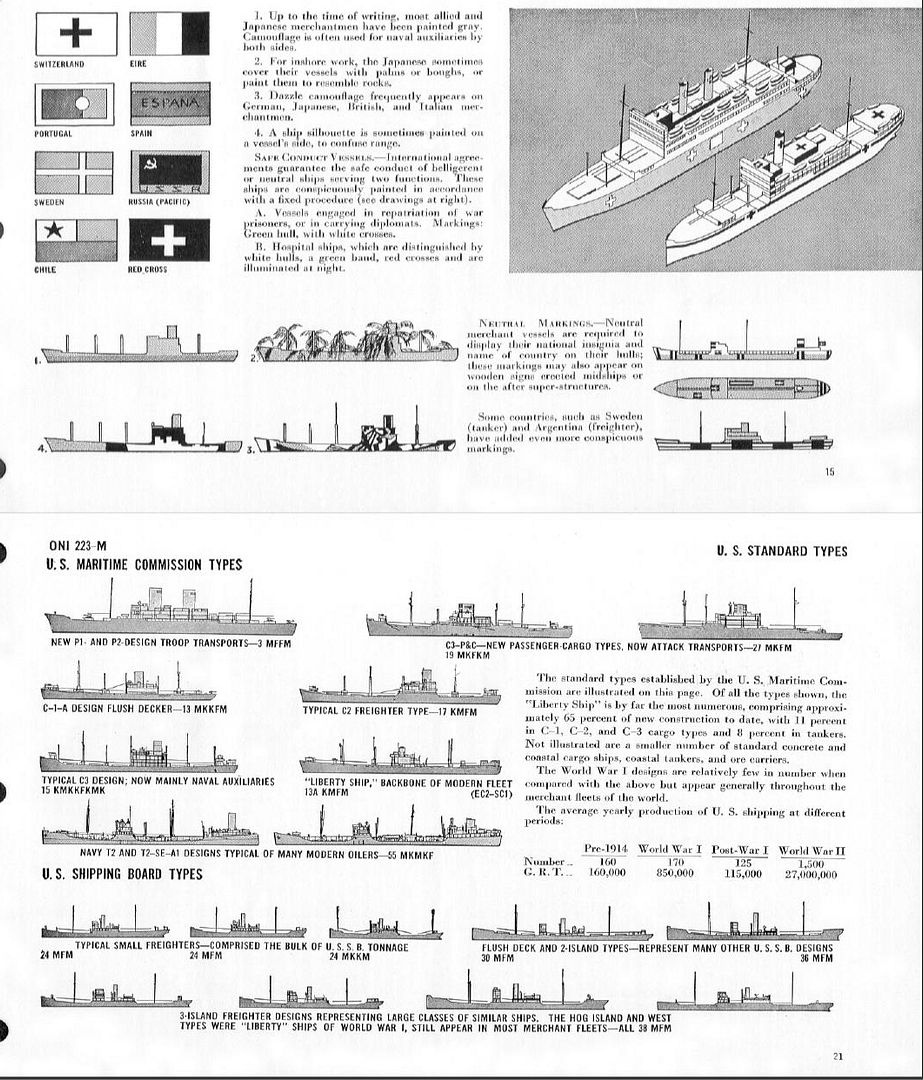
|
|

|

|
 11-26-11, 09:24 PM
11-26-11, 09:24 PM
|
#25 |
|
Black Magic
 |
There is a huge learning curve for my UIs mod. I made a way for people to write their own in-game tutorials via my Automation class. Trevally and I were the only ones (that I know of) who wrote some of these. If more people would start writing them we could have in-game tutorials for everything.
Now when I say in-game tutorials I mean the tutorial will ask you to press buttons (and it will wait until the button is pressed), it will wait until you set a TDC dial to a certain value, it will highlight items on screen, it can display pictures....it can do just about everything needed to help a player learn the game/mod via using the game itself. There's no better way to learn 
|

|

|
 11-26-11, 10:31 PM
11-26-11, 10:31 PM
|
#26 | |
|
中国水兵
 Join Date: Jul 2011
Posts: 278
Downloads: 941
Uploads: 0
|
TDW,
Quote:
|
|

|

|
 11-27-11, 12:29 AM
11-27-11, 12:29 AM
|
#27 | |
|
Black Magic
 |
Quote:
There is also a folder \data\Navigation\ that contains the file TDW_Navigation.txt. That file tells you how to make navigation scripts for Automation, what commands are available, and the syntax for the commands. There is also a folder \data\Tutorials that contains the file TDW_Tutorial.txt. That file tells you how to make tutorial scripts for Automation, what commands are available, and the syntax for those commands. The navigation and tutorials as based off of my Automation class. As you can see the Automation class is very powerful. What you can make, automate, or teach via the game itself is only limited by your imagination 
|
|

|

|
 11-27-11, 06:30 AM
11-27-11, 06:30 AM
|
#28 |
|
Eternal Patrol
 |
Awesome stuff!

__________________
“Never do anything you can't take back.” —Rocky Russo |

|

|
 11-27-11, 04:28 PM
11-27-11, 04:28 PM
|
#29 | |
|
Samurai Navy
 Join Date: Mar 2010
Posts: 592
Downloads: 199
Uploads: 0
|
Quote:
Here's a shot I took of the rain, you can compare it to the rain shots you posted in the screenshots thread.  
Last edited by 7thSeal; 11-27-11 at 04:41 PM. |
|

|

|
 11-27-11, 05:59 PM
11-27-11, 05:59 PM
|
#30 |
|
Eternal Patrol
 |
Dynamic environments, eh? I just checked my files, and since I've been downloading and saving mods since the game was released, I already have it in my collection. I guess that's the next one I install. Thanks!

__________________
“Never do anything you can't take back.” —Rocky Russo |

|

|
 |
| Thread Tools | |
| Display Modes | |
|
|
