
|
|
SUBSIM: The Web's #1 resource for all submarine & naval simulations since 1997
 |
SUBSIM: The Web's #1 resource for all submarine & naval simulations since 1997 |
 04-03-11, 08:31 AM
04-03-11, 08:31 AM
|
#1246 | |
|
Ocean Warrior
 Join Date: Dec 2010
Location: Montreal, Canada
Posts: 2,776
Downloads: 833
Uploads: 11
|
Quote:
 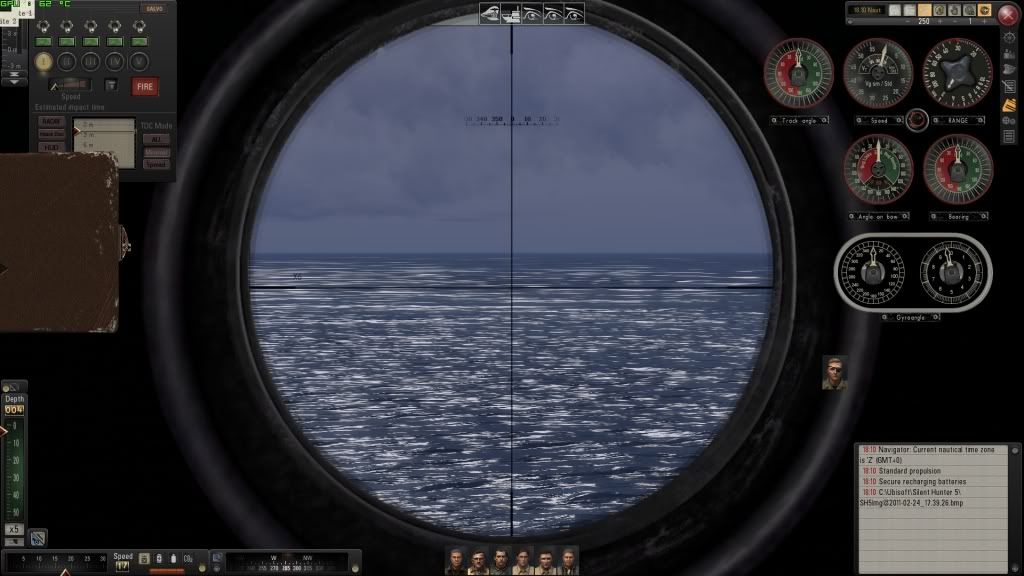 if you install stormys sound you do not need german fixes and add... just read careful the first post from there if you have more quest about the MO interface... all your answers are in that tutorial |
|

|

|
 04-03-11, 08:39 AM
04-03-11, 08:39 AM
|
#1247 |
|
Black Magic
 |
|

|

|
 04-03-11, 09:04 AM
04-03-11, 09:04 AM
|
#1248 |
|
XO
 Join Date: Jan 2010
Location: Penzance
Posts: 428
Downloads: 272
Uploads: 0
|
Cheers!
 You guys rock. You guys rock. All problems solved now! Thanks again. Sam. |

|

|
 04-03-11, 01:59 PM
04-03-11, 01:59 PM
|
#1249 |
|
Mate
 Join Date: May 2005
Posts: 60
Downloads: 86
Uploads: 0
|
Hallo,
have installed MO has suggested and everything is running bat not the attack disk. In fact in manual mode, clickin on the center and changing colour, is only the internal disk turning and nothing else. Even the time side doesn't work. Is there a button or something else that I have to do? Many thanks in advence. Nembo. |

|

|
 04-03-11, 07:42 PM
04-03-11, 07:42 PM
|
#1250 |
|
Navy Dude
 Join Date: Feb 2010
Posts: 178
Downloads: 127
Uploads: 0
|
so im posting this here because i think it has to do with this mod...This is just one of the numorous problems i seem to be having latly...
Im going to disable to mod and see if it gets any better  So im hopeing someone can tell me what the heck is causing this....This was entering the game where im in port....only thing i did was enter port, choose a new mission, left port headed out to see and when i got to the end of the bay area it CTD for what ever reason...I clicked on the map symbol while i was on bridge when it CTD... then i went back into the game and picked the auto-save that it created when it ctd and this is what i get now...I have had the white colored problem before on my obs scope...thats all i see is a while blob |

|

|
 04-03-11, 08:30 PM
04-03-11, 08:30 PM
|
#1251 |
|
Black Magic
 |
Either the mod is not installed correctly or the options file is corrupt.
|

|

|
 04-03-11, 09:40 PM
04-03-11, 09:40 PM
|
#1252 |
|
Navy Dude
 Join Date: Feb 2010
Posts: 178
Downloads: 127
Uploads: 0
|
well i uninstalled the mod and went back to just your UI, your fx and real invorment....Gonna see if i can play for more then 10 mins at a time again with out CTDs lol...
|

|

|
 04-03-11, 09:44 PM
04-03-11, 09:44 PM
|
#1253 |
|
Black Magic
 |
|

|

|
 04-03-11, 10:02 PM
04-03-11, 10:02 PM
|
#1254 |
|
Nub
 Join Date: Jul 2010
Posts: 2
Downloads: 7
Uploads: 0
|
Congratulations on your work, really great job.
But one thing is bothering me: When surfaced under calm seas, the submarine decks remain barelly above surface. Almost only the conning tower is raised above it. It doesn't look right to me. Is there any way I can "mod the mod" so the submarine's surface depth is the same as the unmodded game? By the way, I tried to get a snapshot, but I can't find where it is, or should have been saved. I'm just an occasional player. Thank you. |

|

|
 04-03-11, 11:55 PM
04-03-11, 11:55 PM
|
#1255 | |
|
Ace of the Deep
 Join Date: Nov 2009
Location: New Zealand
Posts: 1,013
Downloads: 124
Uploads: 0
|
Quote:
You must have a conflicting mod installed.
__________________
Windows 7, 64bit. Phenom II 965BE (OC 4cores @ 3.8 Ghz). Radeon HD4870 (1gb gddr5). 6gb Ram. |
|

|

|
 04-04-11, 04:23 AM
04-04-11, 04:23 AM
|
#1256 | |
|
Sea Lord
 Join Date: Jun 2008
Location: Noch dabei
Posts: 1,732
Downloads: 618
Uploads: 0
|
Quote:
C:\Ubisoft\Silent Hunter 5\data\Submarine\ There you find folders for all available subs so you have to set the .cfg file (SurfaceDepth=... ) in the folder for the sub type you're using. Print Screen is Ctrl+F11 // 
|
|

|

|
 04-04-11, 04:25 AM
04-04-11, 04:25 AM
|
#1257 |
|
Sea Lord
 Join Date: Jun 2008
Location: Noch dabei
Posts: 1,732
Downloads: 618
Uploads: 0
|
|

|

|
 04-04-11, 06:12 AM
04-04-11, 06:12 AM
|
#1258 | |
|
Seasoned Skipper
 Join Date: Mar 2008
Posts: 698
Downloads: 262
Uploads: 0
|
Quote:
|
|

|

|
 04-04-11, 08:35 AM
04-04-11, 08:35 AM
|
#1259 | |
|
Ocean Warrior
 Join Date: Dec 2010
Location: Montreal, Canada
Posts: 2,776
Downloads: 833
Uploads: 11
|
Quote:
|
|

|

|
 04-04-11, 08:36 AM
04-04-11, 08:36 AM
|
#1260 |
|
Ocean Warrior
 Join Date: Dec 2010
Location: Montreal, Canada
Posts: 2,776
Downloads: 833
Uploads: 11
|
|

|

|
 |
| Thread Tools | |
| Display Modes | |
|
|
