
|
|
SUBSIM: The Web's #1 resource for all submarine & naval simulations since 1997
 |
SUBSIM: The Web's #1 resource for all submarine & naval simulations since 1997 |
|
|
 03-20-11, 01:57 PM
03-20-11, 01:57 PM
|
#1 |
|
Chief of the Boat
|
Notepad...it opens the same way the Flotilla Cfg does.
|

|

|
 03-20-11, 03:01 PM
03-20-11, 03:01 PM
|
#2 |
|
Samurai Navy
 Join Date: Jun 2009
Location: Evading that Hunter/Killer Group on my Tail
Posts: 584
Downloads: 35
Uploads: 0
|
Wheres notepad located in Windows 7? (The file, I can't find it for some reason)
__________________
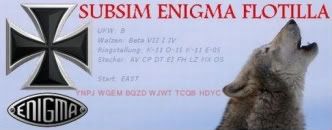
|

|

|
 03-20-11, 03:08 PM
03-20-11, 03:08 PM
|
#3 |
|
Chief of the Boat
|
Right click on the file then select open with and a list of programme options should appear.
|

|

|
 03-20-11, 03:25 PM
03-20-11, 03:25 PM
|
#4 |
|
Samurai Navy
 Join Date: Jun 2009
Location: Evading that Hunter/Killer Group on my Tail
Posts: 584
Downloads: 35
Uploads: 0
|
I did what you said, and it still starts me out at sea. Changed the files and everything.
__________________
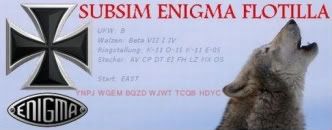
|

|

|
 03-20-11, 04:19 PM
03-20-11, 04:19 PM
|
#5 |
|
Chief of the Boat
|
Then you have conflicting lines of information in at least one of your config files.
Your choices are: 1) Uninstall and reinstall 2) Disable ALL mods and PM me your email addy and I'll send you fresh Cfg's (Basic, Flotilla, Scr, LND and RND) for GWX3.0 I think your best bet would be a fresh install though. |

|

|
 03-20-11, 09:18 PM
03-20-11, 09:18 PM
|
#6 |
|
Samurai Navy
 Join Date: Jun 2009
Location: Evading that Hunter/Killer Group on my Tail
Posts: 584
Downloads: 35
Uploads: 0
|
I'll just do a re-install. This was a crazy problem..
__________________
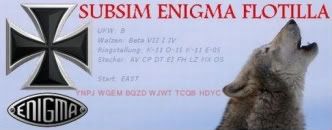
|

|

|
 03-21-11, 07:52 AM
03-21-11, 07:52 AM
|
#7 |
|
Chief of the Boat
|
A PITA I know but probably the best way forward.
Don't forget to perform a registry clean. |

|

|
 |
| Thread Tools | |
| Display Modes | |
|
|
