
|
|
SUBSIM: The Web's #1 resource for all submarine & naval simulations since 1997
 |
SUBSIM: The Web's #1 resource for all submarine & naval simulations since 1997 |
 05-14-10, 03:28 PM
05-14-10, 03:28 PM
|
#136 |
|
Seasoned Skipper
 Join Date: Jan 2002
Location: Oslo, Norway
Posts: 654
Downloads: 163
Uploads: 0
|
Either somehing wrong when you installed it or you might have to start mission from docks i guess. Or try a historical mission.
__________________
Intel I7-7800x CPU. 16Gb G.skill DDR4 3600MHz. Asrock Taichi X299 mb Palit RTX 2080Ti. Fortron 1000W PSU. BenQ XR3501R LCD. |

|

|
 05-14-10, 03:29 PM
05-14-10, 03:29 PM
|
#137 |
|
Commodore
 Join Date: Dec 2009
Location: My House
Posts: 608
Downloads: 161
Uploads: 0
|
|

|

|
 05-14-10, 03:43 PM
05-14-10, 03:43 PM
|
#138 |
|
sim2reality
 Join Date: Jun 2007
Location: AM 82
Posts: 2,280
Downloads: 258
Uploads: 30
|
XO Dialog and Rec Man are combined. I have basically redited the old version with new graphics and tweaked it so It's displaying from stock not via scripts on my part.
All that I've done is no move it to the left hand side to allways be 100pixels out and 350pixels up so matter what resolution you use it will be there. If its not displaying its top to a Mod corruption, best to unistall all Mods and reinstall mods then enter game save and exit before reloading. That should do the trick. Can you post an ingame screen shot when in the Attackscope or Obspericope to see if its there. 
|

|

|
 05-14-10, 03:46 PM
05-14-10, 03:46 PM
|
#139 | |
|
Commodore
 Join Date: Dec 2009
Location: My House
Posts: 608
Downloads: 161
Uploads: 0
|
Quote:
|
|

|

|
 05-14-10, 03:52 PM
05-14-10, 03:52 PM
|
#140 |
|
sim2reality
 Join Date: Jun 2007
Location: AM 82
Posts: 2,280
Downloads: 258
Uploads: 30
|
Ok any chance of a sreenshot (CTRL-F11) to see if I can spot anything.

|

|

|
 05-14-10, 04:09 PM
05-14-10, 04:09 PM
|
#141 |
|
Commodore
 Join Date: Dec 2009
Location: My House
Posts: 608
Downloads: 161
Uploads: 0
|
|

|

|
 05-14-10, 04:24 PM
05-14-10, 04:24 PM
|
#142 |
|
sim2reality
 Join Date: Jun 2007
Location: AM 82
Posts: 2,280
Downloads: 258
Uploads: 30
|
Ok thats the stock UI. Looks like you haven't installed my Mod correctly are you using JGSME to install mods if so need to extract the:
Reaper7 HiRes UI & Reccognition Manual Alpha V0.02 Folder from the Mods folder inside my Mods .zip archive to the Mods folder in the SH5 directory. If your extracting it straight to the Mods dir in SH5 that would explain why your not seeing anything from mu UI. |

|

|
 05-14-10, 04:44 PM
05-14-10, 04:44 PM
|
#143 |
|
Commodore
 Join Date: Dec 2009
Location: My House
Posts: 608
Downloads: 161
Uploads: 0
|
Thanks!
It worked I kinda feel dumb, but how do I use the TDC? |

|

|
 05-14-10, 05:04 PM
05-14-10, 05:04 PM
|
#144 |
|
sim2reality
 Join Date: Jun 2007
Location: AM 82
Posts: 2,280
Downloads: 258
Uploads: 30
|
Best advice I can give on the TDC is to look up some of the Vids and tutorials on the Forums from sh3 and sh4 all re relevant on the use of manual targeting.
The use of this TDC is basically the same as them. JUst newer graphics but the same none the less. |

|

|
 05-14-10, 05:35 PM
05-14-10, 05:35 PM
|
#145 |
|
Sailor man
 Join Date: Mar 2008
Posts: 46
Downloads: 58
Uploads: 0
|
After spending several hours toying around with gimp darking the surrounding HUD elements, I came to the conclusion that the dirtiness of the lens is also adding to the problems I'm having spotting ships at night. When Applying the orange filter the dirtiness got canceled out a bit, improving visibility some what.
In the first screenshot below I've two freighters visible. Time, 0100, medium overcast and no fog. Click on the image for the sample at 1920x1200. This is what it looks now.  The second screenshot below, I've created a crude version of how dark I believe it the surrounding HUD elements should be toned down to. There is still a big difference in brightness in the left and right portion of the scope, but with colors dimmed down it didn't bother me as much as it did before. Could have added a bit more red, but the black upper and lower portion was taking on a dirty red color to so I left it with this for now. Was to much messing around with copy/past crop layer this layer that stuff for me to exclude them like I did with the center piece.  Your observation scope is pretty good looking and nice and dark, good for night attacks. I'm not 100% sure, but it looks like you rotated and flipped the lens around what by the looks of it has less dirtiness in the upper half of the lens. Would this is the case, might I suggest you apply the same to the attack scope. Also ran in to a few problems with your mod. Full screen map, left side is missing small section of the map. This can be seen best in the upper left corner where it is cutting of the mission text panels in the upper left corner. I've not seen this in the stock game and British coastal waters can be fully be read with out the "b" being cut off. http://i1012.photobucket.com/albums/...14-2138024.jpg The event log box in the lower left corner when resized it overlaps the map and part of the map tools. I don't know if it is possible, that when resizing it, could it push the map and map tools up as well? http://i1012.photobucket.com/albums/...14-2151531.jpg |

|

|
 05-14-10, 06:08 PM
05-14-10, 06:08 PM
|
#146 |
|
Seaman
 Join Date: Apr 2007
Posts: 40
Downloads: 35
Uploads: 0
|
Hey!
I see a green light on this Periscope! Has this been added Reap? Just wonderin! Itchin for it! Thx buddy Wordeee 
|

|

|
 05-14-10, 06:35 PM
05-14-10, 06:35 PM
|
#147 |
|
Commodore
 Join Date: Dec 2009
Location: My House
Posts: 608
Downloads: 161
Uploads: 0
|
What I was wondering about is the fact that most of the dials are unclickable
|

|

|
 05-14-10, 07:30 PM
05-14-10, 07:30 PM
|
#148 | |||
|
sim2reality
 Join Date: Jun 2007
Location: AM 82
Posts: 2,280
Downloads: 258
Uploads: 30
|
Quote:
I have come to what I belive the best I can probably get out of the Masks via SH5 due to the way it applies Alpha Masks and tranperiencies via the Menu Editor. But I think these should please most people, I also made the scopes (and filters more so) more visible and less dirty so Filters give a reason to use them now. So here's the Pics:  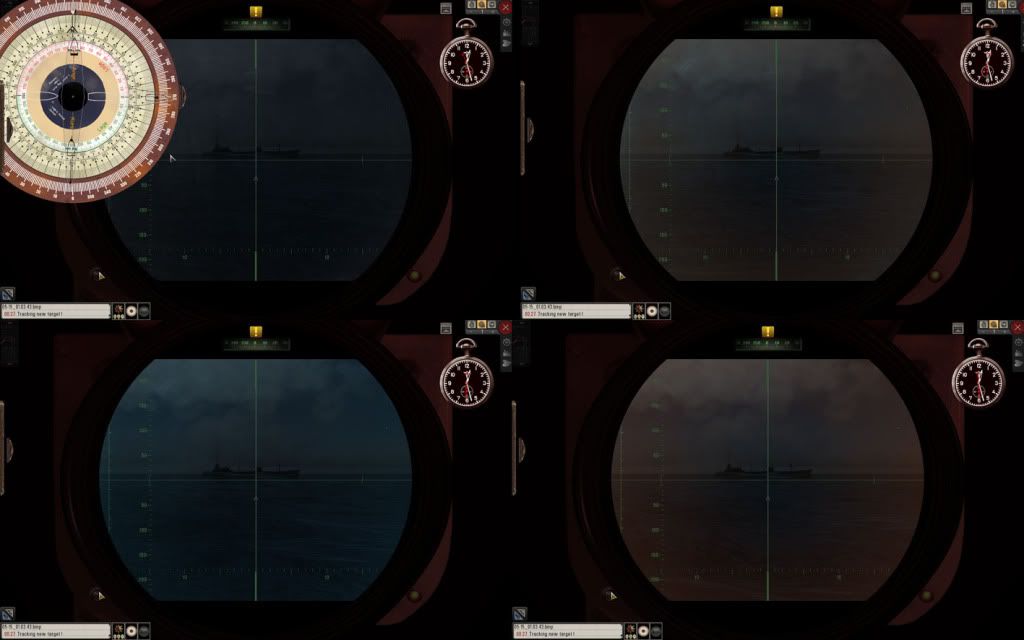 Also redone the AttackDisc. So its Bigger and the numbers are more visible when rotating. Hope ye like the results. Its a long time spent on the one thing, but the results are worth it.  Will look into those 2 bugs as well wildcards.  Quote:
It may be changed down the road to activate some other feature yet.  Quote:
In xo Dialog set Manual Targeting ON. (Manual Targeting can be set in the gameplay options to be ON all the time) Then On the Left Panel there's a button (Green/Red) that turns Manual TDC On off - Red off : Green On |
|||

|

|
 05-14-10, 07:59 PM
05-14-10, 07:59 PM
|
#149 |
|
Seaman
 Join Date: Apr 2007
Posts: 40
Downloads: 35
Uploads: 0
|
Nah i meant on the bearing in the periscope view. I didn't think you released that update yet.
Wordeee 
|

|

|
 05-14-10, 08:06 PM
05-14-10, 08:06 PM
|
#150 |
|
Commodore
 Join Date: Dec 2009
Location: My House
Posts: 608
Downloads: 161
Uploads: 0
|
I notice this with the dials when I go to the nav map:

|

|

|
 |
| Thread Tools | |
| Display Modes | |
|
|
