
|
|
SUBSIM: The Web's #1 resource for all submarine & naval simulations since 1997
 |
SUBSIM: The Web's #1 resource for all submarine & naval simulations since 1997 |
|
|
 03-23-10, 08:26 PM
03-23-10, 08:26 PM
|
#1 | |
|
Sparky
 Join Date: Apr 2006
Location: New Mexico, USA
Posts: 151
Downloads: 20
Uploads: 0
|
Quote:
I find this all very robust, have made a crazy Ivan with my opinion of SH5, and can also see where mod integration could be a nightmare. I was actually in the process of doing my own scripting/crew additions when I ran across your MightyFine Crew. MightyFine Stuff! My stuff pales in comparison. I see a project team on the horizon. Thanks Again! |
|

|

|
 03-27-10, 10:32 PM
03-27-10, 10:32 PM
|
#2 |
|
sim2reality
 Join Date: Jun 2007
Location: AM 82
Posts: 2,280
Downloads: 258
Uploads: 30
|
Hi I've just started converting over my graphics from a Mod I have in progress.
I created the graphics in Photoshop and converted to dds using DXT3, but the compression I'm getting is terrible, I've tried all the options I can think of. These are the results.  DDS file on the Left: Origial PSD on the Right: 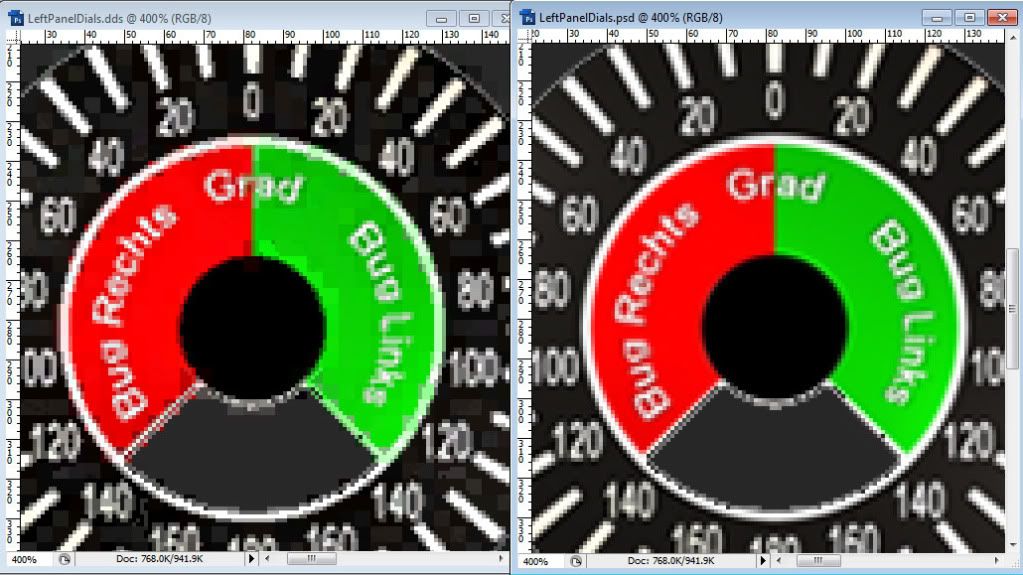 As you can see there a lot of loss between the original and converted. Is this Normal, was hoping for much better results. Or is there a program that will give better results than the photoshop plugin? |

|

|
 03-27-10, 10:49 PM
03-27-10, 10:49 PM
|
#3 |
|
Navy Seal
 Join Date: Jun 2008
Location: Land of windmills, tulips, wooden shoes and cheese. Lots of cheese.
Posts: 8,467
Downloads: 53
Uploads: 10
|
Maybe try DXT5, or switch to GIMP with dds plugin or Paint.net.
__________________
 Contritium praecedit superbia. |

|

|
 03-28-10, 04:32 AM
03-28-10, 04:32 AM
|
#4 |
|
sim2reality
 Join Date: Jun 2007
Location: AM 82
Posts: 2,280
Downloads: 258
Uploads: 30
|
Cheers Arclight, I'll give them a try. In this case Photoshop's just not cutting it.
|

|

|
 03-28-10, 06:30 AM
03-28-10, 06:30 AM
|
#5 |
|
sim2reality
 Join Date: Jun 2007
Location: AM 82
Posts: 2,280
Downloads: 258
Uploads: 30
|
Sorry to double post, but I've just discovered something.
As you can see from my post above I've being having problems trying to convert to dds without incurring compression losses. I tried all the compression options for DXT3 which was the dds format that everyone has listed as that required to import into SH5. I tried all the other applications to see if the results would be better than photoshops, but they all had similar to worse results. As I'm trying to create a High Resolution UI Mod the losses above were just not acceptable for the scale they were to be displayed at. Not happy with the results, I started to mess with the .dds export setting in the DDS Photoshop Plugin - trying every export type and compression settings besides DXT3 and DXT5. Importing each file type into the SH5 Editor. I was very surprised to find this one actually worked and displayed perfectly in the Editor. (Alpha channels display perfectly as well) Results are a 1:1 copy of the original PSD file, although file sizes for the dds file are just to big. The Following example has a file size of 4MB. But the editor displays it with no problem. dds export used was 32.32.32.32f ABGR 128 bpp / Floating Point.  
Last edited by reaper7; 03-28-10 at 09:17 AM. |

|

|
 03-28-10, 07:25 AM
03-28-10, 07:25 AM
|
#6 |
|
Frogman
 Join Date: Sep 2005
Location: Oslo, Norway
Posts: 306
Downloads: 24
Uploads: 0
|
Maybe we could create a floating point sky texture then? To remove the banding.
|

|

|
 03-28-10, 01:44 PM
03-28-10, 01:44 PM
|
#7 |
|
sim2reality
 Join Date: Jun 2007
Location: AM 82
Posts: 2,280
Downloads: 258
Uploads: 30
|
|

|

|
 |
| Thread Tools | |
| Display Modes | |
|
|
