
|
|
SUBSIM: The Web's #1 resource for all submarine & naval simulations since 1997
 |
SUBSIM: The Web's #1 resource for all submarine & naval simulations since 1997 |
|
|
 07-07-09, 03:08 PM
07-07-09, 03:08 PM
|
#1 |
|
Admiral
 Join Date: Mar 2007
Posts: 2,200
Downloads: 172
Uploads: 0
|
Hello , thank you , I went to , Control panel/ display / Settings , and adjusted the resolution to 1024x768 , not yet restart the computer ,still the gauges and every circle looks distort elliptical egg shape instead of circular, not yet black bars on each side , I cannot get the black bars on each side , please do you have another suggestion ? , thank you
May be I need to restart the computer
__________________
What we do in life echoes in Eternity |

|

|
 07-07-09, 03:39 PM
07-07-09, 03:39 PM
|
#2 | |
|
Samurai Navy
 Join Date: Oct 2006
Location: Salamis Base
Posts: 567
Downloads: 229
Uploads: 0
|
Quote:
__________________

|
|

|

|
 07-07-09, 04:38 PM
07-07-09, 04:38 PM
|
#3 |
|
Silent Hunter
 Join Date: Dec 2004
Location: AN9771
Posts: 4,904
Downloads: 304
Uploads: 0
|
Tell us what brand and type of monitor and graphicscard you have. Then we may be able to direct you where to look for it.
__________________
My site downloads: https://ricojansen.nl/downloads |

|

|
 07-07-09, 05:43 PM
07-07-09, 05:43 PM
|
#4 |
|
Admiral
 Join Date: Mar 2007
Posts: 2,200
Downloads: 172
Uploads: 0
|
Thank you , I have a DELL E2009W , and a nVidia 8800GT 512Mb , thank you very much

__________________
What we do in life echoes in Eternity |

|

|
 07-08-09, 03:41 AM
07-08-09, 03:41 AM
|
#5 |
|
Silent Hunter
 Join Date: Dec 2004
Location: AN9771
Posts: 4,904
Downloads: 304
Uploads: 0
|
I couldn't fid a manual for your monitor (Dell messed up their site) but I did find a manual on how to change the settings for your graphicscard:
http://us.download.nvidia.com/Window...tart_Guide.pdf I have a nvidia card too (though it's a 9600M GT), but you must be able to find the same option to change. Right-click on the deskop and choose 'nvidia configuration screen'. Then in the tree on the left side I chose the second line under the second branch 'Display'. But it may be different as you have a different card/driver. You should be looking for something named: 'NVIDIA-scaling with fixed aspect-ratio'. Don't bother with setting the resolution to 1024x768 or something. The driver takes care of the size, just leave it to max or default settings.
__________________
My site downloads: https://ricojansen.nl/downloads |

|

|
 07-08-09, 04:50 AM
07-08-09, 04:50 AM
|
#6 |
|
Admiral
 Join Date: Mar 2007
Posts: 2,200
Downloads: 172
Uploads: 0
|
Thank you very much for the help
 , can you tell me plase if this process to change is complicated because I usually play also the SH4 and I think if I adjust the screen to play SH3 later may be I need to adjust back all again to play SH4 ,but if this process is quick there is no problem , can you tell me please your opinion ? , thank you , can you tell me plase if this process to change is complicated because I usually play also the SH4 and I think if I adjust the screen to play SH3 later may be I need to adjust back all again to play SH4 ,but if this process is quick there is no problem , can you tell me please your opinion ? , thank you  I think this is the page 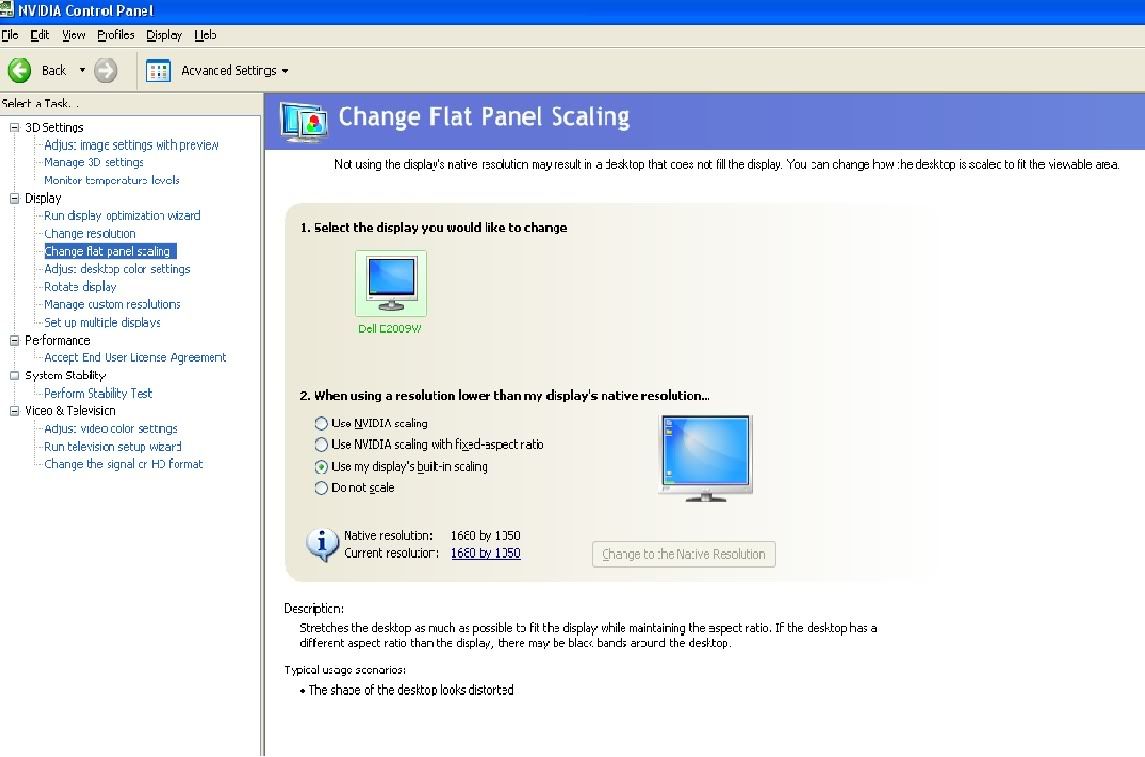
__________________
What we do in life echoes in Eternity Last edited by tonschk; 07-08-09 at 05:21 AM. |

|

|
 07-08-09, 11:20 AM
07-08-09, 11:20 AM
|
#7 |
|
Frogman
 Join Date: Jul 2005
Location: Ipswich, England
Posts: 302
Downloads: 281
Uploads: 0
|
Hi There,
I use 1440 x900 on my wide screen monitor combined with Rubinis fix and I'm happy with the result. True, in 2D in chart screen it is a bit wide but I can live with that. In SH4 it looks pretty good too. RR |

|

|
 |
| Thread Tools | |
| Display Modes | |
|
|
