
|
|
SUBSIM: The Web's #1 resource for all submarine & naval simulations since 1997
 |
SUBSIM: The Web's #1 resource for all submarine & naval simulations since 1997 |
|
|||||||||
| View Poll Results: Poll closed | |||
| option |
|
0 | 0% |
| option |
|
0 | 0% |
| Voters: 0. You may not vote on this poll | |||
 |
|
|
Thread Tools | Display Modes |
|
|
 06-18-09, 09:11 PM
06-18-09, 09:11 PM
|
#1 |
|
Stowaway
Posts: n/a
Downloads:
Uploads:
|
The new version of GFO v1.1 has now been released and the download and fixes for the older version of GFO has been removed and is no longer available.
Because of the changes made in GFO v1.1 I was not able to modify GFO v1.0 with a patch to update it to v1.1 so it will be necessary for you to redownload GFO v1.1 and then delete the old GFO v1.0 mod. the actual changes GFO v1.1 makes are minor but its a large number of files involved in making those small changes. changes in GFO v1.1: - the easy to read colored text was removed - the missing menu bar button images are fixed - the radio display fix was added - added new mission loading screens - added Kakemann and ATR-42's Music Fix Last edited by Webster; 06-20-09 at 02:14 PM. |

|
 06-19-09, 12:31 AM
06-19-09, 12:31 AM
|
#2 |
|
Officer
 |
    BIG GFO weekend approaching!! Thanks Webster! 
|

|

|
 06-19-09, 06:34 AM
06-19-09, 06:34 AM
|
#3 |
|
Watch
 Join Date: Aug 2007
Location: Kherson, Ukraine
Posts: 21
Downloads: 98
Uploads: 0
|
|

|

|
 06-19-09, 08:22 AM
06-19-09, 08:22 AM
|
#4 |
|
Stowaway
Posts: n/a
Downloads:
Uploads:
|
for now its only at my filefront page but it is in process of being uploaded here as soon as they get a chance to do it for me.
 NOTE - just in case anyone was wondering about them, the Real Env. and RSRDC patches have not changed at all and you dont need to redownload those if you already have them. |

|
 06-19-09, 09:56 AM
06-19-09, 09:56 AM
|
#5 | |
|
Admiral
 Join Date: Mar 2007
Posts: 2,200
Downloads: 172
Uploads: 0
|
Quote:
 , is a pity that the main loading GFO screenshot is a bit blurred , is a pity that the main loading GFO screenshot is a bit blurred
__________________
What we do in life echoes in Eternity |
|

|

|
 06-19-09, 10:07 AM
06-19-09, 10:07 AM
|
#6 |
|
Watch
 Join Date: Aug 2007
Location: Kherson, Ukraine
Posts: 21
Downloads: 98
Uploads: 0
|
Thank you, Webster!

|

|

|
 06-19-09, 11:31 AM
06-19-09, 11:31 AM
|
#7 | |
|
Stowaway
Posts: n/a
Downloads:
Uploads:
|
Quote:
thats an actual in game screen shot and the lighting and water distortion effect it too but if its too clear then you start to notice things so sometimes a little blurred helps hide things in the game. if you had sharp clear hi resolution images of things the flaws in the game would stand out too much and be noticed. |
|

|
 06-20-09, 01:12 PM
06-20-09, 01:12 PM
|
#8 |
|
Seasoned Skipper
 Join Date: Jun 2009
Location: In your ocean, sinking your ships
Posts: 721
Downloads: 96
Uploads: 0
|
Do I have to overwrite the old v1.0 with v1.1? Or do i have to remove the old mod and install the v1.1?
|

|

|
 06-20-09, 02:06 PM
06-20-09, 02:06 PM
|
#9 | |
|
Stowaway
Posts: n/a
Downloads:
Uploads:
|
Quote:
Because of the changes made in GFO v1.1 I was not able to modify GFO v1.0 with a patch to update it to v1.1 so it will be necessary for you to redownload GFO v1.1 and then delete the old GFO v1.0 mod. the actual changes GFO v1.1 makes are minor but its a large number of files involved in making those small changes. changes in GFO v1.1: - the easy to read colored text was removed - the missing menu bar button images are fixed - the radio display fix was added - added new mission loading screens - added Kakemann and ATR-42's Music Fix |
|

|
 07-07-09, 05:46 AM
07-07-09, 05:46 AM
|
#10 |
|
Watch
 Join Date: Dec 2008
Location: Ukraine
Posts: 18
Downloads: 99
Uploads: 0
|
NICE WORK WEBSTER
Your mod is compitable with RUIM or not? (it says about medals.ups) Next question is about info table on the display, now its inpossible to change its brightness, how to turn this option back working? http://img195.imageshack.us/img195/9518/nololk.jpg 
|

|

|
 07-12-09, 09:49 AM
07-12-09, 09:49 AM
|
#11 |
|
Mr. Bad Wolf
|
GFO 1.1 + patches now available in SHMF too

__________________
  Download my mods from SHMF Follow my photography here taler dansk, speak English, spreche Deutsch, parle français, forstår svenska/norsk, comprendo castellano |

|

|
 07-12-09, 07:03 PM
07-12-09, 07:03 PM
|
#12 | ||
|
Stowaway
Posts: n/a
Downloads:
Uploads:
|
Quote:
by case basis." i think RUIM has trouble running with some mods depending on which files are used and with the number of mods contained in GFO my guess is there will be probably be side effects resulting in combining them. that said, they might just be minor but you need to check with John W. Hamm since he made RUIM and only he will know for sure if they are compatable and if not, perhaps he can help you create a GFO compatable version for your game. Quote:
(the way i looked at it, why would you want more of your vision blocked by it) its very easy to undo this since its done by switching only 2 numbers in a text file. here is how you undo it: (first uninstall GFO) open the "menu_1024_768" file found in GFO using windows "notepad", then follow the instructions below. look about one third of the way down the list to find the "G3F" section ================================================== ================================================== ==================================== if you are using game v1.5: [G3F I260] Name=Bkgr capture Type=1031;Stat bmp array ItemID=0x3F2A00FF ParentID=0x3F2A0000 Pos=0,0,350,94 Zone= 256 764 350 94 0 1 0x3F2A0000 0.5 -1 0x3F2A00FF -0.5 1 0 0 Color=0xFFFFFF00 <<<< (change this line to read - Color=0xFFFFFF80 ) Materials=1 Display=2;Linear Mat 0=data/menu/data/black.tga Crop 0=0,0,0.5,0.5 MatFlags=0x1 TexFmt=0x0 Drag=false BmpState=1 NeedFocus=true SelOne=false IdGroup=0 StatesColors=0xFFFFFFFF, 0xFFFFFFFF, 0xFFFFFFFF, 0xFFFFFFFF ================================================== ================================================== ============================================== when you finish, save the changes when you close the file, that is all you have to do. reinstall GFO and its back to normal color and you can adjust the brightness as you want it. 
|
||

|
 06-20-09, 05:06 PM
06-20-09, 05:06 PM
|
#13 |
|
Admiral
 Join Date: Mar 2007
Posts: 2,200
Downloads: 172
Uploads: 0
|
Hello , thank you for the answer WEBSTER
 , I am not sure about this bug because never happened to my SH4 before the addition of GFO , when I use high speed time compression , the game crash and in the screen appeared " Silent Hunter 4 got a problem and need to be closed " when I play the game without time compression there is no problem , and when I use time compression at low speed no problem either , therefore the problem only happened at high time compression " already two times my game crashed using high time compression , I am not sure about this bug because never happened to my SH4 before the addition of GFO , when I use high speed time compression , the game crash and in the screen appeared " Silent Hunter 4 got a problem and need to be closed " when I play the game without time compression there is no problem , and when I use time compression at low speed no problem either , therefore the problem only happened at high time compression " already two times my game crashed using high time compression
__________________
What we do in life echoes in Eternity |

|

|
 06-20-09, 06:25 PM
06-20-09, 06:25 PM
|
#14 | |
|
Stowaway
Posts: n/a
Downloads:
Uploads:
|
Quote:
it could be your running out of memory so make sure you clean out your temp internet files and run a disk cleanup and see if that fixes it. also what mods are you running? |
|

|
 06-20-09, 08:05 PM
06-20-09, 08:05 PM
|
#15 |
|
Admiral
 Join Date: Mar 2007
Posts: 2,200
Downloads: 172
Uploads: 0
|
Hello , thank you for the help , I already downloaded the GFO 1.1 but not yet replaced the GFO 1.0 , today I played a bit SH4 and I have done two times middle speed time compression without crash , I must check better the situation using more time compression
I have 3Gb DDR2 800GHz of memory nVidia 8800GT 512Ghz and a INTEL 8400E 3Ghz , of course I will do again disk defragmentation , disk clean etc 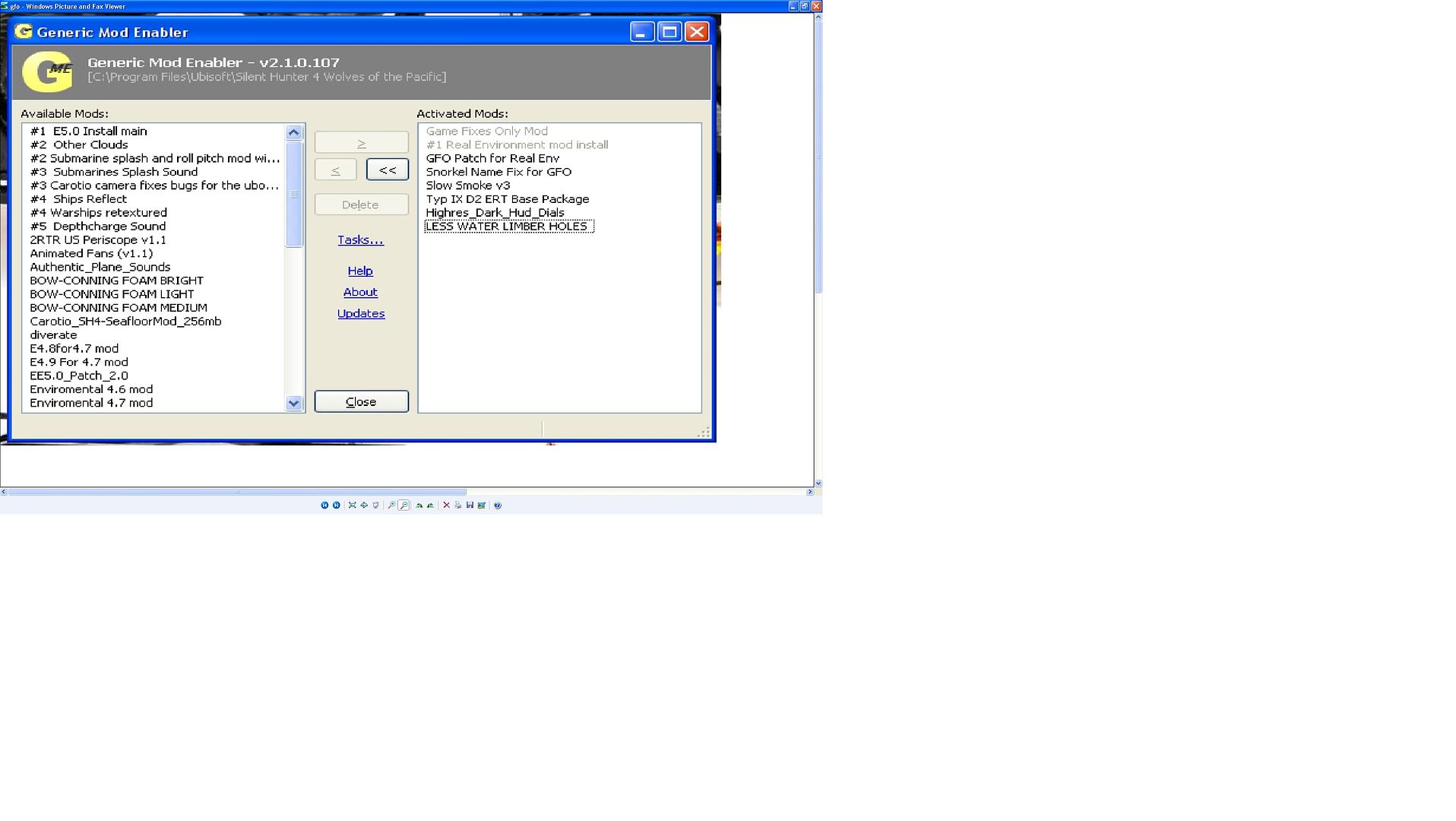
__________________
What we do in life echoes in Eternity Last edited by tonschk; 06-20-09 at 08:31 PM. |

|

|
 |
| Thread Tools | |
| Display Modes | |
|
|
