
|
|
SUBSIM: The Web's #1 resource for all submarine & naval simulations since 1997
 |
SUBSIM: The Web's #1 resource for all submarine & naval simulations since 1997 |
|
|
 03-27-09, 12:49 PM
03-27-09, 12:49 PM
|
#1 |
|
Frogman
 Join Date: Apr 2005
Location: Kent, UK
Posts: 292
Downloads: 630
Uploads: 0
|
Nice work RB, Hope you manage to get a fully working version of this released, I'd definitely use it.
Thanks for putting in the time to do this. 
|

|

|
 03-27-09, 01:01 PM
03-27-09, 01:01 PM
|
#2 |
|
Black Magic
 |
well tried telling DirectX to use the desktop resolution and got the access violation again. They use some convoluted, self modifying and appears to be some stack executing code throughout this whole program. It'll give you a headache in no time
But since we have the res fix mod which effectively does what I'm needing done I tried it and it works!! Now I don't see anything stretching or squashed images but maybe I'm not familiar with what I should be looking for. Here's some screenshots with my fix with the res fix mod (both of which are set to 1600 X 900 resolution) set to windowed mode. Everything appears normal to me (I have an nVidia card also if that matters): 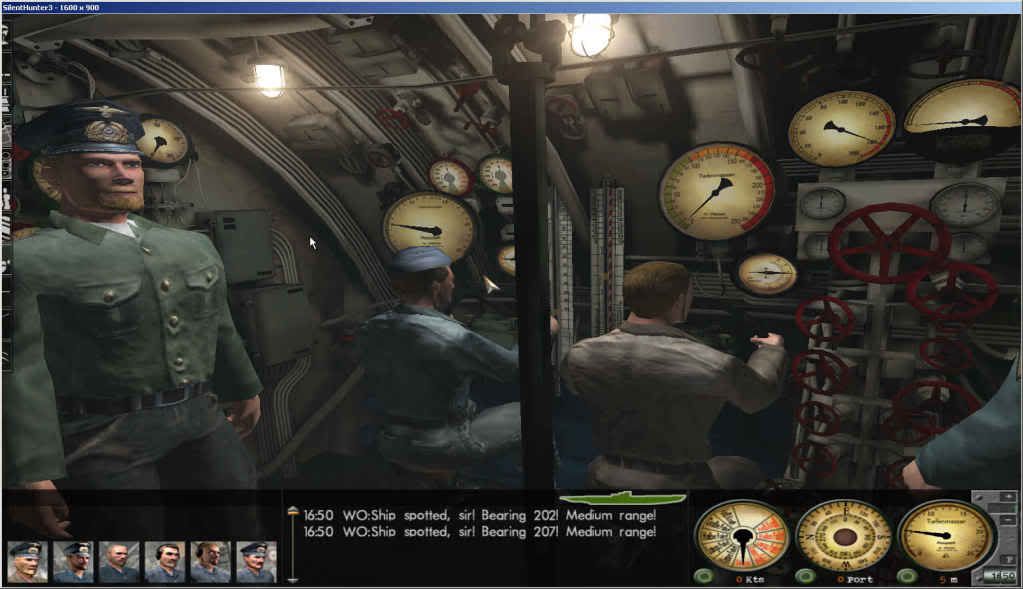  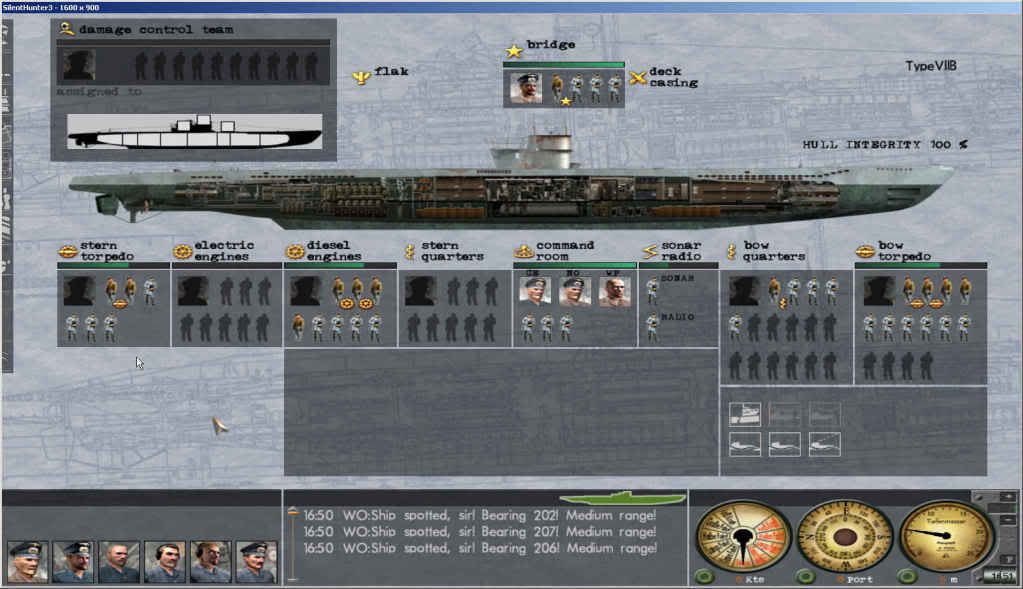   so what am I missing here? If someone using an ATI card and is familiar with the problems of the widescreen mod would like to test this PM me. I'm going to try this in fullscreen mode and take some snapshots of it now. I have a 30" LCD widescreen monitor and with screen resolution set to 1600 X 900 I would think I would see some 'problems' like has been mentioned but I don't see anything. ok,fullscreen shots:     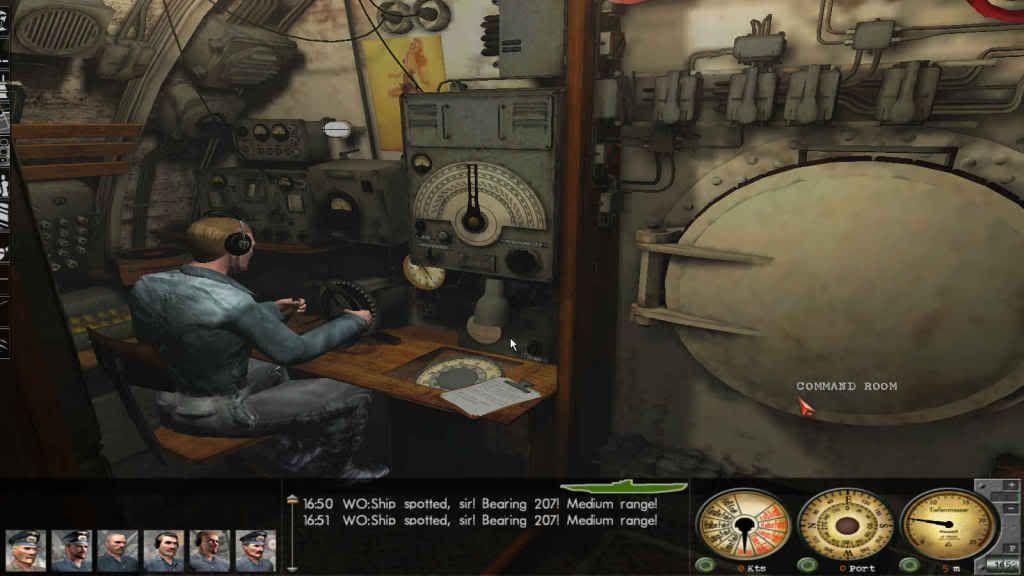 EDIT: did a little experiment just to ensure the res fix mod wasn't masking anything. I kept my desktop screen resolution to 1600 X 900 but told the res fix mod's cfg file that the resolution was 800 X 600. Result: I was unable to move the mouse cursor any farther than 800 X 600 pixels on screen and everything still appeared normal. So my 'fix' does work and it needs to work in conjunction with the res fix mod to work correctly. Last edited by TheDarkWraith; 03-27-09 at 01:22 PM. |

|

|
 03-27-09, 01:40 PM
03-27-09, 01:40 PM
|
#3 |
|
Black Magic
 |
ok did some more testing to see what exactly I accomplished. Results:
- my fix removed, res fix mod disabled, windowed mode - result: windowed game @ 1024 X 768 - my fix removed, res fix mod enabled @ 1600 X 900, windowed mode - result: windowed game @ 1024 X 768 - my fix removed, res fix mod disabled, fullscreen mode - result: fullscreen game in 1024 X 768. I can't see evidence of any problems in appearance. - my fix removed, res fix mod enabled @ 1600 X 900, fullscreen mode - result: fullscreen game in 1600 X 900 resolution. I can't see evidence of any problems in appearance. By enabling my fix all it does (from what I can see) is enable you to play windowed mode in any screen resolution you wish. Since it needs the res fix mod to work correctly you have crisp graphics from the higher screen resolutions in windowed mode. |

|

|
 03-27-09, 01:56 PM
03-27-09, 01:56 PM
|
#4 |
|
Admiral
 Join Date: Aug 2007
Location: Suomi, sauna, puukko, perkele
Posts: 2,346
Downloads: 39
Uploads: 0
|
Nice work
 But: Those screenies of yours, they look stretched to me. Circles as ovals and fat-ass crewmembers with shoulders wider than Schwarzenegger's are a clear indication of that. If you want further variables for the tests try a program called D3DWindower. It allows you to run quite a few "locked" DX games, such as SH3 and Navy Field, in custom-sized windows. |

|

|
 03-27-09, 02:07 PM
03-27-09, 02:07 PM
|
#5 |
|
Black Magic
 |
honestly I don't see any circles as ovals. I guess I just don't know what I'm looking for or are so used to the way I've been seeing it for so long that I'm oblivious to the obvious.
|

|

|
 03-27-09, 05:00 PM
03-27-09, 05:00 PM
|
#6 |
|
Weps
 Join Date: Jul 2006
Location: Panzer barracks, Germany
Posts: 363
Downloads: 82
Uploads: 0
|
Hey Racerboy, must say great job brother, im currently using the widescreen fix for my 52 inch sammy at 1920 x 1080 all works well for me, if u get this latest addition going wow even better but great work
  Jonesy
__________________
 The mother ship,Coolermaster HAF, I7 intel overclock 4ghz, , 6gb mem, 5870 crossfire, soundblaster Xfi titanium , Oh and 52 inch samsung 750 120hz. 7.1 onkyo 1200 wattss system 
|

|

|
 03-27-09, 05:07 PM
03-27-09, 05:07 PM
|
#7 |
|
Black Magic
 |
First of all I'm trying to help the authors of this mod out since they asked me so I'm just looking at other ways to implement/add/modify to their idea. Currently I'm not so sure that the path I have chosen really does anything useful other than allowing you to run windowed in any screen resolution you want (which is cool in it's own way). There's more work and investigating to do so you never know what can happen/come about.
|

|

|
 |
| Thread Tools | |
| Display Modes | |
|
|
