
|
|
SUBSIM: The Web's #1 resource for all submarine & naval simulations since 1997
 |
SUBSIM: The Web's #1 resource for all submarine & naval simulations since 1997 |
|
|
 03-04-09, 10:26 AM
03-04-09, 10:26 AM
|
#1 |
|
Captain
 Join Date: Jul 2007
Location: Somewhere under the ocean
Posts: 504
Downloads: 302
Uploads: 0
|
Hi and thanks for the replies.
The first thing I did was update drivers so it seems that the card is old in that machine- I will update. Regards |

|

|
 03-04-09, 10:27 AM
03-04-09, 10:27 AM
|
#2 |
|
Captain
 Join Date: Jul 2007
Location: Somewhere under the ocean
Posts: 504
Downloads: 302
Uploads: 0
|
Just as a further point- if updating to a far better card, how do you know which card to buy, since I assume they dont all fit every machine?
Thanks again 
|

|

|
 03-04-09, 10:41 AM
03-04-09, 10:41 AM
|
#3 |
|
Black Magic
 |
I was an ATI guy now I'm only nVidia. I got on nVidia's website and found the physical dimensions of the video card I was looking to get (~10.5" long - 8800GTX) and then I contacted the manufacturer of my case (Antec 900) to get the inside physical dimensions to ensure it would fit (it was close about .5" to spare)
Now you also have to ask yourself what your motherboard supports. Do you have AGP,PCI-E, or god forbid PCI? If you have PCI-E what version? 1.0 or 2.0? These will all weigh in on your video card purchase. I'm stuck with my 8800GTX and can't upgrade to the GTX 295 until I get a new motherboard that supports PCI-E 2.0. |

|

|
 03-04-09, 10:44 AM
03-04-09, 10:44 AM
|
#4 | |
|
Ensign
 Join Date: Jul 2007
Location: Otopeni, Romania
Posts: 233
Downloads: 942
Uploads: 0
|
Quote:
There are two generations of PCiexpress standards: PCix 1.0 and the more recent 2.0 which gives you twice the bandwidth. As for which video card that depends on your budget. |
|

|

|
 03-04-09, 12:00 PM
03-04-09, 12:00 PM
|
#5 |
|
Sea Lord
 Join Date: Nov 2007
Location: In sight of Stonehenge
Posts: 1,750
Downloads: 51
Uploads: 26
|
There's a load of advice on the Hardware/software forums:
http://www.subsim.com/radioroom/forumdisplay.php?f=235
__________________
 All my mods are available at MediaFire: SH3 Mods Other modders SH3 mods SH4 Mods ...you can't please all of the people all of the time... |

|

|
 03-04-09, 02:09 PM
03-04-09, 02:09 PM
|
#6 |
|
Captain
 Join Date: Jul 2007
Location: Somewhere under the ocean
Posts: 504
Downloads: 302
Uploads: 0
|
Thanks guys for your valued comments- I use a better nvidea card on my UK machine (GE Force 7900 GS) and it runs faultlessly with no frame rate problems, so really can enjoy the latest mods to their very best.
The card causing problems is on another machine at my house in france, and since I must have the u boat fix when there too, I am going to upgrade it! The machine has good processor and RAM but this card seems poor, and the above comments confirm what I thought. The sub seems to jerk across the sea rather than move smoothly when using the ATI card machine. Personally, I seem to favour n videa and have never has any problem with the black pyramid issue with these cards. I will try to find out what slot and system the motherboard has, but am not really sure on this issue so may need to ask someone who does know. Cheers! 
|

|

|
 03-04-09, 02:38 PM
03-04-09, 02:38 PM
|
#7 |
|
Engineer
 Join Date: Jul 2006
Location: By the Nordsee
Posts: 200
Downloads: 374
Uploads: 0
|
I recommend an 8600 GTS card there cheap enough and should work in your current system!!
ok Rick |

|

|
 03-04-09, 03:13 PM
03-04-09, 03:13 PM
|
#8 |
|
Torpedoman
 Join Date: Feb 2009
Posts: 111
Downloads: 488
Uploads: 0
|
When dealing with older games, newer drivers are sometimes not the best thing to have.
I have an ATI 4870x2, the new drivers cause me all kinds of problems, including graphics hiccups. for me the test is FRAPS, Normally I get outstanding FPS when recording. If my driver isn't working properly I can tell by starting FRAPS and try to record something. IF the FPS during recording is low , and by low I mean it drops to 4, I know the drivers are an issue. I'm running the 8.5 driver and having no problems. I had this same problem with my last ATI card a 3870x2. Another cause of graphics issues can be trying to force the new cards performance onto an old program. This is usually an Anti-Aliasing problem I actually received a dramatic increase in FPS by turning it down to 2 or 4. I can't see any difference in how the game looks and I lost the "geometric shapes floating in the sky.  This was a major problem with my IL-2 game until I figured it out. Also try turning the Catalyst AI setting from "Advanced" to "Standard". This helped remove all of my graphics anomolies. Stuff like black sky, wierd rivers and wavy lines all over the ground. Overclocking can cause issues with older games. Any of you who were around and computing back in the days of the old 8088 , 286, 386, 486, 486DX2 and 486DX4 days will remember that when you upgraded your computer sometimes the old games wouldn't work anymore. You had too much horsepower. Back then we did stuff like turning off emm386.exe and not using any extended or expanded memory functions to get old games to work. Overclocking a video card to run an old game is like trying to run a Ferarri engine on 2 tablespoons of gas. Try turning the overclock down or off. You can create different profiles in you ATI CCC that will reconfigure you Graphics and even adjust fan speeds AND start the program you want to play. It's possible to customize the Grpahics horsepower and taylor it to each game whether new or old. Hope this helps. Ccrashh 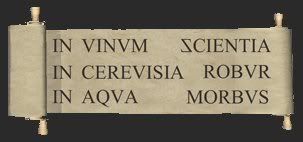
Last edited by 4H_Ccrashh; 03-04-09 at 03:25 PM. |

|

|
 |
| Thread Tools | |
| Display Modes | |
|
|
