
|
|
SUBSIM: The Web's #1 resource for all submarine & naval simulations since 1997
 |
SUBSIM: The Web's #1 resource for all submarine & naval simulations since 1997 |
|
|
 03-01-09, 01:55 PM
03-01-09, 01:55 PM
|
#1 |
|
The Old Man
 Join Date: Dec 2008
Location: Deep in the Wild Canadian suburbs.
Posts: 1,468
Downloads: 0
Uploads: 0
|
Do you open your torpedo tubes?
Use "Q" to do that.
__________________
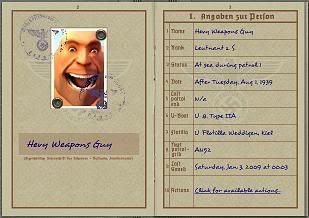 The entire German garrison of Vanviken, right here in your thread! 
|

|

|
 03-01-09, 03:27 PM
03-01-09, 03:27 PM
|
#2 |
|
Watch Officer
 Join Date: Feb 2009
Location: Sat behind my desk at BdU tapping away on my Enigma machine.
Posts: 339
Downloads: 44
Uploads: 0
|
I just had a go at pressing Q, and it worked great. I used the TI instead of the TII's. It worked great. I sunk a merchant.
However, I can't get the tubes to close again by pressing Q. One last thing, the radioman always reports a message recieved, but when i ask for messages, he says no messages recieved! How come? |

|

|
 03-01-09, 04:14 PM
03-01-09, 04:14 PM
|
#3 | |
|
Eternal Patrol
 |
Quote:
When the radioman reports a messaged recieved, press the 'M' key. This will take you to the message screen, where you can read them.
__________________
“Never do anything you can't take back.” —Rocky Russo |
|

|

|
 03-01-09, 04:41 PM
03-01-09, 04:41 PM
|
#4 |
|
Watch Officer
 Join Date: Feb 2009
Location: Sat behind my desk at BdU tapping away on my Enigma machine.
Posts: 339
Downloads: 44
Uploads: 0
|
Thank you so much for your replies.
In auto mode, if I point the peri at the target, but let's say, the target is west of my course, will the Gyro automatically update itself so the torpedo turns to my peri heading? I'm not up on sub sorry |

|

|
 03-01-09, 05:08 PM
03-01-09, 05:08 PM
|
#5 | |
|
Weps
 Join Date: Jan 2006
Location: Buenos Aires, Argentina
Posts: 369
Downloads: 0
Uploads: 0
|
yes... but make sure that your periscope is pointing at the target at the moment you give the order to open fire, after the torpedo has left it's tube you can do whatever you like with the periscope.
__________________
Quote:
|
|

|

|
 03-01-09, 05:25 PM
03-01-09, 05:25 PM
|
#6 | ||
|
Navy Seal
 Join Date: Nov 2005
Location: Houston, TX
Posts: 9,404
Downloads: 105
Uploads: 1
|
Quote:
Quote:
__________________
They don’t think it be like it is, but it do. Want more U-boat Kaleun portraits for your SH3 Commander Profiles? Download the SH3 Commander Portrait Pack here. |
||

|

|
 03-01-09, 05:26 PM
03-01-09, 05:26 PM
|
#7 |
|
Wild Night in Bangkok
 Join Date: Dec 2008
Location: Ohio
Posts: 179
Downloads: 5
Uploads: 0
|
1) Here is the link to the SHIII Community Manual website:
http://alexbret.perso.cegetel.net/index4875.php It's a great resource but isn't being updated/maintained anymore and there is a copy available below: http://www.subsim.com/radioroom/show...mmunity+manual Here is how I use Auto Mode: I look through the attack scope (F3) then turn to where the target is. I then get the colored arrow (hovering on the target) with type of boat, heading and speed. IF the arrow is green (preferred) or yellow then I'll consider it a valid target - red isn't worth it and will waste fish. I hit the "lock" button and instantly switch to the TDC screen (F6). At that moment, I normally get a couple lines running from my boat to the target. They tell you how long it would take for the fish to hit the target (You may need to zoom in or out to see all that detail), what the direction is visually on your chart and even show the angle and direction that the fish will need to use hit the target. NOTE: IF while on the TDC screen, those same lines disappear then it's either due to a too large of angle (turn the front end of your boat to face the target), or you have a yellow or red locking arrow on target. The angle should look something like the 2nd image down on the TDC SH3 Community Manual website: http://alexbret.perso.cegetel.net/in...html?title=TDC Finally, please understand you can be in full Auto Mode and still not be able to find targets. So, when you get a ship that pops up with course and speed you can use the following two images to help understand how to plot a successful intercept course: 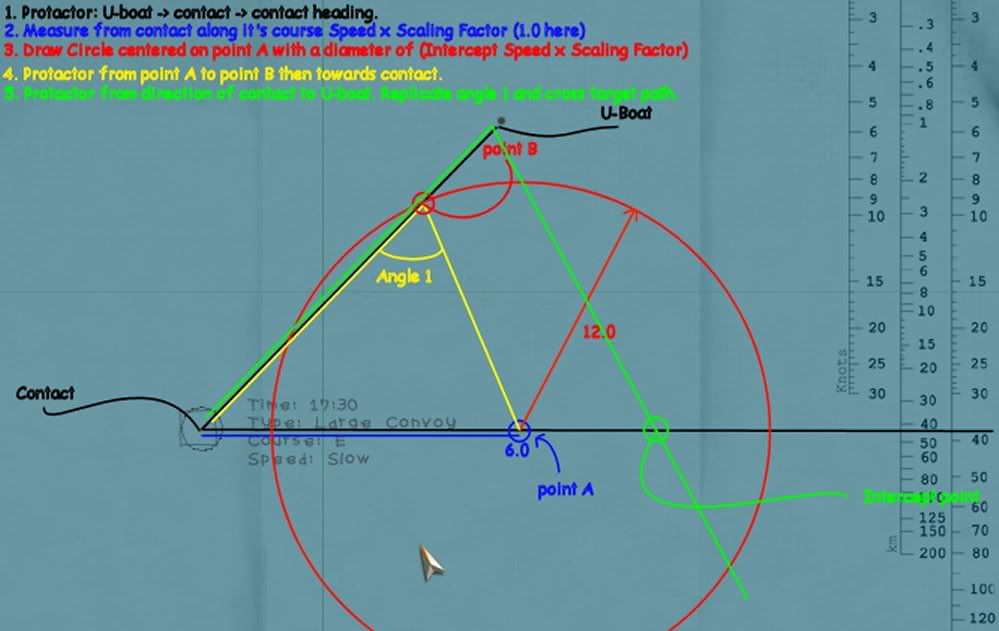 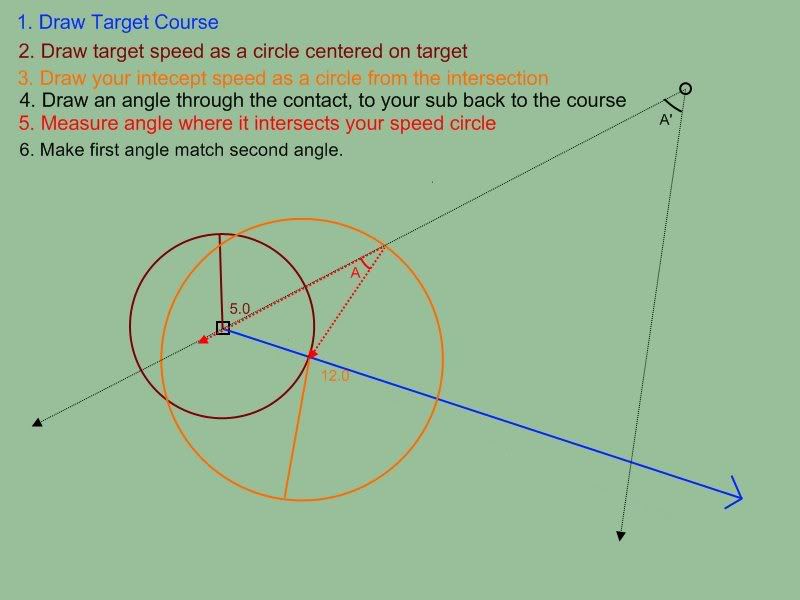 Hope that helps,
__________________
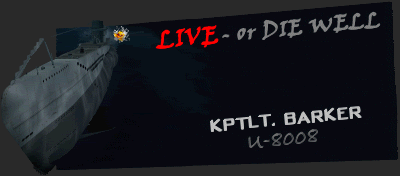
|

|

|
 03-02-09, 03:36 PM
03-02-09, 03:36 PM
|
#8 |
|
Commodore
 Join Date: Nov 2002
Posts: 627
Downloads: 57
Uploads: 0
|
also in auto mode their should be a little arrow that lets you know when you have a solution. when it turns green on whatever part of the ship is in your sights, the eel is good to go to hit it. always best to have a good angle, especially on impact shots.
|

|

|
 03-02-09, 04:11 PM
03-02-09, 04:11 PM
|
#9 |
|
Sea Lord
 Join Date: Feb 2004
Location: San Francisco, California
Posts: 1,633
Downloads: 1
Uploads: 0
|
If the ship crosses your bow as you fire, the torpedoes will hit at a funny angle, and this may be causing your duds. You need 5° to 10° of lead to get the best angle, so the torpedo strikes with a good clean perpendicular strike.
__________________
U.Kdt.Hdb B. I. 28) This possibility of using the hydrophone to help in detecting surface ships should, however, be restricted to those cases where the submarine is unavoidably compelled to stay below the surface. http://www.hackworth.com/ |

|

|
 |
| Thread Tools | |
| Display Modes | |
|
|
