
|
|
SUBSIM: The Web's #1 resource for all submarine & naval simulations since 1997
 |
SUBSIM: The Web's #1 resource for all submarine & naval simulations since 1997 |
|
|
 03-01-09, 12:22 PM
03-01-09, 12:22 PM
|
#1 |
|
The Old Man
 Join Date: Dec 2008
Location: Deep in the Wild Canadian suburbs.
Posts: 1,468
Downloads: 0
Uploads: 0
|
Are you using manual targeting?
__________________
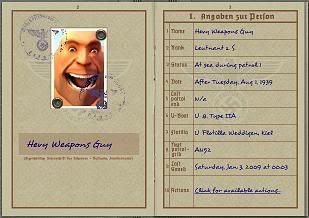 The entire German garrison of Vanviken, right here in your thread! 
|

|

|
 03-01-09, 12:32 PM
03-01-09, 12:32 PM
|
#2 |
|
Rear Admiral
 Join Date: Apr 2006
Location: Swindon, England
Posts: 10,151
Downloads: 35
Uploads: 0
|
Dont forget to open the bow caps before firing
Q on the keyboard |

|

|
 03-01-09, 01:16 PM
03-01-09, 01:16 PM
|
#3 | |
|
Watch Officer
 Join Date: Feb 2009
Location: Sat behind my desk at BdU tapping away on my Enigma machine.
Posts: 339
Downloads: 44
Uploads: 0
|
Quote:
Could it be because I am using the black and bronze torpedos Thanks |
|

|

|
 03-01-09, 01:38 PM
03-01-09, 01:38 PM
|
#4 | ||
|
Navy Seal
 Join Date: Nov 2005
Location: Houston, TX
Posts: 9,404
Downloads: 105
Uploads: 1
|
Quote:
__________________
They don’t think it be like it is, but it do. Want more U-boat Kaleun portraits for your SH3 Commander Profiles? Download the SH3 Commander Portrait Pack here. |
||

|

|
 03-01-09, 01:54 PM
03-01-09, 01:54 PM
|
#5 |
|
Watch Officer
 Join Date: Feb 2009
Location: Sat behind my desk at BdU tapping away on my Enigma machine.
Posts: 339
Downloads: 44
Uploads: 0
|
In that case, it is automatic.
The ships type and speed are shown when I look at it with the periscope. It also has a Gyro heading below, what is that for? thank you. |

|

|
 03-01-09, 01:55 PM
03-01-09, 01:55 PM
|
#6 |
|
The Old Man
 Join Date: Dec 2008
Location: Deep in the Wild Canadian suburbs.
Posts: 1,468
Downloads: 0
Uploads: 0
|
Do you open your torpedo tubes?
Use "Q" to do that.
__________________
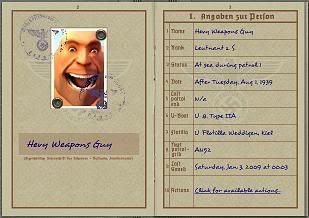 The entire German garrison of Vanviken, right here in your thread! 
|

|

|
 03-01-09, 03:27 PM
03-01-09, 03:27 PM
|
#7 |
|
Watch Officer
 Join Date: Feb 2009
Location: Sat behind my desk at BdU tapping away on my Enigma machine.
Posts: 339
Downloads: 44
Uploads: 0
|
I just had a go at pressing Q, and it worked great. I used the TI instead of the TII's. It worked great. I sunk a merchant.
However, I can't get the tubes to close again by pressing Q. One last thing, the radioman always reports a message recieved, but when i ask for messages, he says no messages recieved! How come? |

|

|
 03-01-09, 04:14 PM
03-01-09, 04:14 PM
|
#8 | |
|
Eternal Patrol
 |
Quote:
When the radioman reports a messaged recieved, press the 'M' key. This will take you to the message screen, where you can read them.
__________________
“Never do anything you can't take back.” —Rocky Russo |
|

|

|
 03-01-09, 04:10 PM
03-01-09, 04:10 PM
|
#9 | |
|
Navy Seal
 Join Date: Nov 2005
Location: Houston, TX
Posts: 9,404
Downloads: 105
Uploads: 1
|
Quote:
 A gyro heading is the direction the torpedo will travel in to reach the ship you're shooting at. That would be the heading of the torpedo track in the above diagram. Those are the three numbers below the notepad in the game. If you're shooting from the front tubes, you ideally want that number to be between 355 and 005 degrees. That means the gyro angle of the torpedo is small, meaning it doesn't have to turn much once it leaves the torpedo tube. the greater the gyro angle, the lower the success rate of the torpedo attack.
__________________
They don’t think it be like it is, but it do. Want more U-boat Kaleun portraits for your SH3 Commander Profiles? Download the SH3 Commander Portrait Pack here. |
|

|

|
 |
| Thread Tools | |
| Display Modes | |
|
|
