
|
|
SUBSIM: The Web's #1 resource for all submarine & naval simulations since 1997
 |
SUBSIM: The Web's #1 resource for all submarine & naval simulations since 1997 |
|
|||||||||
 |
|
|
Thread Tools | Display Modes |
|
|
 01-24-09, 09:00 AM
01-24-09, 09:00 AM
|
#1 | ||
|
Navy Seal
 Join Date: Apr 2005
Posts: 5,501
Downloads: 19
Uploads: 0
|
Quote:
 Quote:
|
||

|

|
 01-24-09, 09:05 AM
01-24-09, 09:05 AM
|
#2 |
|
Silent Hunter
 |
Some pics of the Captain's Log, with the new details:
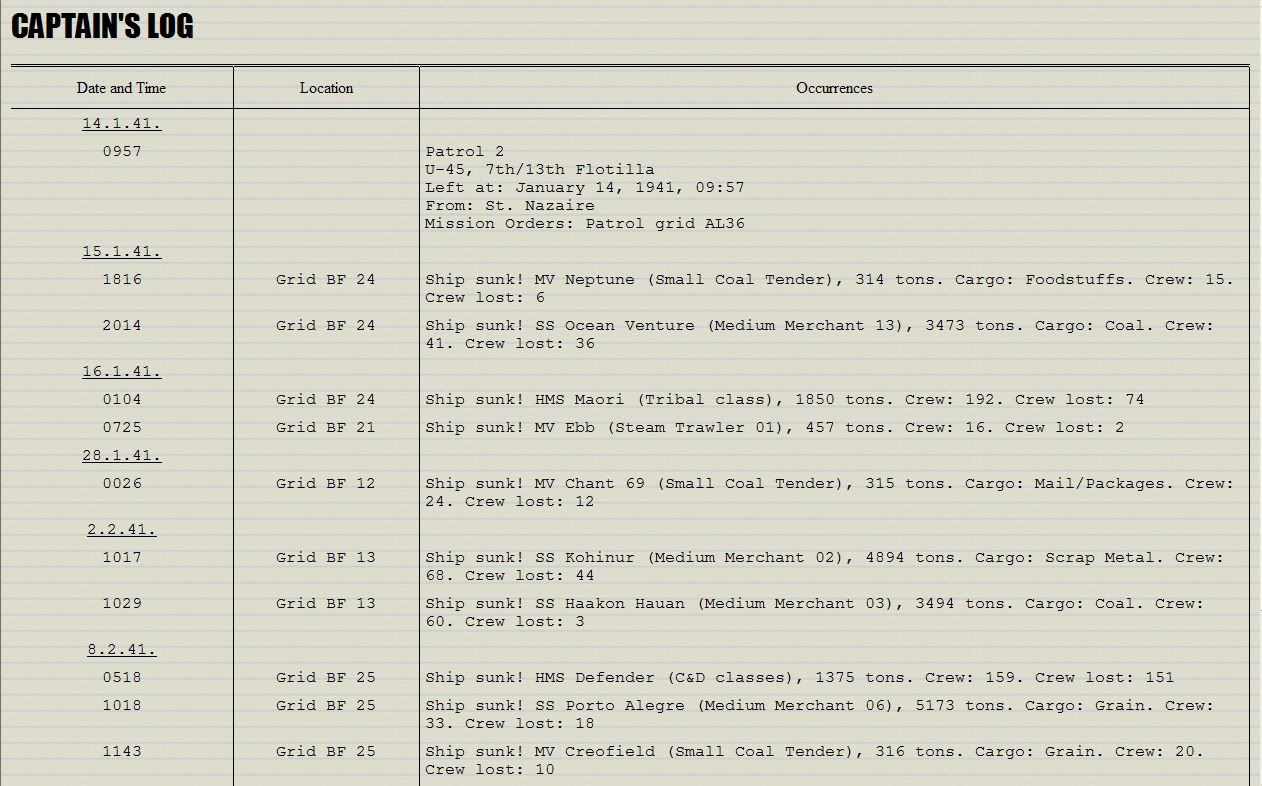 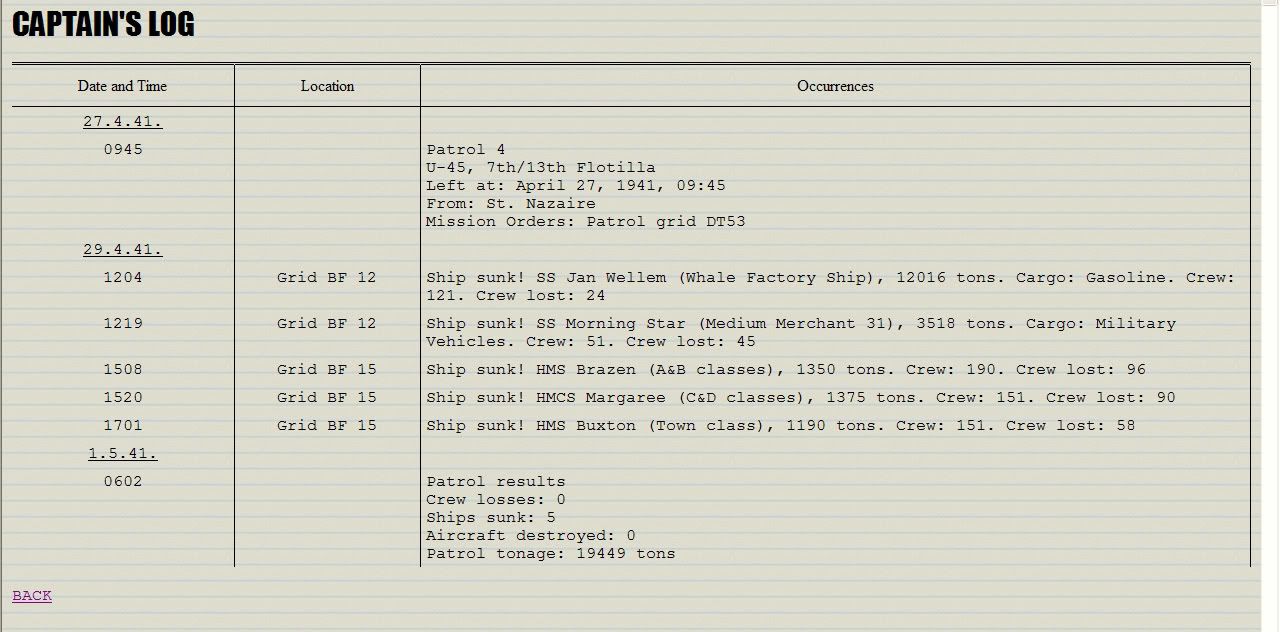
|

|

|
 01-24-09, 09:59 AM
01-24-09, 09:59 AM
|
#3 |
|
Navy Seal
 Join Date: Apr 2005
Posts: 5,501
Downloads: 19
Uploads: 0
|
Nice. Also good to see some of your new ships with names in there too.
 I'll mention too that players can choose to have the Cargo, Crew and Crew lost information displayed on a new line rather than on the same line (the default) if they wish. To do this, simply open "\SH3 Commander\Cfg\Ship names.cfg" and set the AddAsNewLine setting under the TEXT block to 1. The result will then look like: Ship sunk! MV Neptune (Small Coal Tender), 314 tons Cargo: Foodstuffs. Crew: 15. Crew lost: 6. Ship sunk! SS Ocean Venture (Medium Merchant 13), 3473 tons Cargo: Coal. Crew: 41. Crew lost: 36. Alternatively, if you want the ship names but not the extra details, simply set the AddText setting under the SETTINGS block to 0. The choice is yours. |

|

|
 01-24-09, 10:07 AM
01-24-09, 10:07 AM
|
#4 |
|
Stowaway
Posts: n/a
Downloads:
Uploads:
|
Right on, thanks for your work JScones! It's appreciated!
 
|

|
 |
| Tags |
| sh3 commander |
| Thread Tools | |
| Display Modes | |
|
|
